- Products
- Learn
- Local User Groups
- Partners
- More
This website uses Cookies. Click Accept to agree to our website's cookie use as described in our Privacy Policy. Click Preferences to customize your cookie settings.
- Products
- Learn
- Local User Groups
- Upcoming Events
- Americas
- EMEA
- Czech Republic and Slovakia
- Denmark
- Netherlands
- Germany
- Sweden
- United Kingdom and Ireland
- France
- Spain
- Norway
- Ukraine
- Baltics and Finland
- Greece
- Portugal
- Austria
- Kazakhstan and CIS
- Switzerland
- Romania
- Turkey
- Belarus
- Belgium & Luxembourg
- Russia
- Poland
- Georgia
- DACH - Germany, Austria and Switzerland
- Iberia
- Africa
- Adriatics Region
- Eastern Africa
- Israel
- Nordics
- Middle East and Africa
- Balkans
- Italy
- Bulgaria
- Cyprus
- APAC
- Partners
- More
- ABOUT CHECKMATES & FAQ
- Sign In
- Leaderboard
- Events
The Great Exposure Reset
24 February 2026 @ 5pm CET / 11am EST
CheckMates Fest 2026
Watch Now!AI Security Masters
Hacking with AI: The Dark Side of Innovation
CheckMates Go:
CheckMates Fest
Turn on suggestions
Auto-suggest helps you quickly narrow down your search results by suggesting possible matches as you type.
Showing results for
- CheckMates
- :
- Products
- :
- General Topics
- :
- Re: Gateway cli login logs
Options
- Subscribe to RSS Feed
- Mark Topic as New
- Mark Topic as Read
- Float this Topic for Current User
- Bookmark
- Subscribe
- Mute
- Printer Friendly Page
Turn on suggestions
Auto-suggest helps you quickly narrow down your search results by suggesting possible matches as you type.
Showing results for
Are you a member of CheckMates?
×
Sign in with your Check Point UserCenter/PartnerMap account to access more great content and get a chance to win some Apple AirPods! If you don't have an account, create one now for free!
- Mark as New
- Bookmark
- Subscribe
- Mute
- Subscribe to RSS Feed
- Permalink
- Report Inappropriate Content
Jump to solution
Gateway cli login logs
Hi Guys,
1) We having the MDS setup and tacacs enabled on it.
2) Whenever the users are logged into gateway cli we are unable to see the logs in the smart view tracker --> mgmt tab.
3) Earlier it was reflecting with the information when the user logged and what the users have changed it on the cli.
4) Now we can see only the login and logout logs for the smart console not for the gateway cli.
5) we are using r77.30
Is the any way we can t.shoot it ?
1 Solution
Accepted Solutions
- Mark as New
- Bookmark
- Subscribe
- Mute
- Subscribe to RSS Feed
- Permalink
- Report Inappropriate Content
You will see in mgmt tab only logs related to MDS / CMA (for example policy push, creation/modification/deletion of rule, ...).
If you want to see what happened on CLI of gateway, check /var/log/messages.
For login (authentification) logs, check /var/log/secure.
Kind regards,
Jozko Mrkvicka
Jozko Mrkvicka
13 Replies
- Mark as New
- Bookmark
- Subscribe
- Mute
- Subscribe to RSS Feed
- Permalink
- Report Inappropriate Content
You will see in mgmt tab only logs related to MDS / CMA (for example policy push, creation/modification/deletion of rule, ...).
If you want to see what happened on CLI of gateway, check /var/log/messages.
For login (authentification) logs, check /var/log/secure.
Kind regards,
Jozko Mrkvicka
Jozko Mrkvicka
- Mark as New
- Bookmark
- Subscribe
- Mute
- Subscribe to RSS Feed
- Permalink
- Report Inappropriate Content
Only problem with the /var/log/messages file is the size and the number of saved revisions, which defaults to 64KB and 4 files. This can be easily adjusted with the command:
/bin/log_start limit 0 8388608 10
This will set the filesize to 8MB and the number of files to 10.
you could use the followinf command to display all login and logout entries:
cat message* | grep User
Regards, Maarten
- Mark as New
- Bookmark
- Subscribe
- Mute
- Subscribe to RSS Feed
- Permalink
- Report Inappropriate Content
Or configure syslog server and send all syslog messages to it for further checks and better solution (filtering based on facility or severity).
Kind regards,
Jozko Mrkvicka
Jozko Mrkvicka
- Mark as New
- Bookmark
- Subscribe
- Mute
- Subscribe to RSS Feed
- Permalink
- Report Inappropriate Content
Try:

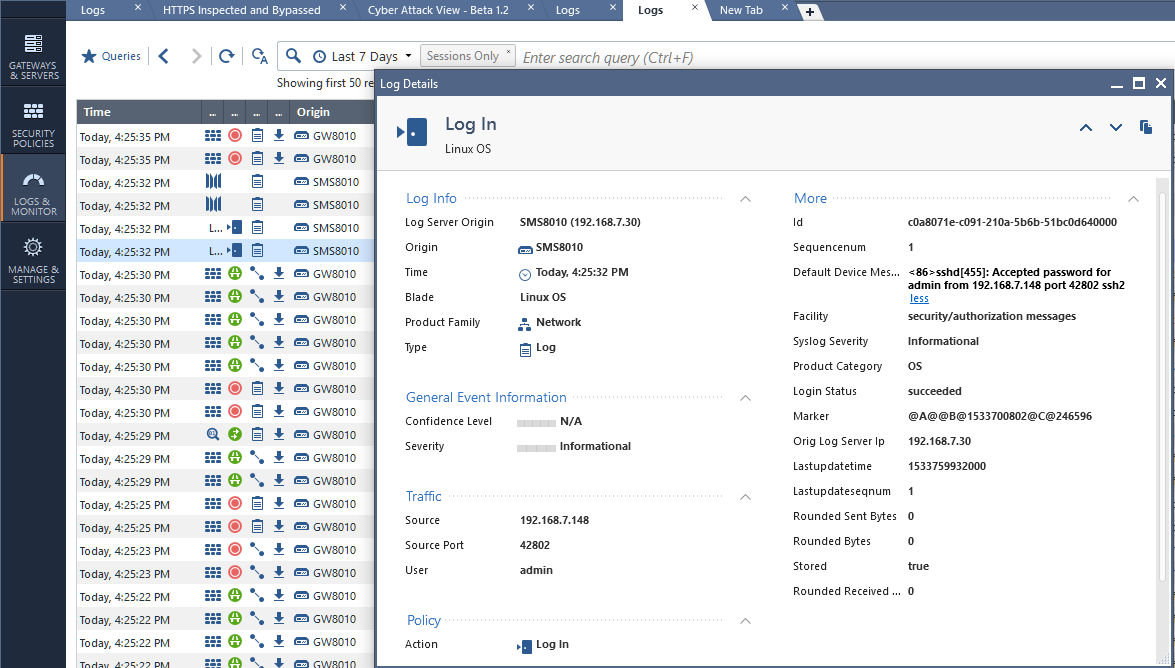
- Mark as New
- Bookmark
- Subscribe
- Mute
- Subscribe to RSS Feed
- Permalink
- Report Inappropriate Content
And maybe customize syslog as per sk92798 might be useful?
and now to something completely different - CCVS, CCAS, CCTE, CCCS, CCSM elite
- Mark as New
- Bookmark
- Subscribe
- Mute
- Subscribe to RSS Feed
- Permalink
- Report Inappropriate Content
Possibly, but I'm not sure how: The solution does allow for creation of additional syslog facilities and adjustments to the logs written to those, but I do not know how to specify which facility will be writing those messages to the CPlog.
- Mark as New
- Bookmark
- Subscribe
- Mute
- Subscribe to RSS Feed
- Permalink
- Report Inappropriate Content
If i have time, I'll test in my VM lab environment.
and now to something completely different - CCVS, CCAS, CCTE, CCCS, CCSM elite
- Mark as New
- Bookmark
- Subscribe
- Mute
- Subscribe to RSS Feed
- Permalink
- Report Inappropriate Content
Thanks! Let us know what you'll find out.
- Mark as New
- Bookmark
- Subscribe
- Mute
- Subscribe to RSS Feed
- Permalink
- Report Inappropriate Content
That works partially. Just added a line to /etc/syslog.conf
user.info /var/log/messages
Log in is logged (log out as well)
Time: 2018-08-09T06:17:57Z
Id: 0a012804-8d8e-b307-5b6b-f8b500280000
Id Generated By Indexer:true
First: true
Sequencenum: 2
Default Device Message: <86>sshd[12082]: pam_unix(sshd:session): session opened for user admin by (uid=0)
Facility: security/authorization messages
Syslog Severity: Informational
Product Category: OS
User: admin
Login Status: succeeded
Action: Log In
Type: Log
Blade: Linux OS
Origin: gw
Product Family: Network
and i see clish activity, for instance when deleting a route
Time: 2018-08-09T06:18:26Z
Id: 0a012804-8d0e-b407-5b6b-f8d20018000e
Id Generated By Indexer:true
First: true
Sequencenum: 2
Default Device Message: <13>clish[12138]: cmd by admin: Processing : set static-route 1.2.3.4/32 nexthop gateway address 1.1.1.1 off (cmd md5: 95155c9669bb592dc869622678b8c821)
Facility: user-level messages
Syslog Severity: Notice
Type: Log
Blade: Syslog
Origin: gw
Product Family: Network
Description:
but i don't see expert level activity. Just set an interface down using ifconfig and up again and nothing is displayed in syslog/SmartLog.
Don't know if more can be enabled, was just a quick test, cause i was interested.
and now to something completely different - CCVS, CCAS, CCTE, CCCS, CCSM elite
- Mark as New
- Bookmark
- Subscribe
- Mute
- Subscribe to RSS Feed
- Permalink
- Report Inappropriate Content
Is there a way to search SmartConsole for specific changes? For example, I changed a DNS entry via Gaia web and I can see it logged in SmartConsole, but I can't return the specific log via any kind of specific search -- i.e. my username, or "DNS" or anything really.
- Mark as New
- Bookmark
- Subscribe
- Mute
- Subscribe to RSS Feed
- Permalink
- Report Inappropriate Content
Thanks for this, it saved me alot of time.
Is there a way to track webUI login? i have enabled all system logging options mentioned in your screenshot.
Regards,
- Mark as New
- Bookmark
- Subscribe
- Mute
- Subscribe to RSS Feed
- Permalink
- Report Inappropriate Content
Gaia Portal (WebUI) login is logged as Audit Logs:
There is also a new Playblocks Automation for this:
- Mark as New
- Bookmark
- Subscribe
- Mute
- Subscribe to RSS Feed
- Permalink
- Report Inappropriate Content
Kind regards,
Jozko Mrkvicka
Jozko Mrkvicka
Leaderboard
Epsum factorial non deposit quid pro quo hic escorol.
| User | Count |
|---|---|
| 22 | |
| 22 | |
| 13 | |
| 9 | |
| 9 | |
| 8 | |
| 8 | |
| 8 | |
| 7 | |
| 7 |
Trending Discussions
Upcoming Events
Thu 12 Feb 2026 @ 05:00 PM (CET)
AI Security Masters Session 3: AI-Generated Malware - From Experimentation to Operational RealityFri 13 Feb 2026 @ 10:00 AM (CET)
CheckMates Live Netherlands - Sessie 43: Terugblik op de Check Point Sales Kick Off 2026Thu 19 Feb 2026 @ 03:00 PM (EST)
Americas Deep Dive: Check Point Management API Best PracticesThu 12 Feb 2026 @ 05:00 PM (CET)
AI Security Masters Session 3: AI-Generated Malware - From Experimentation to Operational RealityFri 13 Feb 2026 @ 10:00 AM (CET)
CheckMates Live Netherlands - Sessie 43: Terugblik op de Check Point Sales Kick Off 2026Thu 19 Feb 2026 @ 03:00 PM (EST)
Americas Deep Dive: Check Point Management API Best PracticesAbout CheckMates
Learn Check Point
Advanced Learning
YOU DESERVE THE BEST SECURITY
©1994-2026 Check Point Software Technologies Ltd. All rights reserved.
Copyright
Privacy Policy
About Us
UserCenter




