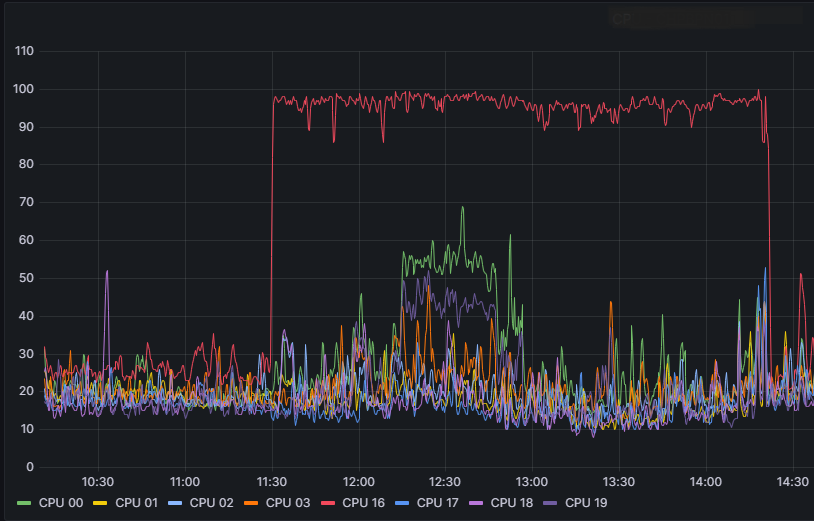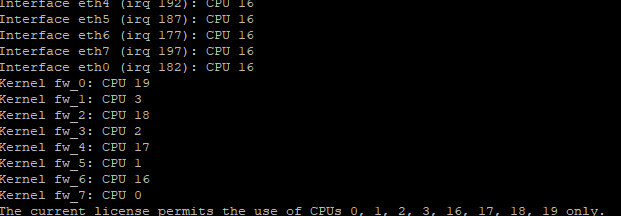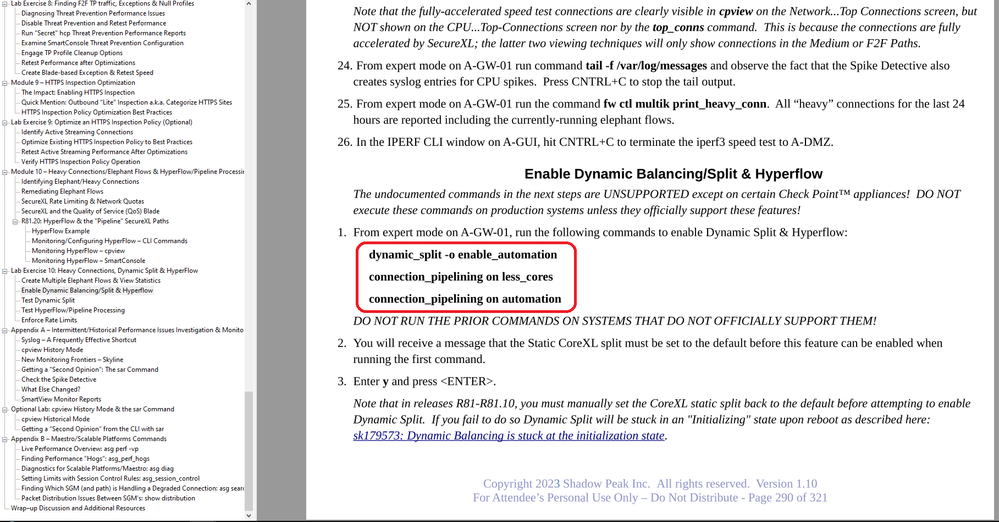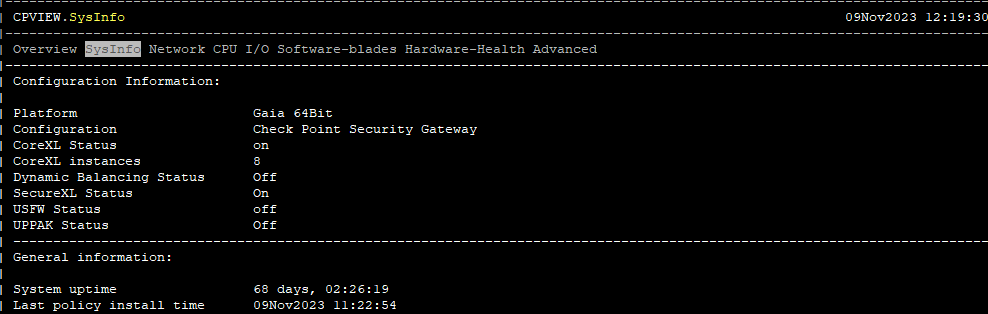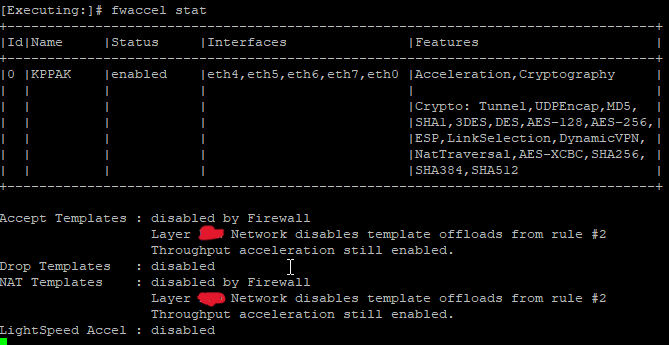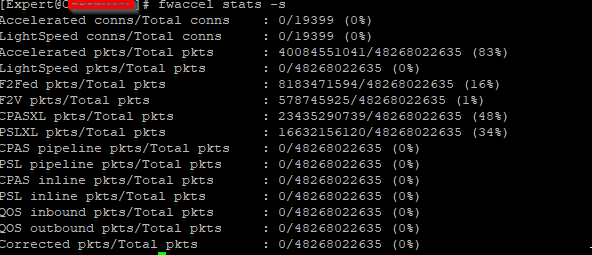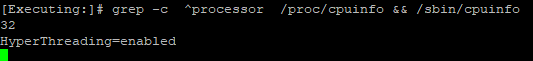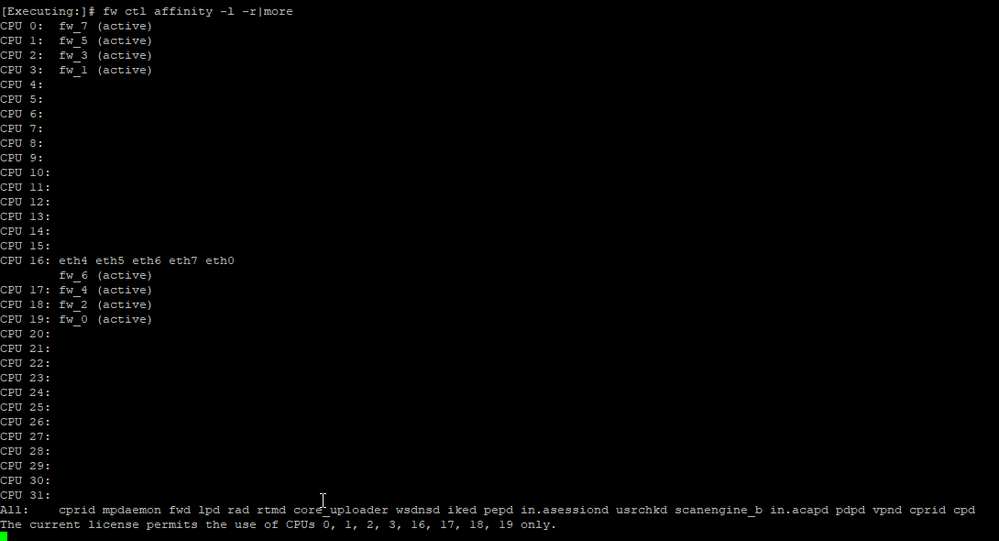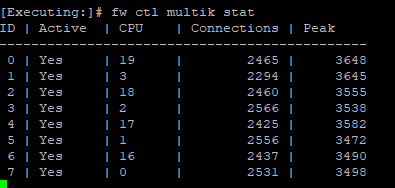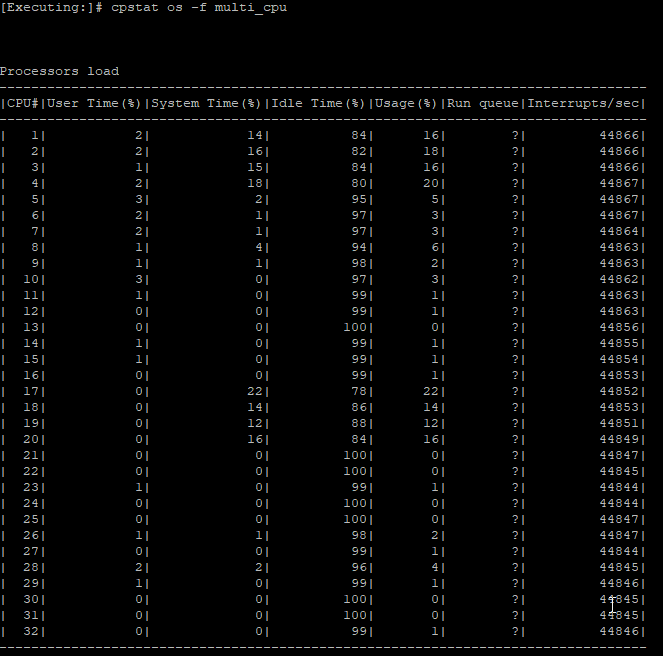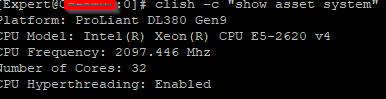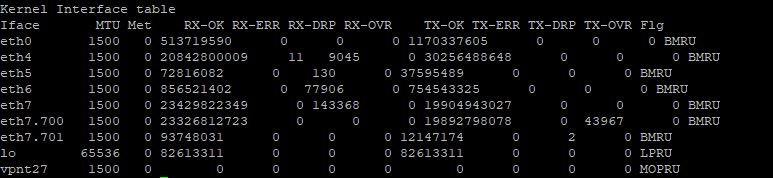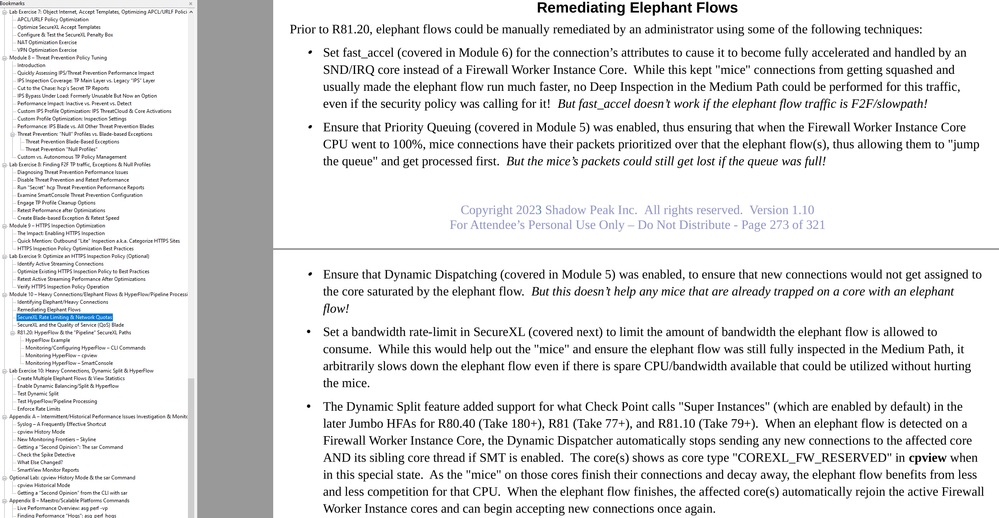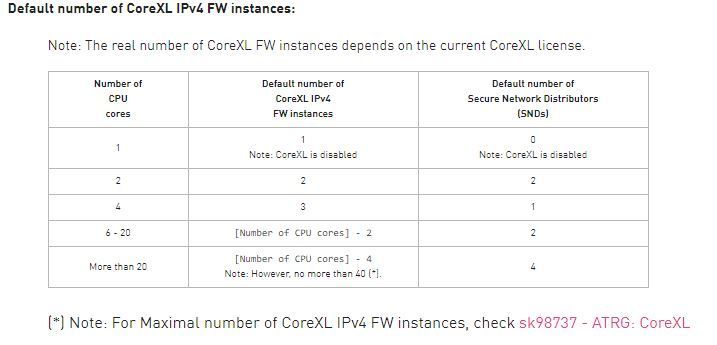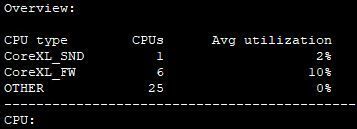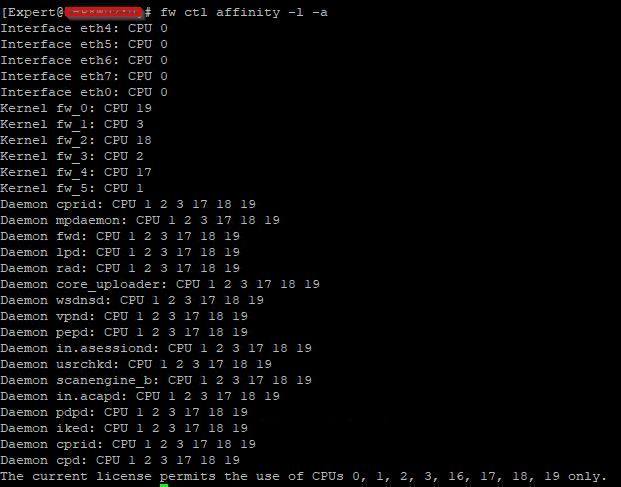- Products
Network & SASE IoT Protect Maestro Management OpenTelemetry/Skyline Remote Access VPN SASE SD-WAN Security Gateways SmartMove Smart-1 Cloud SMB Gateways (Spark) Threat PreventionCloud Cloud Network Security CloudMates General CloudGuard - WAF Talking Cloud Podcast Weekly ReportsSecurity Operations Events External Risk Management Incident Response Infinity AI Infinity Portal NDR Playblocks SOC XDR/XPR Threat Exposure Management
- Learn
- Local User Groups
- Partners
- More
This website uses Cookies. Click Accept to agree to our website's cookie use as described in our Privacy Policy. Click Preferences to customize your cookie settings.
- Products
- AI Security
- Developers & More
- Check Point Trivia
- CheckMates Toolbox
- General Topics
- Products Announcements
- Threat Prevention Blog
- Upcoming Events
- Americas
- EMEA
- Czech Republic and Slovakia
- Denmark
- Netherlands
- Germany
- Sweden
- United Kingdom and Ireland
- France
- Spain
- Norway
- Ukraine
- Baltics and Finland
- Greece
- Portugal
- Austria
- Kazakhstan and CIS
- Switzerland
- Romania
- Turkey
- Belarus
- Belgium & Luxembourg
- Russia
- Poland
- Georgia
- DACH - Germany, Austria and Switzerland
- Iberia
- Africa
- Adriatics Region
- Eastern Africa
- Israel
- Nordics
- Middle East and Africa
- Balkans
- Italy
- Bulgaria
- Cyprus
- APAC
CheckMates Fest 2026
Join the Celebration!
AI Security Masters
E1: How AI is Reshaping Our World
MVP 2026: Submissions
Are Now Open!
What's New in R82.10?
Watch NowOverlap in Security Validation
Help us to understand your needs better
CheckMates Go:
Maestro Madness
Turn on suggestions
Auto-suggest helps you quickly narrow down your search results by suggesting possible matches as you type.
Showing results for
- CheckMates
- :
- Products
- :
- General Topics
- :
- Re: Core goes 100% when uploading a file to Sharep...
Options
- Subscribe to RSS Feed
- Mark Topic as New
- Mark Topic as Read
- Float this Topic for Current User
- Bookmark
- Subscribe
- Mute
- Printer Friendly Page
Turn on suggestions
Auto-suggest helps you quickly narrow down your search results by suggesting possible matches as you type.
Showing results for
Are you a member of CheckMates?
×
Sign in with your Check Point UserCenter/PartnerMap account to access more great content and get a chance to win some Apple AirPods! If you don't have an account, create one now for free!
- Mark as New
- Bookmark
- Subscribe
- Mute
- Subscribe to RSS Feed
- Permalink
- Report Inappropriate Content
Jump to solution
Core goes 100% when uploading a file to Sharepoint site
Hello All!
Few days ago we detect a core going to 100% with no apparently reason.
We check it using cpview -> CPU -> Top-Connections and discover that was one computer reaching some IP.
I reach the user and he explain was uploading a 42Gb file to a Sharepoint suppliers site for some specific work.
We check the distribution of cores using fw affinity, and apparently CPU 16 is taking care of several interfaces.
FW is part of a ClusterXL.
Blades: fw vpn cvpn urlf av appi ips identityServer SSL_INSPECT anti_bot ThreatEmulation mon.
We are concern because this was generated by one user, and we want to get ahead in case more users start doing things like this.
Probably someone all ready had this issue before and have some recommendations.
¿Is there a way to "adjust" this procces/connection? Meaning, is recommended to set manually the distribution of cores for the interfaces? how?
We could set a drop rule to that user to that IP, could it work? Or the CPU will keep reaching 100% (we didn't test it).
2 Solutions
Accepted Solutions
- Mark as New
- Bookmark
- Subscribe
- Mute
- Subscribe to RSS Feed
- Permalink
- Report Inappropriate Content
Based on those outputs 6 instances with a static 2/6 CoreXL split should be appropriate, then you can re-assess.
Gaia 4.18 (R82) Immersion Tips, Tricks, & Best Practices Video Course
Now Available at https://shadowpeak.com/gaia4-18-immersion-course
Now Available at https://shadowpeak.com/gaia4-18-immersion-course
- Mark as New
- Bookmark
- Subscribe
- Mute
- Subscribe to RSS Feed
- Permalink
- Report Inappropriate Content
Here is the page from my Gateway Performance Optimization Course detailing the "secret" commands, for anyone else reading this please heed the warnings about not using these commands on production systems that don't support them. Use at your own risk!
The first circled command force-enables Dynamic Split, while the latter two enable Hyperflow even if the required minimum number of cores is not present. The firewall will need to be rebooted for these commands to take effect.
Gaia 4.18 (R82) Immersion Tips, Tricks, & Best Practices Video Course
Now Available at https://shadowpeak.com/gaia4-18-immersion-course
Now Available at https://shadowpeak.com/gaia4-18-immersion-course
23 Replies
- Mark as New
- Bookmark
- Subscribe
- Mute
- Subscribe to RSS Feed
- Permalink
- Report Inappropriate Content
Your code version and Jumbo HFA? Looks like Dynamic Split/Workloads is not active.
You are experiencing what I called the "core crunch" in the third edition of my Max Power book (pages 214-215). You are only licensed for 8 cores (really 4 physical cores w/ SMT) yet you have 8 firewall worker instances defined. So essentially many cores are pulling double duty as both SNDs & Workers in basically an 8/8 CoreXL split. This is very bad for performance as you have experienced.
You probably need to run cpconfig and reduce the number of firewall worker instances from 8 to 6 so that one of your physical cores can be dedicated to SND functions on two SND threads via SMT, but I'd advise providing your code version and posting the outputs of the "Super Seven" commands to this thread first before taking any action:
S7PAC - Super Seven Performance Assessment Command
Gaia 4.18 (R82) Immersion Tips, Tricks, & Best Practices Video Course
Now Available at https://shadowpeak.com/gaia4-18-immersion-course
Now Available at https://shadowpeak.com/gaia4-18-immersion-course
- Mark as New
- Bookmark
- Subscribe
- Mute
- Subscribe to RSS Feed
- Permalink
- Report Inappropriate Content
Hello Timothy,
First of all, thank you very much for your response.
We're on R81.10 Jumbo Hotfix Take 110.
We've licensed 4 core instances and got duplicated due to hyperthreading. We can change the number of fw worker instances on a window.
I'm adding the super 7 commands.
Thank you very much in advanced.
- Mark as New
- Bookmark
- Subscribe
- Mute
- Subscribe to RSS Feed
- Permalink
- Report Inappropriate Content
Is this firewall open hardware (i.e. not a Check Point appliance) or a VM? That would explain why Dynamic Balancing and possibly USFW is off.
If you want to stay with a static CoreXL split (or can't use Dynamic Balancing), definitely change number of instances to 6 to give you a 2/6 split.
Can you please provide the output of netstat -ni as well? You might need more than 2 SND cores in your split depending on what we see in that output given the high percentage of fastpath traffic. Also is command fw ctl multik print_heavy_conn showing any elephant/heavy flows in the last 24 hours?
Gaia 4.18 (R82) Immersion Tips, Tricks, & Best Practices Video Course
Now Available at https://shadowpeak.com/gaia4-18-immersion-course
Now Available at https://shadowpeak.com/gaia4-18-immersion-course
- Mark as New
- Bookmark
- Subscribe
- Mute
- Subscribe to RSS Feed
- Permalink
- Report Inappropriate Content
Probably an Open Server given the output that license count allows to use specific cores out of 32.
- Mark as New
- Bookmark
- Subscribe
- Mute
- Subscribe to RSS Feed
- Permalink
- Report Inappropriate Content
Is an open server, below the information.
Adding the response of the commands.
Edit, there are several heavy connection's using fw ctl multik print_heavy_conn. Several over 60% and a few near 84%.
- Mark as New
- Bookmark
- Subscribe
- Mute
- Subscribe to RSS Feed
- Permalink
- Report Inappropriate Content
Based on those outputs 6 instances with a static 2/6 CoreXL split should be appropriate, then you can re-assess.
Gaia 4.18 (R82) Immersion Tips, Tricks, & Best Practices Video Course
Now Available at https://shadowpeak.com/gaia4-18-immersion-course
Now Available at https://shadowpeak.com/gaia4-18-immersion-course
- Mark as New
- Bookmark
- Subscribe
- Mute
- Subscribe to RSS Feed
- Permalink
- Report Inappropriate Content
Thank you very much Timothy,
I'll make the change tomorrow and test accordingly.
Keep you posted.
- Mark as New
- Bookmark
- Subscribe
- Mute
- Subscribe to RSS Feed
- Permalink
- Report Inappropriate Content
The split change will help get the most out of your licensed cores, but you will still get SharePoint-driven CPU spikes since all the packets of a single connection can only be handled on a single worker core in your version. The pre-Hyperflow options for dealing with elephant/heavy flows are covered in my course, but each approach has its own limitations and drawbacks. Here is the relevant page summarizing your options:
Gaia 4.18 (R82) Immersion Tips, Tricks, & Best Practices Video Course
Now Available at https://shadowpeak.com/gaia4-18-immersion-course
Now Available at https://shadowpeak.com/gaia4-18-immersion-course
- Mark as New
- Bookmark
- Subscribe
- Mute
- Subscribe to RSS Feed
- Permalink
- Report Inappropriate Content
Hello Timothy,
Thank you for the info, we'll use fast_accel when we detect this flow again to jump the queue. I don't know if we can setup multi_queue, got to investigate that.
We've changed the corexl distribution using cpconfig but we lost one CPU (CPU 16) for SND (or at least is not showing up on the commands). I think is related to the amount of licensed cores that we've, which is 4 by the way; based on sk98348.
Below are some screenshots.
Thanks in advanced.
- Mark as New
- Bookmark
- Subscribe
- Mute
- Subscribe to RSS Feed
- Permalink
- Report Inappropriate Content
Your split is 2/6 regardless of what those screenshots say; multi-queue should be on by default for all interfaces that support it. What is the driver type reported by ethtool -i (interfacename) for all your interfaces?
Gaia 4.18 (R82) Immersion Tips, Tricks, & Best Practices Video Course
Now Available at https://shadowpeak.com/gaia4-18-immersion-course
Now Available at https://shadowpeak.com/gaia4-18-immersion-course
- Mark as New
- Bookmark
- Subscribe
- Mute
- Subscribe to RSS Feed
- Permalink
- Report Inappropriate Content
Hello Timothy,
Good to know, we where concern about the missing CPU.
Posting the out of commands for each interface.
eth0
driver: tg3
version: 3.137
firmware-version: 5719-v1.46 NCSI v1.5.33.0
expansion-rom-version:
bus-info: 0000:08:00.0
supports-statistics: yes
supports-test: yes
supports-eeprom-access: yes
supports-register-dump: yes
supports-priv-flags: no
eth1
driver: tg3
version: 3.137
firmware-version: 5719-v1.46 NCSI v1.5.33.0
expansion-rom-version:
bus-info: 0000:08:00.1
supports-statistics: yes
supports-test: yes
supports-eeprom-access: yes
supports-register-dump: yes
supports-priv-flags: no
eth2 (not in use)
driver: tg3
version: 3.137
firmware-version: 5719-v1.46 NCSI v1.5.33.0
expansion-rom-version:
bus-info: 0000:08:00.2
supports-statistics: yes
supports-test: yes
supports-eeprom-access: yes
supports-register-dump: yes
supports-priv-flags: no
eth3 (not in use)
driver: tg3
version: 3.137
firmware-version: 5719-v1.46 NCSI v1.5.33.0
expansion-rom-version:
bus-info: 0000:08:00.3
supports-statistics: yes
supports-test: yes
supports-eeprom-access: yes
supports-register-dump: yes
supports-priv-flags: no
eth4 (not in use)
driver: tg3
version: 3.137
firmware-version: 5719-v1.46 NCSI v1.5.33.0
expansion-rom-version:
bus-info: 0000:02:00.0
supports-statistics: yes
supports-test: yes
supports-eeprom-access: yes
supports-register-dump: yes
supports-priv-flags: no
eth5
driver: tg3
version: 3.137
firmware-version: 5719-v1.46 NCSI v1.5.33.0
expansion-rom-version:
bus-info: 0000:02:00.1
supports-statistics: yes
supports-test: yes
supports-eeprom-access: yes
supports-register-dump: yes
supports-priv-flags: no
eth6
driver: tg3
version: 3.137
firmware-version: 5719-v1.46 NCSI v1.5.33.0
expansion-rom-version:
bus-info: 0000:02:00.2
supports-statistics: yes
supports-test: yes
supports-eeprom-access: yes
supports-register-dump: yes
supports-priv-flags: no
eth7
driver: tg3
version: 3.137
firmware-version: 5719-v1.46 NCSI v1.5.33.0
expansion-rom-version:
bus-info: 0000:02:00.3
supports-statistics: yes
supports-test: yes
supports-eeprom-access: yes
supports-register-dump: yes
supports-priv-flags: no
eth8 (not in use)
driver: mlx4_en
version: 4.6-1.0.1
firmware-version: 2.42.5044
expansion-rom-version:
bus-info: 0000:04:00.0
supports-statistics: yes
supports-test: yes
supports-eeprom-access: no
supports-register-dump: no
supports-priv-flags: yes
eth9 (not in use)
driver: mlx4_en
version: 4.6-1.0.1
firmware-version: 2.42.5044
expansion-rom-version:
bus-info: 0000:04:00.0
supports-statistics: yes
supports-test: yes
supports-eeprom-access: no
supports-register-dump: no
supports-priv-flags: yes
Thanks in advanced.
- Mark as New
- Bookmark
- Subscribe
- Mute
- Subscribe to RSS Feed
- Permalink
- Report Inappropriate Content
eth0-eth7 are using Broadcom driver tg3 and do not support Multi-Queue, this is the reason core 16 (sibling core to CPU 0 under SMT) is not showing up. However this is the optimal configuration since your single SND instance has exclusive access to CPU 0 to handle all interfaces and does not have another SND instance trying to compete for the same physical core via CPU 16. Assuming you don't rack up greater than 0.1% RX-DRP vs. RX-OK in output of netstat -ni, your single SND instance should be fine.
Broadcom NIC interfaces are usually the low cost bidder for inclusion of their NICs on the server motherboards, and do however suck quite mightily once they get put under load. But perhaps after having 10+ years to straighten out and stabilize their crap drivers, maybe Broadcom has finally has managed at long last to do so...maybe.
R81.20 will not make a huge difference to you here since you are on open hardware which does not support Hyperflow nor Dynamic Split. I'd just make sure you have the latest recommended R81.10 Jumbo HFA applied.
Gaia 4.18 (R82) Immersion Tips, Tricks, & Best Practices Video Course
Now Available at https://shadowpeak.com/gaia4-18-immersion-course
Now Available at https://shadowpeak.com/gaia4-18-immersion-course
- Mark as New
- Bookmark
- Subscribe
- Mute
- Subscribe to RSS Feed
- Permalink
- Report Inappropriate Content
Good to know Timothy,
Will gave this info to infra so they can search for some new server having those specs in mind.
For now seems to be working normally, so we'll keep the configuration and keep an eye on heavy flows to try fast_accel.
Thank you very much for your help, I really appreciate it.
- Mark as New
- Bookmark
- Subscribe
- Mute
- Subscribe to RSS Feed
- Permalink
- Report Inappropriate Content
What is the software version of the GW? Asking because this is a heavy flow issue that might be already resolved by HyperFlow available with R81.20
- Mark as New
- Bookmark
- Subscribe
- Mute
- Subscribe to RSS Feed
- Permalink
- Report Inappropriate Content
Hello Val,
Thank you for asking, we're on R81.10 Jumbo Hotfix Take 110. We could jump to 81.20 on the 2nd FW of the cluster and test; but probably not today.
- Mark as New
- Bookmark
- Subscribe
- Mute
- Subscribe to RSS Feed
- Permalink
- Report Inappropriate Content
Hi,
HyperFlow is relevant for Check Point appliances - https://support.checkpoint.com/results/sk/sk178070
- Mark as New
- Bookmark
- Subscribe
- Mute
- Subscribe to RSS Feed
- Permalink
- Report Inappropriate Content
Hey @AmitShmuel ,
We have been looking into hyperflow. We are currently a heavy Open Server shop investigation appliance benefits - of which I see few.
Can you comment on this limitation?
-
When you enable only the Firewall Software Blade in the Security Gateway object, HyperFlow does not improve performance. This is because SecureXL accelerates connections not going through inspection, while HyperFlow accelerates connections going through inspection (blades).
SecureXL does not allow an elephant flow to be multithreaded in the firewall.
We would need to enabled ie. IDS - and ensure that the connections is inspected (causing some unknown performance hit) - To ensure that an elephant flow will be handled by multiple cores.
Is this correctly understood?
It feels like it is a hard sell for my organization. A lot of unknowns.
/Henrik
- Mark as New
- Bookmark
- Subscribe
- Mute
- Subscribe to RSS Feed
- Permalink
- Report Inappropriate Content
Hyperflow is not supported on open hardware, although it can be force-enabled on open hardware/VMWare for lab testing purposes only.
Only connections being processed in the Medium Path (i.e. PSLXL and CPASXL) can be boosted by Hyperflow. Traffic in the fastpath (firewall blade only processing by SecureXL) and F2F/slowpath do not benefit from Hyperflow at all. Only Threat Prevention blades (with the exception of Zero Phishing) can benefit from having their operations boosted by Hyperflow in the pipeline paths.
I'd recommend thoroughly reading sk178070:HyperFlowin R81.20 and higher which spells out all the prerequisites and limitations quite well. Hyperflow is extensively covered and used during labs in my Gateway Performance Optimization class, so I am quite familiar with it and should be able to answer any additional questions you have.
Gaia 4.18 (R82) Immersion Tips, Tricks, & Best Practices Video Course
Now Available at https://shadowpeak.com/gaia4-18-immersion-course
Now Available at https://shadowpeak.com/gaia4-18-immersion-course
- Mark as New
- Bookmark
- Subscribe
- Mute
- Subscribe to RSS Feed
- Permalink
- Report Inappropriate Content
How can you enable it on open servers?
- Mark as New
- Bookmark
- Subscribe
- Mute
- Subscribe to RSS Feed
- Permalink
- Report Inappropriate Content
Here is the page from my Gateway Performance Optimization Course detailing the "secret" commands, for anyone else reading this please heed the warnings about not using these commands on production systems that don't support them. Use at your own risk!
The first circled command force-enables Dynamic Split, while the latter two enable Hyperflow even if the required minimum number of cores is not present. The firewall will need to be rebooted for these commands to take effect.
Gaia 4.18 (R82) Immersion Tips, Tricks, & Best Practices Video Course
Now Available at https://shadowpeak.com/gaia4-18-immersion-course
Now Available at https://shadowpeak.com/gaia4-18-immersion-course
- Mark as New
- Bookmark
- Subscribe
- Mute
- Subscribe to RSS Feed
- Permalink
- Report Inappropriate Content
I would say you will have better luck with this if you install R81.20, for sure. One thing I always recall being successfull in the past was disable corexl, reboot, re-enable, reboot. That fixed it for few customers I worked with.
Best regards,
Andy
Best,
Andy
Andy
- Mark as New
- Bookmark
- Subscribe
- Mute
- Subscribe to RSS Feed
- Permalink
- Report Inappropriate Content
Hello Andy,
Thanks for the idea, will do it on next available window.
- Mark as New
- Bookmark
- Subscribe
- Mute
- Subscribe to RSS Feed
- Permalink
- Report Inappropriate Content
Its just something that worked for me in the past, but considering that @Timothy_Hall is way smarter than myself, I would go with his advice.
Best regards,
Andy
Best,
Andy
Andy
Leaderboard
Epsum factorial non deposit quid pro quo hic escorol.
| User | Count |
|---|---|
| 19 | |
| 10 | |
| 10 | |
| 9 | |
| 6 | |
| 3 | |
| 2 | |
| 2 | |
| 2 | |
| 1 |
Upcoming Events
Thu 08 Jan 2026 @ 05:00 PM (CET)
AI Security Masters Session 1: How AI is Reshaping Our WorldThu 22 Jan 2026 @ 05:00 PM (CET)
AI Security Masters Session 2: Hacking with AI: The Dark Side of InnovationThu 12 Feb 2026 @ 05:00 PM (CET)
AI Security Masters Session 3: Exposing AI Vulnerabilities: CP<R> Latest Security FindingsThu 26 Feb 2026 @ 05:00 PM (CET)
AI Security Masters Session 4: Powering Prevention: The AI Driving Check Point’s ThreatCloudThu 08 Jan 2026 @ 05:00 PM (CET)
AI Security Masters Session 1: How AI is Reshaping Our WorldThu 22 Jan 2026 @ 05:00 PM (CET)
AI Security Masters Session 2: Hacking with AI: The Dark Side of InnovationThu 26 Feb 2026 @ 05:00 PM (CET)
AI Security Masters Session 4: Powering Prevention: The AI Driving Check Point’s ThreatCloudAbout CheckMates
Learn Check Point
Advanced Learning
YOU DESERVE THE BEST SECURITY
©1994-2025 Check Point Software Technologies Ltd. All rights reserved.
Copyright
Privacy Policy
About Us
UserCenter