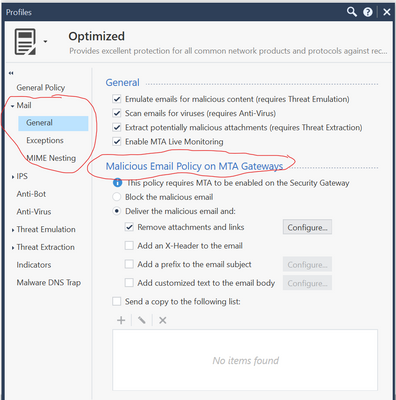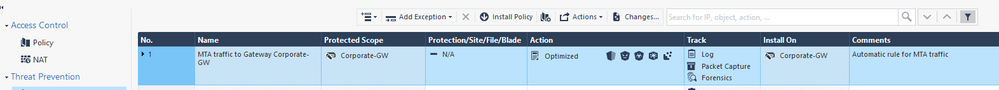- Products
Network & SASE IoT Protect Maestro Management OpenTelemetry/Skyline Remote Access VPN SASE SD-WAN Security Gateways SmartMove Smart-1 Cloud SMB Gateways (Spark) Threat PreventionCloud Cloud Network Security CloudMates General CloudGuard - WAF Talking Cloud Podcast Weekly ReportsSecurity Operations Events External Risk Management Incident Response Infinity Portal NDR Playblocks SOC XDR/XPR Threat Exposure Management
- Learn
- Local User Groups
- Partners
- More
This website uses Cookies. Click Accept to agree to our website's cookie use as described in our Privacy Policy. Click Preferences to customize your cookie settings.
- Products
- AI Security
- Developers & More
- Check Point Trivia
- CheckMates Toolbox
- General Topics
- Products Announcements
- Threat Prevention Blog
- Upcoming Events
- Americas
- EMEA
- Czech Republic and Slovakia
- Denmark
- Netherlands
- Germany
- Sweden
- United Kingdom and Ireland
- France
- Spain
- Norway
- Ukraine
- Baltics and Finland
- Greece
- Portugal
- Austria
- Kazakhstan and CIS
- Switzerland
- Romania
- Turkey
- Belarus
- Belgium & Luxembourg
- Russia
- Poland
- Georgia
- DACH - Germany, Austria and Switzerland
- Iberia
- Africa
- Adriatics Region
- Eastern Africa
- Israel
- Nordics
- Middle East and Africa
- Balkans
- Italy
- Bulgaria
- Cyprus
- APAC
The Great Exposure Reset
24 February 2026 @ 5pm CET / 11am EST
CheckMates Fest 2026
Watch Now!AI Security Masters
Hacking with AI: The Dark Side of Innovation
CheckMates Go:
CheckMates Fest
Turn on suggestions
Auto-suggest helps you quickly narrow down your search results by suggesting possible matches as you type.
Showing results for
- CheckMates
- :
- Products
- :
- General Topics
- :
- Re: Checkpoint MTA R80.40
Options
- Subscribe to RSS Feed
- Mark Topic as New
- Mark Topic as Read
- Float this Topic for Current User
- Bookmark
- Subscribe
- Mute
- Printer Friendly Page
Turn on suggestions
Auto-suggest helps you quickly narrow down your search results by suggesting possible matches as you type.
Showing results for
Are you a member of CheckMates?
×
Sign in with your Check Point UserCenter/PartnerMap account to access more great content and get a chance to win some Apple AirPods! If you don't have an account, create one now for free!
- Mark as New
- Bookmark
- Subscribe
- Mute
- Subscribe to RSS Feed
- Permalink
- Report Inappropriate Content
Jump to solution
Checkpoint MTA R80.40
Not sure if this is posting to the correct place but here is my issue.
I am working on deploying the Checkpoint MTA for anti-spam functionality.
I got it set up without any problems and mail is flowing. However, I have a specific
system that sends PDF reports. That system interacts with our main mail server which
sends the reports out on its behalf. Once those emails reach the firewall, they are getting
inspected and dropped as SPAM. I have set the MTA to inspect only on External interfaces
and I have tried all manner of exceptions but they are still getting flagged. Cannot seem
to find the magic clicky box to sort it out. Ideally I don't need it looking at emails going out
at all. Thanks.
**I should also mention this is R80.40
1 Solution
Accepted Solutions
- Mark as New
- Bookmark
- Subscribe
- Mute
- Subscribe to RSS Feed
- Permalink
- Report Inappropriate Content
First of all, I think you enabled the MTA and the blade „Anti-SPAM and Email Security“.
If you don‘t understand my writing about the old SmartDashboard you did no configuration of the AntiSpam blade. These blade is one of the odd behaviour with some features they are still not available in SmartConsole.
Maybe in version R100 or anything else all features will be configurable in only one GUI !
Follow these……
To configure a content Anti-Spam policy:
- In SmartConsole, select Manage & Settings > Blades > Anti-Spam & Mail > and click Configure in SmartDashboard.
SmartDashboard opens and shows the Anti-Spam & Mail tab.
- On the Overview page, under Content based Anti-Spam, click Settings.
- Use the slider to select an Anti-Spam policy protection level.
- Select flagging options.
There are too options to define exceptions for IPs or mail addresses. Detailed configuration options are find in the documentation:
Your first log entry shows „Email Control: IP Reputation“. This means that the AntiSpam-blade does not drop this connection regarding the „IP reputation“ feature (blacklist check…) I think the same field in the second log (the drop log) shows something like „Email Control: Content AntiSpam“. Which means something of the content in the message is detected as spam.
Wolfgang
11 Replies
- Mark as New
- Bookmark
- Subscribe
- Mute
- Subscribe to RSS Feed
- Permalink
- Report Inappropriate Content
a screenshot from the log entry would be helpful. There should be seen which feature (content, IP reputation etc.) block or flag the message.
Are you sure MTA is dropping these, AntiSpam feature will be configured outside of the ThreatPrevention profile via old SmartDashboard . There you can define exception for AntiSpam.
Wolfgang
- Mark as New
- Bookmark
- Subscribe
- Mute
- Subscribe to RSS Feed
- Permalink
- Report Inappropriate Content
It says in the log,
Action:Reject
Blade: Anti-SPAM and Email Security
Drilling down into event---
Reason:Suspected SPAM Rejected
File direction: Internal to Internal
There is an Accept log entry before the Reject for the each connection. The Accept log for the connection
reads:
Description: Non Spam Accepted
Email Control: IP Reputation
There is also reference to Policy Rule 6, which is in reference to my allow SMTP connections from the originating server to the destination.
I do not understand what this means:
" AntiSpam feature will be configured outside of the ThreatPrevention profile via old SmartDashboard ."
- Mark as New
- Bookmark
- Subscribe
- Mute
- Subscribe to RSS Feed
- Permalink
- Report Inappropriate Content
Is there not a simple way to say:
SRC: server A DST: server B Action: Accept
as an exception that will bypass the Anti-SPAM policy?
I can send PDF attachments out of the email server all day I just can't relay an
email that contains a PDF to the mail server. Bizarre.
- Mark as New
- Bookmark
- Subscribe
- Mute
- Subscribe to RSS Feed
- Permalink
- Report Inappropriate Content
First of all, I think you enabled the MTA and the blade „Anti-SPAM and Email Security“.
If you don‘t understand my writing about the old SmartDashboard you did no configuration of the AntiSpam blade. These blade is one of the odd behaviour with some features they are still not available in SmartConsole.
Maybe in version R100 or anything else all features will be configurable in only one GUI !
Follow these……
To configure a content Anti-Spam policy:
- In SmartConsole, select Manage & Settings > Blades > Anti-Spam & Mail > and click Configure in SmartDashboard.
SmartDashboard opens and shows the Anti-Spam & Mail tab.
- On the Overview page, under Content based Anti-Spam, click Settings.
- Use the slider to select an Anti-Spam policy protection level.
- Select flagging options.
There are too options to define exceptions for IPs or mail addresses. Detailed configuration options are find in the documentation:
Your first log entry shows „Email Control: IP Reputation“. This means that the AntiSpam-blade does not drop this connection regarding the „IP reputation“ feature (blacklist check…) I think the same field in the second log (the drop log) shows something like „Email Control: Content AntiSpam“. Which means something of the content in the message is detected as spam.
Wolfgang
- Mark as New
- Bookmark
- Subscribe
- Mute
- Subscribe to RSS Feed
- Permalink
- Report Inappropriate Content
Thanks Wolfgang. I will take some time and digest what you have said.
Part of the problem also is I have been managing CP since version 2 and
I have a lot of 'cruft' information stored in my brain that is often irrelevant because
it has been superseded by newer processes. Still trying to wrap my head around this.
- Mark as New
- Bookmark
- Subscribe
- Mute
- Subscribe to RSS Feed
- Permalink
- Report Inappropriate Content
Okay so do I not need the MTA and the blade? I am a bit confused on that.
I do have the blade enabled and working and I can watch the traffic in the logs.
I have the MTA operating on another IP for testing purposes but as I said, not sure
if this is needed or desired to be used.
- Mark as New
- Bookmark
- Subscribe
- Mute
- Subscribe to RSS Feed
- Permalink
- Report Inappropriate Content
The clear answer of your question (Do I need the MTA?) "it depends...." 😉
If you want to have one of these features from the ThreatPreventionProfile you need to enable MTA.
Another point will be that a lot of the SMTP traffic is encrypted. Without MTA you can't analyze these messages.
Without MTA you can still use the "AntiSpam-EmailSecurity"-blade. IP reputation will work, and content scan for SPAM
will work for unencrypted message flow.
I prefer to use both but you have to be aware that now another MTA is involved in the message flow which has to be monitored.
- Mark as New
- Bookmark
- Subscribe
- Mute
- Subscribe to RSS Feed
- Permalink
- Report Inappropriate Content
What about the items above where you have circled? It seems like they may be covered elsewhere at this point.
- Mark as New
- Bookmark
- Subscribe
- Mute
- Subscribe to RSS Feed
- Permalink
- Report Inappropriate Content
These are options in the ThreatPreventionProfile named "optimized". If you enable MTA, an automatic rulle is created as first rule in the ThreatPrvention policy with MTA-gateway as "protected scope".
- Mark as New
- Bookmark
- Subscribe
- Mute
- Subscribe to RSS Feed
- Permalink
- Report Inappropriate Content
So I am wondering how much overlap there is between the two products? MTA which enables TP, and Enabling the server Blade Anti-SPAM and email security, not to mention ThreatCloud monitoring. It's just not clear where one ends and one begins. Is there a chart?
- Mark as New
- Bookmark
- Subscribe
- Mute
- Subscribe to RSS Feed
- Permalink
- Report Inappropriate Content
@Tony_Graham I agree with you. The mail security on a Check Point gateway is a little bit confusing. There is no overlapping feature between AntiSpam blade and ThreatPrevention Mail Security. But it‘s really confusing you have to configure mail security in different GUI tools with separate locations. All the features are described in the Threat Prevention documentation I mentioned earlier.
Leaderboard
Epsum factorial non deposit quid pro quo hic escorol.
| User | Count |
|---|---|
| 20 | |
| 20 | |
| 11 | |
| 9 | |
| 9 | |
| 8 | |
| 8 | |
| 7 | |
| 6 | |
| 6 |
Trending Discussions
Upcoming Events
Tue 10 Feb 2026 @ 03:00 PM (CET)
NIS2 Compliance in 2026: Tactical Tools to Assess, Secure, and ComplyTue 10 Feb 2026 @ 02:00 PM (EST)
Defending Hyperconnected AI-Driven Networks with Hybrid Mesh SecurityThu 12 Feb 2026 @ 05:00 PM (CET)
AI Security Masters Session 3: AI-Generated Malware - From Experimentation to Operational RealityFri 13 Feb 2026 @ 10:00 AM (CET)
CheckMates Live Netherlands - Sessie 43: Terugblik op de Check Point Sales Kick Off 2026Tue 10 Feb 2026 @ 03:00 PM (CET)
NIS2 Compliance in 2026: Tactical Tools to Assess, Secure, and ComplyTue 10 Feb 2026 @ 02:00 PM (EST)
Defending Hyperconnected AI-Driven Networks with Hybrid Mesh SecurityThu 12 Feb 2026 @ 05:00 PM (CET)
AI Security Masters Session 3: AI-Generated Malware - From Experimentation to Operational RealityFri 13 Feb 2026 @ 10:00 AM (CET)
CheckMates Live Netherlands - Sessie 43: Terugblik op de Check Point Sales Kick Off 2026About CheckMates
Learn Check Point
Advanced Learning
YOU DESERVE THE BEST SECURITY
©1994-2026 Check Point Software Technologies Ltd. All rights reserved.
Copyright
Privacy Policy
About Us
UserCenter