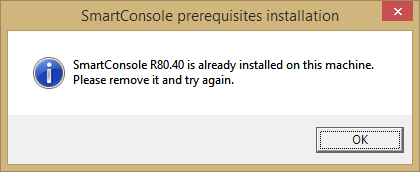- Products
Network & SASE IoT Protect Maestro Management OpenTelemetry/Skyline Remote Access VPN SASE SD-WAN Security Gateways SmartMove Smart-1 Cloud SMB Gateways (Spark) Threat PreventionCloud Cloud Network Security CloudMates General CloudGuard - WAF Talking Cloud Podcast Weekly ReportsSecurity Operations Events External Risk Management Incident Response Infinity Portal NDR Playblocks SOC XDR/XPR Threat Exposure Management
- Learn
- Local User Groups
- Partners
- More
This website uses Cookies. Click Accept to agree to our website's cookie use as described in our Privacy Policy. Click Preferences to customize your cookie settings.
- Products
- AI Security
- Developers & More
- Check Point Trivia
- CheckMates Toolbox
- General Topics
- Products Announcements
- Threat Prevention Blog
- Upcoming Events
- Americas
- EMEA
- Czech Republic and Slovakia
- Denmark
- Netherlands
- Germany
- Sweden
- United Kingdom and Ireland
- France
- Spain
- Norway
- Ukraine
- Baltics and Finland
- Greece
- Portugal
- Austria
- Kazakhstan and CIS
- Switzerland
- Romania
- Turkey
- Belarus
- Belgium & Luxembourg
- Russia
- Poland
- Georgia
- DACH - Germany, Austria and Switzerland
- Iberia
- Africa
- Adriatics Region
- Eastern Africa
- Israel
- Nordics
- Middle East and Africa
- Balkans
- Italy
- Bulgaria
- Cyprus
- APAC
The Great Exposure Reset
24 February 2026 @ 5pm CET / 11am EST
CheckMates Fest 2026
Watch Now!AI Security Masters
Hacking with AI: The Dark Side of Innovation
CheckMates Go:
CheckMates Fest
Turn on suggestions
Auto-suggest helps you quickly narrow down your search results by suggesting possible matches as you type.
Showing results for
- CheckMates
- :
- Products
- :
- General Topics
- :
- Check Point R80.40 has been released!
Options
- Subscribe to RSS Feed
- Mark Topic as New
- Mark Topic as Read
- Float this Topic for Current User
- Bookmark
- Subscribe
- Mute
- Printer Friendly Page
Turn on suggestions
Auto-suggest helps you quickly narrow down your search results by suggesting possible matches as you type.
Showing results for
Are you a member of CheckMates?
×
Sign in with your Check Point UserCenter/PartnerMap account to access more great content and get a chance to win some Apple AirPods! If you don't have an account, create one now for free!
- Mark as New
- Bookmark
- Subscribe
- Mute
- Subscribe to RSS Feed
- Permalink
- Report Inappropriate Content
Jump to solution
Check Point R80.40 has been released!
| Release Date and Take | January 2020, Take 394 |
| Release Home page | sk160736 (Release Notes) |
| Additional Links | R80.40 Resolved Issues | R80.40 Known Limitations | Releases Terminology | Release Map | Upgrade Map |
| Downloads | SmartConsole R80.40 (Portable) | R80.40 Clean Install .iso | R80.40 Install and Upgrade .iso |
| Release Highlights |
|
R80.40 SKs:
2 Solutions
Accepted Solutions
- Mark as New
- Bookmark
- Subscribe
- Mute
- Subscribe to RSS Feed
- Permalink
- Report Inappropriate Content
- Mark as New
- Bookmark
- Subscribe
- Mute
- Subscribe to RSS Feed
- Permalink
- Report Inappropriate Content
I had the R80.40 EA running in the LAB. It had made a stabel impression. But I would also wait for the first JHF.
There are great new functions built in. Nice!!!
➜ CCSM Elite, CCME, CCTE ➜ www.checkpoint.tips
22 Replies
- Mark as New
- Bookmark
- Subscribe
- Mute
- Subscribe to RSS Feed
- Permalink
- Report Inappropriate Content
Finally! This is great.
- Mark as New
- Bookmark
- Subscribe
- Mute
- Subscribe to RSS Feed
- Permalink
- Report Inappropriate Content
Nice ! I will install at after the second GA Jumbo is ready...
CCSP - CCSE / CCTE / CTPS / CCME / CCSM Elite / SMB Specialist
- Mark as New
- Bookmark
- Subscribe
- Mute
- Subscribe to RSS Feed
- Permalink
- Report Inappropriate Content
I have exactly same strategy! 🙂
- Mark as New
- Bookmark
- Subscribe
- Mute
- Subscribe to RSS Feed
- Permalink
- Report Inappropriate Content
seems that 4-cores appliances aren't supported ... 😞 but I do agree, 2 JHF is that's release 1st shoot for us 🙂
Jerry
- Mark as New
- Bookmark
- Subscribe
- Mute
- Subscribe to RSS Feed
- Permalink
- Report Inappropriate Content
I had the R80.40 EA running in the LAB. It had made a stabel impression. But I would also wait for the first JHF.
There are great new functions built in. Nice!!!
➜ CCSM Elite, CCME, CCTE ➜ www.checkpoint.tips
- Mark as New
- Bookmark
- Subscribe
- Mute
- Subscribe to RSS Feed
- Permalink
- Report Inappropriate Content
From the known limitations.
Migrating more than one Domain at a time is not supported.
I presume that this is basically the same as always been and that where have VSX where the Base Cluster in one Domain and then VS in other Domains, so that would export each Domain 1 at a time and then import one at a time afterwards then start once all imported.
Same as always been with the VSX.
- Mark as New
- Bookmark
- Subscribe
- Mute
- Subscribe to RSS Feed
- Permalink
- Report Inappropriate Content
Great, thank you Check Point!!
- Mark as New
- Bookmark
- Subscribe
- Mute
- Subscribe to RSS Feed
- Permalink
- Report Inappropriate Content
Thumb up that Check Point included latest CPUSE agent (1848) and cpinfo (914000202) in default R80.40 ISO 🙂
Kind regards,
Jozko Mrkvicka
Jozko Mrkvicka
- Mark as New
- Bookmark
- Subscribe
- Mute
- Subscribe to RSS Feed
- Permalink
- Report Inappropriate Content
... thumb down
I do have R80.40 EA version installed...
Kind regards,
Jozko Mrkvicka
Jozko Mrkvicka
- Mark as New
- Bookmark
- Subscribe
- Mute
- Subscribe to RSS Feed
- Permalink
- Report Inappropriate Content
Uninstall EA version and put GA back on. Or, use portable SmartConsole, if you need both in parallel.
- Mark as New
- Bookmark
- Subscribe
- Mute
- Subscribe to RSS Feed
- Permalink
- Report Inappropriate Content
Hi Jozko,
Thank you for posting this.
We are aware of this painful issue and are currently working on an updateable SmartConsole.
I hope we will have a positive update on that in the upcoming months.
- Mark as New
- Bookmark
- Subscribe
- Mute
- Subscribe to RSS Feed
- Permalink
- Report Inappropriate Content
Upgraded my 3100 appliance at home, looks good, but upgrade took ~4 hours (Standalone deployment), so make sure the wife has plans before upgrading at home 8)
- Mark as New
- Bookmark
- Subscribe
- Mute
- Subscribe to RSS Feed
- Permalink
- Report Inappropriate Content
have had the same scenario, did the upgrade of my 2x5600's but before I've made her a list of shopping things 😛 when she was off like 3h I did the cluster upg. all went quite well except ... I've learnt that these days you really rather do that via clish/bash rather than webUI via Chrome 🙂
Jerry
- Mark as New
- Bookmark
- Subscribe
- Mute
- Subscribe to RSS Feed
- Permalink
- Report Inappropriate Content
The R80.40 blink image linked to in sk120193 for management (blink_image_1.1_Check_Point_R80.40_T294_SecurityManagement.tgz) says it is for clean install only when imported into cpuse. When will there be a blink image for upgrade purposes? I haven't checked the gateway image.
- Mark as New
- Bookmark
- Subscribe
- Mute
- Subscribe to RSS Feed
- Permalink
- Report Inappropriate Content
Blink-based upgrades are part of the road map but are not yet available.
Currently blink images are for clean install only.
- Mark as New
- Bookmark
- Subscribe
- Mute
- Subscribe to RSS Feed
- Permalink
- Report Inappropriate Content
Hi Paul.
GW Blink package for R80.40 allows both upgrade and clean installation.
MGMT Blink package for R80.40 allows clean Installation only.
- Mark as New
- Bookmark
- Subscribe
- Mute
- Subscribe to RSS Feed
- Permalink
- Report Inappropriate Content
Can anyone comment on the status of local Threat Emulation Gateways with R80.40?
It looks like we and other people on checkmates run into a problem with the download of images:
"Error: Threat Emulation update failed, cannot download Hps Ready Image file for Win10 64b,Office 2016,Adobe DC. Got empty list of available files from download center, and we expected to get files in this type of update."
- Mark as New
- Bookmark
- Subscribe
- Mute
- Subscribe to RSS Feed
- Permalink
- Report Inappropriate Content
Hi, Christoph.
TE is not yet supported with R80.40 for local emulation. It is fully supported with R80.40 gateways sending the files to TE cloud.
Local emulation on R80.40 will be supported in Q2.
Cheers,
Kim
- Mark as New
- Bookmark
- Subscribe
- Mute
- Subscribe to RSS Feed
- Permalink
- Report Inappropriate Content
Can an r80.40 gateway send files to an internal r80.30 threat emulation appliance ?
- Mark as New
- Bookmark
- Subscribe
- Mute
- Subscribe to RSS Feed
- Permalink
- Report Inappropriate Content
yes
- Mark as New
- Bookmark
- Subscribe
- Mute
- Subscribe to RSS Feed
- Permalink
- Report Inappropriate Content
Having upgrade issues in a lab environment (so can't raise a SR). Trying to do a migrate_server export and import onto another freshly installed SC (first time configuration has completed successfully).
SC has Internet access and retrieved the latest update agent:
fwmgr> show installer status
Agent: Enabled
Build number: 1865 (agent build is up to date)
Network connection: connected
Update from cloud: Last updated on Fri Feb 28 16:24:32 2020
License: Valid
fwmgr>
However, the server cannot find the upgrade tools version despite sk135172 saying it should update automatically:
[Expert@fwmgr:0]# cpprod_util CPPROD_GetValue CPupgrade-tools-R80.40 BuildNumber 1
Failed to find the value
[Expert@fwmgr:0]#
Downloaded the R80.40 upgrade tools package manually from sk135172 and confirmed the checksum.
Import fails through both web UI and clish as it cannot find the current version:
fwmgr> installer import local /var/log/tmp/ngm_upgrade_wrapper_994000246_1.tgz
Preparing package for import. This operation might take a few moments
Note: The selected package will be copied into CPUSE repository
Info: Initiating import and install of ngm_upgrade_wrapper_994000246_1.tgz...
Interactive mode is enabled. Press CTRL + C to exit (this will not stop the operation)
Result: Install of package ngm_upgrade_wrapper_994000246_1.tgz Failed
Cannot detect the version of the installed upgrade tools.
fwmgr>
So I can't run the import because it thinks the R80.40 tools are not installed, and I cannot manually install the tools because it thinks the R80.40 tools are not installed...
Reinstall the new SC machine and try again?!
- Mark as New
- Bookmark
- Subscribe
- Mute
- Subscribe to RSS Feed
- Permalink
- Report Inappropriate Content
Reboot after applying the license fixed it:
fwmgr> [Expert@fwmgr:0]# cpprod_util CPPROD_GetValue CPupgrade-tools-R80.40 BuildNumber 1
994000246
[Expert@fwmgr:0]#
No need to manually import the upgrade tools.
Leaderboard
Epsum factorial non deposit quid pro quo hic escorol.
| User | Count |
|---|---|
| 21 | |
| 20 | |
| 12 | |
| 10 | |
| 9 | |
| 8 | |
| 8 | |
| 6 | |
| 6 | |
| 6 |
Trending Discussions
Upcoming Events
Tue 10 Feb 2026 @ 03:00 PM (CET)
NIS2 Compliance in 2026: Tactical Tools to Assess, Secure, and ComplyTue 10 Feb 2026 @ 02:00 PM (EST)
Defending Hyperconnected AI-Driven Networks with Hybrid Mesh SecurityThu 12 Feb 2026 @ 05:00 PM (CET)
AI Security Masters Session 3: AI-Generated Malware - From Experimentation to Operational RealityFri 13 Feb 2026 @ 10:00 AM (CET)
CheckMates Live Netherlands - Sessie 43: Terugblik op de Check Point Sales Kick Off 2026Tue 10 Feb 2026 @ 03:00 PM (CET)
NIS2 Compliance in 2026: Tactical Tools to Assess, Secure, and ComplyTue 10 Feb 2026 @ 02:00 PM (EST)
Defending Hyperconnected AI-Driven Networks with Hybrid Mesh SecurityThu 12 Feb 2026 @ 05:00 PM (CET)
AI Security Masters Session 3: AI-Generated Malware - From Experimentation to Operational RealityFri 13 Feb 2026 @ 10:00 AM (CET)
CheckMates Live Netherlands - Sessie 43: Terugblik op de Check Point Sales Kick Off 2026About CheckMates
Learn Check Point
Advanced Learning
YOU DESERVE THE BEST SECURITY
©1994-2026 Check Point Software Technologies Ltd. All rights reserved.
Copyright
Privacy Policy
About Us
UserCenter