- Products
- Learn
- Local User Groups
- Partners
- More
This website uses Cookies. Click Accept to agree to our website's cookie use as described in our Privacy Policy. Click Preferences to customize your cookie settings.
- Products
- Learn
- Local User Groups
- Upcoming Events
- Americas
- EMEA
- Czech Republic and Slovakia
- Denmark
- Netherlands
- Germany
- Sweden
- United Kingdom and Ireland
- France
- Spain
- Norway
- Ukraine
- Baltics and Finland
- Greece
- Portugal
- Austria
- Kazakhstan and CIS
- Switzerland
- Romania
- Turkey
- Belarus
- Belgium & Luxembourg
- Russia
- Poland
- Georgia
- DACH - Germany, Austria and Switzerland
- Iberia
- Africa
- Adriatics Region
- Eastern Africa
- Israel
- Nordics
- Middle East and Africa
- Balkans
- Italy
- Bulgaria
- Cyprus
- APAC
- Partners
- More
- ABOUT CHECKMATES & FAQ
- Sign In
- Leaderboard
- Events
Access Control and Threat Prevention Best Practices
5 November @ 5pm CET / 11am ET
Ask Check Point Threat Intelligence Anything!
October 28th, 9am ET / 3pm CET
Check Point Named Leader
2025 Gartner® Magic Quadrant™ for Hybrid Mesh Firewall
HTTPS Inspection
Help us to understand your needs better
CheckMates Go:
Spark Management Portal and More!
Turn on suggestions
Auto-suggest helps you quickly narrow down your search results by suggesting possible matches as you type.
Showing results for
- CheckMates
- :
- Products
- :
- General Topics
- :
- Re: BEYOND - Customer Success Hub
Options
- Subscribe to RSS Feed
- Mark Topic as New
- Mark Topic as Read
- Float this Topic for Current User
- Bookmark
- Subscribe
- Mute
- Printer Friendly Page
Turn on suggestions
Auto-suggest helps you quickly narrow down your search results by suggesting possible matches as you type.
Showing results for
Are you a member of CheckMates?
×
Sign in with your Check Point UserCenter/PartnerMap account to access more great content and get a chance to win some Apple AirPods! If you don't have an account, create one now for free!
- Mark as New
- Bookmark
- Subscribe
- Mute
- Subscribe to RSS Feed
- Permalink
- Report Inappropriate Content
Jump to solution
BEYOND - Customer Success Hub
Hi all,
as you have probably mentioned, Check Point has changed the look and feel of Support Portal. If you are opening a new request or working with existing ones, you are now using our new Support tool called BEYOND.
Guided tool for this tool is available here.
Should you have any comments and suggestions, please feel free to express them in the comments.
UPDATE:
Thank you very much for the feedback
Just to provide an update on some of the issues reported:
- Customers now can see the details of the migrated SRs - all the migrated SRs allow View Previous Updates that show the updates, activities, and attachments.
- Users now can access all tickets on the accounts they are connected to (regardless if they or others opened these tickets).
- RMAs should be working now
161 Replies
- Mark as New
- Bookmark
- Subscribe
- Mute
- Subscribe to RSS Feed
- Permalink
- Report Inappropriate Content
Ricky Nissanov can you answer please?
- Mark as New
- Bookmark
- Subscribe
- Mute
- Subscribe to RSS Feed
- Permalink
- Report Inappropriate Content
Thank you for your feedback.
We would like to investigate this,
We'd appreciate it if you could send us the SR# together with the issue your are facing to beyond@checkpoint.com
Sorry for the inconvenience.
- Mark as New
- Bookmark
- Subscribe
- Mute
- Subscribe to RSS Feed
- Permalink
- Report Inappropriate Content
I have to say that the move towards "SalesForce" engine wasn't really a good mood just before X-mass ![]()
There is a still number of issues which reuqire your attention guys, inc. reply-emails to SR's etc.
I hope you'll have a nice time during "Customer's Holiday period" and in New Year all of the "bugs" get recrified.
I wish you all the best with it knowing how it is to migrate one CRM to another (especially Vendor-wise) ![]()
Cheerio!
Jerry
Jerry
- Mark as New
- Bookmark
- Subscribe
- Mute
- Subscribe to RSS Feed
- Permalink
- Report Inappropriate Content
Thank you Jerry ![]()
you can be sure that during the holiday season we will work very hard to solve the problems reported.
Thank you very much for your understanding.
Happy Holidays!!
- Mark as New
- Bookmark
- Subscribe
- Mute
- Subscribe to RSS Feed
- Permalink
- Report Inappropriate Content
Can no longer see tickets that a customer opened but I'm copied on?? Or maybe I'm missing how to search for it??
- Mark as New
- Bookmark
- Subscribe
- Mute
- Subscribe to RSS Feed
- Permalink
- Report Inappropriate Content
Thank you for your feedback.
To better understand the issue you are facing , we need some more info,
You expect to see SRs reported by other user, right?
Are both of you registered as Support Contact /Admin on the UC account the SR was opened for?
We'd appreciate it very much if you could send the specific examples with SR # and User email address to beyond@checkpoint.com
- Mark as New
- Bookmark
- Subscribe
- Mute
- Subscribe to RSS Feed
- Permalink
- Report Inappropriate Content
As of 13:10 EST, replying to an email for an SR is not functioning. SR: 6-0000936559
- Mark as New
- Bookmark
- Subscribe
- Mute
- Subscribe to RSS Feed
- Permalink
- Report Inappropriate Content
Thank you for your feedback and for the example , we will look at this specific case and update.
- Mark as New
- Bookmark
- Subscribe
- Mute
- Subscribe to RSS Feed
- Permalink
- Report Inappropriate Content
Not a major thing but would it be possible to get the interface to stop wasting space?
At the moment I have a lot of screen-space wasted on white background (on either side of the actual content) and lines wrapping in the different fields.
Why not set it to respect the screen real-estate that's available instead of using fixed width?
- Mark as New
- Bookmark
- Subscribe
- Mute
- Subscribe to RSS Feed
- Permalink
- Report Inappropriate Content
Thank you for your comment,
You are right, currently the screen width is adjusted to User Center, so it is not spread across the entire screen.
We will take it with our IT to see if this can be changed.
- Mark as New
- Bookmark
- Subscribe
- Mute
- Subscribe to RSS Feed
- Permalink
- Report Inappropriate Content
"We will release beta version before Xmas time. Everyone will be on holidays, so no one will notice anything. Anyway, we have deeply tested the tool. All is working as expected. In case there are some minor bugs, we can handle them after holiday session is over - around 7.1.2019. Enjoy your holiday."
The Expert: Progress Meeting (Short Comedy Sketch) - YouTube
Kind regards,
Jozko Mrkvicka
Jozko Mrkvicka
- Mark as New
- Bookmark
- Subscribe
- Mute
- Subscribe to RSS Feed
- Permalink
- Report Inappropriate Content
We are not able to see ANY updates to our SR's in the new portal. We can see the old updates in the old ticketing system but no new updates - at least when the updates has been created by e-mail. Please FIX it soon. It is hard to handle our SR's if we can not get in touch with the engineers
- Mark as New
- Bookmark
- Subscribe
- Mute
- Subscribe to RSS Feed
- Permalink
- Report Inappropriate Content
It would be kind to obtain any response for issues sent to beyond@checkpoint.com.
Please respect each other.
- Mark as New
- Bookmark
- Subscribe
- Mute
- Subscribe to RSS Feed
- Permalink
- Report Inappropriate Content
Totally Agree
- Mark as New
- Bookmark
- Subscribe
- Mute
- Subscribe to RSS Feed
- Permalink
- Report Inappropriate Content
Update bug report: escalated SR: VPN/site down 3 hours ago. No response. (I know it's Friday and I know it's close to the Holidays, but hey; cybersecurity is not only important during office hours) I am under the impression that updates in the SR are not reaching any support technician.
- Mark as New
- Bookmark
- Subscribe
- Mute
- Subscribe to RSS Feed
- Permalink
- Report Inappropriate Content
!!!!! Sending updates through email not working (Also stated by Daniel Szydelko)
Case notes are not visible (posted?) to me after/when sending e-mail updates to support@checkpoint.com.
I am currently manually updating the case with all e-mails received/sent from/to support@checkpoint.com
I receive the following reply mail from TAC / Check Point
Subject: Please Contact Us via 'Beyond' - Check Point's Customer Success Hub
Dear Sender,
Subject: Please Contact Us via 'Beyond' - Check Point's Customer Success Hub
Dear Sender,
In order to communicate with Check Point Technical Support over new or existing Service Requests, please login to
'Beyond' - Our Customer Success Hub.
Thank you, and we look forward to serving you.
'Beyond' - Our Customer Success Hub.
Thank you, and we look forward to serving you.
============================================================
!!!!! Our Support Team can only view SR/Cases that were opened by them personally and not all the current open cases associated with our CSP account. This is a major change and reduces out Support Functionality and Effectiveness to the End Customer.
============================================================
I cannot edit Additional Contact Info fields such as "additional phone " etc
I cannot edit Additional Contact Info fields such as "additional phone " etc
============================================================
There are only 4 e-mail fields listed for notifications but the new system states can be up to 10?
- Mark as New
- Bookmark
- Subscribe
- Mute
- Subscribe to RSS Feed
- Permalink
- Report Inappropriate Content
1. According to the email message you received , and based on the data we checked, it seems like you replied to an email received from the previous system, that is why your updates are lost.
Prior to the transition we proactively updated all users that due to the transition to the new support system, replying to emails you received from the old system (prior to the transition) is not possible.
To update your old Service Request you need to login to BEYOND , search for the old Service Request # and post your update. after receiving the first email update from the new system , you'll be able to update by replying the emails as usual.
2. Currently partners’ users can see only SRs they created and SRs opened for UC they are connected to as support contact or admin.
3. Regarding additional contact info , you do have an option to add additional contact info, after completing step 2 in SR creation , you can open the third optional step - 'Add Contact Information (Optional)', see the screenshot:
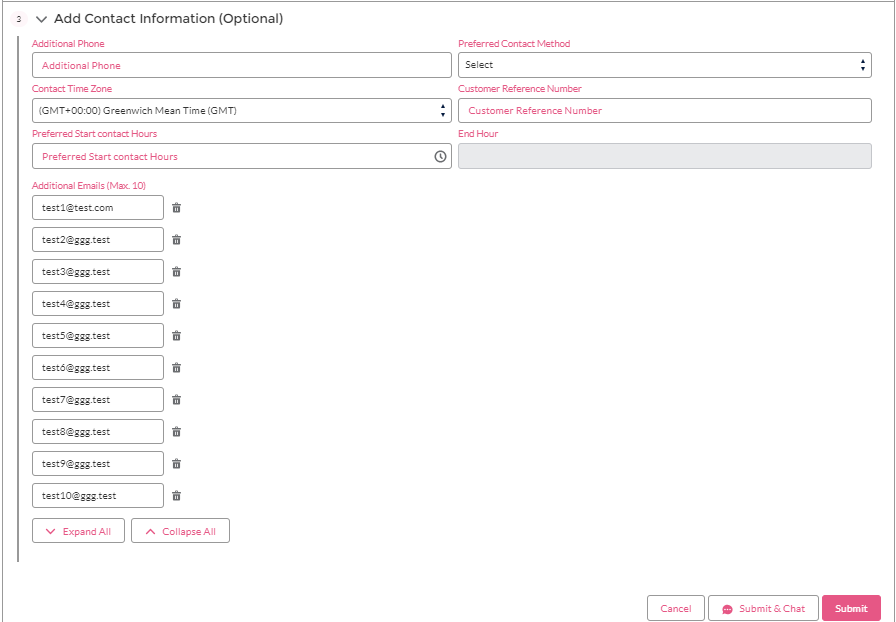
4. As you can see in the above screenshot you can add up to 10 additional emails, we see no problem with this, it will be helpful if you can send us a screenshot.
- Mark as New
- Bookmark
- Subscribe
- Mute
- Subscribe to RSS Feed
- Permalink
- Report Inappropriate Content
Apologies but every e-mail update sent to support@checkpoint.com for any case old or new owned by me or my colleagues is not visible in the case notes by us and I have to manually post a copy into the case notes in order to see the correct information and timeline. This is still happening
Regards
Paul
Support
Support@Datasolutions.ie
www.datasolutions.ie: +353 1 4604888
- Mark as New
- Bookmark
- Subscribe
- Mute
- Subscribe to RSS Feed
- Permalink
- Report Inappropriate Content
HI Paul,
This should be OK now,
Please update if you still don't see email updates/ posts on the case.
- Mark as New
- Bookmark
- Subscribe
- Mute
- Subscribe to RSS Feed
- Permalink
- Report Inappropriate Content
I'm curious that does anyone here can update case details through email as the same previous in past ?
I have already opened several cases to TAC when they replying I'm able to receive and see the response via email but if I reply back via email they will not receive my updates, eventually they closed my case by reasoning that did not any receive response from my side, this is not the same thing as previous that was able to update case via email directly
This is quite problematic between communication each other
Regards,
Sarm
- Mark as New
- Bookmark
- Subscribe
- Mute
- Subscribe to RSS Feed
- Permalink
- Report Inappropriate Content
Hi Chanatip,
Thank for your feedback.
There was an issue fixed yesterday , now you should be able to see email updates in the case.
Regarding SRs opened in the previous portal, please make sure you do not reply an email you received from the old platform prior to the transition (Dec 16th)
Sorry for any inconvenience.
- Mark as New
- Bookmark
- Subscribe
- Mute
- Subscribe to RSS Feed
- Permalink
- Report Inappropriate Content
Hi Ricky,
Thank you for update.
I'm now able to directly update the case via email.
But I have another question about email recipient list, I cannot add additional user email list on support portal after the case creation was successful.
There is no + sign at the additional email user, this is expected behavior or should be done at the first time case creation ?
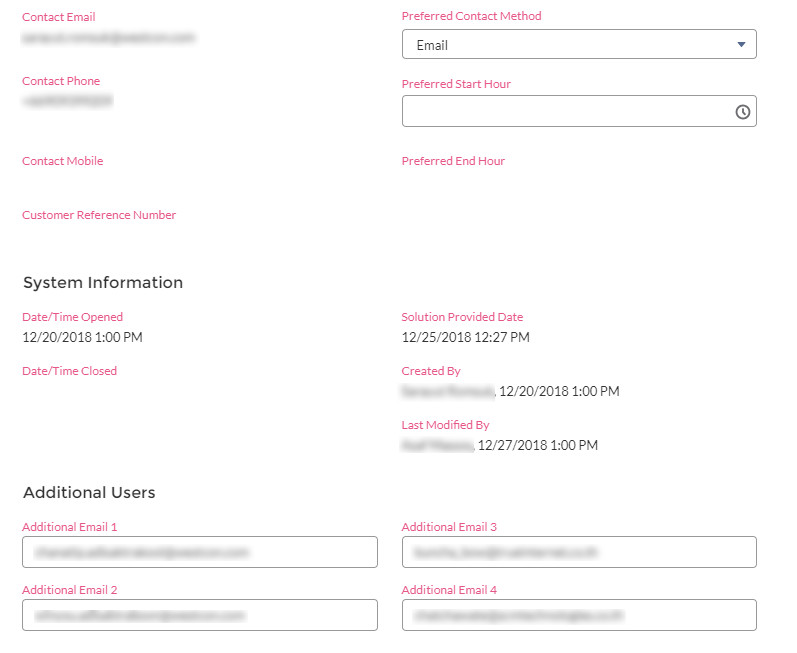
Thank you in advance.
Regards,
Sarm
- Mark as New
- Bookmark
- Subscribe
- Mute
- Subscribe to RSS Feed
- Permalink
- Report Inappropriate Content
Hi Chanatip,
You are right, currently there is a limitation of 4 additional contacts, our IT working to fix this.
Once fixed you'll have the option to add up to 10 also after SR was created.
Sorry for the inconvenience.
Regards,
Ricky
- Mark as New
- Bookmark
- Subscribe
- Mute
- Subscribe to RSS Feed
- Permalink
- Report Inappropriate Content
This new tool is horrible. Why would you release a pre-alpha release to production?
When is the roll-back foreseen?
- Mark as New
- Bookmark
- Subscribe
- Mute
- Subscribe to RSS Feed
- Permalink
- Report Inappropriate Content
If you have specific, constructive feedback on the new tool, please share it.
- Mark as New
- Bookmark
- Subscribe
- Mute
- Subscribe to RSS Feed
- Permalink
- Report Inappropriate Content
At this moment I fail to see the added value of this new tool to us. But as partner we now have a serious problem.
We often take over tickets as needed for our customers but I am now missing a lot of tickets of colleagues that are open. More so now during the holiday season.
With over 20 engineers and 500 customers this means we have to hire a full time administrator to make sure every engineer can work on every customer we have. With a 24/7 operation that is a critical issue.
And the fact that is was dumped on everyone without prior warning .....
I can safely say that Check Point lost lots of credits with this move as it is not an improvement for us as partner.
I strongly recommend Check Point fixes a number of issues:
- Better management that fit large parners without it becoming a full time admin job.
- Make sure Check Point engineers get notified about updates we do on the tickets.
- Make sure we can have multiple engineers working on the same ticket.
Just to sum it up: WE ARE NOT PLEASED.
<< We make miracles happen while you wait. The impossible jobs take just a wee bit longer. >>
- Mark as New
- Bookmark
- Subscribe
- Mute
- Subscribe to RSS Feed
- Permalink
- Report Inappropriate Content
Currently due to security concerns each user can see only SRs he created and SRs opened for UCs he is directly connected to as Support Contact or Admin,
Hopefully this will be resolved soon.
Sorry for any inconvenience.
- Mark as New
- Bookmark
- Subscribe
- Mute
- Subscribe to RSS Feed
- Permalink
- Report Inappropriate Content
How many “Support Contact” flags can be assigned to a UserCenter account?
Security Solutions Expert for Global Strategic Partners GSI/MSP/Telco & Consultancy Firms
- Mark as New
- Bookmark
- Subscribe
- Mute
- Subscribe to RSS Feed
- Permalink
- Report Inappropriate Content
Depends on the support level the UC Account is covered with:
Standard - 5 Support Contacts
Premium/Elite/Diamond - 10 Support Contacts
- Mark as New
- Bookmark
- Subscribe
- Mute
- Subscribe to RSS Feed
- Permalink
- Report Inappropriate Content
Simply doesn't work for me. If I try to create a new S/R, it just sits looking busy, but never returns anything. If I try to open 'Chat', there is nothing in the 'Existing Case' list, and 'New Case' just leaves a blank screen. I have had to phone up and email details through for a support agent to raise the case for me. Don't know if I'll be able to provide updates to an existing case yet. Same has been reported by a colleague. I have tried clearing browser cache/rebooting, but no difference.
Leaderboard
Epsum factorial non deposit quid pro quo hic escorol.
| User | Count |
|---|---|
| 16 | |
| 15 | |
| 12 | |
| 12 | |
| 8 | |
| 8 | |
| 8 | |
| 5 | |
| 5 | |
| 4 |
Upcoming Events
Wed 22 Oct 2025 @ 11:00 AM (EDT)
Firewall Uptime, Reimagined: How AIOps Simplifies Operations and Prevents OutagesTue 28 Oct 2025 @ 11:00 AM (EDT)
Under the Hood: CloudGuard Network Security for Google Cloud Network Security Integration - OverviewWed 22 Oct 2025 @ 11:00 AM (EDT)
Firewall Uptime, Reimagined: How AIOps Simplifies Operations and Prevents OutagesTue 28 Oct 2025 @ 11:00 AM (EDT)
Under the Hood: CloudGuard Network Security for Google Cloud Network Security Integration - OverviewWed 05 Nov 2025 @ 11:00 AM (EST)
TechTalk: Access Control and Threat Prevention Best PracticesAbout CheckMates
Learn Check Point
Advanced Learning
YOU DESERVE THE BEST SECURITY
©1994-2025 Check Point Software Technologies Ltd. All rights reserved.
Copyright
Privacy Policy
About Us
UserCenter



