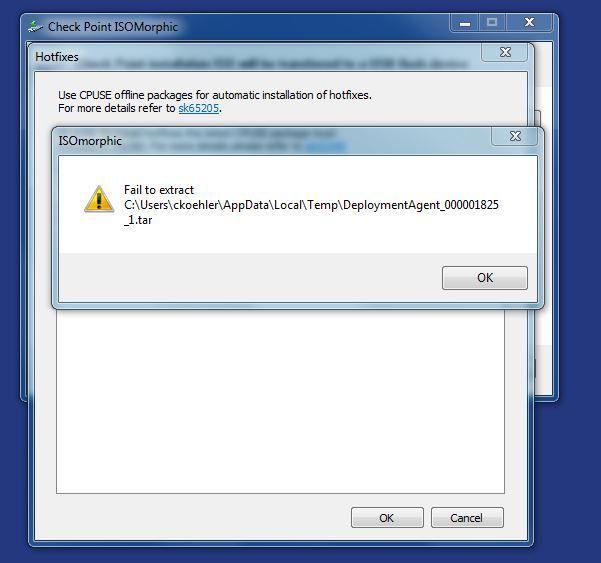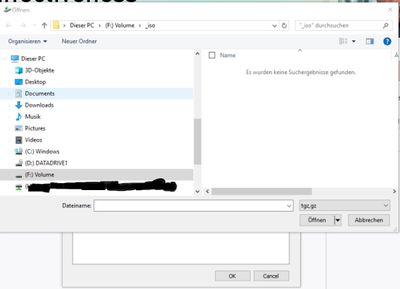- Products
Network & SASE IoT Protect Maestro Management OpenTelemetry/Skyline Remote Access VPN SASE SD-WAN Security Gateways SmartMove Smart-1 Cloud SMB Gateways (Spark) Threat PreventionCloud Cloud Network Security CloudMates General CloudGuard - WAF Talking Cloud Podcast Weekly ReportsSecurity Operations Events External Risk Management Incident Response Infinity AI Infinity Portal NDR Playblocks SOC XDR/XPR Threat Exposure Management
- Learn
- Local User Groups
- Partners
- More
This website uses Cookies. Click Accept to agree to our website's cookie use as described in our Privacy Policy. Click Preferences to customize your cookie settings.
- Products
- AI Security
- Developers & More
- Check Point Trivia
- CheckMates Toolbox
- General Topics
- Products Announcements
- Threat Prevention Blog
- Upcoming Events
- Americas
- EMEA
- Czech Republic and Slovakia
- Denmark
- Netherlands
- Germany
- Sweden
- United Kingdom and Ireland
- France
- Spain
- Norway
- Ukraine
- Baltics and Finland
- Greece
- Portugal
- Austria
- Kazakhstan and CIS
- Switzerland
- Romania
- Turkey
- Belarus
- Belgium & Luxembourg
- Russia
- Poland
- Georgia
- DACH - Germany, Austria and Switzerland
- Iberia
- Africa
- Adriatics Region
- Eastern Africa
- Israel
- Nordics
- Middle East and Africa
- Balkans
- Italy
- Bulgaria
- Cyprus
- APAC
AI Security Masters
E1: How AI is Reshaping Our World
MVP 2026: Submissions
Are Now Open!
What's New in R82.10?
Watch NowOverlap in Security Validation
Help us to understand your needs better
CheckMates Go:
Maestro Madness
Turn on suggestions
Auto-suggest helps you quickly narrow down your search results by suggesting possible matches as you type.
Showing results for
- CheckMates
- :
- Products
- :
- General Topics
- :
- Re: Adding CPUSE agent to isomorphic fails
Options
- Subscribe to RSS Feed
- Mark Topic as New
- Mark Topic as Read
- Float this Topic for Current User
- Bookmark
- Subscribe
- Mute
- Printer Friendly Page
Turn on suggestions
Auto-suggest helps you quickly narrow down your search results by suggesting possible matches as you type.
Showing results for
Are you a member of CheckMates?
×
Sign in with your Check Point UserCenter/PartnerMap account to access more great content and get a chance to win some Apple AirPods! If you don't have an account, create one now for free!
- Mark as New
- Bookmark
- Subscribe
- Mute
- Subscribe to RSS Feed
- Permalink
- Report Inappropriate Content
Adding CPUSE agent to isomorphic fails
Dear CheckMate fellows,
I need to prepare an USB stick to freshly install some R80.30 gateways.
Regarding sk65205 and the linked nice, little video, I tried to add the CPUSE agent to Isomorphic, but this failed. The Isomorphic tool is build 180.
When trying to import the CPUSE agent the following error message is shown.
Any idea?
Best regards and many thanks,
Christian
16 Replies
- Mark as New
- Bookmark
- Subscribe
- Mute
- Subscribe to RSS Feed
- Permalink
- Report Inappropriate Content
If you unpack it to DeploymentAgent_xxxxx.tar it will work.
CCSP - CCSE / CCTE / CTPS / CCME / CCSM Elite / SMB Specialist
- Mark as New
- Bookmark
- Subscribe
- Mute
- Subscribe to RSS Feed
- Permalink
- Report Inappropriate Content
I have unpacked the file to DeploymentAgent_000001825_1.tar, but now I can't select it, when trying to import the file. Isomorphic expect files with the ending of tgz or gz.
- Mark as New
- Bookmark
- Subscribe
- Mute
- Subscribe to RSS Feed
- Permalink
- Report Inappropriate Content
At least in version 166.0.0.0 from 13th Sept 2017 .tar works.
CCSP - CCSE / CCTE / CTPS / CCME / CCSM Elite / SMB Specialist
- Mark as New
- Bookmark
- Subscribe
- Mute
- Subscribe to RSS Feed
- Permalink
- Report Inappropriate Content
Hi Christian,
I just tested it on my machine and it seems to work.
I believe the Deployment agent is supposed to be a .tgz file.
perhaps you opened the .tgz and tried extracting from there? (if you open the .tgz , it contains a .tar file).
- Mark as New
- Bookmark
- Subscribe
- Mute
- Subscribe to RSS Feed
- Permalink
- Report Inappropriate Content
In addition,
1. Can you please check if the path (C:\Users\ckoehler\AppData\Local\Temp ) exists?
2. Does this only happen on this specific file? can you try uploading different hotfixes/DAs?
3. Perhaps you don't have enough disk space in C:\ ?
- Mark as New
- Bookmark
- Subscribe
- Mute
- Subscribe to RSS Feed
- Permalink
- Report Inappropriate Content
Many thanks for all answers and sorry for not sending an update earlier.
@Yonathapp
- the path exits
- disk space is fine
I have saved a couple of different version of DA agent.
When using the DA agent verion 839, it works. All newer versions works not.
WinZip and 7-Zip are not able to extract the "CPda-00-00.i386.rpm" file from the newer versions of DA agent.
When trying to extract the "CPda-00-00.i386.rpm" file,with WinZip or 7-Zip from DA agent version 839, it works fine.
Does someone know, if in the behavior of compressing / uncompressing or packaging / unpackaging has changed something?
The funny think is, using "gunzip" and "tar" on the GAIA cli to do the steps manually, it works fine.
@Yonathapp
- the path exits
- disk space is fine
I have saved a couple of different version of DA agent.
When using the DA agent verion 839, it works. All newer versions works not.
WinZip and 7-Zip are not able to extract the "CPda-00-00.i386.rpm" file from the newer versions of DA agent.
When trying to extract the "CPda-00-00.i386.rpm" file,with WinZip or 7-Zip from DA agent version 839, it works fine.
Does someone know, if in the behavior of compressing / uncompressing or packaging / unpackaging has changed something?
The funny think is, using "gunzip" and "tar" on the GAIA cli to do the steps manually, it works fine.
- Mark as New
- Bookmark
- Subscribe
- Mute
- Subscribe to RSS Feed
- Permalink
- Report Inappropriate Content
On my Mac (19.14.6) DeploymentAgent_000001832_1.tgz can be unstuffed to CPda-00-00.i386.rpm successfully. Seems WinZip and 7-Zip are to balme here...
CCSP - CCSE / CCTE / CTPS / CCME / CCSM Elite / SMB Specialist
- Mark as New
- Bookmark
- Subscribe
- Mute
- Subscribe to RSS Feed
- Permalink
- Report Inappropriate Content
Hi folks,
I was able to find the root cause. It was Firefox.
When using IE or Chrome to download the CPUSE agent instead of Firefox it works fine. it seems as FF alters the files slightly,where as IE and Chrom not. It can be seen, when comparing the CheckSum of the files.
Best regards and many thanks,
Christian
- Mark as New
- Bookmark
- Subscribe
- Mute
- Subscribe to RSS Feed
- Permalink
- Report Inappropriate Content
Thank you @Christian_Koehl . Just run into this myself and, I suspect, same thing caused me quite a few issues over the course of the last year or so. I've used Edge to download the Deployment Agent that worked fine for ISOmorphic while the file downloaded with Firefox did not work.
I recall similar situation where downloaded DA could not be successfully updated offline in CPUSE.
- Mark as New
- Bookmark
- Subscribe
- Mute
- Subscribe to RSS Feed
- Permalink
- Report Inappropriate Content
Hi
The Firefox issue was fixed a while ago. Do you still encounter this issue?
Can you please provide details?
Thanks
- Mark as New
- Bookmark
- Subscribe
- Mute
- Subscribe to RSS Feed
- Permalink
- Report Inappropriate Content
@Boaz_Orshav , still experiencing it. Firefox 90.01 x64, CPUSE agent 2084, ISOmorphic tool build 187.
Seeing the same "Failed to extract ... .tar" message when attempting to import the DeploymentAgent_000002084_1.tgz
- Mark as New
- Bookmark
- Subscribe
- Mute
- Subscribe to RSS Feed
- Permalink
- Report Inappropriate Content
We have some issues with selection of tar files.
This will be resolved in the next version of Isomorphic.
- Mark as New
- Bookmark
- Subscribe
- Mute
- Subscribe to RSS Feed
- Permalink
- Report Inappropriate Content
@Dov_Fraivert , thank you. Can you clarify if Isomorphic actually performing validation of the selected images for the target appliances or platforms?
I have to re-image Smart-1 600-M to R80.30 and was able to create the USB with R80.30+DA+JHFA choosing the long list of the Smart-1 models that included 600. That said, in the appliance datasheet, I am only seeing the R80.40+ and I could not find CPUSE images or tgz for R80.30 for Smart-1 600.
Appreciate your help.
Vladimir
- Mark as New
- Bookmark
- Subscribe
- Mute
- Subscribe to RSS Feed
- Permalink
- Report Inappropriate Content
Isomorphic does not validate if the selected iso matches the appliance.
AFAIK, the latest CPUSE should fit all the appliances.
@Boaz_Orshav
- Mark as New
- Bookmark
- Subscribe
- Mute
- Subscribe to RSS Feed
- Permalink
- Report Inappropriate Content
@Dov_Fraivert , thank you.
I guess we will just upload the Management R80.30 blink on that unit and run it through validation.
Just hope that it will not return incorrect verdict.
- Mark as New
- Bookmark
- Subscribe
- Mute
- Subscribe to RSS Feed
- Permalink
- Report Inappropriate Content
@Dov_Fraivert , just wanted to let you know that there are more than just ISOmorphic that having issues when downloaded with Firefox.
Upgrade tools downloads are another example.
I have tried importing ngm_upgrade_wrapper_994000406_1.tgz downloaded with Firefox and it failed. Same file downloaded with Edge works fine.
Regards,
Vladimir
Leaderboard
Epsum factorial non deposit quid pro quo hic escorol.
| User | Count |
|---|---|
| 17 | |
| 10 | |
| 10 | |
| 8 | |
| 7 | |
| 3 | |
| 2 | |
| 2 | |
| 2 | |
| 2 |
Upcoming Events
Thu 18 Dec 2025 @ 10:00 AM (CET)
Cloud Architect Series - Building a Hybrid Mesh Security Strategy across cloudsThu 08 Jan 2026 @ 05:00 PM (CET)
AI Security Masters Session 1: How AI is Reshaping Our WorldThu 18 Dec 2025 @ 10:00 AM (CET)
Cloud Architect Series - Building a Hybrid Mesh Security Strategy across cloudsThu 08 Jan 2026 @ 05:00 PM (CET)
AI Security Masters Session 1: How AI is Reshaping Our WorldAbout CheckMates
Learn Check Point
Advanced Learning
YOU DESERVE THE BEST SECURITY
©1994-2025 Check Point Software Technologies Ltd. All rights reserved.
Copyright
Privacy Policy
About Us
UserCenter