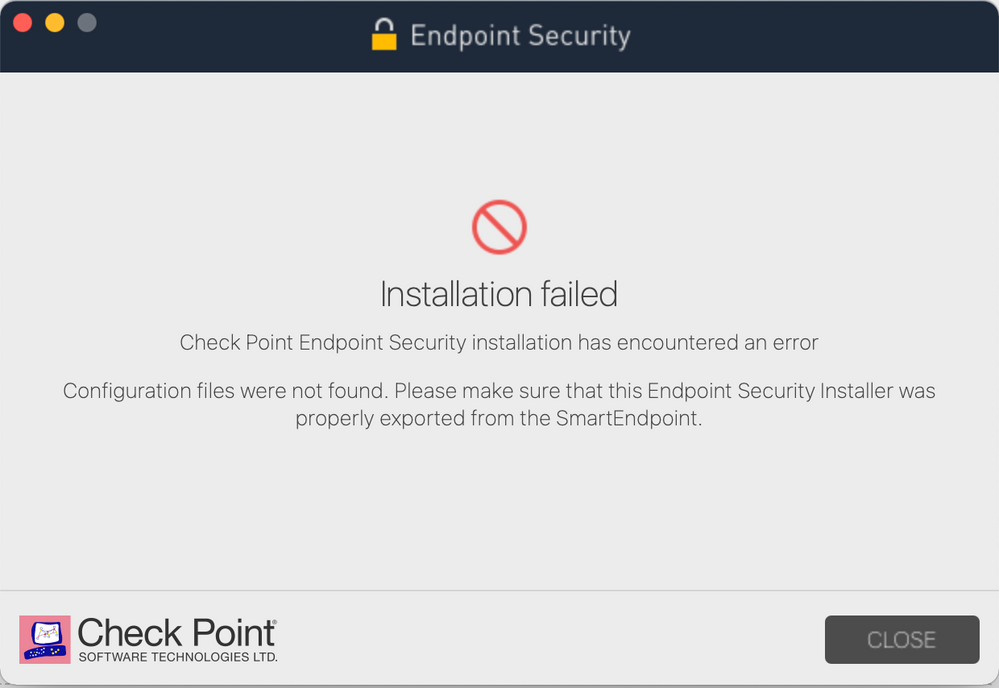- Products
- Learn
- Local User Groups
- Partners
- More
This website uses Cookies. Click Accept to agree to our website's cookie use as described in our Privacy Policy. Click Preferences to customize your cookie settings.
- Products
- AI Security
- Developers & More
- Check Point Trivia
- CheckMates Toolbox
- General Topics
- Products Announcements
- Threat Prevention Blog
- Upcoming Events
- Americas
- EMEA
- Czech Republic and Slovakia
- Denmark
- Netherlands
- Germany
- Sweden
- United Kingdom and Ireland
- France
- Spain
- Norway
- Ukraine
- Baltics and Finland
- Greece
- Portugal
- Austria
- Kazakhstan and CIS
- Switzerland
- Romania
- Turkey
- Belarus
- Belgium & Luxembourg
- Russia
- Poland
- Georgia
- DACH - Germany, Austria and Switzerland
- Iberia
- Africa
- Adriatics Region
- Eastern Africa
- Israel
- Nordics
- Middle East and Africa
- Balkans
- Italy
- Bulgaria
- Cyprus
- APAC
MVP 2026: Submissions
Are Now Open!
What's New in R82.10?
Watch NowOverlap in Security Validation
Help us to understand your needs better
CheckMates Go:
Maestro Madness
Turn on suggestions
Auto-suggest helps you quickly narrow down your search results by suggesting possible matches as you type.
Showing results for
- CheckMates
- :
- Products
- :
- Workspace
- :
- Endpoint
- :
- Re: endpoint security vpn not working on mac os bi...
Options
- Subscribe to RSS Feed
- Mark Topic as New
- Mark Topic as Read
- Float this Topic for Current User
- Bookmark
- Subscribe
- Mute
- Printer Friendly Page
Turn on suggestions
Auto-suggest helps you quickly narrow down your search results by suggesting possible matches as you type.
Showing results for
Are you a member of CheckMates?
×
Sign in with your Check Point UserCenter/PartnerMap account to access more great content and get a chance to win some Apple AirPods! If you don't have an account, create one now for free!
- Mark as New
- Bookmark
- Subscribe
- Mute
- Subscribe to RSS Feed
- Permalink
- Report Inappropriate Content
endpoint security vpn not working on mac os bir sur
15 Replies
- Mark as New
- Bookmark
- Subscribe
- Mute
- Subscribe to RSS Feed
- Permalink
- Report Inappropriate Content
What version of client did you install on what type of Mac?
Note that only the most recent version of the client (E84.30) supports Big Sur.
- Mark as New
- Bookmark
- Subscribe
- Mute
- Subscribe to RSS Feed
- Permalink
- Report Inappropriate Content
I'm having the similar issue. Trying to install E84.30 on Mac BigSur. First it told me "macOS cannot verify the developer of “Endpoint Security Installer”. Are you sure you want to open it?" After I click on open, after going thru few screens, displays another error. I tried downloading the file couple of times, but got the same result. See screenshot below:
- Mark as New
- Bookmark
- Subscribe
- Mute
- Subscribe to RSS Feed
- Permalink
- Report Inappropriate Content
If you tried downloading the Endpoint Security client directly from our website, that will not work.
Your IT department must send you a pre-configured installer.
If you're just trying to install a Remote Access client, download the Endpoint Security VPN "standalone client" from: https://supportcenter.checkpoint.com/supportcenter/portal?eventSubmit_doGoviewsolutiondetails=&solut...
The Endpoint Security VPN client does not need to be preconfigured by your IT department.
However, there may be configuration on the server side that may not allow this client to be used.
- Mark as New
- Bookmark
- Subscribe
- Mute
- Subscribe to RSS Feed
- Permalink
- Report Inappropriate Content
1- I AM the IT and security department and I have no idea how to make the "pre-configured installer"! Also I get ZERO communication from Checkpoint when it releases a new VPN client for an OS or how to make a "pre-configured" installer!
2- What configuration exactly needs to be done on the server side to make it work and why that's not included in that SK?
3- For a multi-million dollar company claiming to have latest and greatest security technologies, you seem to fail at fundamentals; by making your customers do gymnastics to install a VPN client so they can get their work done! The whole having to mess with SSL extenders to get SSL VPN working nightmare is a prime example. We gave up on that long time ago!
DO BETTER!
- Mark as New
- Bookmark
- Subscribe
- Mute
- Subscribe to RSS Feed
- Permalink
- Report Inappropriate Content
What you attempted to install was the package for our full Endpoint Security offering.
This includes many components in it (including VPN) and requires pre-configuration from an Endpoint Security Management Server.
This is required as the client needs to know precisely what features to run and where to get updates to policy and configuration from.
The Endpoint Security VPN client is a different package than you tried to install.
It requires no pre-configuration and can be downloaded from the link I provided above.
Specifically from this section:
- Mark as New
- Bookmark
- Subscribe
- Mute
- Subscribe to RSS Feed
- Permalink
- Report Inappropriate Content
For questions 1 and 2, there is an Endpoint Security Admin Guide. That is part of documentation session is actually linked in the SK @PhoneBoy mentioned.
@Alex_Alborzfard If you have any concerns about Check Point products and services, I will be happy to redirect you to relevant people, based on specific complaints.
However, it seems you are mis-representing this particular case in hands. The company you are working for is not a university, as far as I know. If you are trying to access a third party VPN site (your university), it is advisable to get in touch with their security admins before anything else. There are might be some particular details you need to know before taking an action.
If you are interested with clienteles corporate access, I will be happy to get you in touch with your SE and account manager, so they would be able to brief you about our latest SASE corporate access capabilities.
That said, please feel free to contact me via personal message, at any time
- Mark as New
- Bookmark
- Subscribe
- Mute
- Subscribe to RSS Feed
- Permalink
- Report Inappropriate Content
- Mark as New
- Bookmark
- Subscribe
- Mute
- Subscribe to RSS Feed
- Permalink
- Report Inappropriate Content
To uninstall:
sudo /Library/Application\ Support/Checkpoint/Endpoint\ Security/uninstall.sh
To configure the site, press yes in the screen that opens, then provide ip address or NDS name for your VPN site, then follow the dialog
- Mark as New
- Bookmark
- Subscribe
- Mute
- Subscribe to RSS Feed
- Permalink
- Report Inappropriate Content
Probably, I was not clear. Nothing appears after I click in connect or any other option. Nothing.
Also, to uninstall, it says the directory does not exist.
- Mark as New
- Bookmark
- Subscribe
- Mute
- Subscribe to RSS Feed
- Permalink
- Report Inappropriate Content
did you try the command above? if yes, and it fails, use --force at the end.
- Mark as New
- Bookmark
- Subscribe
- Mute
- Subscribe to RSS Feed
- Permalink
- Report Inappropriate Content
still the same message. What else can i do?
- Mark as New
- Bookmark
- Subscribe
- Mute
- Subscribe to RSS Feed
- Permalink
- Report Inappropriate Content
can you post the screenshot of your command and the error?
- Mark as New
- Bookmark
- Subscribe
- Mute
- Subscribe to RSS Feed
- Permalink
- Report Inappropriate Content
- Mark as New
- Bookmark
- Subscribe
- Mute
- Subscribe to RSS Feed
- Permalink
- Report Inappropriate Content
Please check manually if you still have the library folder for the client. If you do, use uninstall.sh in the folder to uninstall. If you do not, reboot, because it seems to me, you did uninstall the client already.
I believe your VPN component was missing. Do not install the client again before consulting with your IT guys. They should provide you with the package.
If still an issue, TAC case is recommended
- Mark as New
- Bookmark
- Subscribe
- Mute
- Subscribe to RSS Feed
- Permalink
- Report Inappropriate Content
Hi, we updates to 11.4 and now we can't connect anymore.
Message: Side does not Support this client. ;(
We running: E83.20 and here on a Book we have E84.30
Leaderboard
Epsum factorial non deposit quid pro quo hic escorol.
| User | Count |
|---|---|
| 8 | |
| 4 | |
| 2 | |
| 2 | |
| 1 | |
| 1 | |
| 1 | |
| 1 | |
| 1 | |
| 1 |
Upcoming Events
Tue 16 Dec 2025 @ 05:00 PM (CET)
Under the Hood: CloudGuard Network Security for Oracle Cloud - Config and Autoscaling!Thu 18 Dec 2025 @ 10:00 AM (CET)
Cloud Architect Series - Building a Hybrid Mesh Security Strategy across cloudsTue 16 Dec 2025 @ 05:00 PM (CET)
Under the Hood: CloudGuard Network Security for Oracle Cloud - Config and Autoscaling!Thu 18 Dec 2025 @ 10:00 AM (CET)
Cloud Architect Series - Building a Hybrid Mesh Security Strategy across cloudsAbout CheckMates
Learn Check Point
Advanced Learning
YOU DESERVE THE BEST SECURITY
©1994-2025 Check Point Software Technologies Ltd. All rights reserved.
Copyright
Privacy Policy
About Us
UserCenter