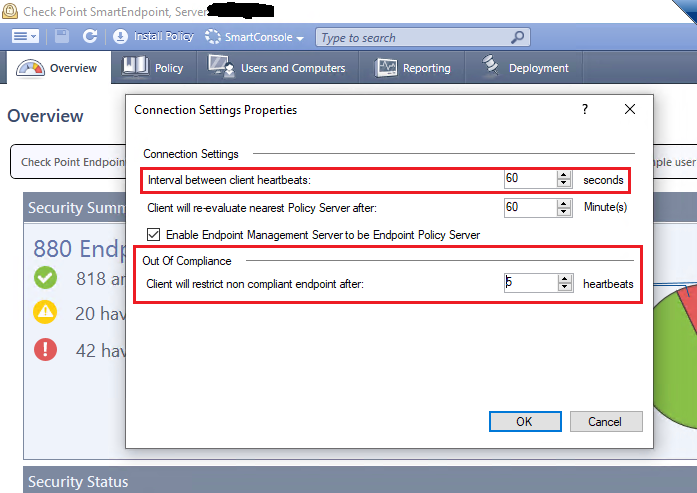@biskit,
Our Compliance Blade state changes are based on our client heartbeat which by default is every 60 seconds. Also by default, our Out Of Compliance state of Restricted is set to 5 heartbeats. If you are using our Harmony Endpoint Cloud/EPMaaS product, these settings/configurations are not configurable via the Infinity Portal/Harmony Endpoint Web Management. You would have configure/manage this through the Smart Endpoint Console application.

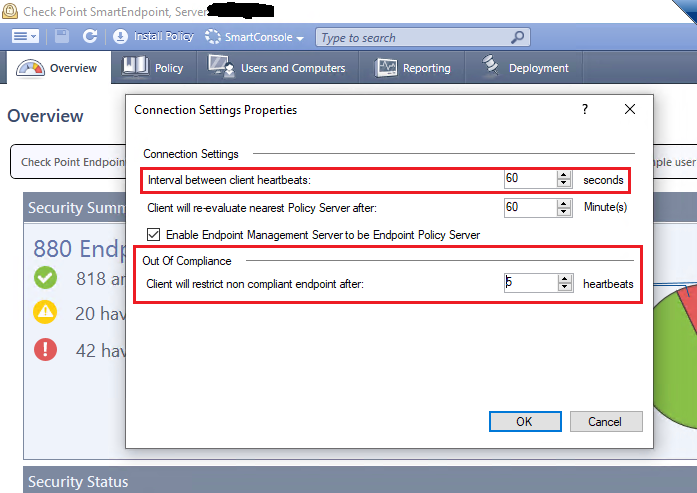
What you can try and test with is setting the Out Of Compliance/Client will restrict non compliant endpoint after: 5 heartbeats to 1 heartbeat and see if this improves it to what you are expecting.
I would not recommend changing the client heartbeat (Interval between client heartbeats) as this can cause a ton of communication from the client to the server and will cause the Harmony Endpoint Cloud/EPMaaS resources to run very high and with enough clients deployed even bring down the Harmony Endpoint Cloud/EPMaaS Server.
I think even with the Out Of Compliance set to 1 heartbeat you will still see somewhat of a delay still due to the communication the client needs to have internally with it's services. drivers and the Compliance Blade itself. This can take anywhere from a few seconds to a couple of minutes depending on the client machine resources and our current Harmony Endpoint client design.
And as TAC has already told you, they are correct. There is no such configuration today with our products that will give you an absolute immediate Compliant/Restrict state. You may be able to, like I explained above, get it down to seconds or a minute but that would be the best that can be done.
Justin Cortez
Technology Leader | Workspace Cyber Security Products | Americas Workspace Security Team