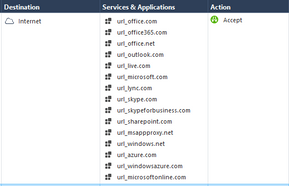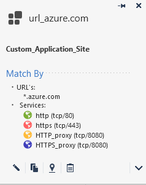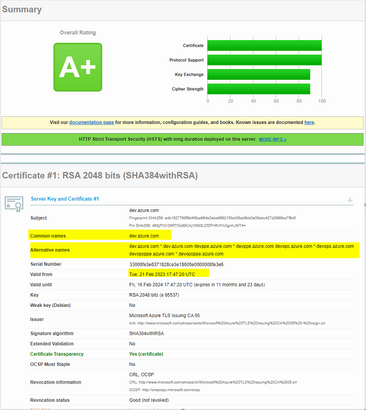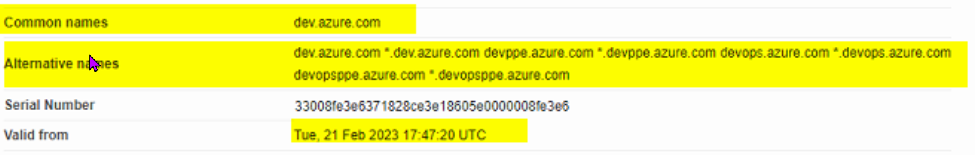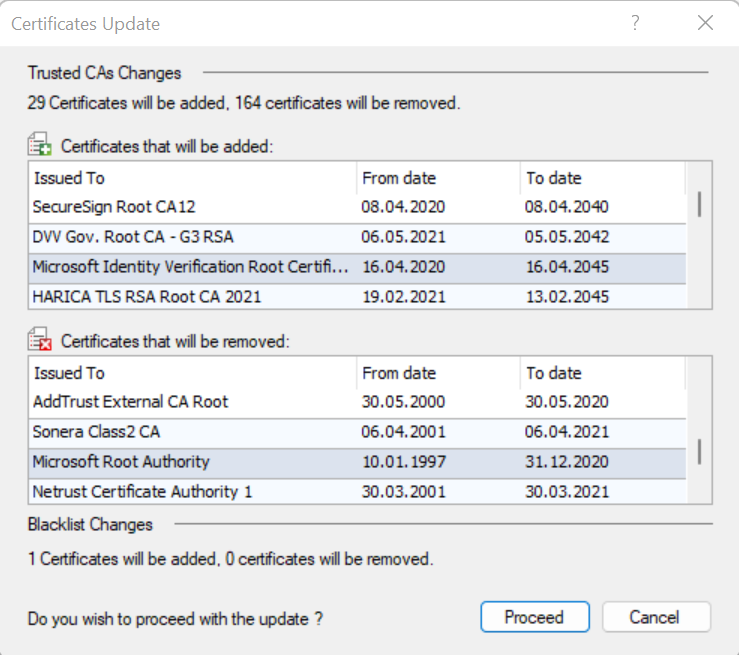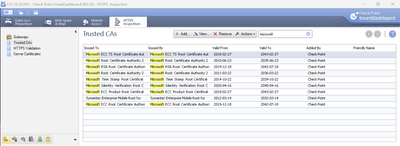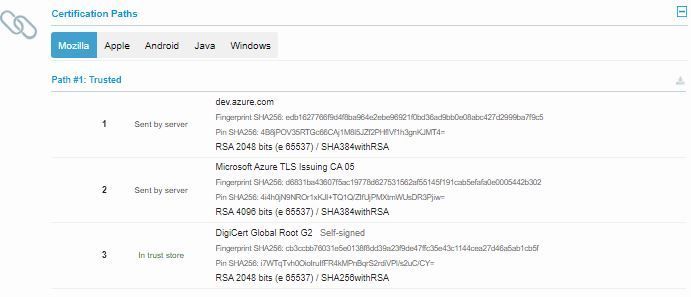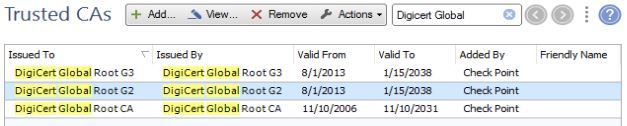- CheckMates
- :
- Products
- :
- CloudMates Products
- :
- Cloud Network Security
- :
- Discussion
- :
- Re: Problem with URL filtering and dev.azure.com
- Subscribe to RSS Feed
- Mark Topic as New
- Mark Topic as Read
- Float this Topic for Current User
- Bookmark
- Subscribe
- Mute
- Printer Friendly Page
Are you a member of CheckMates?
×- Mark as New
- Bookmark
- Subscribe
- Mute
- Subscribe to RSS Feed
- Permalink
- Report Inappropriate Content
Problem with URL filtering and dev.azure.com
Hello,
I am having issues with dev.azure.com and URL filtering since 22nd of February 2023.
The issue is that my firewall is unable to accept the certificate from dev.azure.com and the certificate validation is : untrusted certificate
My Rule is like that :
This Rule was working for the past 2 years without any issues, however, it has experienced issues recently.
I have created a new rule to cover the first rule , however, this rule has more than 6M hit and I think it's not a good idea to use it this way, Due to the DNS lookup for each request.
I have read the SK159872 (Categorize Untrusted Certificates) but I am unable to identify the reason dev.azure.com is untrusted !
As far as I know, Microsoft Azure had some recent changes made to their Certificate and TLS settings on Azure, but I am not quite sure about it.
Any idea ?
Accepted Solutions
- Mark as New
- Bookmark
- Subscribe
- Mute
- Subscribe to RSS Feed
- Permalink
- Report Inappropriate Content
@Sorin_Gogean also brought up a good point. I can send you updated list from my R81.20 lab, but you can also verify its updated from the actual smart console (its under manageand settings -> blades -> https inspection -> configure in smart dashboard
Once old school dashboard comes up, navigate to https inspection tab -> trusted CA and check if update is available at the bottom
Andy
Andy
- Mark as New
- Bookmark
- Subscribe
- Mute
- Subscribe to RSS Feed
- Permalink
- Report Inappropriate Content
Just tested in my lab and was getting cert error, but once I added the site in allowed rule for app (url) ordered layer and also https inspection bypass rule, worked fine.
Andy
Andy
- Mark as New
- Bookmark
- Subscribe
- Mute
- Subscribe to RSS Feed
- Permalink
- Report Inappropriate Content
Hello @Cyrus ,
If it's an certificate issue, why not update the CA's for HTTPS engine, and if the new Azure CA is missing, you can import it.
Or?
Ty,
- Mark as New
- Bookmark
- Subscribe
- Mute
- Subscribe to RSS Feed
- Permalink
- Report Inappropriate Content
@Sorin_Gogean also brought up a good point. I can send you updated list from my R81.20 lab, but you can also verify its updated from the actual smart console (its under manageand settings -> blades -> https inspection -> configure in smart dashboard
Once old school dashboard comes up, navigate to https inspection tab -> trusted CA and check if update is available at the bottom
Andy
Andy
- Mark as New
- Bookmark
- Subscribe
- Mute
- Subscribe to RSS Feed
- Permalink
- Report Inappropriate Content
A trusted CA and blacklist update file was downloaded but not installed!
I've checked the update and remove list but can't find anything related to azure.com
Can you please check your R81.20 lab ?
- Mark as New
- Bookmark
- Subscribe
- Mute
- Subscribe to RSS Feed
- Permalink
- Report Inappropriate Content
You can update, its totally safe, BUT, if you prefer, I attached update zip file from my R81.20 lab. I dont see anything searching for azure, but below is what I get searching for Microsoft. Zip update file can be imported via http inspection legacy dashboard.
Cheers mate.
Andy
Andy
- Mark as New
- Bookmark
- Subscribe
- Mute
- Subscribe to RSS Feed
- Permalink
- Report Inappropriate Content
@the_rock it‘s always a good idea to help here. But I think that‘s not correct to provide a list of trusted CAs here. Never and I say never again I would import this list in an environment. This should come from a trusted vendor. Maybe there is a CA inside from your own lab environment and someone else import this as an example, they trust your playground. I‘m really sure a lot of the folks here understand what it means to trust unknown or foreign CAs, but some does not and trust insecure sources.
- Mark as New
- Bookmark
- Subscribe
- Mute
- Subscribe to RSS Feed
- Permalink
- Report Inappropriate Content
Thats fair @Wolfgang , no disagreement :). I will say though the file I attached is from clean R81.20 lab, there was absolutely nothing changed apart from default settings, so Im 100% positive its totally safe to import.
Andy
- Mark as New
- Bookmark
- Subscribe
- Mute
- Subscribe to RSS Feed
- Permalink
- Report Inappropriate Content
Cyrus, you're looking wrongly for an Microsoft CA when the dev.azure.com SSL cert is under Digicert.
Check this and you will see that dev.azure.com was issued by "Microsoft Azure TLS Issuing CA 05" that is an sub-CA or delegated by " DigiCert Global Root G2" .
So in the HTTPS CA's you should look for "DigiCert Global Root G2" :
I'll check for dev.azure.com , but until now I don't see why the HTTPS Inspect would not know about that one.
Ty,
- Mark as New
- Bookmark
- Subscribe
- Mute
- Subscribe to RSS Feed
- Permalink
- Report Inappropriate Content
Yes, you are right, I haven't seen the CA G series.
I'm going to explain this to our team and plan the installation of the CA.
I'll get back to update this topic in 3 or 4 business days with an answer after we install the CA.
Thanks to you all.
- Mark as New
- Bookmark
- Subscribe
- Mute
- Subscribe to RSS Feed
- Permalink
- Report Inappropriate Content
That is weird Cyrus, as those were there by default.
I would recommend to get an console to a demo instance (or maybe @the_rock can help) and export the certificates - all the standard ones from CheckPoint and import them in your box.
Enjoy,
PS: it's worth looking on "How to update Trusted CAs automatically (sk173629)"
- Mark as New
- Bookmark
- Subscribe
- Mute
- Subscribe to RSS Feed
- Permalink
- Report Inappropriate Content
Yes, I actually attached zip file in my previous response, so that can be used to import updated cert list.
Andy
Andy
- Mark as New
- Bookmark
- Subscribe
- Mute
- Subscribe to RSS Feed
- Permalink
- Report Inappropriate Content
Also, take advice from @Sorin_Gogean , he is EXCELLENT, he knows this stuff very well. I can assure you that, because I did remote with him before and he also helped me out with previous https inspection issue I had with customer almost a year ago. I learned lots from him abut this.
Andy
- Mark as New
- Bookmark
- Subscribe
- Mute
- Subscribe to RSS Feed
- Permalink
- Report Inappropriate Content
- Mark as New
- Bookmark
- Subscribe
- Mute
- Subscribe to RSS Feed
- Permalink
- Report Inappropriate Content
I tested in a test lab with the same backup and it worked! for production Firewall, it's a bit complicated because of our process.
Thanks to all