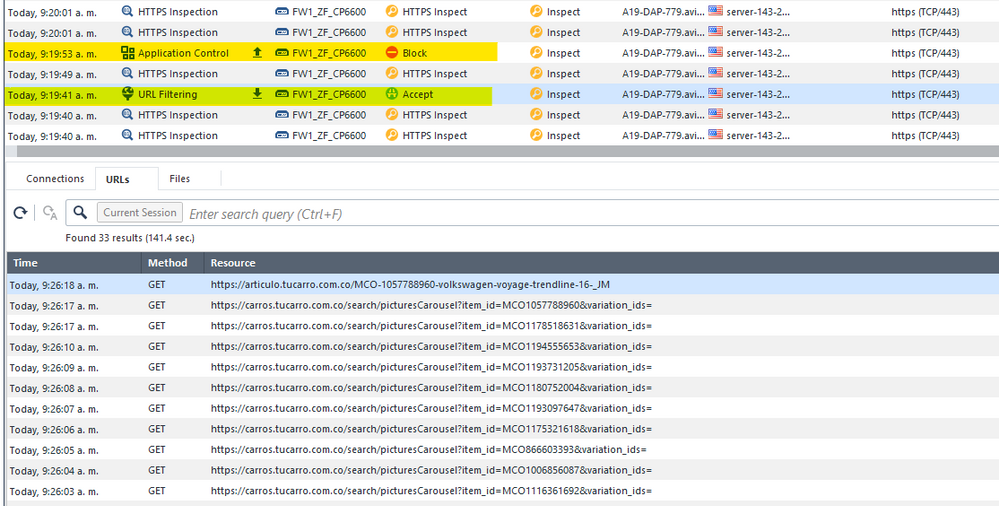- Products
Network & SASE IoT Protect Maestro Management OpenTelemetry/Skyline Remote Access VPN SASE SD-WAN Security Gateways SmartMove Smart-1 Cloud SMB Gateways (Spark) Threat PreventionCloud Cloud Network Security CloudMates General CloudGuard - WAF Talking Cloud Podcast Weekly ReportsSecurity Operations Events External Risk Management Incident Response Infinity AI Infinity Portal NDR Playblocks SOC XDR/XPR Threat Exposure Management
- Learn
- Local User Groups
- Partners
- More
This website uses Cookies. Click Accept to agree to our website's cookie use as described in our Privacy Policy. Click Preferences to customize your cookie settings.
- Products
- AI Security
- Developers & More
- Check Point Trivia
- CheckMates Toolbox
- General Topics
- Products Announcements
- Threat Prevention Blog
- Upcoming Events
- Americas
- EMEA
- Czech Republic and Slovakia
- Denmark
- Netherlands
- Germany
- Sweden
- United Kingdom and Ireland
- France
- Spain
- Norway
- Ukraine
- Baltics and Finland
- Greece
- Portugal
- Austria
- Kazakhstan and CIS
- Switzerland
- Romania
- Turkey
- Belarus
- Belgium & Luxembourg
- Russia
- Poland
- Georgia
- DACH - Germany, Austria and Switzerland
- Iberia
- Africa
- Adriatics Region
- Eastern Africa
- Israel
- Nordics
- Middle East and Africa
- Balkans
- Italy
- Bulgaria
- Cyprus
- APAC
AI Security Masters
E1: How AI is Reshaping Our World
MVP 2026: Submissions
Are Now Open!
What's New in R82.10?
Watch NowOverlap in Security Validation
Help us to understand your needs better
CheckMates Go:
Maestro Madness
Turn on suggestions
Auto-suggest helps you quickly narrow down your search results by suggesting possible matches as you type.
Showing results for
- CheckMates
- :
- Products
- :
- Workspace
- :
- Harmony Browse
- :
- Re: 'Web Browser' category blocks legitimate URLs
Options
- Subscribe to RSS Feed
- Mark Topic as New
- Mark Topic as Read
- Float this Topic for Current User
- Bookmark
- Subscribe
- Mute
- Printer Friendly Page
Turn on suggestions
Auto-suggest helps you quickly narrow down your search results by suggesting possible matches as you type.
Showing results for
Are you a member of CheckMates?
×
Sign in with your Check Point UserCenter/PartnerMap account to access more great content and get a chance to win some Apple AirPods! If you don't have an account, create one now for free!
- Mark as New
- Bookmark
- Subscribe
- Mute
- Subscribe to RSS Feed
- Permalink
- Report Inappropriate Content
'Web Browser' category blocks legitimate URLs
Hello friends,
Would appreciate your help if you could give me some advise with this problem regarding URL Filtering/App Control blade:
Users are experiencing a very strange behavior when browsing some web pages:
First time users click a link, they get the blocked message despite the URL they are trying to access is categorized whitin the allowed categories for such users.
Then, they go back and click the same link again, this time they are allowed access.
Review of the log shows that App control is blocking the browser (Edge, Chrome). If I allow such Apps then the policies are bypassed and users can access all categories:
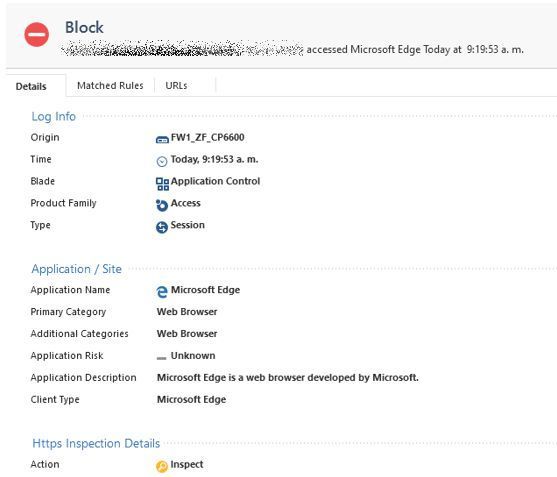
Action: Inspect
Application Name: Microsoft Edge
Application Description: Microsoft Edge is a web browser developed by Microsoft.
Primary Category: Web Browser
Matched Category: Web Browser
Additional Categories: Web Browser
Application Risk: Unknown
Resource: https://vehiculos.tucarro.com.co/_PublishedToday_YES
Browse Time: 2
User Check: 1
UserCheck Message to User: La aplicación Microsoft Edge esta bloqueada de acuerdo a las politicas de seguridad de la compañia Category: Web Browser Para mas informacion favor comunicarse con soporte a usuarios.
UserCheck Interaction Name:Blocked Message
Access Rule Name: Cleanup rule
Access Rule Number: 109.17
Policy Rule UID: 65566f27-e62b-4907-a52a-478888eb2780
9 Replies
- Mark as New
- Bookmark
- Subscribe
- Mute
- Subscribe to RSS Feed
- Permalink
- Report Inappropriate Content
Version/JHF of the gateway?
Screenshots of the precise rules in question would be helpful.
Specifically, the one that should allow traffic, the one that is blocking it, as well as the parent rule for your inline layer (109).
- Mark as New
- Bookmark
- Subscribe
- Mute
- Subscribe to RSS Feed
- Permalink
- Report Inappropriate Content
Version R81.10
JHF: T66
Screenshot of the policy, highlight both requested rules:
In Logs I can see that URL filter blade Accepts the traffic accordingly, but then APP Control BLocks it:
Thank you.
- Mark as New
- Bookmark
- Subscribe
- Mute
- Subscribe to RSS Feed
- Permalink
- Report Inappropriate Content
Screenshot of your log entry shows matching rule 109.17 but screenshot of rules shows 107.17 ?
- Mark as New
- Bookmark
- Subscribe
- Mute
- Subscribe to RSS Feed
- Permalink
- Report Inappropriate Content
Yes, that is because after I created the post had to delete two rules above the parent rule., so, rules are the same.
Thank you.
- Mark as New
- Bookmark
- Subscribe
- Mute
- Subscribe to RSS Feed
- Permalink
- Report Inappropriate Content
Understand.
Rule shows a block from ApplicationControl and the rule which allow the traffic match by URLFilter. These are different blades and maybe as an idea you can change your rules. Create a new rule allowing traffic with application „edge“ or category „WebBrowser“ and as an new inline layer you can define your URLFilter rules.
- Mark as New
- Bookmark
- Subscribe
- Mute
- Subscribe to RSS Feed
- Permalink
- Report Inappropriate Content
What applications are in the group located in Rule 107.8?
Note that App Control isn't blocking it, per-se, but for some reason the (initial) traffic isn't matching whatever is listed in Rule 107.8...or any other rule in that layer.
Which means the cleanup rule for that inline layer logs the application (or URL Filtering category) that is "best match" for the traffic in question, which is probably Web Browsing.
This will probably require a TAC case to properly troubleshoot.
- Mark as New
- Bookmark
- Subscribe
- Mute
- Subscribe to RSS Feed
- Permalink
- Report Inappropriate Content
The group "Navegacion_WebLevel3" in rule 107.8 contains the URL Filering categories allowed for the corresponding AD group "Weblevel3_AD", including "Vehicles" which is the category that matches the URL that was blocked:
For http://articulo.tucarro.com.co
Categories: Vehicles
- Mark as New
- Bookmark
- Subscribe
- Mute
- Subscribe to RSS Feed
- Permalink
- Report Inappropriate Content
Generally speaking, a certain amount of traffic has to flow before we can identify a specific website/application.
Clearly it's not getting enough traffic to make that determination before it closes the connection, therefore it falls to the Cleanup Rule for the layer.
Why this is happening would need to be investigated by the TAC.
- Mark as New
- Bookmark
- Subscribe
- Mute
- Subscribe to RSS Feed
- Permalink
- Report Inappropriate Content
I agree with @Wolfgang . The block rule match app control, but allow shows URL filtering. How is your policy configured? Do you have 2 ordered layers? Usually, what I always recommend to people is to have 1st layer as regular network layer with only fw enabled in policy settings and then 2nd layer with urlf + appc blades on.
Best,
Andy
Andy
Upcoming Events
Tue 16 Dec 2025 @ 05:00 PM (CET)
Under the Hood: CloudGuard Network Security for Oracle Cloud - Config and Autoscaling!Thu 18 Dec 2025 @ 10:00 AM (CET)
Cloud Architect Series - Building a Hybrid Mesh Security Strategy across cloudsTue 16 Dec 2025 @ 05:00 PM (CET)
Under the Hood: CloudGuard Network Security for Oracle Cloud - Config and Autoscaling!Thu 18 Dec 2025 @ 10:00 AM (CET)
Cloud Architect Series - Building a Hybrid Mesh Security Strategy across cloudsThu 08 Jan 2026 @ 05:00 PM (CET)
AI Security Masters Session 1: How AI is Reshaping Our WorldAbout CheckMates
Learn Check Point
Advanced Learning
YOU DESERVE THE BEST SECURITY
©1994-2025 Check Point Software Technologies Ltd. All rights reserved.
Copyright
Privacy Policy
About Us
UserCenter