- Products
- Learn
- Local User Groups
- Partners
- More
This website uses Cookies. Click Accept to agree to our website's cookie use as described in our Privacy Policy. Click Preferences to customize your cookie settings.
- Products
- Learn
- Local User Groups
- Upcoming Events
- Americas
- EMEA
- Czech Republic and Slovakia
- Denmark
- Netherlands
- Germany
- Sweden
- United Kingdom and Ireland
- France
- Spain
- Norway
- Ukraine
- Baltics and Finland
- Greece
- Portugal
- Austria
- Kazakhstan and CIS
- Switzerland
- Romania
- Turkey
- Belarus
- Belgium & Luxembourg
- Russia
- Poland
- Georgia
- DACH - Germany, Austria and Switzerland
- Iberia
- Africa
- Adriatics Region
- Eastern Africa
- Israel
- Nordics
- Middle East and Africa
- Balkans
- Italy
- Bulgaria
- Cyprus
- APAC
- Partners
- More
- ABOUT CHECKMATES & FAQ
- Sign In
- Leaderboard
- Events
The Great Exposure Reset
24 February 2026 @ 5pm CET / 11am EST
CheckMates Fest 2026
Watch Now!AI Security Masters
Hacking with AI: The Dark Side of Innovation
CheckMates Go:
CheckMates Fest
Turn on suggestions
Auto-suggest helps you quickly narrow down your search results by suggesting possible matches as you type.
Showing results for
- CheckMates
- :
- Products
- :
- Hybrid Mesh
- :
- Spark Firewall (SMB)
- :
- Re: R77.20.85 performance issue on centrally manag...
Options
- Subscribe to RSS Feed
- Mark Topic as New
- Mark Topic as Read
- Float this Topic for Current User
- Bookmark
- Subscribe
- Mute
- Printer Friendly Page
Turn on suggestions
Auto-suggest helps you quickly narrow down your search results by suggesting possible matches as you type.
Showing results for
Are you a member of CheckMates?
×
Sign in with your Check Point UserCenter/PartnerMap account to access more great content and get a chance to win some Apple AirPods! If you don't have an account, create one now for free!
- Mark as New
- Bookmark
- Subscribe
- Mute
- Subscribe to RSS Feed
- Permalink
- Report Inappropriate Content
R77.20.85 performance issue on centrally managed SMB
Guys,
That build is causing significant traffic delays and CPU load is higher than that of R77.20.81.
Any of you experiencing similar problem ?
123 Replies
- Mark as New
- Bookmark
- Subscribe
- Mute
- Subscribe to RSS Feed
- Permalink
- Report Inappropriate Content
Hi, which appliance are you running this on 700/900/1400. Plus which blades to you have enabled?
- Mark as New
- Bookmark
- Subscribe
- Mute
- Subscribe to RSS Feed
- Permalink
- Report Inappropriate Content
Centrally managed 1470 appliance. FW, VPN, AC/UF, IPS blades. Same configuration is fine on R77.20.81.
Currently one node of the cluster is running 81 and one 85. I flip them over from time to time and as soon as 85 becomes active load average increases well above 1.0 while on 81 it rarely goes up to 0.8.
- Mark as New
- Bookmark
- Subscribe
- Mute
- Subscribe to RSS Feed
- Permalink
- Report Inappropriate Content
Ok. Thanks. Do you have any standalone (SMB) and those to SMP but in a non-cluster setup? Checking my end to compare stats but am running 1490 using the same blade setup. However, are local managed none central or cluster.
- Mark as New
- Bookmark
- Subscribe
- Mute
- Subscribe to RSS Feed
- Permalink
- Report Inappropriate Content
Sorry, only those two 1470s in a cluster. I don't know why, but that build makes things run really slow. I am going to revert it back to 81 today which is as you know long and painful procedure because flashing previous firmware version is not supported.
- Mark as New
- Bookmark
- Subscribe
- Mute
- Subscribe to RSS Feed
- Permalink
- Report Inappropriate Content
I have the same problem.
Centrally managed 1470. Build 990172731
Before upgrade, average CPU load was below 20% during work hours. After upgrade, average was at 35% on sunday and now, during work hours, it is peaking at 85%... I can't tell the average, because the gw stops responding to SNMP every few minutes.
- Mark as New
- Bookmark
- Subscribe
- Mute
- Subscribe to RSS Feed
- Permalink
- Report Inappropriate Content
Yesterday, I gave it another try. And users immediately started to complain about network being slow. Switched over to the other member (77.20.81) and everything went back to normal. Btw, 77.20.81 build 541 has exactly the same problem. R77.20.81 build 525 is rock stable and performance is noticeably better. So I am staying with that for the time being.
- Mark as New
- Bookmark
- Subscribe
- Mute
- Subscribe to RSS Feed
- Permalink
- Report Inappropriate Content
Noticed some instability periods in 541 for centrally managed appliances, but 77.20.85 was way worse and instability seemed to be permanent, not momentary. After reverting to 77.20.81 541 things definitely improved!
Had no issues with 541 in locally managed ones. I didn't test 77.20.85 GA on locally managed appliances.
- Mark as New
- Bookmark
- Subscribe
- Mute
- Subscribe to RSS Feed
- Permalink
- Report Inappropriate Content
R77.20.85:
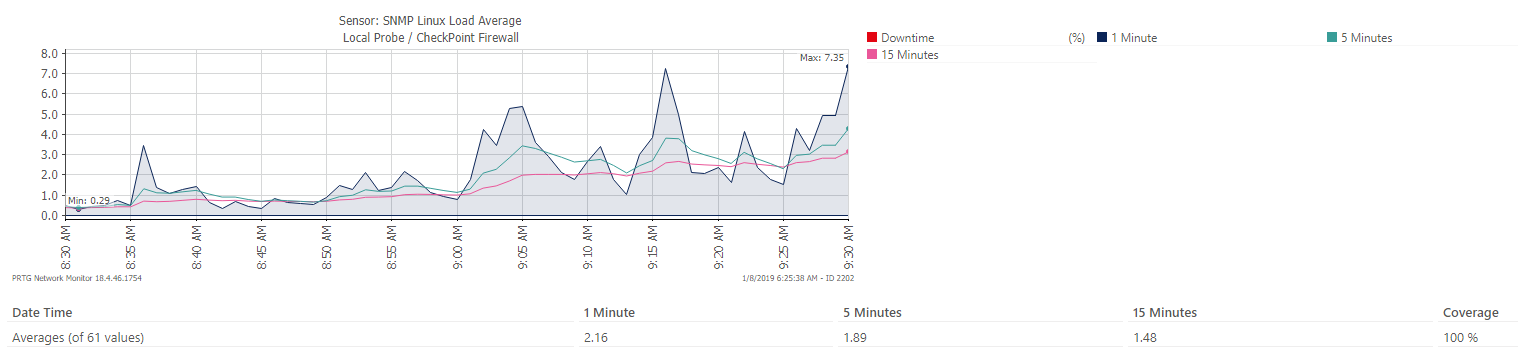
R77.20.81:
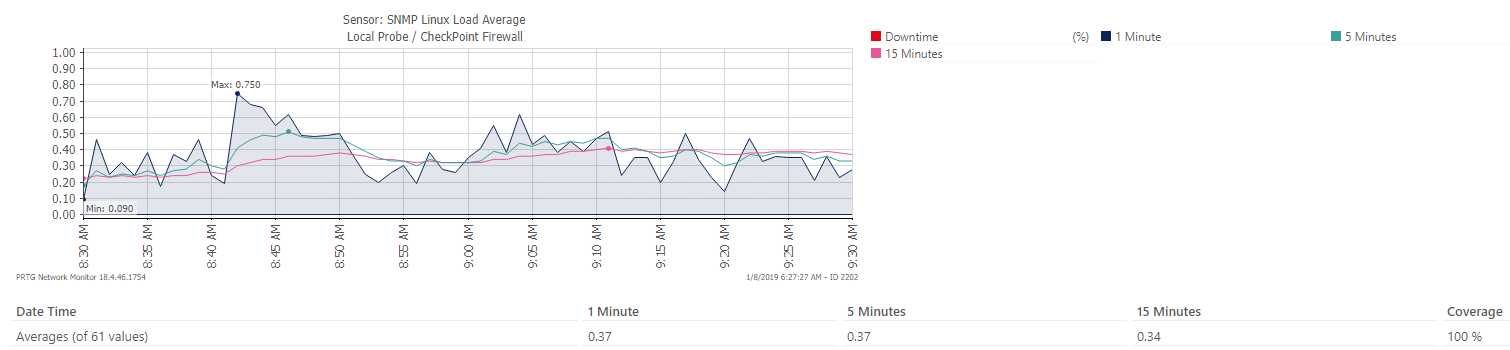
Time frame is: 08:30 AM - 09:30 AM (1 hour) on work days. Same policy.
- Mark as New
- Bookmark
- Subscribe
- Mute
- Subscribe to RSS Feed
- Permalink
- Report Inappropriate Content
Did you open tickets with TAC about this build? And what about Build 541? Did they say anything?
- Mark as New
- Bookmark
- Subscribe
- Mute
- Subscribe to RSS Feed
- Permalink
- Report Inappropriate Content
I am sorry, I don't have time for that at the moment. I am tackling another SR with TAC at the moment. I just reverted back so not actually using it at the moment.
- Mark as New
- Bookmark
- Subscribe
- Mute
- Subscribe to RSS Feed
- Permalink
- Report Inappropriate Content
Strange - one of our customers has reported performance gains after changing from R77.20.81 to R77.20.85 on a single SMB GW.
CCSP - CCSE / CCTE / CTPS / CCME / CCSM Elite / SMB Specialist
- Mark as New
- Bookmark
- Subscribe
- Mute
- Subscribe to RSS Feed
- Permalink
- Report Inappropriate Content
That's interesting. Is it locally or centrally managed ?
- Mark as New
- Bookmark
- Subscribe
- Mute
- Subscribe to RSS Feed
- Permalink
- Report Inappropriate Content
That is a locally managed SMB unit, so there is much difference to your environment.
CCSP - CCSE / CCTE / CTPS / CCME / CCSM Elite / SMB Specialist
- Mark as New
- Bookmark
- Subscribe
- Mute
- Subscribe to RSS Feed
- Permalink
- Report Inappropriate Content
Yes, it seems issue is only on centrally managed SMBs.
- Mark as New
- Bookmark
- Subscribe
- Mute
- Subscribe to RSS Feed
- Permalink
- Report Inappropriate Content
locally managed is also running into issues from a GUI performance getting timeout error msg. As for actual traffic don't believe there is an impact.
- Mark as New
- Bookmark
- Subscribe
- Mute
- Subscribe to RSS Feed
- Permalink
- Report Inappropriate Content
Thanx for sharing. The poor GUI performance was one of the reasons I went for central management. I am so far very satisfied with 81. It performs beautifully here even with HTTPS inspection enabled. I checked again 85 release notes and there is nothing interesting for me that was changed. I'd love to see some features from R80.20 incorporated into SMB firmware but that is not likely to happen.
Once we solve together with R&D that nasty SecureXL problem with static routes I will be very happy with what SMB is ![]()
- Mark as New
- Bookmark
- Subscribe
- Mute
- Subscribe to RSS Feed
- Permalink
- Report Inappropriate Content
Yes, it is not recommended to keep a GUI connection open without doing any configuration changes. WebGUI is not really a tool for monitoring as it uses too many ressources on a unit that does not have much...
CCSP - CCSE / CCTE / CTPS / CCME / CCSM Elite / SMB Specialist
- Mark as New
- Bookmark
- Subscribe
- Mute
- Subscribe to RSS Feed
- Permalink
- Report Inappropriate Content
GUI has latency/timeout issues even on configuration. Believe this is all related to the new features added and simply will require optimization. This issue occurred a few revisions back, can't recall which one. Hopefully another build will be released to address all these shortly as I'd like to upgrade to production system.
- Mark as New
- Bookmark
- Subscribe
- Mute
- Subscribe to RSS Feed
- Permalink
- Report Inappropriate Content
Hi,
A client also has locally managed 1430 with R77.20.86 but performance is....low.
I had CPinfo here and looking at it with DiagnoseView but cannot find any solution.
Interesting is that I see that memory is 90% and most used proccess is "fw sfwd"(as I saw this is main 1430 proccess".
Any Ideas? Any suggestions?
- Mark as New
- Bookmark
- Subscribe
- Mute
- Subscribe to RSS Feed
- Permalink
- Report Inappropriate Content
I have the same problem. 77.20.80 ruining well but after updating 77.20.81 or 77.20.85 hang networ and
cpu load 90 or 100 %
Before update cpu load 20 %
Locally managed 1470
- Mark as New
- Bookmark
- Subscribe
- Mute
- Subscribe to RSS Feed
- Permalink
- Report Inappropriate Content
Suggest you open SR asap. Never had issues with r77.20.81 on CPU load.
- Mark as New
- Bookmark
- Subscribe
- Mute
- Subscribe to RSS Feed
- Permalink
- Report Inappropriate Content
Don't think CheckPoint is going to do something about it until someone opens SR.
- Mark as New
- Bookmark
- Subscribe
- Mute
- Subscribe to RSS Feed
- Permalink
- Report Inappropriate Content
Yeah, but there is no way I can keep a production gateway in that version while R&D investigates.
Best I can do is try to replicate in a lab and then reach TAC.
I have never seen such an unstable build. IMO this should still be in EA or internal testing.
- Mark as New
- Bookmark
- Subscribe
- Mute
- Subscribe to RSS Feed
- Permalink
- Report Inappropriate Content
Yep, same here. Only that I do not have test lab at my disposal. So, not much of a help really.
- Mark as New
- Bookmark
- Subscribe
- Mute
- Subscribe to RSS Feed
- Permalink
- Report Inappropriate Content
Fully understandable not impacting production and agree that this build is not GA ready. I would open an SR of the issue at hand providing as much info as possible and CP to than attempt and replicate the issue in their lab. This is what I've done in the past by upgrading giving the logs/cpinfo snap shots, processes etc. and than revert back. This way they have a way to run with it. Just my two cents.
- Mark as New
- Bookmark
- Subscribe
- Mute
- Subscribe to RSS Feed
- Permalink
- Report Inappropriate Content
My first suggestion when encountering an issue that does not appear at other customers is a fresh firmware install using USB medium.
CCSP - CCSE / CCTE / CTPS / CCME / CCSM Elite / SMB Specialist
- Mark as New
- Bookmark
- Subscribe
- Mute
- Subscribe to RSS Feed
- Permalink
- Report Inappropriate Content
I have already install fresh firmware 77.20.80 using medium USB but after upgrade to 77.20.85 facing same problem cpu load 80 to 90 %
- Mark as New
- Bookmark
- Subscribe
- Mute
- Subscribe to RSS Feed
- Permalink
- Report Inappropriate Content
It does appear in other costumers. We have at least 4 different cases here in this topic with the same behavior.
- Mark as New
- Bookmark
- Subscribe
- Mute
- Subscribe to RSS Feed
- Permalink
- Report Inappropriate Content
I have also seen that a WebGUI firmware update made the unit unstable, and only USB firmware install resolved that. But of course, if the firmware is buggy this will not help!
CCSP - CCSE / CCTE / CTPS / CCME / CCSM Elite / SMB Specialist
Leaderboard
Epsum factorial non deposit quid pro quo hic escorol.
| User | Count |
|---|---|
| 10 | |
| 8 | |
| 5 | |
| 4 | |
| 3 | |
| 3 | |
| 2 | |
| 1 | |
| 1 | |
| 1 |
Upcoming Events
Thu 19 Feb 2026 @ 03:00 PM (EST)
Americas Deep Dive: Check Point Management API Best PracticesMon 23 Feb 2026 @ 11:00 AM (EST)
Latest updates on Quantum Spark including R82 features and Spark Management zero touch - AMERTue 24 Feb 2026 @ 10:00 AM (CET)
Latest updates on Quantum Spark including R82 features and Spark Management zero touch - EMEAThu 19 Feb 2026 @ 03:00 PM (EST)
Americas Deep Dive: Check Point Management API Best PracticesMon 23 Feb 2026 @ 11:00 AM (EST)
Latest updates on Quantum Spark including R82 features and Spark Management zero touch - AMERTue 24 Feb 2026 @ 10:00 AM (CET)
Latest updates on Quantum Spark including R82 features and Spark Management zero touch - EMEAFri 06 Mar 2026 @ 08:00 AM (COT)
Check Point R82 Hands‑On Bootcamp – Comunidad DOJO PanamáAbout CheckMates
Learn Check Point
Advanced Learning
YOU DESERVE THE BEST SECURITY
©1994-2026 Check Point Software Technologies Ltd. All rights reserved.
Copyright
Privacy Policy
About Us
UserCenter


