- Products
Network & SASE IoT Protect Maestro Management OpenTelemetry/Skyline Remote Access VPN SASE SD-WAN Security Gateways SmartMove Smart-1 Cloud SMB Gateways (Spark) Threat PreventionCloud Cloud Network Security CloudMates General CloudGuard - WAF Talking Cloud Podcast Weekly ReportsSecurity Operations Events External Risk Management Incident Response Infinity Portal NDR Playblocks SOC XDR/XPR Threat Exposure Management
- Learn
- Local User Groups
- Partners
- More
This website uses Cookies. Click Accept to agree to our website's cookie use as described in our Privacy Policy. Click Preferences to customize your cookie settings.
- Products
- AI Security
- Developers & More
- Check Point Trivia
- CheckMates Toolbox
- General Topics
- Products Announcements
- Threat Prevention Blog
- Upcoming Events
- Americas
- EMEA
- Czech Republic and Slovakia
- Denmark
- Netherlands
- Germany
- Sweden
- United Kingdom and Ireland
- France
- Spain
- Norway
- Ukraine
- Baltics and Finland
- Greece
- Portugal
- Austria
- Kazakhstan and CIS
- Switzerland
- Romania
- Turkey
- Belarus
- Belgium & Luxembourg
- Russia
- Poland
- Georgia
- DACH - Germany, Austria and Switzerland
- Iberia
- Africa
- Adriatics Region
- Eastern Africa
- Israel
- Nordics
- Middle East and Africa
- Balkans
- Italy
- Bulgaria
- Cyprus
- APAC
The Great Exposure Reset
24 February 2026 @ 5pm CET / 11am EST
CheckMates Fest 2026
Watch Now!AI Security Masters
Hacking with AI: The Dark Side of Innovation
CheckMates Go:
CheckMates Fest
Turn on suggestions
Auto-suggest helps you quickly narrow down your search results by suggesting possible matches as you type.
Showing results for
- CheckMates
- :
- Products
- :
- Network & SASE
- :
- Management
- :
- Domain Server Status in Smartconsole
Options
- Subscribe to RSS Feed
- Mark Topic as New
- Mark Topic as Read
- Float this Topic for Current User
- Bookmark
- Subscribe
- Mute
- Printer Friendly Page
Turn on suggestions
Auto-suggest helps you quickly narrow down your search results by suggesting possible matches as you type.
Showing results for
Are you a member of CheckMates?
×
Sign in with your Check Point UserCenter/PartnerMap account to access more great content and get a chance to win some Apple AirPods! If you don't have an account, create one now for free!
- Mark as New
- Bookmark
- Subscribe
- Mute
- Subscribe to RSS Feed
- Permalink
- Report Inappropriate Content
Domain Server Status in Smartconsole
In the new MDM GUI (SmartConsole) there is no way to see the status of the Domain management server, nor can you start or stop the management server from there. Is this something that will return in later versions?
I do not see the status in the domain list and in the servers and GW's list you cannot start or stop the Domain server.
Regards, Maarten
21 Replies
- Mark as New
- Bookmark
- Subscribe
- Mute
- Subscribe to RSS Feed
- Permalink
- Report Inappropriate Content
Hi Maarten! I agree that you cannot stopstart CMAs anymore from SmartConsole, but that could be result of multi-user environment and it does not bother me at all - command line is just fine. But what did you mean by status? You can see if server is running OK or not? You do see when CMA/MDS is up (green) or down (red) or warnings (amber triangle)

- Mark as New
- Bookmark
- Subscribe
- Mute
- Subscribe to RSS Feed
- Permalink
- Report Inappropriate Content
Well you have more info there than I have:
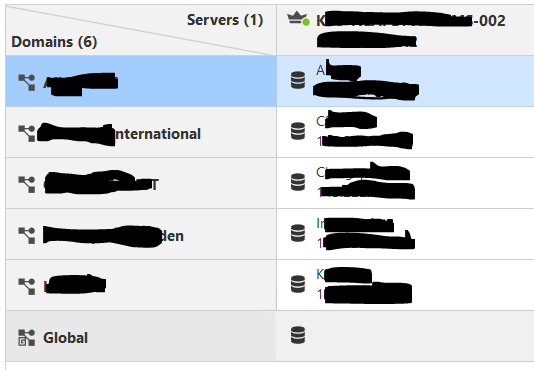
I only see some info on the MDS server, nothing on the Domains.
Besides the issue that you think it is ok to only be able to start/stop a domain from the CLI, I do not agree.
Next to this issue, I also see anumber of legacy applications that need to be used but they can only be accessed from within the domain itself while they where available in the MDG before. Applications here are SmartUpdate, SmartView Monitor and SmartEvent
Regards, Maarten
- Mark as New
- Bookmark
- Subscribe
- Mute
- Subscribe to RSS Feed
- Permalink
- Report Inappropriate Content
I attached screenshot from the lab intentionally to show that in error situation it will show ![]() otherwise as you pointed out CMAs will just be black.
otherwise as you pointed out CMAs will just be black.
SmartUpdate. I have seen situations where running it from MDS level does not show correct status/licenses (multiple companies and releases from R65..) so I would say it's almost better that option is not there. Have you tried running the EXE with MDS IP?
CLI vs.GUI to stop start.. very personal preference so I understand if you want the old way ![]()
Feedback is good and I'm sure CP will provide better answers as of why.
- Mark as New
- Bookmark
- Subscribe
- Mute
- Subscribe to RSS Feed
- Permalink
- Report Inappropriate Content
On the SmartUpdate part you need the MDS version of SmartUpdate to assign the DMN licenses as they are on that level, but detaching and attaching license there is really crappy, I have a case open for it right now.
The point I was making there is that the SmartUpdate and Monitor need to be opened from within the SmartConsole.
Starting the application with the IP just comes back with the request to enter user/pass/IP with nothing filled.
</Start grunt>
I do not mind that I need to start old applications, but then do not make it hard to find and a 10 step process.
</End grunt>
Regards, Maarten
- Mark as New
- Bookmark
- Subscribe
- Mute
- Subscribe to RSS Feed
- Permalink
- Report Inappropriate Content
I'm just curious (since I was never big fan of SmartMonitor due to VSX ![]() ) - what did you want to see on MDS level? Technically you can see high level stuff (CPU/RAM/traffic/licences etc) from gateway & server tab
) - what did you want to see on MDS level? Technically you can see high level stuff (CPU/RAM/traffic/licences etc) from gateway & server tab

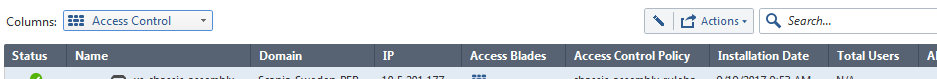

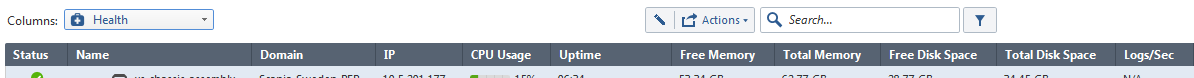
Regarding attaching/detaching CMA licenses - use CMA specific smartupdate (not MDS level) and it works like a charm. If I understood your problem correctly (sounds exactly what we had)
- Mark as New
- Bookmark
- Subscribe
- Mute
- Subscribe to RSS Feed
- Permalink
- Report Inappropriate Content
I was not talking about Monitor on MDS level, I need the CMA level Monitor as that is the only place that still shows the tunnels and users connected to the gateway.
Regards, Maarten
- Mark as New
- Bookmark
- Subscribe
- Mute
- Subscribe to RSS Feed
- Permalink
- Report Inappropriate Content
That's all still available in my R80.10 SmartConsole if you meant for example this?
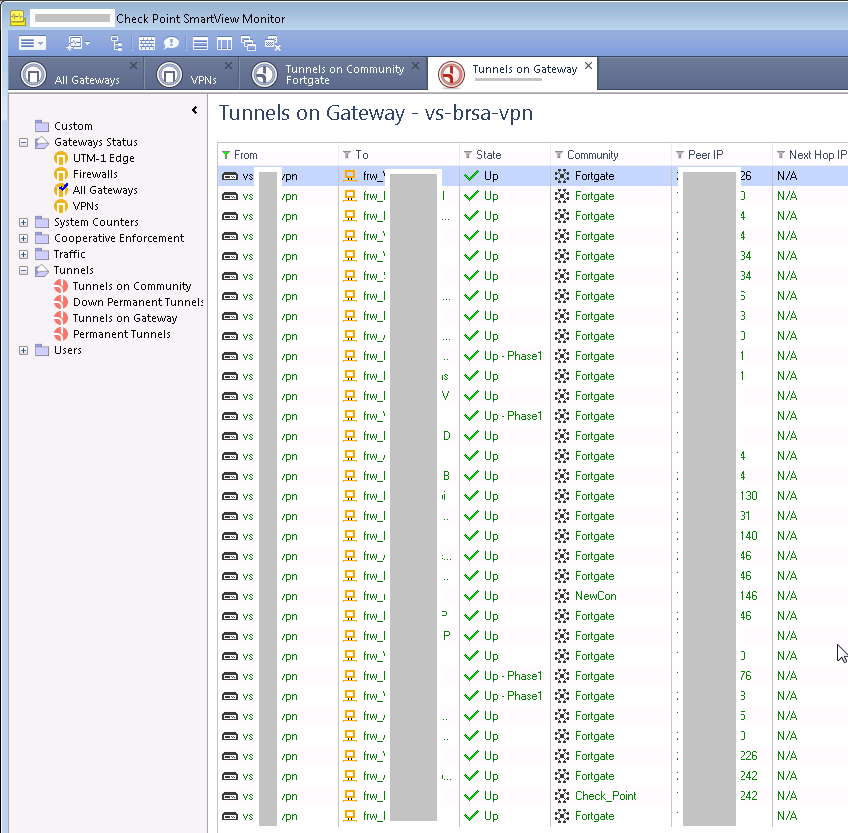
Just run EXE manually from the folder with CMA IP
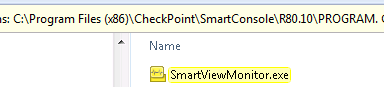
Or are we still talking apples and oranges? ![]()
- Mark as New
- Bookmark
- Subscribe
- Mute
- Subscribe to RSS Feed
- Permalink
- Report Inappropriate Content
Just found the option to run it from console ![]()
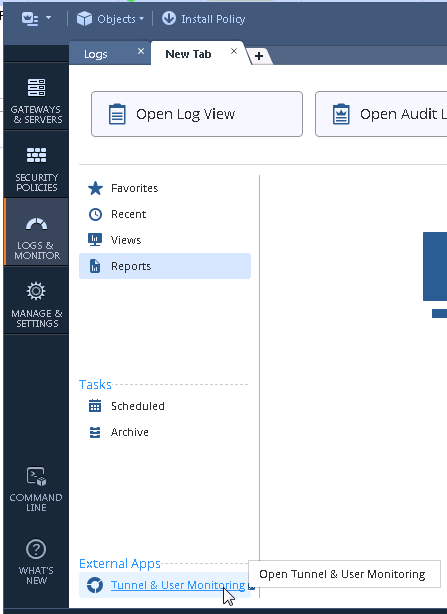
- Mark as New
- Bookmark
- Subscribe
- Mute
- Subscribe to RSS Feed
- Permalink
- Report Inappropriate Content
I know how to get to it and that it is available, this is the whole point, what I was saying is that we constantly run into things that are not as easily accessible as they are in R77
When I use the app it still requires me to authenticate again, next to that I need to check for the IP of the specific CMA.
We are looking at 150 + CMA's in our environment and with all these daily use shortcomings I really do not see us migrating soon to R80.10
As I said before in another post it looks like we are going 2 steps forward and 1 step back.
R77 had all these functions from the domains view and ALL of them are gone:
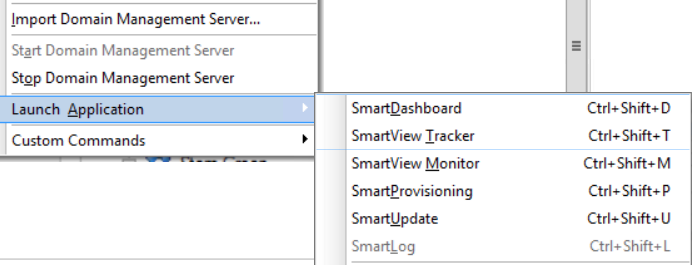
Regards, Maarten
- Mark as New
- Bookmark
- Subscribe
- Mute
- Subscribe to RSS Feed
- Permalink
- Report Inappropriate Content
Ah. I finally understand the "pain" ![]() it was hard to read between the lines earlier, my apologies. Yeah, I guess that needs to go to CP product development. We all have different environments and different requirements. For us R80.x was actually step forward as I disliked R77 approach of right-clicking and then selecting SmartDashboard.
it was hard to read between the lines earlier, my apologies. Yeah, I guess that needs to go to CP product development. We all have different environments and different requirements. For us R80.x was actually step forward as I disliked R77 approach of right-clicking and then selecting SmartDashboard.
I'm sure adding those direct app launch menus would be "piece of cake" to add from coding point of view. But how quickly it can be done depends on how many will "scream"
- Mark as New
- Bookmark
- Subscribe
- Mute
- Subscribe to RSS Feed
- Permalink
- Report Inappropriate Content
Hi Maarten,
Regarding the issues with attaching/detaching licenses from the MDS level, we are aware of them and they will be fixed in the next JHF that will be released soon.
Regards,
Uriel Fleischman
- Mark as New
- Bookmark
- Subscribe
- Mute
- Subscribe to RSS Feed
- Permalink
- Report Inappropriate Content
Ok I hope so as we were working a case today on this subject and they requested a mds export to see what they could find.
Do you have a way for me to manually kick it back into gear? I currently have 1 CMA that has 5 DMN licenses on it (according the MDS SmartUpdate) but they are not when you look with cplic print or any other way.
And do you have any number I can refer to in the case?
Regards, Maarten
- Mark as New
- Bookmark
- Subscribe
- Mute
- Subscribe to RSS Feed
- Permalink
- Report Inappropriate Content
Hi Maarten, can you please elaborate in which cases you prefer to stop and start individual domains?
- Mark as New
- Bookmark
- Subscribe
- Mute
- Subscribe to RSS Feed
- Permalink
- Report Inappropriate Content
Tomer, last week I had a CMA dying on me and I had to revert to the CLI to find what was wrond and to restart the CMA. Sometimes a problem with a CMA requires a restart, this is now only possible from the CLI.
Regards, Maarten
- Mark as New
- Bookmark
- Subscribe
- Mute
- Subscribe to RSS Feed
- Permalink
- Report Inappropriate Content
Can you please elaborate what the indicator which made you see that CMA as dying? I want to see how such an operation should be handled with the R80 management platform - it may not necessarily be restart of a process.
- Mark as New
- Bookmark
- Subscribe
- Mute
- Subscribe to RSS Feed
- Permalink
- Report Inappropriate Content
Tomer, I had a disconnect with smartconsole, connection lost message, while trying to reconnect the message came back not able to connect. In 77.30 I would just check the status of the CMA in my domain list and would see it down, rightclick on it and choose Start.
Regards, Maarten
- Mark as New
- Bookmark
- Subscribe
- Mute
- Subscribe to RSS Feed
- Permalink
- Report Inappropriate Content
This is interesting.
I would like to go for the root cause - not for the workaround. If you say that often you restart CMA's because their processes crash or something I want to see things like how often, and what are the common scenarios. We treat zombie processes as a serious issue.
Did you open SR's when these things happened?
- Mark as New
- Bookmark
- Subscribe
- Mute
- Subscribe to RSS Feed
- Permalink
- Report Inappropriate Content
Nope, no SR's this is just something that happens once in a while, on 77.30 sometimes out of the 50 we run on 1 server (we have 3 server) we would see 3 or 4 CMA's that just stopped for no apparent reason.
As we only run 7 domains on the new 80.10 server there is not so much happening there yet.
Regards, Maarten
- Mark as New
- Bookmark
- Subscribe
- Mute
- Subscribe to RSS Feed
- Permalink
- Report Inappropriate Content
I was just looking at this screen again while I just added a new domain to be imported, which is still down and nope it does not look very down in this view:
The one with the arrow next to it is still down. The MDSSTAT shows all down.
Regards, Maarten
- Mark as New
- Bookmark
- Subscribe
- Mute
- Subscribe to RSS Feed
- Permalink
- Report Inappropriate Content
Appreciate if you could open a task for this item. We would like Check Point Support to find the root cause for this.
- Mark as New
- Bookmark
- Subscribe
- Mute
- Subscribe to RSS Feed
- Permalink
- Report Inappropriate Content
I've been checking this in the VSX LAB this week and also there the shutdown Domain does not show it is down.
All Domains show Active as their state. So it looks like this is something you guys can easily reproduce.
Regards, Maarten
Leaderboard
Epsum factorial non deposit quid pro quo hic escorol.
| User | Count |
|---|---|
| 18 | |
| 17 | |
| 15 | |
| 10 | |
| 8 | |
| 6 | |
| 4 | |
| 4 | |
| 4 | |
| 4 |
Upcoming Events
Tue 10 Feb 2026 @ 03:00 PM (CET)
NIS2 Compliance in 2026: Tactical Tools to Assess, Secure, and ComplyTue 10 Feb 2026 @ 02:00 PM (EST)
Defending Hyperconnected AI-Driven Networks with Hybrid Mesh SecurityThu 12 Feb 2026 @ 05:00 PM (CET)
AI Security Masters Session 3: AI-Generated Malware - From Experimentation to Operational RealityFri 13 Feb 2026 @ 10:00 AM (CET)
CheckMates Live Netherlands - Sessie 43: Terugblik op de Check Point Sales Kick Off 2026Tue 10 Feb 2026 @ 03:00 PM (CET)
NIS2 Compliance in 2026: Tactical Tools to Assess, Secure, and ComplyTue 10 Feb 2026 @ 02:00 PM (EST)
Defending Hyperconnected AI-Driven Networks with Hybrid Mesh SecurityThu 12 Feb 2026 @ 05:00 PM (CET)
AI Security Masters Session 3: AI-Generated Malware - From Experimentation to Operational RealityFri 13 Feb 2026 @ 10:00 AM (CET)
CheckMates Live Netherlands - Sessie 43: Terugblik op de Check Point Sales Kick Off 2026About CheckMates
Learn Check Point
Advanced Learning
YOU DESERVE THE BEST SECURITY
©1994-2026 Check Point Software Technologies Ltd. All rights reserved.
Copyright
Privacy Policy
About Us
UserCenter


