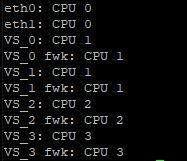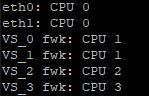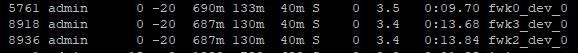- Products
Network & SASE IoT Protect Maestro Management OpenTelemetry/Skyline Remote Access VPN SASE SD-WAN Security Gateways SmartMove Smart-1 Cloud SMB Gateways (Spark) Threat PreventionCloud Cloud Network Security CloudMates General CloudGuard - WAF Talking Cloud Podcast Weekly ReportsSecurity Operations Events External Risk Management Incident Response Infinity AI Infinity Portal NDR Playblocks SOC XDR/XPR Threat Exposure Management
- Learn
- Local User Groups
- Partners
- More
This website uses Cookies. Click Accept to agree to our website's cookie use as described in our Privacy Policy. Click Preferences to customize your cookie settings.
- Products
- AI Security
- Developers & More
- Check Point Trivia
- CheckMates Toolbox
- General Topics
- Products Announcements
- Threat Prevention Blog
- Upcoming Events
- Americas
- EMEA
- Czech Republic and Slovakia
- Denmark
- Netherlands
- Germany
- Sweden
- United Kingdom and Ireland
- France
- Spain
- Norway
- Ukraine
- Baltics and Finland
- Greece
- Portugal
- Austria
- Kazakhstan and CIS
- Switzerland
- Romania
- Turkey
- Belarus
- Belgium & Luxembourg
- Russia
- Poland
- Georgia
- DACH - Germany, Austria and Switzerland
- Iberia
- Africa
- Adriatics Region
- Eastern Africa
- Israel
- Nordics
- Middle East and Africa
- Balkans
- Italy
- Bulgaria
- Cyprus
- APAC
AI Security Masters
E1: How AI is Reshaping Our World
MVP 2026: Submissions
Are Now Open!
What's New in R82.10?
Watch NowOverlap in Security Validation
Help us to understand your needs better
CheckMates Go:
Maestro Madness
Turn on suggestions
Auto-suggest helps you quickly narrow down your search results by suggesting possible matches as you type.
Showing results for
Who rated this post
Turn on suggestions
Auto-suggest helps you quickly narrow down your search results by suggesting possible matches as you type.
Showing results for
- Mark as New
- Bookmark
- Subscribe
- Mute
- Subscribe to RSS Feed
- Permalink
- Report Inappropriate Content
VSX Affinity Question?
I have tested a lot in the lab with vsx and affinity over the last days. Now a question has come up which I cannot explain 100%.
Way 1:
When I search the internet, they all say that the CoreXL instances must be assigned to the Core's. Typical assignment:
fw ctl affinity -s -d -vsid 0 -cpu 1
fw ctl affinity -s -d -vsid 1 -cpu 1
fw ctl affinity -s -d -vsid 2 -cpu 2
fw ctl affinity -s -d -vsid 3 -cpu 3
After that my affinity looks like this:
Way 2:
From my point of view, it would be better to distribute the fwk process to the cores as well. For this purpose I have set the following:
fw ctl affinity -s -d -pname fwk -vsid 0 -cpu 1
fw ctl affinity -s -d -pname fwk -vsid 1 -cpu 1
fw ctl affinity -s -d -pname fwk -vsid 2 -cpu 2
fw ctl affinity -s -d -pname fwk -vsid 3 -cpu 3
Here the affinity looks as follows:
Now the question arises for me, which of the two ways is the better one?
PS:
Top shows the fwkX processes:
A small calculation sample for the utilization of process fwkX:
- fwk0_X -> fw instance thread that takes care for the packet processing
- fwk0_dev_X -> the thread that takes care for communication between fw instances and other CP daemons
- fwk0_kissd -> legacy Kernel Infrastructure (obsolete)
- fwk0_hp -> (high priority) cluster thread
➜ CCSM Elite, CCME, CCTE ➜ www.checkpoint.tips
- Tags:
- performance
About CheckMates
Learn Check Point
Advanced Learning
YOU DESERVE THE BEST SECURITY
©1994-2025 Check Point Software Technologies Ltd. All rights reserved.
Copyright
Privacy Policy
About Us
UserCenter