- Products
- Learn
- Local User Groups
- Partners
- More
This website uses Cookies. Click Accept to agree to our website's cookie use as described in our Privacy Policy. Click Preferences to customize your cookie settings.
- Products
- Learn
- Local User Groups
- Upcoming Events
- Americas
- EMEA
- Czech Republic and Slovakia
- Denmark
- Netherlands
- Germany
- Sweden
- United Kingdom and Ireland
- France
- Spain
- Norway
- Ukraine
- Baltics and Finland
- Greece
- Portugal
- Austria
- Kazakhstan and CIS
- Switzerland
- Romania
- Turkey
- Belarus
- Belgium & Luxembourg
- Russia
- Poland
- Georgia
- DACH - Germany, Austria and Switzerland
- Iberia
- Africa
- Adriatics Region
- Eastern Africa
- Israel
- Nordics
- Middle East and Africa
- Balkans
- Italy
- Bulgaria
- Cyprus
- APAC
- Partners
- More
- ABOUT CHECKMATES & FAQ
- Sign In
- Leaderboard
- Events
Access Control and Threat Prevention Best Practices
5 November @ 5pm CET / 11am ET
Firewall Uptime, Reimagined
How AIOps Simplifies Operations and Prevents Outages
Overlap in Security Validation
Help us to understand your needs better
CheckMates Go:
Spark Management Portal and More!
Turn on suggestions
Auto-suggest helps you quickly narrow down your search results by suggesting possible matches as you type.
Showing results for
Who rated this post
Turn on suggestions
Auto-suggest helps you quickly narrow down your search results by suggesting possible matches as you type.
Showing results for
- Mark as New
- Bookmark
- Subscribe
- Mute
- Subscribe to RSS Feed
- Permalink
- Report Inappropriate Content
1400/1100/1200R/700/600 Appliance Demo Units
Demonstration units from the SMB series have different licensing compared to the „bigger“ Appliances. As Demo Units have a year of Support and Services, it is easy to use the „real“ licenses. But for Demo use, e.g. as POC at a customers site, another way of licensing is to use the 30 Day Trial License instead. This will be covered later.
Using Eval Licenses from User Center was not possible until firmware R77.20.60 – the SMB series can be licensed offline using WebGUI with the file CPActivationFile.xml, not file CPLicenseFile.lic. But this is only possible in the CLI!
Using SMB units with ALL-IN-ONE EVALUATION License
We will install the license later on, first we have to generate it ! In UserCenter we do:
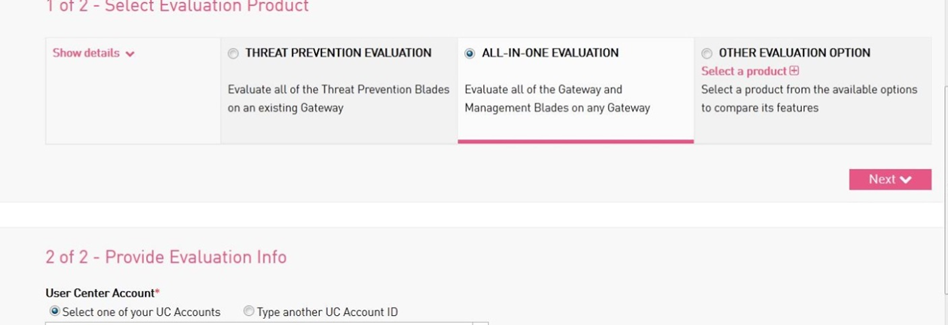
Once available in the UserCenter under Evaluations, we only have to license it as follows:
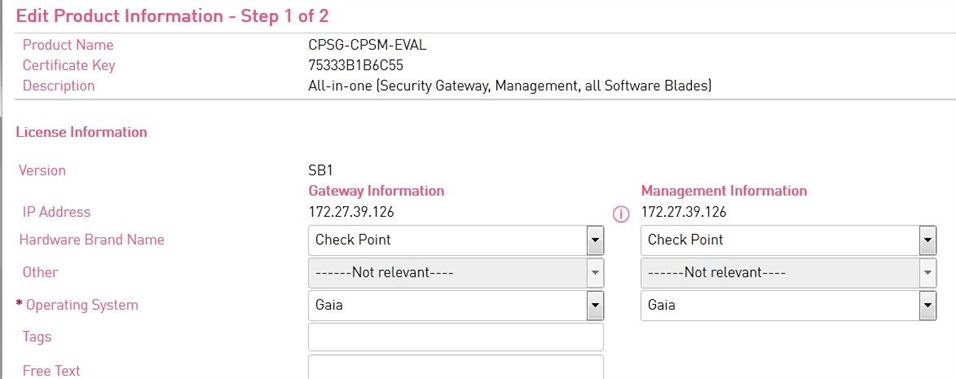
Please remember that it must be licenses as Local – Central will not work. Gateway IP Address must be the local IP of the SMB box. After the license has been processed you will receive an email containing something similar to:
Command line instructions for License Installation
--------------------------------------------------
On all platforms and operating systems available for this product:
For the Module:
Run 'cplic put [module name] 172.27.39.126 07Oct2017 aE2a4bmtz-4nvTJAQ3o-V3rnEzCG6-2EMxAPAQv cpsg-c-8-u cpsb-fw cpsb-vpn cpsb-ipsa cpsb-dlp cpsb-sslvpn-u cpsb-ia cpsb-adnc cpsg-vsx-25s cpsb-swb cpsb-ips cpsb-av cpsb-urlf cpsb-aspm cpsb-apcl cpsb-abot cpsb-ctnt CK-75333B1B6C55'
We must use the Module part of the license for the SMB box – the SmartCenter part can be installed, too, but is of no use at all. First, we take a look at the currently installed license (if it is not removed, it will always be displayed together with the new eval):
[Expert@seven-eleven]# cplic print
Host Expiration Features
127.0.0.1 never CPAP-AP730 ENF-APP CPSB-FW CPSB-VPN CPSB-IA CPSB-ADNC CPSB-ADNC-M CPSB-SSLVPN-50 CPSB-SSLVPN-50 CPSB-IPS CPSB-AV CPSB-URLF CPSB-ASPM CPSB-APCL CPSB-IPS-S1 CPSB-APCL-S1 CPSB-ABOT-S CPSB-ABOT CK-00-1C-7F-73-0A-59
Now we install the All-In-One Eval as instructed in the email, only leaving out the module name:
[Expert@seven-eleven]# cplic put 172.27.39.126 07Oct2017 aE2a4bmtz-4nvTJAQ3o-V3rnEzCG6-2EMxAPAQv cpsg-c-8-u cpsb-fw cpsb-vpn cpsb-ipsa cpsb-dlp cpsb-sslvpn-u cpsb-ia cpsb-adnc cpsg-vsx-25s cpsb-swb cpsb-ips cpsb-av cpsb-urlf cpsb-aspm cpsb-apcl cpsb-abot cpsb-ctnt CK-75333B1B6C55
Warning: Can't find ::cpsg-vsx-25s in cp.macro. License version might be not compatible
Warning: Can't find ::cpsg-vsx-25s in cp.macro. License version might be not compatible
Host Expiration Features
172.27.39.126 7Oct2017 cpsg-c-8-u cpsb-fw cpsb-vpn cpsb-ipsa cpsb-dlp cpsb-sslvpn-u cpsb-ia cpsb-adnc cpsg-vsx-25s cpsb-swb cpsb-ips cpsb-av cpsb-urlf cpsb-aspm cpsb-apcl cpsb-abot cpsb-ctnt CK-75333B1B6C55
We can disregard the warning about the file cp.macro (/pfrm2.0/opt/fw1/conf/cp.macro, /pfrm2.0/config1/fw1/conf/cp.macro). License has changed and now includes e.g. DLP and vsx that are unusable on a SMB device:
[Expert@seven-eleven]# cplic print
Host Expiration Features
172.27.39.126 7Oct2017 cpsg-c-8-u cpsb-fw cpsb-vpn cpsb-ipsa cpsb-dlp cpsb-sslvpn-u cpsb-ia cpsb-adnc cpsg-vsx-25s cpsb-swb cpsb-ips cpsb-av cpsb-urlf cpsb-aspm cpsb-apcl cpsb-abot cpsb-ctnt CK-75333B1B6C55
If we would like to remove this license again, we have to use the signature part from the cplic put above:
[Expert@seven-eleven]# cplic del aE2a4bmtz-4nvTJAQ3o-V3rnEzCG6-2EMxAPAQv
A cplic print -x will also show the signature part of an installed license.
Also see this list SMB documents for more.
CCSP - CCSE / CCTE / CTPS / CCME / CCSM Elite / SMB Specialist
About CheckMates
Learn Check Point
Advanced Learning
YOU DESERVE THE BEST SECURITY
©1994-2025 Check Point Software Technologies Ltd. All rights reserved.
Copyright
Privacy Policy
About Us
UserCenter


