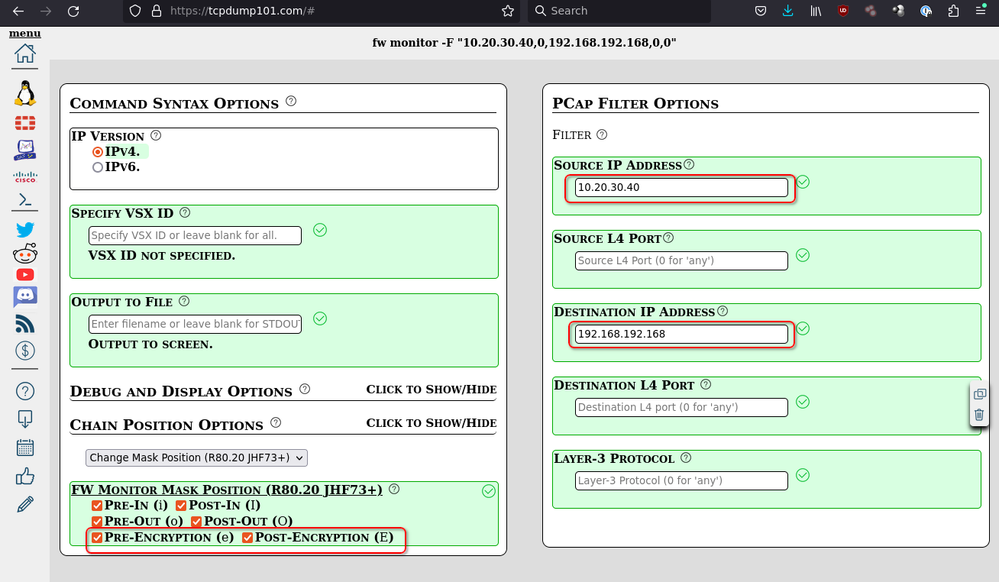- Products
- Learn
- Local User Groups
- Partners
- More
This website uses Cookies. Click Accept to agree to our website's cookie use as described in our Privacy Policy. Click Preferences to customize your cookie settings.
- Products
- Learn
- Local User Groups
- Upcoming Events
- Americas
- EMEA
- Czech Republic and Slovakia
- Denmark
- Netherlands
- Germany
- Sweden
- United Kingdom and Ireland
- France
- Spain
- Norway
- Ukraine
- Baltics and Finland
- Greece
- Portugal
- Austria
- Kazakhstan and CIS
- Switzerland
- Romania
- Turkey
- Belarus
- Belgium & Luxembourg
- Russia
- Poland
- Georgia
- DACH - Germany, Austria and Switzerland
- Iberia
- Africa
- Adriatics Region
- Eastern Africa
- Israel
- Nordics
- Middle East and Africa
- Balkans
- Italy
- Bulgaria
- Cyprus
- APAC
- Partners
- More
- ABOUT CHECKMATES & FAQ
- Sign In
- Leaderboard
- Events
Access Control and Threat Prevention Best Practices
5 November @ 5pm CET / 11am ET
Ask Check Point Threat Intelligence Anything!
October 28th, 9am ET / 3pm CET
Check Point Named Leader
2025 Gartner® Magic Quadrant™ for Hybrid Mesh Firewall
HTTPS Inspection
Help us to understand your needs better
CheckMates Go:
Spark Management Portal and More!
Turn on suggestions
Auto-suggest helps you quickly narrow down your search results by suggesting possible matches as you type.
Showing results for
Who rated this post
Turn on suggestions
Auto-suggest helps you quickly narrow down your search results by suggesting possible matches as you type.
Showing results for
- Mark as New
- Bookmark
- Subscribe
- Mute
- Subscribe to RSS Feed
- Permalink
- Report Inappropriate Content
[edit: I think I misunderstood the original question but have cleared it up in my next post. Leaving this here 'cause everyone likes to learn PCaps.]
Wall of text incoming. 🙂
Since this is going across a VPN, you'll likely want to use 'fw monitor' and, if you're using https://tcpdump101.com you'll want to select the "New -F" version since you're on R80.40. Also, we're going to pretend that your Management/SMS IP address is 10.20.30.40, the Internal IP of your P81 is 192.168.192.168 and that we don't care about what Layer-3 protocol or Layer-4 ports we're capturing - We want them all. Take a look at the following screenshot which will show you what the command will look like. I've highlighted three items to pay attention to:
You will need to change the Source IP Address and Destination IP Address to match with your actual infrastructure. Also, take note that this version of 'fw monitor' captures both Pre- and Post-Encryption so you'll be able to see the packets as they pass through the VPN - There's no need to change anything here, I just wanted to highlight that for you.
Take the command (fw monitor -F "10.20.30.40,0,192.168.192.168,0,0") and run it on your R80.40 gateway - Do not do this from the management station or you'll end up with a recursive packet capture which may fill up your SSH buffer and that's not good. Once the command has loaded, send TCP traffic (SSH, SmartConsole, whatever) from the management station to the internal IP address of the P81 gateway. You should see something like the following:
[i] 10.20.30.40.12345 -> 192.169.192.168.22
[I] 10.20.30.40.12345 -> 192.169.192.168.22
[e] 10.20.30.40.12345 -> 192.169.192.168.22
This indicates that the packet has passed the wire and into the Check Point kernel (i), passed the first chain of inspection (I) and entered into a VPN tunnel (e). (There's a lot more happening but this is the basic version of what's happening). I'm 99.9% certain that this is already happening based on the screenshot of the logs you posted (In IT, never say 100% 😉) which is a good sign.
Next is to verify that the P81 is receiving the packets properly. Unfortunately, I'm not familiar with these devices but if they have either a packet capture tool (like tcpdump) or, even better, a kernel-level network flow diagnosis tool (like 'fw monitor') then we can use that to see what's happening to the packet. If it doesn't, here's something goofy you can try which will help narrow down whether this is an issue with traffic or the actual application (SSH, CPMI, whatever) connection:
On the remote (P81) side, instantiate a Linux box/VM. On that box, install the 'socat' utility. Run the command 'socat TCP-LISTEN:23,fork TCP:192.168.192.168:22' <-- This will create a LISTEN socket on TCP/23 of the Linux host and redirect any traffic it receives to 192.168.192.168 on TCP/22. Once configured, use an SSH client (like PuTTY) and connect to 'Linux_host_IP_address:23' and you should be prompted to log into the P81 box over SSH. If it works, then the service (SSH in this case) is working and it's a network issue. If not, then run a PCap on the Linux box (use tcpdump in this case) and see what's happening to the packets. Keep in mind that you can redirect any Layer-4 port with socat so, in theory, you could do this with CPMI but that will make things much (MUCH) harder to manage and I would only do this in a lab, not production.
Let me know if you need more info and I'll do my best to help out but free time isn't a commodity I have a lot of right now, sorry. Real-life, my job and all that jazz... Always gets in the way. 🙃
With all that being said, are you able to just peer CPMI over the WAN? It's all encrypted anyway.
Gr@ve_Rose
About CheckMates
Learn Check Point
Advanced Learning
YOU DESERVE THE BEST SECURITY
©1994-2025 Check Point Software Technologies Ltd. All rights reserved.
Copyright
Privacy Policy
About Us
UserCenter