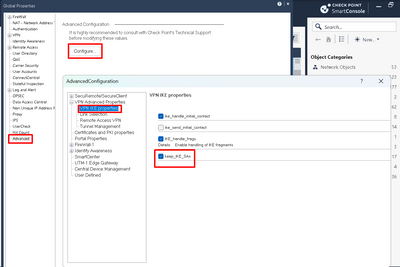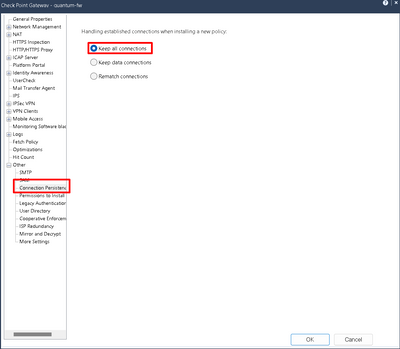- Products
Quantum
Secure the Network IoT Protect Maestro Management OpenTelemetry/Skyline Remote Access VPN SD-WAN Security Gateways SmartMove Smart-1 Cloud SMB Gateways (Spark) Threat PreventionCloudGuard CloudMates
Secure the Cloud CNAPP Cloud Network Security CloudGuard - WAF CloudMates General Talking Cloud Podcast Weekly Reports - Learn
- Local User Groups
- Partners
- More
This website uses Cookies. Click Accept to agree to our website's cookie use as described in our Privacy Policy. Click Preferences to customize your cookie settings.
- Products
- Learn
- Local User Groups
- Upcoming Events
- Americas
- EMEA
- Czech Republic and Slovakia
- Denmark
- Netherlands
- Germany
- Sweden
- United Kingdom and Ireland
- France
- Spain
- Norway
- Ukraine
- Baltics and Finland
- Greece
- Portugal
- Austria
- Kazakhstan and CIS
- Switzerland
- Romania
- Turkey
- Belarus
- Belgium & Luxembourg
- Russia
- Poland
- Georgia
- DACH - Germany, Austria and Switzerland
- Iberia
- Africa
- Adriatics Region
- Eastern Africa
- Israel
- Nordics
- Middle East and Africa
- Balkans
- Italy
- Bulgaria
- APAC
- Partners
- More
- ABOUT CHECKMATES & FAQ
- Sign In
- Leaderboard
- Events
The Future of Browser Security:
AI, Data Leaks & How to Stay Protected!
It's Here!
CPX 2025 Content
Zero Trust: Remote Access and Posture
Help us with the Short-Term Roadmap
CheckMates Fest 2025!
Join the Biggest Event of the Year!
CheckMates Go:
Recently on CheckMates
Turn on suggestions
Auto-suggest helps you quickly narrow down your search results by suggesting possible matches as you type.
Showing results for
Who rated this post
Turn on suggestions
Auto-suggest helps you quickly narrow down your search results by suggesting possible matches as you type.
Showing results for
- Mark as New
- Bookmark
- Subscribe
- Mute
- Subscribe to RSS Feed
- Permalink
- Report Inappropriate Content
@RichUK , sorry about delay, here it is mate. First setting is in global properties and 2nd one is in gateway object. I know 2nd one may seem counter intuitive, as its related to policy install, but I had few cases where it actually helped with same issue you have.
Also, below 2 screenshots are settings you should change to FALSE in guidbedit. Reason is, this has been problem with CP for, I dont know, at least 20+ years where it would always try present largest possible subnet. So, say, Cisco expects /29 and CP is trying to send /24, well, that aint gonna work lol
Anyway, if you are not familiar with guidbedit, which Im sure you might be, location is in C:\Program Files (x86)\CheckPoint\SmartConsole\R81.20\PROGRAM (except yours is R81.10)...same creds as smart console
If youneed more help, let me know.
Andy
Guidbedit values to change to FALSE:
ike_enable_supernet
ike_p2_enable_supernet_from_R80.20
ike_use_largest_possible_subnets
About CheckMates
Learn Check Point
Advanced Learning
YOU DESERVE THE BEST SECURITY
©1994-2025 Check Point Software Technologies Ltd. All rights reserved.
Copyright
Privacy Policy
About Us
UserCenter