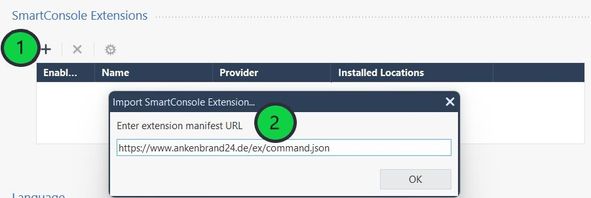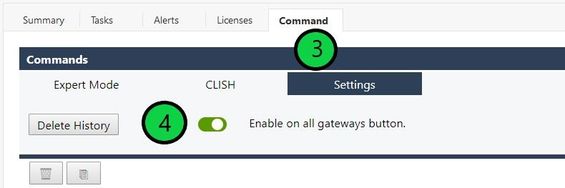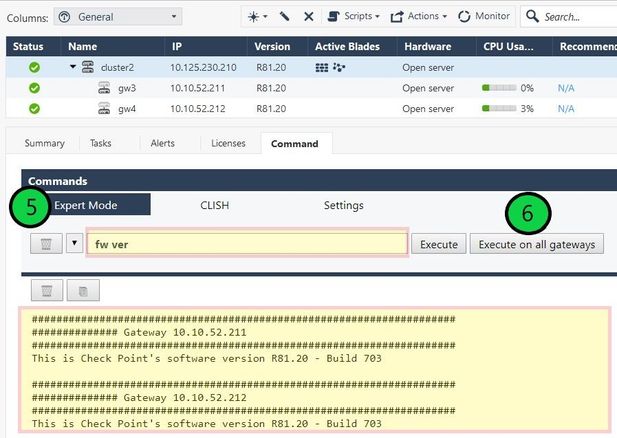- Products
- Learn
- Local User Groups
- Partners
- More
This website uses Cookies. Click Accept to agree to our website's cookie use as described in our Privacy Policy. Click Preferences to customize your cookie settings.
- Products
- Learn
- Local User Groups
- Upcoming Events
- Americas
- EMEA
- Czech Republic and Slovakia
- Denmark
- Netherlands
- Germany
- Sweden
- United Kingdom and Ireland
- France
- Spain
- Norway
- Ukraine
- Baltics and Finland
- Greece
- Portugal
- Austria
- Kazakhstan and CIS
- Switzerland
- Romania
- Turkey
- Belarus
- Belgium & Luxembourg
- Russia
- Poland
- Georgia
- DACH - Germany, Austria and Switzerland
- Iberia
- Africa
- Adriatics Region
- Eastern Africa
- Israel
- Nordics
- Middle East and Africa
- Balkans
- Italy
- Bulgaria
- Cyprus
- APAC
- Partners
- More
- ABOUT CHECKMATES & FAQ
- Sign In
- Leaderboard
- Events
Firewall Uptime, Reimagined
How AIOps Simplifies Operations and Prevents Outages
Introduction to Lakera:
Securing the AI Frontier!
Check Point Named Leader
2025 Gartner® Magic Quadrant™ for Hybrid Mesh Firewall
HTTPS Inspection
Help us to understand your needs better
CheckMates Go:
SharePoint CVEs and More!
Turn on suggestions
Auto-suggest helps you quickly narrow down your search results by suggesting possible matches as you type.
Showing results for
Who rated this post
Turn on suggestions
Auto-suggest helps you quickly narrow down your search results by suggesting possible matches as you type.
Showing results for
- Mark as New
- Bookmark
- Subscribe
- Mute
- Subscribe to RSS Feed
- Permalink
- Report Inappropriate Content
Execute CLI commands on all gateways simultaneously ➜ SmartConsole Extension
After about 800 lines of code, I would like to present you my new "SmartConsole Extention ➜ Execute CLI commands on all gateways simultaneously".
This allows you to execute Expert Mode commands and CLISH commands from the SmartConsole on all gateways simultaneously.
| Install the extension |
1) On SmartConsole, go to Manage & Settings > Preferences > SmartConsole Extensions > +.
2) Enter the web-service manifest URL
https://www.ankenbrand24.de/ex/command.json
and click OK.
| Enable "exexute on all gateways" |
3) On SmartConsole, go to Gateways & Servers > Command > Settings
4) Enable on all gateways buttom
| Execute "Expert Mode" command on all gateways simultaneously |
5) Open the menu item "Expert Mode". The same works with CLISH commands in the menu "CLISH".
6) Execute a command on all gateways for example "fw ver"
| More about the Extension |
SmartConsole extension to execute commands on all gateways and the SMS.
- Execute commands in "Expert Mode" and "CLISH"
- Execute "Expert Mode" and "CLISH" commands on all gateways simultaneously.
SMB applications are currently not supported. - Command history -> Execute the last 20 commands again.
- Status about the success of the action
Here you can find the original article with the extention:
Execute Commands ➜ SmartConsole Extension
➜ CCSM Elite, CCME, CCTE ➜ www.checkpoint.tips
Who rated this post
About CheckMates
Learn Check Point
Advanced Learning
YOU DESERVE THE BEST SECURITY
©1994-2025 Check Point Software Technologies Ltd. All rights reserved.
Copyright
Privacy Policy
About Us
UserCenter