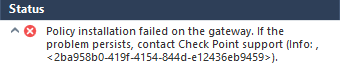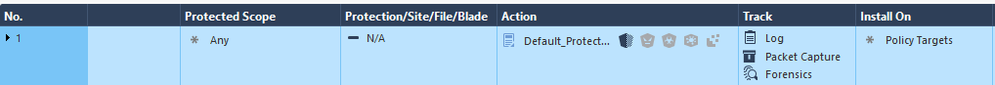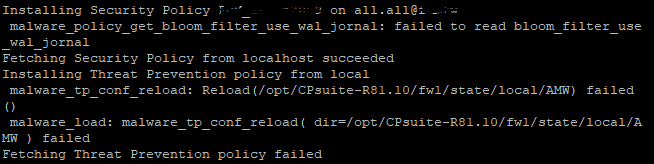- Products
- Learn
- Local User Groups
- Partners
- More
This website uses Cookies. Click Accept to agree to our website's cookie use as described in our Privacy Policy. Click Preferences to customize your cookie settings.
- Products
- AI Security
- Developers & More
- Check Point Trivia
- CheckMates Toolbox
- General Topics
- Products Announcements
- Threat Prevention Blog
- Upcoming Events
- Americas
- EMEA
- Czech Republic and Slovakia
- Denmark
- Netherlands
- Germany
- Sweden
- United Kingdom and Ireland
- France
- Spain
- Norway
- Ukraine
- Baltics and Finland
- Greece
- Portugal
- Austria
- Kazakhstan and CIS
- Switzerland
- Romania
- Turkey
- Belarus
- Belgium & Luxembourg
- Russia
- Poland
- Georgia
- DACH - Germany, Austria and Switzerland
- Iberia
- Africa
- Adriatics Region
- Eastern Africa
- Israel
- Nordics
- Middle East and Africa
- Balkans
- Italy
- Bulgaria
- Cyprus
- APAC
MVP 2026: Submissions
Are Now Open!
What's New in R82.10?
10 December @ 5pm CET / 11am ET
Announcing Quantum R82.10!
Learn MoreOverlap in Security Validation
Help us to understand your needs better
CheckMates Go:
Maestro Madness
Turn on suggestions
Auto-suggest helps you quickly narrow down your search results by suggesting possible matches as you type.
Showing results for
- CheckMates
- :
- Products
- :
- Network & SASE
- :
- Threat Prevention
- :
- Re: Threat Prevent Policy installation failed with...
Options
- Subscribe to RSS Feed
- Mark Topic as New
- Mark Topic as Read
- Float this Topic for Current User
- Bookmark
- Subscribe
- Mute
- Printer Friendly Page
Turn on suggestions
Auto-suggest helps you quickly narrow down your search results by suggesting possible matches as you type.
Showing results for
Are you a member of CheckMates?
×
Sign in with your Check Point UserCenter/PartnerMap account to access more great content and get a chance to win some Apple AirPods! If you don't have an account, create one now for free!
- Mark as New
- Bookmark
- Subscribe
- Mute
- Subscribe to RSS Feed
- Permalink
- Report Inappropriate Content
Jump to solution
Threat Prevent Policy installation failed with weird code
Hi All,
Recently, i have done an standalone firewall upgrade from R77.10 to R81.10 with this path (R77.10 , R80.30 , R81.10)
All upgrade process done successfully.
But unfortunately, i get the error when I try to install the Threat Prevention policy to the firewall after installed firewall policy successfully.
I did check on the license and the firewall blade itself, all is on as expected.
Meanwhile, i also did try to search on SK but no SK related to this error.
Hence, I appreciate if anyone can guide me on solving this issue. Thank you.
2 Solutions
Accepted Solutions
- Mark as New
- Bookmark
- Subscribe
- Mute
- Subscribe to RSS Feed
- Permalink
- Report Inappropriate Content
Please note that R81 and above do not officially support that type of appliance anymore so that might be your issue here.
You may try R80.40 which is the last version supported on that hardware.
- Mark as New
- Bookmark
- Subscribe
- Mute
- Subscribe to RSS Feed
- Permalink
- Report Inappropriate Content
@Alex- is correct, that appliance cant run R81. Can you just try R80.40 and update us?
Andy
Best,
Andy
Andy
14 Replies
- Mark as New
- Bookmark
- Subscribe
- Mute
- Subscribe to RSS Feed
- Permalink
- Report Inappropriate Content
What threat prevention blades are you using? If you are doing automated feature, maybe disable it and try just with IPS blade.
Best,
Andy
Andy
- Mark as New
- Bookmark
- Subscribe
- Mute
- Subscribe to RSS Feed
- Permalink
- Report Inappropriate Content
Hi the_rock,
The current ThreatPrevention blade using is only IPS and currently using custom policy shown as below:
Meanwhile when i do cpstart after cpstop, i get these errors:
As i check some link, they mentioned something like Dynamic ID but i don't think my firewall using that.
Below is the link i mentioned (need to translate into english if needed):
How To Troubleshoot Policy Installation Issues - Checkpoint - Network & Security (coskunsanli.net)
- Mark as New
- Bookmark
- Subscribe
- Mute
- Subscribe to RSS Feed
- Permalink
- Report Inappropriate Content
Yea, that may need some debugging, for sure. Just as an easy test, uncheck ips, push policy, recheck and try again, see what happens.
Best,
Andy
Andy
- Mark as New
- Bookmark
- Subscribe
- Mute
- Subscribe to RSS Feed
- Permalink
- Report Inappropriate Content
Just tested the simple steps:
1. uncheck IPS from the firewall
2. publish and install policy to the firewall
3. re-check back the IPS blade from the firewall
4. publish and install policy to the firewall
5. install Threat Prevention policy to the firewall, but failed with same error
- Mark as New
- Bookmark
- Subscribe
- Mute
- Subscribe to RSS Feed
- Permalink
- Report Inappropriate Content
I would get in touch with TAC and see what they say. I never encountered that exact issue before, so not 100% sure whay it would happen, sorry. I dont want to give you steps that could cause major problems, specially given the fact its standalone config.
Best,
Andy
Andy
- Mark as New
- Bookmark
- Subscribe
- Mute
- Subscribe to RSS Feed
- Permalink
- Report Inappropriate Content
Okay thanks a lot. @the_rock . I will wait for your update and I will try to check out other way if possible.
- Mark as New
- Bookmark
- Subscribe
- Mute
- Subscribe to RSS Feed
- Permalink
- Report Inappropriate Content
Hi @the_rock ,
Currently i have no findings on my site:
So the detail story about my upgrade is like this:
1. I do inplace upgrade from77.30 to R80.30 to R81.10 on same vm machine. once done upgrade, I use migrate server export and import the database into another fresh R81.10 physical 4800 appliance.
2. when i try install threat prevention policy on the 4800 appliance got that error, but it works fine when i do same things on the VM.
3. For now, i try export the VM database again with migrate export. import into the physical appliance to do same thing again.
4. If not work again, will try to do offline inplace upgrade from R77.30 to R81.10 on the appliance.
- Mark as New
- Bookmark
- Subscribe
- Mute
- Subscribe to RSS Feed
- Permalink
- Report Inappropriate Content
I did try to factory default and do migrate import again on the Check Point 4800 appliance, but same issue still persist.
Hence, i will do in-place upgrade on the checkpoint appliance start from R77.30.
Will update at here if have any.
- Mark as New
- Bookmark
- Subscribe
- Mute
- Subscribe to RSS Feed
- Permalink
- Report Inappropriate Content
Please note that R81 and above do not officially support that type of appliance anymore so that might be your issue here.
You may try R80.40 which is the last version supported on that hardware.
- Mark as New
- Bookmark
- Subscribe
- Mute
- Subscribe to RSS Feed
- Permalink
- Report Inappropriate Content
@Alex- is correct, that appliance cant run R81. Can you just try R80.40 and update us?
Andy
Best,
Andy
Andy
- Mark as New
- Bookmark
- Subscribe
- Mute
- Subscribe to RSS Feed
- Permalink
- Report Inappropriate Content
okay. Sure. I will update to you guys once i tested.
- Mark as New
- Bookmark
- Subscribe
- Mute
- Subscribe to RSS Feed
- Permalink
- Report Inappropriate Content
Some references about it.
Andy
https://www.checkpoint.com/support-services/support-life-cycle-policy/
https://supportcenter.checkpoint.com/supportcenter/portal?eventSubmit_doShowupgradewizard
Best,
Andy
Andy
- Mark as New
- Bookmark
- Subscribe
- Mute
- Subscribe to RSS Feed
- Permalink
- Report Inappropriate Content
Thanks guys.
After i tested the upgrade from R77.30 to R80.40 and import the database to the 4800 appliance, all was working fine (able to install firewall policy and IPS policy). Meanwhile (FYI), I did test to do offline upgrade from R80.40 to R81.10 on the 4800 appliance and failed as R81.10 doesn't support 4800 Check Point appliance.
- Mark as New
- Bookmark
- Subscribe
- Mute
- Subscribe to RSS Feed
- Permalink
- Report Inappropriate Content
Happy to hear that.
Best,
Andy
Andy
Leaderboard
Epsum factorial non deposit quid pro quo hic escorol.
| User | Count |
|---|---|
| 2 | |
| 1 | |
| 1 | |
| 1 | |
| 1 |
Upcoming Events
Fri 12 Dec 2025 @ 10:00 AM (CET)
Check Mates Live Netherlands: #41 AI & Multi Context ProtocolTue 16 Dec 2025 @ 05:00 PM (CET)
Under the Hood: CloudGuard Network Security for Oracle Cloud - Config and Autoscaling!Fri 12 Dec 2025 @ 10:00 AM (CET)
Check Mates Live Netherlands: #41 AI & Multi Context ProtocolTue 16 Dec 2025 @ 05:00 PM (CET)
Under the Hood: CloudGuard Network Security for Oracle Cloud - Config and Autoscaling!Thu 18 Dec 2025 @ 10:00 AM (CET)
Cloud Architect Series - Building a Hybrid Mesh Security Strategy across cloudsAbout CheckMates
Learn Check Point
Advanced Learning
YOU DESERVE THE BEST SECURITY
©1994-2025 Check Point Software Technologies Ltd. All rights reserved.
Copyright
Privacy Policy
About Us
UserCenter