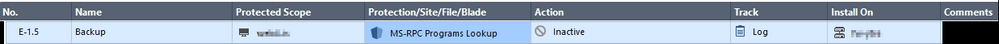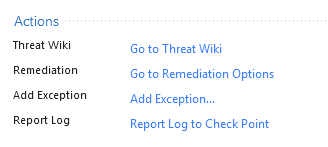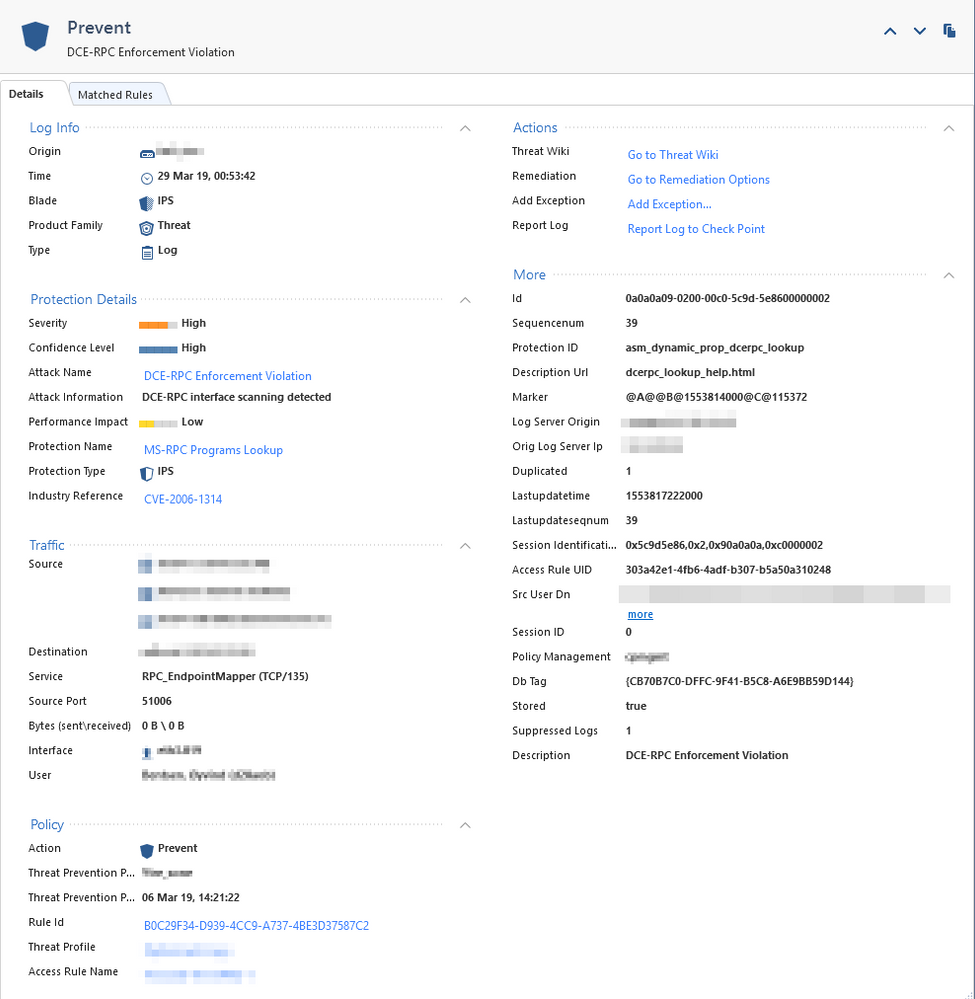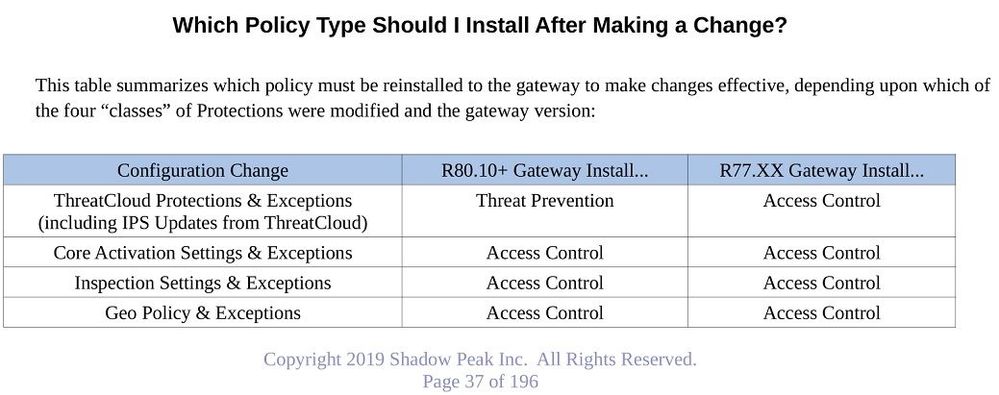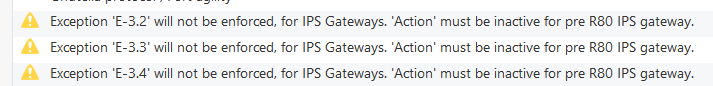- Products
Network & SASE IoT Protect Maestro Management OpenTelemetry/Skyline Remote Access VPN SASE SD-WAN Security Gateways SmartMove Smart-1 Cloud SMB Gateways (Spark) Threat PreventionCloud Cloud Network Security CloudMates General CloudGuard - WAF Talking Cloud Podcast Weekly ReportsSecurity Operations Events External Risk Management Incident Response Infinity AI Infinity Portal NDR Playblocks SOC XDR/XPR Threat Exposure Management
- Learn
- Local User Groups
- Partners
- More
This website uses Cookies. Click Accept to agree to our website's cookie use as described in our Privacy Policy. Click Preferences to customize your cookie settings.
- Products
- AI Security
- Developers & More
- Check Point Trivia
- CheckMates Toolbox
- General Topics
- Products Announcements
- Threat Prevention Blog
- Upcoming Events
- Americas
- EMEA
- Czech Republic and Slovakia
- Denmark
- Netherlands
- Germany
- Sweden
- United Kingdom and Ireland
- France
- Spain
- Norway
- Ukraine
- Baltics and Finland
- Greece
- Portugal
- Austria
- Kazakhstan and CIS
- Switzerland
- Romania
- Turkey
- Belarus
- Belgium & Luxembourg
- Russia
- Poland
- Georgia
- DACH - Germany, Austria and Switzerland
- Iberia
- Africa
- Adriatics Region
- Eastern Africa
- Israel
- Nordics
- Middle East and Africa
- Balkans
- Italy
- Bulgaria
- Cyprus
- APAC
CheckMates Fest 2026
Join the Celebration!
AI Security Masters
E1: How AI is Reshaping Our World
MVP 2026: Submissions
Are Now Open!
What's New in R82.10?
Watch NowOverlap in Security Validation
Help us to understand your needs better
CheckMates Go:
R82.10 and Rationalizing Multi Vendor Security Policies
Turn on suggestions
Auto-suggest helps you quickly narrow down your search results by suggesting possible matches as you type.
Showing results for
- CheckMates
- :
- Products
- :
- Network & SASE
- :
- Threat Prevention
- :
- Re: IPS exception not working
Options
- Subscribe to RSS Feed
- Mark Topic as New
- Mark Topic as Read
- Float this Topic for Current User
- Bookmark
- Subscribe
- Mute
- Printer Friendly Page
Turn on suggestions
Auto-suggest helps you quickly narrow down your search results by suggesting possible matches as you type.
Showing results for
Are you a member of CheckMates?
×
Sign in with your Check Point UserCenter/PartnerMap account to access more great content and get a chance to win some Apple AirPods! If you don't have an account, create one now for free!
- Mark as New
- Bookmark
- Subscribe
- Mute
- Subscribe to RSS Feed
- Permalink
- Report Inappropriate Content
IPS exception not working
Hi,
IPS is preventing a protection even if I have an exception for that under Threat Prevention layer:
Under protected Scope is the server initiating the backup job. Action is set to inactive but still it's getting prevented. I don't get a hit on this rule.
I used the add exception option:
What am I missing here?
18 Replies
- Mark as New
- Bookmark
- Subscribe
- Mute
- Subscribe to RSS Feed
- Permalink
- Report Inappropriate Content
Version of gateway? (not management) Also please provide a screenshot of the actual Prevent log card with sensitive information such as IP addresses redacted.
Gaia 4.18 (R82) Immersion Tips, Tricks, & Best Practices Video Course
Now Available at https://shadowpeak.com/gaia4-18-immersion-course
Now Available at https://shadowpeak.com/gaia4-18-immersion-course
- Mark as New
- Bookmark
- Subscribe
- Mute
- Subscribe to RSS Feed
- Permalink
- Report Inappropriate Content
R80.10 GW's.
Here is the prevent log:
I used the "Add exception" on this log but it's still being prevented.
- Mark as New
- Bookmark
- Subscribe
- Mute
- Subscribe to RSS Feed
- Permalink
- Report Inappropriate Content
Threat Prevention Policy Date shows 06 Mar 2019 at 14:21.
When was your exception created? Is there any chance that you forgot to install Threat Prevention policy after exception's creation?
- Mark as New
- Bookmark
- Subscribe
- Mute
- Subscribe to RSS Feed
- Permalink
- Report Inappropriate Content
Kenny is correct: being a ThreatCloud IPS Protection with an R80.10+ gateway, the Threat Prevention policy must be reinstalled for the exception to take effect. Here is a handy table from my IPS Immersion course that I created:
Gaia 4.18 (R82) Immersion Tips, Tricks, & Best Practices Video Course
Now Available at https://shadowpeak.com/gaia4-18-immersion-course
Now Available at https://shadowpeak.com/gaia4-18-immersion-course
- Mark as New
- Bookmark
- Subscribe
- Mute
- Subscribe to RSS Feed
- Permalink
- Report Inappropriate Content
I wish that it was that easy but I have installed Threat Prevention policy several times while clearing IPS staging mode. That was just a random log. I really don't undestand why I don't get a hit on that exception rule when I used the "Add exception" for that particular log.
- Mark as New
- Bookmark
- Subscribe
- Mute
- Subscribe to RSS Feed
- Permalink
- Report Inappropriate Content
I've had similar issues in the past when using the protected scope option
you can add the source/destination colums in the view and build your exception that way
you can add the source/destination colums in the view and build your exception that way
- Mark as New
- Bookmark
- Subscribe
- Mute
- Subscribe to RSS Feed
- Permalink
- Report Inappropriate Content
I tried to move the server from protected scope to source column but still no hit on that exception.
- Mark as New
- Bookmark
- Subscribe
- Mute
- Subscribe to RSS Feed
- Permalink
- Report Inappropriate Content
It seems like it helped to move the server from Protected Scope to the Source column. The Track column is set to Log. I highlight the exception under Threat Prevention but don't see any logs there. I can find the traffic in Logs & Monitor when I search for it. Is that expected behaviour?
- Mark as New
- Bookmark
- Subscribe
- Mute
- Subscribe to RSS Feed
- Permalink
- Report Inappropriate Content
@ED wrote:
It seems like it helped to move the server from Protected Scope to the Source column. The Track column is set to Log. I highlight the exception under Threat Prevention but don't see any logs there. I can find the traffic in Logs & Monitor when I search for it. Is that expected behaviour?
If action is "Inactive" the log column is ignored. No attempt to enforce the protection is made so there is nothing to log. If action is "Detect" you will see log. Detect action is not supported in exceptions for R77.X BC gateways.
- Mark as New
- Bookmark
- Subscribe
- Mute
- Subscribe to RSS Feed
- Permalink
- Report Inappropriate Content
Thanks for claryifing that and it makes sense but it is also confusing. When you use the exception option from logs "Add Exception.." it automatically sets the Track column to Log. That blindfolded me and made me look at the "Logs" tab right below the exception rule without thinking like you explained. Track should be set to "- None" when using the exception option where action is set to inactive.
- Mark as New
- Bookmark
- Subscribe
- Mute
- Subscribe to RSS Feed
- Permalink
- Report Inappropriate Content
Looks like when clicking Exception from Log detail, protection is atomatically set to inactive, but should be set to detect to make the exception work (all examples, R77.30 or R80.xx, show that the protection is set to detect) - has anyone experienced a similar issue ? We just found that after a customers Anti-BOT exception did not work at all, regardless of scope or source settings...
CCSP - CCSE / CCTE / CTPS / CCME / CCSM Elite / SMB Specialist
- Mark as New
- Bookmark
- Subscribe
- Mute
- Subscribe to RSS Feed
- Permalink
- Report Inappropriate Content
Strange, it may be that setting Inactive on an exception for this signature causes it not be honored while Detect works. DCE/RPC and firewalls have always been a bit wonky, maybe the two-stage nature (request port number for UUID and portmapper returns port number, then connect to that ephemeral port) prohibits setting for "Inactive" in the associated exception? Perhaps since it might hinder further inspection of future DCE/RPC session traffic by other IPS signatures or even impede the "pinholing" open of the assigned ephemeral port?
@ED SecureXL is not supposed to interfere with portmapper traffic at all, but it might be worth a shot to disable SecureXL for the IP address specified in the exception and see if that makes a difference in the proper handling of your exception:
sk104468: How to disable SecureXL for specific IP addresses
Gaia 4.18 (R82) Immersion Tips, Tricks, & Best Practices Video Course
Now Available at https://shadowpeak.com/gaia4-18-immersion-course
Now Available at https://shadowpeak.com/gaia4-18-immersion-course
- Mark as New
- Bookmark
- Subscribe
- Mute
- Subscribe to RSS Feed
- Permalink
- Report Inappropriate Content
Customer explained that this has worked in R77.30 - and in R80.20, after defining an exception with Action "Detect", when some GWs still are running R77.30 you will see:
So this seems to have changed with R80.xx...
CCSP - CCSE / CCTE / CTPS / CCME / CCSM Elite / SMB Specialist
- Mark as New
- Bookmark
- Subscribe
- Mute
- Subscribe to RSS Feed
- Permalink
- Report Inappropriate Content
That makes sense, in R77.30 and earlier when defining an IPS exception you aren't allowed to set an action for the exception and it presumably just sets "Inactive" for you. With an R80.10+ gateway you are allowed to select an action of Detect, Inactive, and even Prevent right in an exception so that is definitely a change in the gateway code.
Gaia 4.18 (R82) Immersion Tips, Tricks, & Best Practices Video Course
Now Available at https://shadowpeak.com/gaia4-18-immersion-course
Now Available at https://shadowpeak.com/gaia4-18-immersion-course
- Mark as New
- Bookmark
- Subscribe
- Mute
- Subscribe to RSS Feed
- Permalink
- Report Inappropriate Content
With an R80.10+ gateway you are allowed to select an action of Detect, Inactive, and even Prevent right in an exception ---> I can not see any sense in this fact !
1. If action is Inactive, Exception does not work, but no warning appears
2. If action is Detect, R80.xx Exception works, but warning appears for Pre-R80.xx GWs
3. If action is Prevent, i would assume a warning appears for Pre-R80.xx GWs, but also otherwise it would not differ from the case when action is Detect !
To find a match for a protection exception you have to find a match for the protection (using detect or prevent) - this seems the big difference to R77.xx GWs.
CCSP - CCSE / CCTE / CTPS / CCME / CCSM Elite / SMB Specialist
- Mark as New
- Bookmark
- Subscribe
- Mute
- Subscribe to RSS Feed
- Permalink
- Report Inappropriate Content
Hi @G_W_Albrecht , I experienced a similar issue with ABOT exceptions.
When they are detected by firewall (and logs) there is certain combinations of uppercase and lowercase on the protection name: for example, the protection is Malware.ABC.XYZ. When you try to create an specific exception under Threat Prevention Policy, is listed on SmartConsole as Malware.abc.xyz (notice the lowercase difference).
I Opened a TAC case at the end of 2018, they requested a lot of logs and debugs more than once, without any succesfull result. Theoretically should be resolved on any upcoming update of engine/database.
What I did to create the exception was to modify the action under Threat tools - Protections; where it was listed correctly as Malware.ABC.XYZ. The only issue is that on this way, it affects globally to the specific protection
- Mark as New
- Bookmark
- Subscribe
- Mute
- Subscribe to RSS Feed
- Permalink
- Report Inappropriate Content
Very interesting! I seem to recall that all objects became case-sensitive starting in the R80 management release, I would assume due to the abandonment of Windows as an SMS platform. This meant that two objects named "blah" and "BLAH" were no longer the same and could exist in the configuration concurrently in R80+, but you were blocked from creating two objects named like this in R77.30 and earlier.
Wonder if this IPS exception limitation is an offshoot of that, and the log card IPS exception generation code needs to be updated to reflect this case-sensitivity change? Most of the IPS-related code has been around a very long time relatively speaking, so it is certainly plausible...
Gaia 4.18 (R82) Immersion Tips, Tricks, & Best Practices Video Course
Now Available at https://shadowpeak.com/gaia4-18-immersion-course
Now Available at https://shadowpeak.com/gaia4-18-immersion-course
- Mark as New
- Bookmark
- Subscribe
- Mute
- Subscribe to RSS Feed
- Permalink
- Report Inappropriate Content
Hi, not sure if you came from an upgrade but I find it that after the upgrade to R80.X it looks like the exceptions are all over the place. From your screenshot it looks like you are using the global Exceptions out of the box ?
We use 2 specific profiles for IPS. One for main office, one for remote office gateways. When you go to Exceptions you may see Global exceptions, your specific ISP profile exceptions and additional Core Protections Exceptions. I am not sure if this is the correct way but it works for us, I open the Core Protections Exceptions: create a new exception for the profile I want to use, which protection and depending on situation specific source and destination and service and on what gateway I want to install this exception. Then policy push threat and exception is added and working. Management and main gateways on R80.10, SMB 1400 series on R77.20.85
kind regards,
Mikel
Leaderboard
Epsum factorial non deposit quid pro quo hic escorol.
Upcoming Events
Thu 08 Jan 2026 @ 05:00 PM (CET)
AI Security Masters Session 1: How AI is Reshaping Our WorldFri 09 Jan 2026 @ 10:00 AM (CET)
CheckMates Live Netherlands - Sessie 42: Looking back & forwardThu 22 Jan 2026 @ 05:00 PM (CET)
AI Security Masters Session 2: Hacking with AI: The Dark Side of InnovationThu 12 Feb 2026 @ 05:00 PM (CET)
AI Security Masters Session 3: Exposing AI Vulnerabilities: CP<R> Latest Security FindingsThu 08 Jan 2026 @ 05:00 PM (CET)
AI Security Masters Session 1: How AI is Reshaping Our WorldFri 09 Jan 2026 @ 10:00 AM (CET)
CheckMates Live Netherlands - Sessie 42: Looking back & forwardThu 22 Jan 2026 @ 05:00 PM (CET)
AI Security Masters Session 2: Hacking with AI: The Dark Side of InnovationThu 26 Feb 2026 @ 05:00 PM (CET)
AI Security Masters Session 4: Powering Prevention: The AI Driving Check Point’s ThreatCloudAbout CheckMates
Learn Check Point
Advanced Learning
YOU DESERVE THE BEST SECURITY
©1994-2026 Check Point Software Technologies Ltd. All rights reserved.
Copyright
Privacy Policy
About Us
UserCenter