
- Products
- Learn
- Local User Groups
- Partners
- More
Call For Papers
Your Expertise, Our Stage
The Great Exposure Reset
AI Security Masters E4:
Introducing Cyata - Securing the Agenic AI Era
AI Security Masters E3:
AI-Generated Malware
CheckMates Go:
CheckMates Fest
SmartConsole Extension to show all VPN users connected to a VPN gateway.
Extension URL: https://dannyjung.de/vpnuser.json
Supported Client types:
Also available as CLI script.
SmartConsole Extension to show all VPN users connected to a VPN gateway.
Extension URL: https://dannyjung.de/vpnuser.json
Supported Client types:
Also available as CLI script.
;
You probably refer to the user confirmation box when you click the button.
That is required in order to allow sending the script commands that collect the VPN user data to the selected gateway.
172.xx.xx.xx Type: Endpoint Connect; User: Username ConnectTime: 1668438501 > Mon Nov 14 16:08:21 2022
Looks alright to me
After running your script(after adding it to repository. nothing happens after i press the Green button show vpn users.
Do you know what i can do to debug it? this was tried on a Open server Single gateway.. it just shows "loading" only to return to show the green button "show vpn users" i also tried using this on my vsx setup, both the vsx gateway & the cluster object, with 0 results.. unfortunately.
After running your script(after adding it to repository. nothing happens after i press the Green button show vpn users.
Do you know what i can do to debug it? this was tried on a Open server Single gateway.. it just shows "loading" only to return to show the green button "show vpn users" i also tried using this on my vsx setup, both the vsx gateway & the cluster object, with 0 results.. unfortunately.
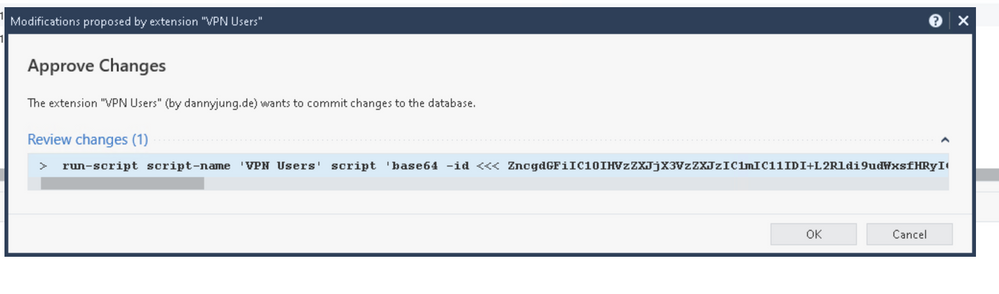
@skandshus : As we both verified in your R81.20 EA environment, this extension and it's CLI version works. As you got a VSX setup we've also been able to verify that scripts can be run on specific VS systems by using this trick.
@skandshus : As we both verified in your R81.20 EA environment, this extension and it's CLI version works. As you got a VSX setup we've also been able to verify that scripts can be run on specific VS systems by using this trick.
;Before and after I updated my cluster to the latest Jumbo (take 78), the scrips keeps loading,
what do you suggest I should check ?
thanks.
@Abi : Please verify if the CLI version of the SmartConsole extension is working,
@Abi : Please verify if the CLI version of the SmartConsole extension is working,
;Hello Danny ,
I checked the above screenshot and compare with ours and not seeing the VPN Users tab , Only Summary , Tasks , Errors and Licenses. Could you advise
To use this extension you need to install it first.
See my CPX 2021 presentation for details.
To use this extension you need to install it first.
See my CPX 2021 presentation for details.
Hi Danny,
We're using VSX with one of the VS's being used for a client VPN gateway - Can you advise how to manually add the relevant VSENV to the script?
When we run it, we get the following error:
Connection failed for <gateway ip address>
Make sure that the machine is up and running, and that SIC has been established
We have no other issues with managing VS3, so fairly certain the issue is not SIC related (testing SIC via the SmartConsole show it is communicating securely)
Hi Danny,
We're using VSX with one of the VS's being used for a client VPN gateway - Can you advise how to manually add the relevant VSENV to the script?
When we run it, we get the following error:
Connection failed for <gateway ip address>
Make sure that the machine is up and running, and that SIC has been established
We have no other issues with managing VS3, so fairly certain the issue is not SIC related (testing SIC via the SmartConsole show it is communicating securely)
;Hello,
We have a cluster in R81.20. We enabled the pluggin but we get the following output when we run it on either node.
Can you please help us with that?
@pkostaras : Please update your SmartConsole R81.20 build and try again.
@pkostaras : Please update your SmartConsole R81.20 build and try again.
;About CheckMates
Learn Check Point
Advanced Learning
YOU DESERVE THE BEST SECURITY
