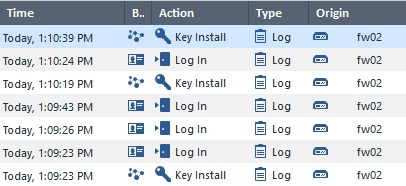- Products
- Learn
- Local User Groups
- Partners
- More
This website uses Cookies. Click Accept to agree to our website's cookie use as described in our Privacy Policy. Click Preferences to customize your cookie settings.
- Products
- AI Security
- Developers & More
- Check Point Trivia
- CheckMates Toolbox
- General Topics
- Products Announcements
- Threat Prevention Blog
- Upcoming Events
- Americas
- EMEA
- Czech Republic and Slovakia
- Denmark
- Netherlands
- Germany
- Sweden
- United Kingdom and Ireland
- France
- Spain
- Norway
- Ukraine
- Baltics and Finland
- Greece
- Portugal
- Austria
- Kazakhstan and CIS
- Switzerland
- Romania
- Turkey
- Belarus
- Belgium & Luxembourg
- Russia
- Poland
- Georgia
- DACH - Germany, Austria and Switzerland
- Iberia
- Africa
- Adriatics Region
- Eastern Africa
- Israel
- Nordics
- Middle East and Africa
- Balkans
- Italy
- Bulgaria
- Cyprus
- APAC
MVP 2026: Submissions
Are Now Open!
What's New in R82.10?
Watch NowOverlap in Security Validation
Help us to understand your needs better
CheckMates Go:
Maestro Madness
Turn on suggestions
Auto-suggest helps you quickly narrow down your search results by suggesting possible matches as you type.
Showing results for
- CheckMates
- :
- Products
- :
- Network & SASE
- :
- Security Gateways
- :
- Re: one GW doesn't send logs
Options
- Subscribe to RSS Feed
- Mark Topic as New
- Mark Topic as Read
- Float this Topic for Current User
- Bookmark
- Subscribe
- Mute
- Printer Friendly Page
Turn on suggestions
Auto-suggest helps you quickly narrow down your search results by suggesting possible matches as you type.
Showing results for
Are you a member of CheckMates?
×
Sign in with your Check Point UserCenter/PartnerMap account to access more great content and get a chance to win some Apple AirPods! If you don't have an account, create one now for free!
- Mark as New
- Bookmark
- Subscribe
- Mute
- Subscribe to RSS Feed
- Permalink
- Report Inappropriate Content
Jump to solution
one GW doesn't send logs
Hello all,
we have two Security GW and One Management Server R81.10. All virtuallized. Recently I found that one GW doesn't send any logs, there is no any problem with second GW. The information I've got:
netstat -na | grep 257
tcp 0 0 0.0.0.0:257 0.0.0.0:* LISTEN
tcp 0 0 10.80.0.115:257 10.80.0.113:61789 ESTABLISHED
tcp 0 0 10.80.0.115:257 10.80.0.114:63790 ESTABLISHEDit takes longer time to see tcpdump output for problematic GW than for working GW (for working GW the output comes immediately)
tcpdump -i any host 10.80.0.114 and port 257 -nn
tcpdump: verbose output suppressed, use -v or -vv for full protocol decode
listening on any, link-type LINUX_SLL (Linux cooked), capture size 262144 bytes
10:17:54.903439 IP 10.80.0.114.63790 > 10.80.0.115.257: Flags [P.], seq 3252758247:3252759157, ack 1283986478, win 40, options [nop,nop,TS val 3875119068 ecr 3877208555], length 910
10:17:54.903463 IP 10.80.0.115.257 > 10.80.0.114.63790: Flags [.], ack 910, win 174, options [nop,nop,TS val 3877227408 ecr 3875119068], length 0
^C
2 packets captured
2 packets received by filter
0 packets dropped by kernelManagement Server:
cpstat mg -f log_server
Log Receive Rate: 23
Log Receive Rate Peak: 211466
Log Receive Rate Last 10 Minutes: 28
Log Receive Rate Last Hour: 27
Log Server Connected Gateways
-------------------------------------------------------------------
|Name |State |Last Login Time |Log Receive Rate|
-------------------------------------------------------------------
|Local Clients|Connected|N/A | 0|
|----fw02 |Connected|Thu Feb 23 05:42:48 2023| 0|
|----fw01 |Connected|Tue Feb 22 14:45:11 2022| 22|
-------------------------------------------------------------------
Why Security Gateway 10.80.0.114 doesn't send any logs?
cpstat fw -f log_connection
Overall Status: 0
Overall Status Description: Security Gateway is reporting logs as defined
Local Logging Mode Description: Logs are written to log server
Local Logging Mode Status: 0
Local Logging Sending Rate: 0
Log Handling Rate: 0
Log Servers Connections
------------------------------------------------------
|IP |Status|Status Description |Sending Rate|
------------------------------------------------------
|10.80.0.115| 0|Log-Server Connected| 0|
------------------------------------------------------Thank you!
1 Solution
Accepted Solutions
- Mark as New
- Bookmark
- Subscribe
- Mute
- Subscribe to RSS Feed
- Permalink
- Report Inappropriate Content
rebooting helped:
Log Server Connected Gateways
-------------------------------------------------------------------
|Name |State |Last Login Time |Log Receive Rate|
-------------------------------------------------------------------
|Local Clients|Connected|N/A | 0|
|----fw02 |Connected|Wed Mar 22 19:02:29 2023| 37|
|----fw01 |Connected|Tue Feb 22 14:45:11 2022| 10|
-------------------------------------------------------------------
9 Replies
- Mark as New
- Bookmark
- Subscribe
- Mute
- Subscribe to RSS Feed
- Permalink
- Report Inappropriate Content
Please check sk146112 Security Gateway does not send logs to the Log Server configured in its object:
Also, is the FWD process on the gateway working properly - working without being under heavy load?
- Mark as New
- Bookmark
- Subscribe
- Mute
- Subscribe to RSS Feed
- Permalink
- Report Inappropriate Content
Hello Tal_Paz-Fridman,
I also checked $FWDIR/conf/masters - it has same properties and content on both GW:
[Expert@----fw02:0]# cat $FWDIR/conf/masters
[Policy]
----fm01
[Log]
----fm01
[Alert]
----fm01
[Expert@----fw02:0]# lsattr $FWDIR/conf/masters
---------------- /opt/CPsuite-R81.10/fw1/conf/masters
[Expert@----fw01:0]# cat $FWDIR/conf/masters
[Policy]
----fm01
[Log]
----fm01
[Alert]
----fm01
[Expert@----fw01:0]# lsattr $FWDIR/conf/masters
---------------- /opt/CPsuite-R81.10/fw1/conf/masters
moreover I went through all steps here: Troubleshooting Check Point logging issues when Security Management Server / Log Server is not recei... but nothig helped. Is there something suspicious in this output?
fw_ciu_conf_get: start app Application Control _attr appi_urlf_enabled
log_debug_sig_handler: got command: data_str: (1), env_str: (TDERROR_ALL_FWLOG_DISPATCH=5)
[FWD 17765 3943544832]@----fw02[21 Mar 16:56:02] Starting debug output
[FWD 17765 3943544832]@----fw02[21 Mar 16:56:02] Setting TDERROR
[FWD 17765 3943544832]@----fw02[21 Mar 16:56:07] addLocalSendRateToStatus: succeeded to write server send rate. server send rate is 0
[FWD 17765 3943544832]@----fw02[21 Mar 16:56:07] addLocalSendRateToStatus: succeeded to write server send rate. server send rate is 0
[FWD 17765 3943544832]@----fw02[21 Mar 16:56:07] addLocalSendRateToStatus: succeeded to write local rates. local write rate is 0, local handle rate is 0
[FWD 17765 3943544832]@----fw02[21 Mar 16:56:17] addLocalSendRateToStatus: succeeded to write server send rate. server send rate is 0
[FWD 17765 3943544832]@----fw02[21 Mar 16:56:17] addLocalSendRateToStatus: succeeded to write server send rate. server send rate is 0
[FWD 17765 3943544832]@----fw02[21 Mar 16:56:17] addLocalSendRateToStatus: succeeded to write local rates. local write rate is 0, local handle rate is 0
[FWD 17765 3943544832]@----fw02[21 Mar 16:56:27] addLocalSendRateToStatus: succeeded to write server send rate. server send rate is 0
[FWD 17765 3943544832]@----fw02[21 Mar 16:56:27] addLocalSendRateToStatus: succeeded to write server send rate. server send rate is 0
[FWD 17765 3943544832]@----fw02[21 Mar 16:56:27] addLocalSendRateToStatus: succeeded to write local rates. local write rate is 0, local handle rate is 0
log_debug_sig_handler: got command: data_str: (2), env_str: (TDERROR_ALL_FWLOG_DISPATCH=0)
Stop debug output - was already off
fw_ciu_conf_get: start app Application Control _attr appi_enabled
fw_ciu_conf_get: start app Application Control _attr appi_urlf_enabled
- Mark as New
- Bookmark
- Subscribe
- Mute
- Subscribe to RSS Feed
- Permalink
- Report Inappropriate Content
regarding FWD - don't think it is overloaded. each VM has 2 vCPU (16-30% is consumed), 8 GB RAM (3 GB in use). How can I check whether it is overloaded?
Addtional info: problem GW has direkt access to the Internet, working GW is for internal purposes only. And what I don't like that IPS has over 500k attaks detected... I tried to find how many attaks pro minute, but logging stopped working a month ago...
and more info: from time to time we can see Key Install and Log in logs:
- Mark as New
- Bookmark
- Subscribe
- Mute
- Subscribe to RSS Feed
- Permalink
- Report Inappropriate Content
Over what period of time were the 500K IPS attacks detected?
When you run dmesg on the Gateway does it show at the end of the output any errors that might be related to logging?
- Mark as New
- Bookmark
- Subscribe
- Mute
- Subscribe to RSS Feed
- Permalink
- Report Inappropriate Content
I don't know for what period it is. This is displayed in GAIA, but at the same time, we have a more powerful and loaded firewall, which has only 50k.
from 1 May 2022 dmesg shows only this:
[Mon Feb 20 15:06:00 2023] fw_full[17602]: segfault at cf2101d8 ip 00000000f62c5813 sp 00000000ffd86160 error 4 in libCPLogRepository.so[f6247000+ca000]
[Tue Feb 21 10:28:36 2023] fw_full[17375]: segfault at cd7126ec ip 00000000f6332813 sp 00000000ffa4e4d0 error 4 in libCPLogRepository.so[f62b4000+ca000]
[Tue Feb 21 11:51:58 2023] fw_full[5160]: segfault at ce403a24 ip 00000000f629a813 sp 00000000fffb5020 error 4 in libCPLogRepository.so[f621c000+ca000]
[Tue Feb 21 13:13:24 2023] fw_full[29883]: segfault at d021359c ip 00000000f6286813 sp 00000000fff2af40 error 4 in libCPLogRepository.so[f6208000+ca000]
[Tue Feb 21 13:31:29 2023] fw_full[8499]: segfault at d3419b88 ip 00000000f62a5813 sp 00000000fff90a80 error 4 in libCPLogRepository.so[f6227000+ca000]
[Wed Feb 22 10:33:35 2023] fw_full[14767]: segfault at cf20f450 ip 00000000f62ed813 sp 00000000ffb57200 error 4 in libCPLogRepository.so[f626f000+ca000]
[Wed Feb 22 11:12:56 2023] fw_full[30128]: segfault at d02046c0 ip 00000000f631b813 sp 00000000ffe0d0c0 error 4 in libCPLogRepository.so[f629d000+ca000]
[Wed Feb 22 14:20:50 2023] fw_full[9884]: segfault at cee06b94 ip 00000000f62c7813 sp 00000000ffc97960 error 4 in libCPLogRepository.so[f6249000+ca000]
[Thu Feb 23 00:00:28 2023] fw_full[18590]: segfault at ce104a44 ip 00000000f6355813 sp 00000000fff82830 error 4 in libCPLogRepository.so[f62d7000+ca000]
[Thu Feb 23 00:20:54 2023] fw_full[16013]: segfault at cfce9fb0 ip 00000000f62aca26 sp 00000000ffd31a70 error 4 in libCPLogRepository.so[f6229000+ca000]
[Thu Feb 23 00:22:27 2023] fw_full[26931]: segfault at d38d480c ip 00000000f62a1813 sp 00000000ffcbac50 error 4 in libCPLogRepository.so[f6223000+ca000]
[Thu Feb 23 00:59:14 2023] fw_full[28995]: segfault at d300cbac ip 00000000f62b8813 sp 00000000ff9bb7a0 error 4 in libCPLogRepository.so[f623a000+ca000]
[Thu Feb 23 01:35:44 2023] fw_full[29267]: segfault at d3a081c0 ip 00000000f632b813 sp 00000000ffbde680 error 4 in libCPLogRepository.so[f62ad000+ca000]
[Thu Feb 23 02:28:43 2023] fw_full[8364]: segfault at cfa184a0 ip 00000000f629c813 sp 00000000ffd6a9d0 error 4 in libCPLogRepository.so[f621e000+ca000]
[Thu Feb 23 02:59:17 2023] fw_full[24443]: segfault at d0601b60 ip 00000000f6302813 sp 00000000ffad65e0 error 4 in libCPLogRepository.so[f6284000+ca000]
[Thu Feb 23 03:22:28 2023] fw_full[1734]: segfault at cfe62bc8 ip 00000000f635aa26 sp 00000000ffb10530 error 4 in libCPLogRepository.so[f62d7000+ca000]
[Thu Feb 23 03:33:30 2023] fw_full[9433]: segfault at cff5a478 ip 00000000f62a4813 sp 00000000ff8c3e00 error 4 in libCPLogRepository.so[f6226000+ca000]what does mean fw_full?
df -kh
Filesystem Size Used Avail Use% Mounted on
/dev/mapper/vg_splat-lv_current 32G 8.9G 24G 28% /
/dev/sda1 291M 27M 249M 10% /boot
tmpfs 3.8G 9.9M 3.8G 1% /dev/shm
/dev/mapper/vg_splat-lv_log 32G 8.0G 25G 25% /var/log
- Mark as New
- Bookmark
- Subscribe
- Mute
- Subscribe to RSS Feed
- Permalink
- Report Inappropriate Content
fw_full is just another process used by fwd:
"fw" process and/or "fw_full" process, which are just wrappers for the "fwd" process. (sk97638)
So there might be an issue here with FWD - all the cores suggest that as they also refer to the file
libCPLogRepository.soI would contact TAC to look at the issue
- Mark as New
- Bookmark
- Subscribe
- Mute
- Subscribe to RSS Feed
- Permalink
- Report Inappropriate Content
we will restart the server, and then contact TAC. Thank you for your help.
- Mark as New
- Bookmark
- Subscribe
- Mute
- Subscribe to RSS Feed
- Permalink
- Report Inappropriate Content
If that's an option that would be great.
- Mark as New
- Bookmark
- Subscribe
- Mute
- Subscribe to RSS Feed
- Permalink
- Report Inappropriate Content
rebooting helped:
Log Server Connected Gateways
-------------------------------------------------------------------
|Name |State |Last Login Time |Log Receive Rate|
-------------------------------------------------------------------
|Local Clients|Connected|N/A | 0|
|----fw02 |Connected|Wed Mar 22 19:02:29 2023| 37|
|----fw01 |Connected|Tue Feb 22 14:45:11 2022| 10|
-------------------------------------------------------------------
Leaderboard
Epsum factorial non deposit quid pro quo hic escorol.
| User | Count |
|---|---|
| 21 | |
| 20 | |
| 17 | |
| 8 | |
| 7 | |
| 3 | |
| 3 | |
| 3 | |
| 3 | |
| 3 |
Upcoming Events
Fri 12 Dec 2025 @ 10:00 AM (CET)
Check Mates Live Netherlands: #41 AI & Multi Context ProtocolTue 16 Dec 2025 @ 05:00 PM (CET)
Under the Hood: CloudGuard Network Security for Oracle Cloud - Config and Autoscaling!Fri 12 Dec 2025 @ 10:00 AM (CET)
Check Mates Live Netherlands: #41 AI & Multi Context ProtocolTue 16 Dec 2025 @ 05:00 PM (CET)
Under the Hood: CloudGuard Network Security for Oracle Cloud - Config and Autoscaling!Thu 18 Dec 2025 @ 10:00 AM (CET)
Cloud Architect Series - Building a Hybrid Mesh Security Strategy across cloudsAbout CheckMates
Learn Check Point
Advanced Learning
YOU DESERVE THE BEST SECURITY
©1994-2025 Check Point Software Technologies Ltd. All rights reserved.
Copyright
Privacy Policy
About Us
UserCenter