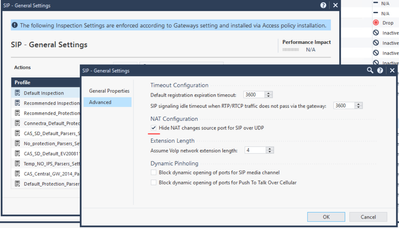- Products
Quantum
Secure the Network IoT Protect Maestro Management OpenTelemetry/Skyline Remote Access VPN SD-WAN Security Gateways SmartMove Smart-1 Cloud SMB Gateways (Spark) Threat PreventionCloudGuard CloudMates
Secure the Cloud CNAPP Cloud Network Security CloudGuard - WAF CloudMates General Talking Cloud Podcast Weekly Reports - Learn
- Local User Groups
- Partners
- More
This website uses Cookies. Click Accept to agree to our website's cookie use as described in our Privacy Policy. Click Preferences to customize your cookie settings.
- Products
- Learn
- Local User Groups
- Upcoming Events
- Americas
- EMEA
- Czech Republic and Slovakia
- Denmark
- Netherlands
- Germany
- Sweden
- United Kingdom and Ireland
- France
- Spain
- Norway
- Ukraine
- Baltics and Finland
- Greece
- Portugal
- Austria
- Kazakhstan and CIS
- Switzerland
- Romania
- Turkey
- Belarus
- Belgium & Luxembourg
- Russia
- Poland
- Georgia
- DACH - Germany, Austria and Switzerland
- Iberia
- Africa
- Adriatics Region
- Eastern Africa
- Israel
- Nordics
- Middle East and Africa
- Balkans
- Italy
- Bulgaria
- APAC
- Partners
- More
- ABOUT CHECKMATES & FAQ
- Sign In
- Leaderboard
- Events
CheckMates Fest 2025!
Join the Biggest Event of the Year!
Simplifying Zero Trust Security
with Infinity Identity!
Operational Health Monitoring
Help us with the Short-Term Roadmap
CheckMates Go:
Recently on CheckMates
Turn on suggestions
Auto-suggest helps you quickly narrow down your search results by suggesting possible matches as you type.
Showing results for
- CheckMates
- :
- Products
- :
- Quantum
- :
- SMB Gateways (Spark)
- :
- VoIP Issue and SMB Appliance (600/1000/1200/1400)
Options
- Subscribe to RSS Feed
- Mark Topic as New
- Mark Topic as Read
- Float this Topic for Current User
- Bookmark
- Subscribe
- Mute
- Printer Friendly Page
Turn on suggestions
Auto-suggest helps you quickly narrow down your search results by suggesting possible matches as you type.
Showing results for
Are you a member of CheckMates?
×
Sign in with your Check Point UserCenter/PartnerMap account to access more great content and get a chance to win some Apple AirPods! If you don't have an account, create one now for free!
- Mark as New
- Bookmark
- Subscribe
- Mute
- Subscribe to RSS Feed
- Permalink
- Report Inappropriate Content
VoIP Issue and SMB Appliance (600/1000/1200/1400)
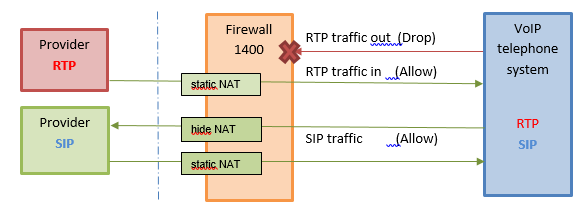
Issue description:
Many of our customers have reported the following issue in recent weeks. Telephone VoIP connections are terminated and can no longer be established.
Issue debug:
On the firewall you see a typical issue with the following message if you start: # fw ctl zdebug drop
Issue message: fwconn_key_init_links (INBOUND) failed
Solution:
There are two different Servers on the SIP/RTP provider's side that take part in the process of establishing the SIP/RTP call:
- Server for SIP (Management and control)
- Server for RTP (Media and Voice Data)
Make sure that the UDP high ports from the internal RTP VoIP telephone system to the provider RTP server on the RTP provider's side are dropped by the rule base on 600 / 1100 / 1200 / 1400 appliance:
RTP rules:
- Create a service for the UDP high ports and use it in an incoming Accept rule, which also has to allow the RTP ports.
- Create a drop rule to block outgoing connections from the Internal RTP server (VoIP telephone system) to the provider's RTP server on high UDP ports
SIP rule:
- Create an allow rule for incoming and outgoing SIP traffic on UDP port 5060
Example:
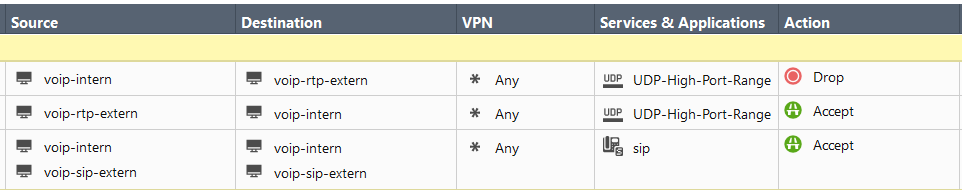
A similar description can be found in SK104082.
Regards,
➜ CCSM Elite, CCME, CCTE ➜ www.checkpoint.tips
27 Replies
- Mark as New
- Bookmark
- Subscribe
- Mute
- Subscribe to RSS Feed
- Permalink
- Report Inappropriate Content
Here you can find the old comments to this article for the old version:
- Mark as New
- Bookmark
- Subscribe
- Mute
- Subscribe to RSS Feed
- Permalink
- Report Inappropriate Content
It is a nice solution!
But it works!
THX
Afri
- Mark as New
- Bookmark
- Subscribe
- Mute
- Subscribe to RSS Feed
- Permalink
- Report Inappropriate Content
Is it correct to drop the rtp packets to the provider?
It is voodoo ![]()
Regards
Hanko
- Mark as New
- Bookmark
- Subscribe
- Mute
- Subscribe to RSS Feed
- Permalink
- Report Inappropriate Content
Yes, it is VoIP Voodoo! ![]()
It is correct! You need a drop rule!
Regards
Heiko
➜ CCSM Elite, CCME, CCTE ➜ www.checkpoint.tips
- Mark as New
- Bookmark
- Subscribe
- Mute
- Subscribe to RSS Feed
- Permalink
- Report Inappropriate Content
We have the same problem in Switzerland. Couldn't use the 1400 appliance for VoIP and used the 3000 appliance.
Blocking outgoing RTP packets has been helpful for us.
THX
Levin
- Mark as New
- Bookmark
- Subscribe
- Mute
- Subscribe to RSS Feed
- Permalink
- Report Inappropriate Content
This solution solves our issue.
Nice voodoo hack![]() .
.
Regards
Joerg
- Mark as New
- Bookmark
- Subscribe
- Mute
- Subscribe to RSS Feed
- Permalink
- Report Inappropriate Content
Check Point not VooDoo:-)
- Mark as New
- Bookmark
- Subscribe
- Mute
- Subscribe to RSS Feed
- Permalink
- Report Inappropriate Content
Yes, it solves pur issues.
thx
- Mark as New
- Bookmark
- Subscribe
- Mute
- Subscribe to RSS Feed
- Permalink
- Report Inappropriate Content
Hi,
Heiko Ankenbrand Thanks for the tip much appreciated, after following the article we can get inbound call working with two way audio on a CP1430 appliance, however outbound audio does not work at all (appears the call is established), had quite a few CP tech's take a look but no real progress, does anyone have any ideas? Any help would be much appreciated.
MM
- Mark as New
- Bookmark
- Subscribe
- Mute
- Subscribe to RSS Feed
- Permalink
- Report Inappropriate Content
This hack works fine!
THX
- Mark as New
- Bookmark
- Subscribe
- Mute
- Subscribe to RSS Feed
- Permalink
- Report Inappropriate Content
This solution works fine.
THX
Kai
- Mark as New
- Bookmark
- Subscribe
- Mute
- Subscribe to RSS Feed
- Permalink
- Report Inappropriate Content
is this applicable to 2200 R80.30 also?
- Mark as New
- Bookmark
- Subscribe
- Mute
- Subscribe to RSS Feed
- Permalink
- Report Inappropriate Content
For GAiA i would suggest R80.30 VoIP Administration Guide and sk95369: ATRG: VoIP
CCSP - CCSE / CCTE / CTPS / CCME / CCSM Elite / SMB Specialist
- Mark as New
- Bookmark
- Subscribe
- Mute
- Subscribe to RSS Feed
- Permalink
- Report Inappropriate Content
is this applicable to Check Point 1490 Appliance Version: R77.20.31 (990170952) also?
Tks!
Tks!
- Mark as New
- Bookmark
- Subscribe
- Mute
- Subscribe to RSS Feed
- Permalink
- Report Inappropriate Content
What is the UDP High Port range mentioned that we create the service for in the 600/1000/1200/1400 firewall? Which port numbers should we be using?
We are having one-way audio issues with a Cisco CUCM environment immediately after upgrading our 5600 series cluster from R77.30 to R80.20 a couple of days ago. We have an open support case with CheckPoint support on this matter so still working through the issue.
Our scenario is that we don't traverse the PSTN traffic through our primary 5600 cluster; all Phone traffic is internal with the exception we have 4 small remote offices that we extend our network to. The remote offices are 600 series models. The only devices on the remote side are 1-2 PCs and a couple of Cisco 7900 series phones at each location.
Because of the VPN, we see a lot of encrypt and decrypt messages in the smart logs. When issuing the fw ctl zdebug drop command, we aren't seeing 'like fwconn_key_init_links (INBOUND)' messages or similar.
Is it likely this fix would apply to my scenario where the Call routing and call control are housed behind the 5600 cluster?
- Mark as New
- Bookmark
- Subscribe
- Mute
- Subscribe to RSS Feed
- Permalink
- Report Inappropriate Content
What if the problem is OUTBOUND?
I have a centrally managed 1430 with two phones behind it. The whole network that the phones are on is hidden behind the appliance. The first phone to register functions normally but the second one does not perform NAT on SIP payload packets. The following message appears on fw ctl zdebug drop:
dropped by fw_conn_post_inspect Reason: fwconn_key_init_links (OUTBOUND) failed;
The GW object in SmartConsole has the interfaces correctly defined, I have tried adding the GW in the destination column of the allow rule for the SIP traffic (some SK suggested this) and the SIP protocols are defined without specific protocol, accept replies and 'match for any'.
I cannot figure out a solution for this. It just suddenly stopped working after all being good for ages.
The appliance runs on R77.20.85 - Build 751
- Mark as New
- Bookmark
- Subscribe
- Mute
- Subscribe to RSS Feed
- Permalink
- Report Inappropriate Content
I have solved this now.
We had previously created custom udp/tcp ports for SIP to make things work with this specific VoIP provider. In these custom protocols we left the protocol undefined and just entered the port ranges. This was to avoid problems with inspection that we had experienced in the past. Suddenly this problem with the 2nd-phone-to-register-does-not-get-it's-payload-NATed-issue appeared anyway. Finding no way forward with the current protocols I decided to try to clone the default SIP UDP object and enter the port range there and then change the inspection settings according to below:
It was checkpoint support who gave me the idea. I had already told them that we don't inspect SIP because we don't use the standard protocol objects but when they suggeted this change despite the fact, I decided to change to the inspected object and try this and then rebooted the mgmt server and the appliance. So this was the solution.
Hope someone finds this before spending two days on the issue 😄
- Mark as New
- Bookmark
- Subscribe
- Mute
- Subscribe to RSS Feed
- Permalink
- Report Inappropriate Content
Can I configure call-in on checkpoint 1490 R77.20.31? currently blocking RTP with no sound.Tks!
- Mark as New
- Bookmark
- Subscribe
- Mute
- Subscribe to RSS Feed
- Permalink
- Report Inappropriate Content
I would ask TAC for help !
CCSP - CCSE / CCTE / CTPS / CCME / CCSM Elite / SMB Specialist
- Mark as New
- Bookmark
- Subscribe
- Mute
- Subscribe to RSS Feed
- Permalink
- Report Inappropriate Content
- Mark as New
- Bookmark
- Subscribe
- Mute
- Subscribe to RSS Feed
- Permalink
- Report Inappropriate Content
It is application (traffic) and URL filtering based ! VoIP is a very broad theme, see sk95369: ATRG: VoIP 8) I would contact TAC to resolve the issue - the alternative, defining an own set of categories, is rather time-consuming...
CCSP - CCSE / CCTE / CTPS / CCME / CCSM Elite / SMB Specialist
- Mark as New
- Bookmark
- Subscribe
- Mute
- Subscribe to RSS Feed
- Permalink
- Report Inappropriate Content
We have same issue, sip traffic works fine on R77 but now we moved traffic to R80.20 HF 141 it stopped working. Our internal edge servers with 10.10.x.x going out to (cloud) internet. So 10.10.x.x hide nat with public IP. so our Internal firewall has rule source:10.10.x.x dest: internet ports: sip 5060, 5061, udp-16384-32768. Source IP hide Nat 150.1.1.1 and our external firewall open rule from 150.1.1.1 to internet ports any. We are controlling rules on internal firewalls. Is R80.20 hf141 is good version to support this? And do we need to change rule on internal firewall? External firewall has common rule so we don't need to change. Thanks
- Mark as New
- Bookmark
- Subscribe
- Mute
- Subscribe to RSS Feed
- Permalink
- Report Inappropriate Content
Which SMB GW do you speak of - either you can run R77.20.xx or R80.20.xx ? Or do you mean CP GAiA GWS, not Embeded GAiA ? Then this is the wrong discussion...
CCSP - CCSE / CCTE / CTPS / CCME / CCSM Elite / SMB Specialist
- Mark as New
- Bookmark
- Subscribe
- Mute
- Subscribe to RSS Feed
- Permalink
- Report Inappropriate Content
Checkpoint appliance 28000 using VSX
- Mark as New
- Bookmark
- Subscribe
- Mute
- Subscribe to RSS Feed
- Permalink
- Report Inappropriate Content
Checkpoint appliance 28000 using VSX running Gaia R80.20 HF 141.
- Mark as New
- Bookmark
- Subscribe
- Mute
- Subscribe to RSS Feed
- Permalink
- Report Inappropriate Content
Is this common issue sip-tls traffic stop working when move traffic from R77 to R80? Same rule set worked in R77 but not on R80. if yes how to fix it? Thanks
- Mark as New
- Bookmark
- Subscribe
- Mute
- Subscribe to RSS Feed
- Permalink
- Report Inappropriate Content
Issue resolved. Checkpoint provided 2 pre-configured services ports for sip_tls tcp-5061. One sip_tls_authentication and other sip_tls_not_inspected, We changed to sip_tls_not_inspected; it allows SIP over TLS to pass without inspection and it resolve the issue. Also need to open the media udp-high ports manually.
Leaderboard
Epsum factorial non deposit quid pro quo hic escorol.
| User | Count |
|---|---|
| 5 | |
| 4 | |
| 2 | |
| 2 | |
| 1 | |
| 1 | |
| 1 | |
| 1 | |
| 1 | |
| 1 |
Upcoming Events
Tue 04 Mar 2025 @ 04:00 PM (CET)
Check Point | WIZ : Powering the Next Era of Cloud Security - AMERICASTue 11 Mar 2025 @ 05:00 PM (CDT)
Under the Hood: Configuring Site to Site VPN with Azure Virtual WAN and CloudGuard Network SecurityTue 04 Mar 2025 @ 04:00 PM (CET)
Check Point | WIZ : Powering the Next Era of Cloud Security - AMERICASTue 11 Mar 2025 @ 05:00 PM (CDT)
Under the Hood: Configuring Site to Site VPN with Azure Virtual WAN and CloudGuard Network SecurityFri 21 Mar 2025 @ 10:00 AM (CET)
CheckMates Live Netherlands - Sessie 34: Smart-1 Cloud & Infinity EventsAbout CheckMates
Learn Check Point
Advanced Learning
YOU DESERVE THE BEST SECURITY
©1994-2025 Check Point Software Technologies Ltd. All rights reserved.
Copyright
Privacy Policy
About Us
UserCenter