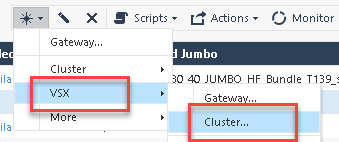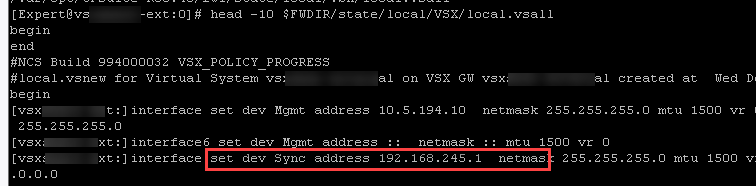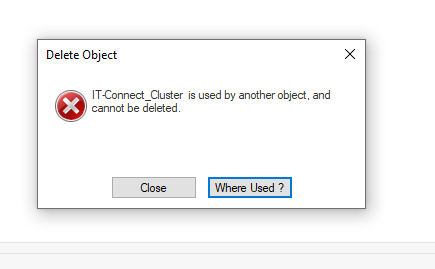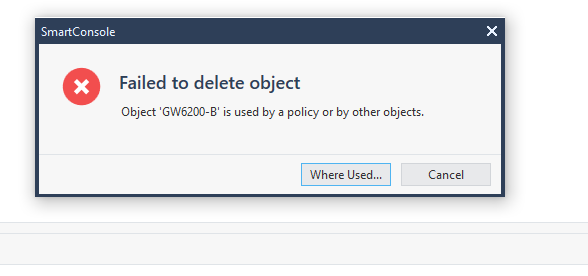- Products
Network & SASE IoT Protect Maestro Management OpenTelemetry/Skyline Remote Access VPN SASE SD-WAN Security Gateways SmartMove Smart-1 Cloud SMB Gateways (Spark) Threat PreventionCloud Cloud Network Security CloudMates General CloudGuard - WAF Talking Cloud Podcast Weekly ReportsSecurity Operations Events External Risk Management Incident Response Infinity Portal NDR Playblocks SOC XDR/XPR Threat Exposure Management
- Learn
- Local User Groups
- Partners
- More
This website uses Cookies. Click Accept to agree to our website's cookie use as described in our Privacy Policy. Click Preferences to customize your cookie settings.
- Products
- AI Security
- Developers & More
- Check Point Trivia
- CheckMates Toolbox
- General Topics
- Products Announcements
- Threat Prevention Blog
- Upcoming Events
- Americas
- EMEA
- Czech Republic and Slovakia
- Denmark
- Netherlands
- Germany
- Sweden
- United Kingdom and Ireland
- France
- Spain
- Norway
- Ukraine
- Baltics and Finland
- Greece
- Portugal
- Austria
- Kazakhstan and CIS
- Switzerland
- Romania
- Turkey
- Belarus
- Belgium & Luxembourg
- Russia
- Poland
- Georgia
- DACH - Germany, Austria and Switzerland
- Iberia
- Africa
- Adriatics Region
- Eastern Africa
- Israel
- Nordics
- Middle East and Africa
- Balkans
- Italy
- Bulgaria
- Cyprus
- APAC
Quantum SD-WAN Monitoring
Register HereCheckMates Fest 2026
Watch Now!AI Security Masters
Hacking with AI: The Dark Side of Innovation
MVP 2026: Submissions
Are Now Open!
Overlap in Security Validation
Help us to understand your needs better
CheckMates Go:
R82.10 and Rationalizing Multi Vendor Security Policies
Turn on suggestions
Auto-suggest helps you quickly narrow down your search results by suggesting possible matches as you type.
Showing results for
- CheckMates
- :
- Products
- :
- Network & SASE
- :
- Security Gateways
- :
- VSX sync interfaces
Options
- Subscribe to RSS Feed
- Mark Topic as New
- Mark Topic as Read
- Float this Topic for Current User
- Bookmark
- Subscribe
- Mute
- Printer Friendly Page
Turn on suggestions
Auto-suggest helps you quickly narrow down your search results by suggesting possible matches as you type.
Showing results for
Are you a member of CheckMates?
×
Sign in with your Check Point UserCenter/PartnerMap account to access more great content and get a chance to win some Apple AirPods! If you don't have an account, create one now for free!
- Mark as New
- Bookmark
- Subscribe
- Mute
- Subscribe to RSS Feed
- Permalink
- Report Inappropriate Content
VSX sync interfaces
VSX Cluster setup...
configuring cluster ip, gateway members and sync network(ip addresses)
it all went well. but in the provisioning step. it threw an error regarding SYNC interface.
now when i ssh to the 1st members where sync is "working" and i issue "show configuration" it says
set interface Mgmt state on
set interface Mgmt auto-negotiation on
set interface Mgmt ipv4-address 10.10.101.32 mask-length 24
set interface Sync state on
set interface Sync mtu 1500
set interface Sync ipv4-address 5.1.1.2 mask-length 30
So thats fine.
when i ssh to the 2nd member it only shows this
set interface Mgmt state on
set interface Mgmt auto-negotiation on
set interface Mgmt ipv4-address 10.10.101.33 mask-length 24
set interface Sync state off
How do i get around to fix that?
ive have already tried issuing commands like
set interface Sync state on
set interface Sync mtu 1500
set interface Sync ipv4-address 5.1.1.3 mask-length 30
it just doesnt work. saving the config works(it throws no errors)
if i do a show configuration afterwards then it doesnt show what i just added.
20 Replies
- Mark as New
- Bookmark
- Subscribe
- Mute
- Subscribe to RSS Feed
- Permalink
- Report Inappropriate Content
@skandshus In a VSX environment don‘t change these via CLI, configure everything via SmartConsole. Your sync subnet is 5.1.1.0/30
network is 5.1.1.0
host IPs are 5.1.1.1 and 5.1.1.2
broadcast is 5.1.1.3
I never used such a small sync net, maybe you have to use a little bit larger subnet but you can try if you use the right host IPs.
- Mark as New
- Bookmark
- Subscribe
- Mute
- Subscribe to RSS Feed
- Permalink
- Report Inappropriate Content
- Mark as New
- Bookmark
- Subscribe
- Mute
- Subscribe to RSS Feed
- Permalink
- Report Inappropriate Content
5.1.1.3 is definitely the high broadcast address on the 5.1.1.0/30 network. That would be why the assignment on the actual member failed. I guess SmartConsole doesn't check for that.
This is a new cluster, right? If the cluster object has been built, I would delete it and set it up again from scratch.
One other concern: 5.1.1.3 is a public, routable IP. Unless you're working for PJSC Datagroup in Ukraine, you do not own this public IP. It is generally a bad idea to use routable IPs for sync, and it's a terrible idea to use routable IPs which you don't own internally for any purpose.
- Mark as New
- Bookmark
- Subscribe
- Mute
- Subscribe to RSS Feed
- Permalink
- Report Inappropriate Content
i know. i just inserted something since the Sync cable are direct connected so now in anyway connected to the network, so to say.
but yeah i can change it.. but i think i need to delete the cluster.
do you know how i proceed on that? because i have 2 cluster members. so i cannot remove them. if i try to delete cluster i cant because it has "members". if i try to delete the members i cant because they are in use by the cluster..
this is newly built because i had an issue in the cluster so i had to Reset them to make them "work" actually..
- Mark as New
- Bookmark
- Subscribe
- Mute
- Subscribe to RSS Feed
- Permalink
- Report Inappropriate Content
Do you have any idea on how to change the addresses after they were set?
- Mark as New
- Bookmark
- Subscribe
- Mute
- Subscribe to RSS Feed
- Permalink
- Report Inappropriate Content
@skandshus remove the existing sync interface and add a new one with the correct IP addresses. Push vsx configuration then install policy.
- Mark as New
- Bookmark
- Subscribe
- Mute
- Subscribe to RSS Feed
- Permalink
- Report Inappropriate Content
The "delete" button in smart console is grayed out.. is it supposed to be done another way?
- Mark as New
- Bookmark
- Subscribe
- Mute
- Subscribe to RSS Feed
- Permalink
- Report Inappropriate Content
Is it R81 T44?
- Mark as New
- Bookmark
- Subscribe
- Mute
- Subscribe to RSS Feed
- Permalink
- Report Inappropriate Content
Take 22 🙂
- Mark as New
- Bookmark
- Subscribe
- Mute
- Subscribe to RSS Feed
- Permalink
- Report Inappropriate Content
to manage VSX you will need to use command line toolset vsx_util:
Commands:
vsx_util reconfigure # Restores VSX configuration on gateway.
vsx_util upgrade # Upgrades gateway/cluster version.
vsx_util add_member # Adds a cluster member.
vsx_util remove_member # Removes a cluster member.
vsx_util change_private_net # Changes the cluster private network.
vsx_util change_mgmt_ip # Changes the management IP of a member/gateway.
vsx_util change_mgmt_subnet # Changes (or Adds) the management IP of a cluster/gateway to a new subnet.
vsx_util change_interfaces # Changes between selected interfaces on all Virtual Devices.
vsx_util vsls # VS Load Sharing configuration menu - status, redistribute, configuration export/import.
vsx_util convert_cluster # Converts the ClusterXL mode between High Availability and VS Load Sharing.
vsx_util view_vs_conf # View Virtual Device configuration on Management versus VSX gateways.
vsx_util show_interfaces # Shows configuration of selected interfaces.
- Mark as New
- Bookmark
- Subscribe
- Mute
- Subscribe to RSS Feed
- Permalink
- Report Inappropriate Content
i just cant find the specific command for editing/changing sync interfaces. do you know which commands is needed there?
mgmt server is 10.10.101.20
the gateway with wrong sync address/interface is 10.10.101.33
do you know if i could possible type vsx_util change_interfaces -s 10.10.101.20 -u admin -m GW6200B
Gw6200B= the physical hardware with wrong sync address
- Mark as New
- Bookmark
- Subscribe
- Mute
- Subscribe to RSS Feed
- Permalink
- Report Inappropriate Content
When you create a new VSX cluster, you will only have to configure Mgmt interface IP via CLISH/WebUI on all cluster members. Rest is left blank including Sync. Wizard will take care of that.
Did you create VSX gateway or cluster initially?
- Mark as New
- Bookmark
- Subscribe
- Mute
- Subscribe to RSS Feed
- Permalink
- Report Inappropriate Content
Thank you for your assistance so far. Much appreciated
I chose the VSX>Cluster and the VSX cluster platform was ClusterXL virtual system load sharing.
then i added members and also added the sync address
- Mark as New
- Bookmark
- Subscribe
- Mute
- Subscribe to RSS Feed
- Permalink
- Report Inappropriate Content
In that case wizard did not complete quite well - you should have seen IP addresses on both Sync interfaces.
I would suggest to wipe VSX completely from SmartConsole
Then run reset_gw on both members (to remove all VSX config and reset SIC)
Make sure that Sync interfaces are UP and connected
Run VSX cluster wizard again with bigger mask for Sync, say 29
Alternatively you can play with vsx_util commands on management server plus check locally on the gateway:
head -10 $FWDIR/state/local/VSX/local.vsall
- Mark as New
- Bookmark
- Subscribe
- Mute
- Subscribe to RSS Feed
- Permalink
- Report Inappropriate Content
i dont know if im misunderstanding something or just explaining myself wrong 🙂
But i cant wipe/remove cluster or cluster member from smartconsole.. because there is only 2 members, and minimum is 2. so it prevents me from deleting.
If i try to delete member gateway i cant. error is= referenced by other object.. which is the cluster that references is.. if i then try to delete the cluster. it gives error because it has members..
- Mark as New
- Bookmark
- Subscribe
- Mute
- Subscribe to RSS Feed
- Permalink
- Report Inappropriate Content
Sorry missed that in the thread. Strange - removing the whole cluster should work as far as I can see it in our R80.40.
Can you share a screenshot when you try to delete whole VSX cluster?
- Mark as New
- Bookmark
- Subscribe
- Mute
- Subscribe to RSS Feed
- Permalink
- Report Inappropriate Content
here they are. Of course cluster cant be deleted beause it has members... and members cant be deleted because they are in use by the cluster 🙂
i cant manually open the cluster and "remove" a member because it only has 2 members which is the bare minimum, so i get some how "stuck"
so i have no idea how to "completely reset/start over" properly.
- Mark as New
- Bookmark
- Subscribe
- Mute
- Subscribe to RSS Feed
- Permalink
- Report Inappropriate Content
Make sure your cluster/members are not used in a policy rule and installation targets.
- Mark as New
- Bookmark
- Subscribe
- Mute
- Subscribe to RSS Feed
- Permalink
- Report Inappropriate Content
that is already cleared unfortunately 😞
if i click "where used" no policy or otherwise is shown.. only the cluster membership 😞
- Mark as New
- Bookmark
- Subscribe
- Mute
- Subscribe to RSS Feed
- Permalink
- Report Inappropriate Content
wow, sounds like a bug to me if the only place the gateway object is used is in the cluster itself 🙂 TAC!
Leaderboard
Epsum factorial non deposit quid pro quo hic escorol.
| User | Count |
|---|---|
| 20 | |
| 16 | |
| 9 | |
| 7 | |
| 5 | |
| 5 | |
| 5 | |
| 5 | |
| 4 | |
| 4 |
Upcoming Events
Thu 22 Jan 2026 @ 05:00 PM (CET)
AI Security Masters Session 2: Hacking with AI: The Dark Side of InnovationTue 27 Jan 2026 @ 11:00 AM (EST)
CloudGuard Network Security for Red Hat OpenShift VirtualizationThu 12 Feb 2026 @ 05:00 PM (CET)
AI Security Masters Session 3: Exposing AI Vulnerabilities: CP<R> Latest Security FindingsThu 26 Feb 2026 @ 05:00 PM (CET)
AI Security Masters Session 4: Powering Prevention: The AI Driving Check Point’s ThreatCloudThu 22 Jan 2026 @ 05:00 PM (CET)
AI Security Masters Session 2: Hacking with AI: The Dark Side of InnovationTue 27 Jan 2026 @ 11:00 AM (EST)
CloudGuard Network Security for Red Hat OpenShift VirtualizationThu 26 Feb 2026 @ 05:00 PM (CET)
AI Security Masters Session 4: Powering Prevention: The AI Driving Check Point’s ThreatCloudAbout CheckMates
Learn Check Point
Advanced Learning
YOU DESERVE THE BEST SECURITY
©1994-2026 Check Point Software Technologies Ltd. All rights reserved.
Copyright
Privacy Policy
About Us
UserCenter