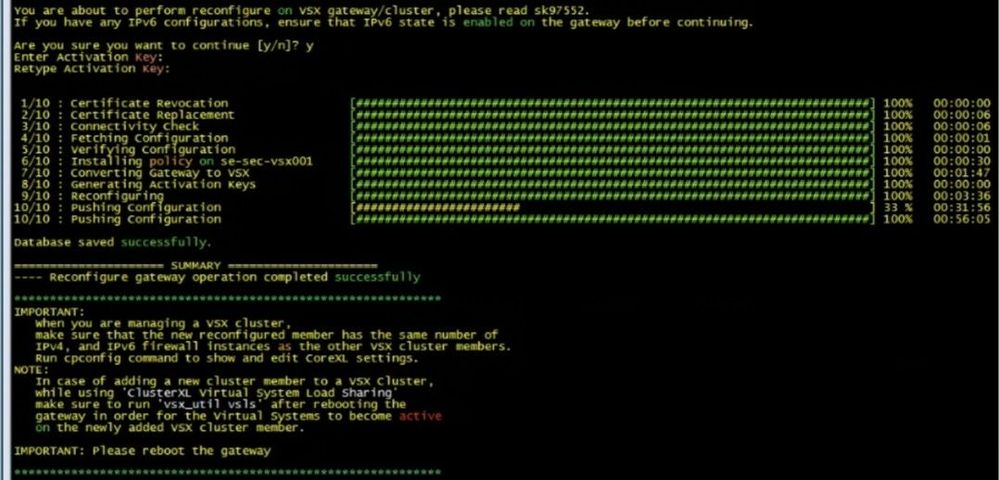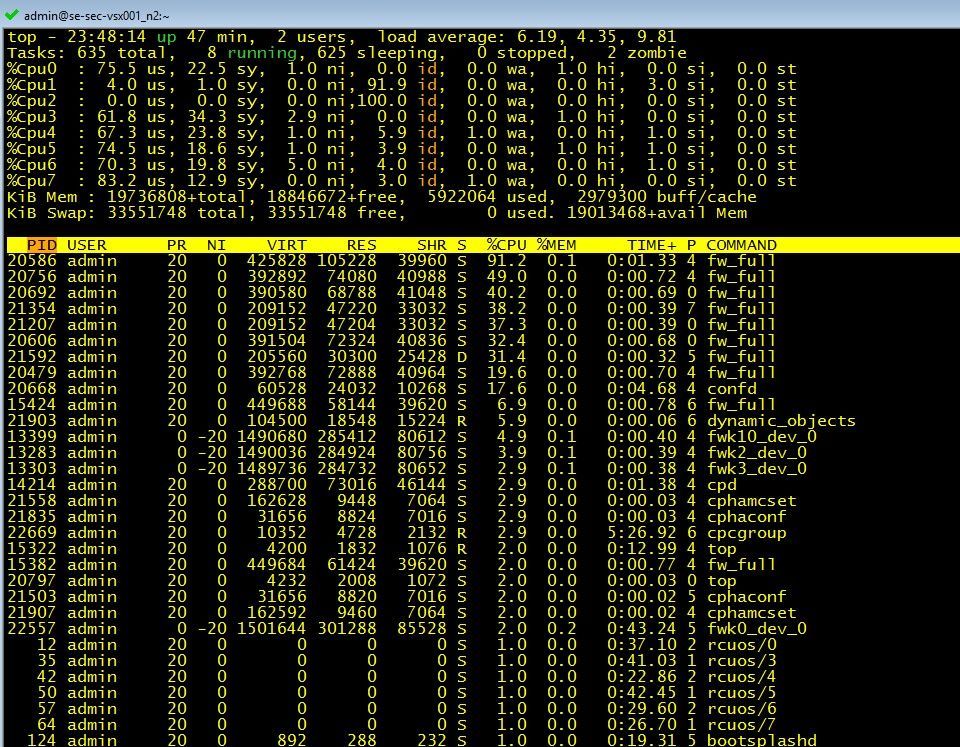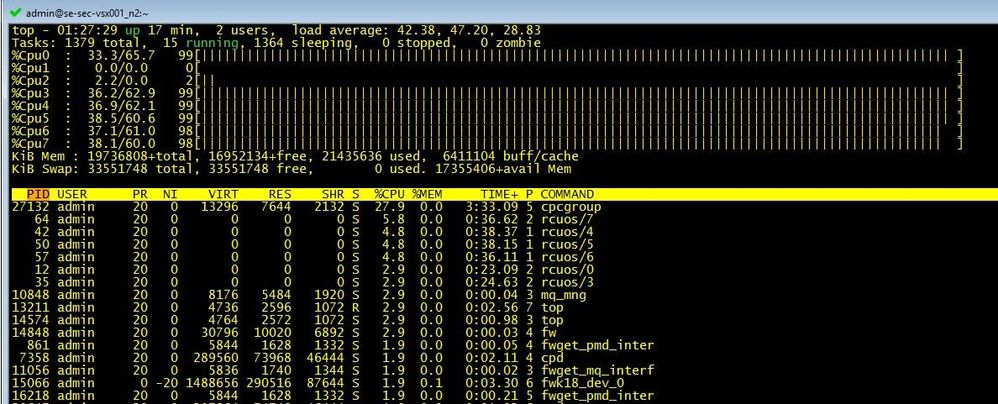- Products
Network & SASE IoT Protect Maestro Management OpenTelemetry/Skyline Remote Access VPN SASE SD-WAN Security Gateways SmartMove Smart-1 Cloud SMB Gateways (Spark) Threat PreventionCloud Cloud Network Security CloudMates General CloudGuard - WAF Talking Cloud Podcast Weekly ReportsSecurity Operations Events External Risk Management Incident Response Infinity Portal NDR Playblocks SOC XDR/XPR Threat Exposure Management
- Learn
- Local User Groups
- Partners
- More
This website uses Cookies. Click Accept to agree to our website's cookie use as described in our Privacy Policy. Click Preferences to customize your cookie settings.
- Products
- AI Security
- Developers & More
- Check Point Trivia
- CheckMates Toolbox
- General Topics
- Products Announcements
- Threat Prevention Blog
- Upcoming Events
- Americas
- EMEA
- Czech Republic and Slovakia
- Denmark
- Netherlands
- Germany
- Sweden
- United Kingdom and Ireland
- France
- Spain
- Norway
- Ukraine
- Baltics and Finland
- Greece
- Portugal
- Austria
- Kazakhstan and CIS
- Switzerland
- Romania
- Turkey
- Belarus
- Belgium & Luxembourg
- Russia
- Poland
- Georgia
- DACH - Germany, Austria and Switzerland
- Iberia
- Africa
- Adriatics Region
- Eastern Africa
- Israel
- Nordics
- Middle East and Africa
- Balkans
- Italy
- Bulgaria
- Cyprus
- APAC
The Great Exposure Reset
24 February 2026 @ 5pm CET / 11am EST
CheckMates Fest 2026
Watch Now!AI Security Masters
Hacking with AI: The Dark Side of Innovation
CheckMates Go:
CheckMates Fest
Turn on suggestions
Auto-suggest helps you quickly narrow down your search results by suggesting possible matches as you type.
Showing results for
- CheckMates
- :
- Products
- :
- Network & SASE
- :
- Security Gateways
- :
- VSX boot time
Options
- Subscribe to RSS Feed
- Mark Topic as New
- Mark Topic as Read
- Float this Topic for Current User
- Bookmark
- Subscribe
- Mute
- Printer Friendly Page
Turn on suggestions
Auto-suggest helps you quickly narrow down your search results by suggesting possible matches as you type.
Showing results for
Are you a member of CheckMates?
×
Sign in with your Check Point UserCenter/PartnerMap account to access more great content and get a chance to win some Apple AirPods! If you don't have an account, create one now for free!
- Mark as New
- Bookmark
- Subscribe
- Mute
- Subscribe to RSS Feed
- Permalink
- Report Inappropriate Content
VSX boot time
Hi,
So the boot times are getting more and more crazy on large vsx systems.
Within R80.30 3.10, and 41 VS we needed about 15min (uptime of the node) for all VS to be started.
Within R80.40 we now need 47 min to boot the same cluster nodes, it takes about 30min before the VS even start to come up.
Boot time of the actual physical box is excluded from this time, this is from when you are able to login via SSH.
Is there a plan to limit this or is the actual practical limitation of VSX <25 VS per cluster
After 25 VS on there are a lot of pain points,
Regards,
Magnus
https://www.youtube.com/c/MagnusHolmberg-NetSec
15 Replies
- Mark as New
- Bookmark
- Subscribe
- Mute
- Subscribe to RSS Feed
- Permalink
- Report Inappropriate Content
For context what's the underlying system/hardware config: XFS, SSD etc?
CCSM R77/R80/ELITE
- Mark as New
- Bookmark
- Subscribe
- Mute
- Subscribe to RSS Feed
- Permalink
- Report Inappropriate Content
Open Server, HPE DL360G10,
2 x Xeon Gold 5122, 192Gb ram
2 x 480Gb SSD Raid1
Clean install upgrade process, less than 500Mbit traffic, <50.000 connections, <10% CPU load
R80.40, HFA173
https://www.youtube.com/c/MagnusHolmberg-NetSec
- Mark as New
- Bookmark
- Subscribe
- Mute
- Subscribe to RSS Feed
- Permalink
- Report Inappropriate Content
@Magnus-Holmberg What is your current experience like, has there been any noticeable change?
CCSM R77/R80/ELITE
- Mark as New
- Bookmark
- Subscribe
- Mute
- Subscribe to RSS Feed
- Permalink
- Report Inappropriate Content
We have the exact same issue. Boot times is more than an hour and really hurting our patch cycles, and general trust when downtime occurs.
When the clusters are available for ssh login no Virtual Systems are online for maybe 30 minutes.
After this Virtual Systems are loaded sequentially for another 30 minutes.
So in total we use 1h plus to boot a node. We see no performance related issues with top, iotop or other debugging tools.
Actually the box is idle until policies start loading. We do see that the process 'cgroup' is intermittently using some CPU.
We mostly use Lenovo 850p servers with 32 cores, and 256gb ram running a mix of r80.40 and r81.10
Not sure why I have not created a TAC case already. I will do that.
- Mark as New
- Bookmark
- Subscribe
- Mute
- Subscribe to RSS Feed
- Permalink
- Report Inappropriate Content
It has improved alot in later HFA on R81.10 and R80.40 for our smaller clusters with <20 vs. more than 50% reduction in boot time.
Going to upgrade large clusters within some weeks to see how it is when 50vs on them
https://www.youtube.com/c/MagnusHolmberg-NetSec
- Mark as New
- Bookmark
- Subscribe
- Mute
- Subscribe to RSS Feed
- Permalink
- Report Inappropriate Content
Upgrading to R81.10 with clean install and added HFA129 on a VSX with 42 VS now.
And the VSX reconfigure takes 1hour, in R80.30 3.10 same would take ~15min
https://www.youtube.com/c/MagnusHolmberg-NetSec
- Mark as New
- Bookmark
- Subscribe
- Mute
- Subscribe to RSS Feed
- Permalink
- Report Inappropriate Content
In regards to restarting a VSX Node.
Its 47min before the VS are starting and additional ~25min for the VS to start.
So i would say its a big problem.
https://www.youtube.com/c/MagnusHolmberg-NetSec
- Mark as New
- Bookmark
- Subscribe
- Mute
- Subscribe to RSS Feed
- Permalink
- Report Inappropriate Content
Tested R81.10 HFA132 and box was booted including all VS started within 15min
But here the CPU is something wrong with, without traffic its 100% loaded, however it goes down after 20min
And the box that has the traffic is less than 18% (on the none upgraded member)
https://www.youtube.com/c/MagnusHolmberg-NetSec
- Mark as New
- Bookmark
- Subscribe
- Mute
- Subscribe to RSS Feed
- Permalink
- Report Inappropriate Content
We see PRJ-45520 incorporated into the recent JHFs.
Did the CPU trend continue or have you rolled it back?
CCSM R77/R80/ELITE
- Mark as New
- Bookmark
- Subscribe
- Mute
- Subscribe to RSS Feed
- Permalink
- Report Inappropriate Content
Reverted because everything takes to longtime for it to fit in a 6 hour servicewindow.
Having boxes taking 1h to boot dosn´t work because it gives no time for tshoot.
So put on HFA versions that we know works from before in smaller clusters.
https://www.youtube.com/c/MagnusHolmberg-NetSec
- Mark as New
- Bookmark
- Subscribe
- Mute
- Subscribe to RSS Feed
- Permalink
- Report Inappropriate Content
If you have a high number of network interfaces and the MAC address of some of them starts with a letter (a-f, not 0-9) then it might be a bug we identified.
We encountered the problem on a system with about 400 VLAN interfaces. There the bug delays start of the virtual systems after the OS boot by about 40 minutes! All this additional time is spend by process fwaffinity_apply by repeated nonsensical calls of ctl affinity (each taking about 6 seconds).
At the moment the fix is a private HF PRHF-34015 on top of R81.10 JHF 130 and a HF on top of JHF 150 is currently in preparation.
- Mark as New
- Bookmark
- Subscribe
- Mute
- Subscribe to RSS Feed
- Permalink
- Report Inappropriate Content
Thank you vbozik! I was really chasing this.
Will ask our diamond engineer where we are with r81.20 integration.
/Henrik
- Mark as New
- Bookmark
- Subscribe
- Mute
- Subscribe to RSS Feed
- Permalink
- Report Inappropriate Content
Boot time is one of those things that should improve with VSNext and R82.
- Mark as New
- Bookmark
- Subscribe
- Mute
- Subscribe to RSS Feed
- Permalink
- Report Inappropriate Content
well this is however not normal behavior as it has changed between HFA versions.
VSNext aslo requires clean install.
https://www.youtube.com/c/MagnusHolmberg-NetSec
- Mark as New
- Bookmark
- Subscribe
- Mute
- Subscribe to RSS Feed
- Permalink
- Report Inappropriate Content
Among other things, yes 🙂
Having said that, if this behavior significantly changed between JHF takes, that definitely warrants a TAC investigation.
Leaderboard
Epsum factorial non deposit quid pro quo hic escorol.
| User | Count |
|---|---|
| 37 | |
| 26 | |
| 11 | |
| 10 | |
| 7 | |
| 7 | |
| 6 | |
| 5 | |
| 5 | |
| 4 |
Upcoming Events
Tue 10 Feb 2026 @ 03:00 PM (CET)
NIS2 Compliance in 2026: Tactical Tools to Assess, Secure, and ComplyTue 10 Feb 2026 @ 02:00 PM (EST)
Defending Hyperconnected AI-Driven Networks with Hybrid Mesh SecurityThu 12 Feb 2026 @ 05:00 PM (CET)
AI Security Masters Session 3: AI-Generated Malware - From Experimentation to Operational RealityFri 13 Feb 2026 @ 10:00 AM (CET)
CheckMates Live Netherlands - Sessie 43: Terugblik op de Check Point Sales Kick Off 2026Thu 19 Feb 2026 @ 03:00 PM (EST)
Americas Deep Dive: Check Point Management API Best PracticesTue 10 Feb 2026 @ 03:00 PM (CET)
NIS2 Compliance in 2026: Tactical Tools to Assess, Secure, and ComplyTue 10 Feb 2026 @ 02:00 PM (EST)
Defending Hyperconnected AI-Driven Networks with Hybrid Mesh SecurityFri 13 Feb 2026 @ 10:00 AM (CET)
CheckMates Live Netherlands - Sessie 43: Terugblik op de Check Point Sales Kick Off 2026Thu 19 Feb 2026 @ 03:00 PM (EST)
Americas Deep Dive: Check Point Management API Best PracticesAbout CheckMates
Learn Check Point
Advanced Learning
YOU DESERVE THE BEST SECURITY
©1994-2026 Check Point Software Technologies Ltd. All rights reserved.
Copyright
Privacy Policy
About Us
UserCenter