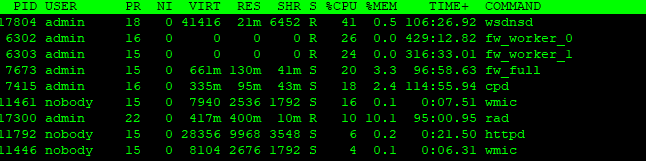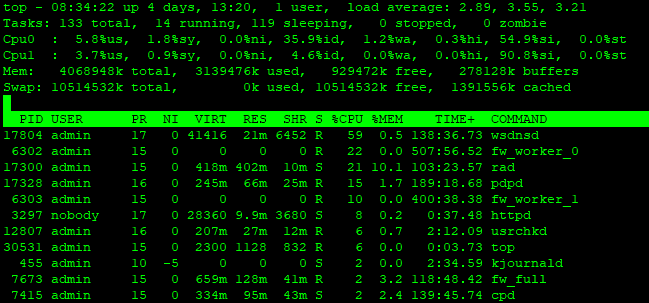I'm having issues with a 4200 appliance and it's performance. While these issues have been going for a while, they are becoming quite disruptive lately.
The setup is a 4200 appliance running R80.10 (but also R77.30 had these issues), with only the Firewall, VPN, Identity Awareness, Application & URL filtering blades enabled. The problem is, I have no clue as to what's causing this and my troubleshooting skills are not up to par. I hope you can give me a clue.
More often than not, I see the gateway's CPU peak to 99%. Sometimes, when I check the top connections with cpview, I see a client downloading a file over https (inspection not enabled) with 60Mbit/s over our WAN connection. While this, in my opinion, shouldn't cause a gateway to max out, I can understand. But other times, I see no visible clue as to why this is. I will hardly see any traffic in cpview, but 'top' gives me an output like the one below.
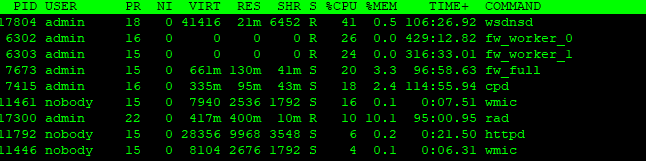
This is not always the same. Sometimes you see a fw_worker, cpd or pdpd as the #1 CPU user.
fwaccel stat
Accelerator Status : on
Accept Templates : disabled by Firewall
Layer Network disables template offloads from rule #174
Throughput acceleration still enabled.
Drop Templates : enabled
NAT Templates : disabled by Firewall
Layer Network disables template offloads from rule #174
Throughput acceleration still enabled.
NMR Templates : enabled
NMT Templates : enabled
Accelerator Features : Accounting, NAT, Cryptography, Routing,
HasClock, Templates, Synchronous, IdleDetection,
Sequencing, TcpStateDetect, AutoExpire,
DelayedNotif, TcpStateDetectV2, CPLS, McastRouting,
WireMode, DropTemplates, NatTemplates,
Streaming, MultiFW, AntiSpoofing, Nac,
ViolationStats, AsychronicNotif, ERDOS,
McastRoutingV2, NMR, NMT, NAT64, GTPAcceleration,
SCTPAcceleration
Cryptography Features : Tunnel, UDPEncapsulation, MD5, SHA1, NULL,
3DES, DES, CAST, CAST-40, AES-128, AES-256,
ESP, LinkSelection, DynamicVPN, NatTraversal,
EncRouting, AES-XCBC, SHA256
fwaccel stats -s
Accelerated conns/Total conns : 243/2697 (9%)
Delayed conns/(Accelerated conns + PXL conns) : 70/1516 (4%)
Accelerated pkts/Total pkts : 170686/2775658 (6%)
F2Fed pkts/Total pkts : 196461/2775658 (7%)
PXL pkts/Total pkts : 2408511/2775658 (86%)
QXL pkts/Total pkts : 0/2775658 (0%)
fwaccel stats -p
F2F packets:
--------------
Violation Packets Violation Packets
-------------------- --------------- -------------------- ---------------
pkt is a fragment 470 pkt has IP options 0
ICMP miss conn 1292 TCP-SYN miss conn 20969
TCP-other miss conn 3018 UDP miss conn 19495
other miss conn 0 VPN returned F2F 0
ICMP conn is F2Fed 9904 TCP conn is F2Fed 121746
UDP conn is F2Fed 18277 other conn is F2Fed 0
uni-directional viol 0 possible spoof viol 0
TCP state viol 2785 out if not def/accl 882
bridge, src=dst 0 routing decision err 1550
sanity checks failed 0 temp conn expired 0
fwd to non-pivot 0 broadcast/multicast 0
cluster message 0 partial conn 1576
PXL returned F2F 11879 cluster forward 0
chain forwarding 0 Tmpl no-match range 5
Tmpl no-match time 0 general reason 6
route change 0 inbound zone change 0
outbound zone change 0
I have cleaned up my rulebase as much as I possibly can right now. Because of the recent upgrade from R77.30 to R80.10 I haven't been able to convert my rulebase to a layered one yet.
How can I find out what's causing these issues?