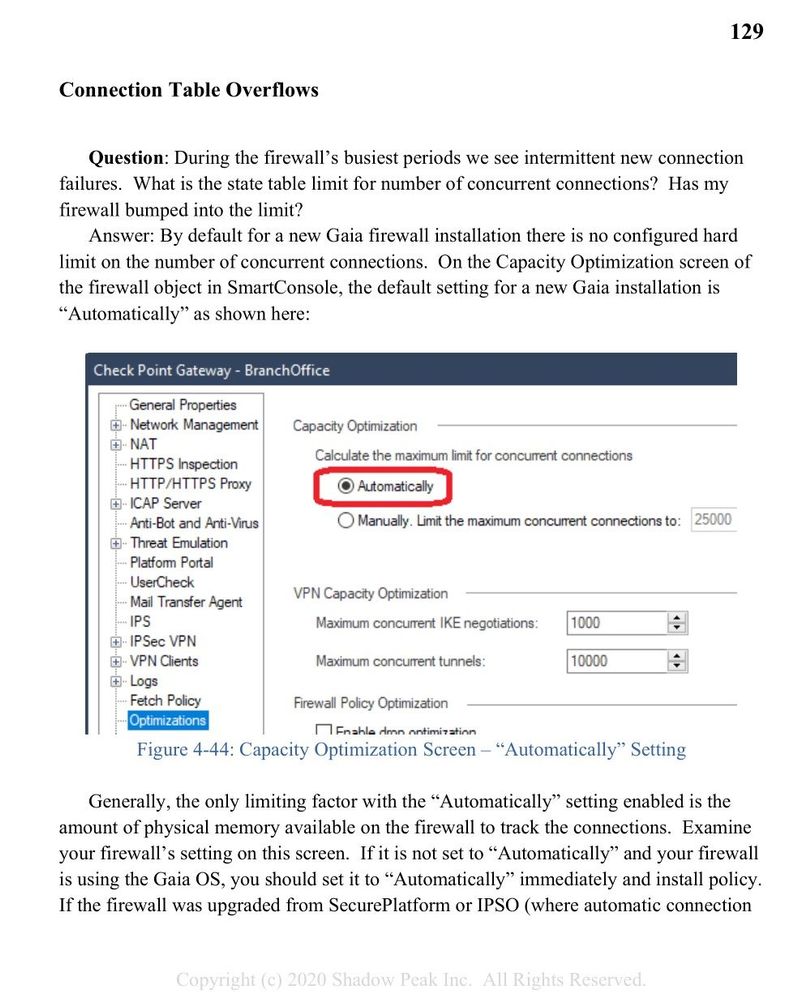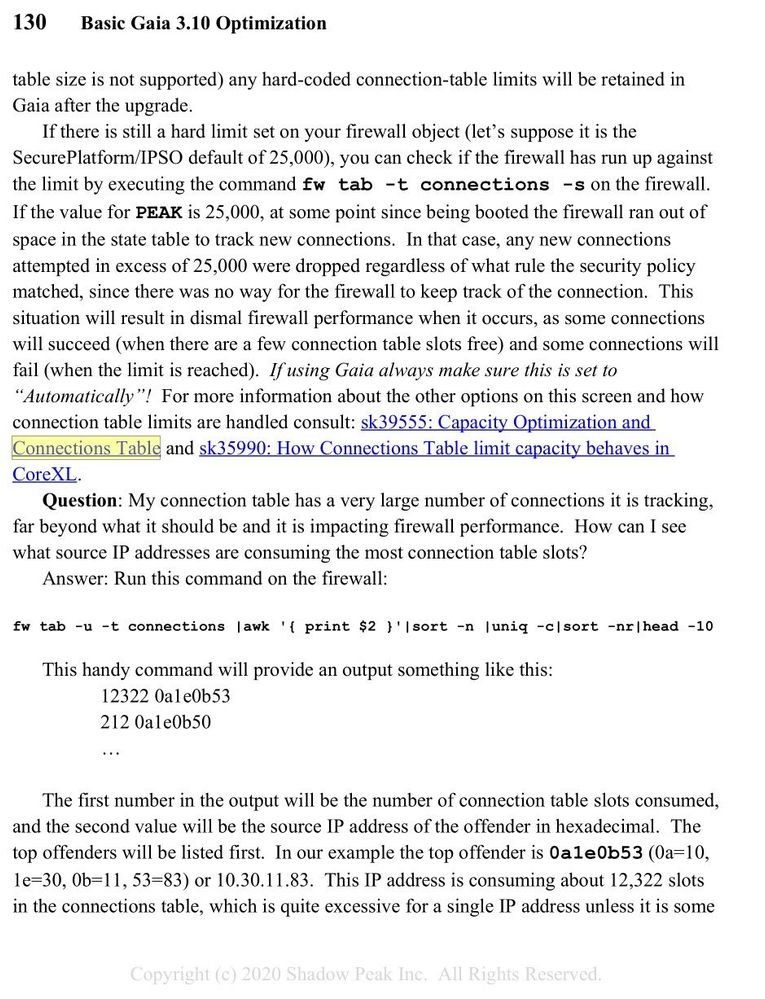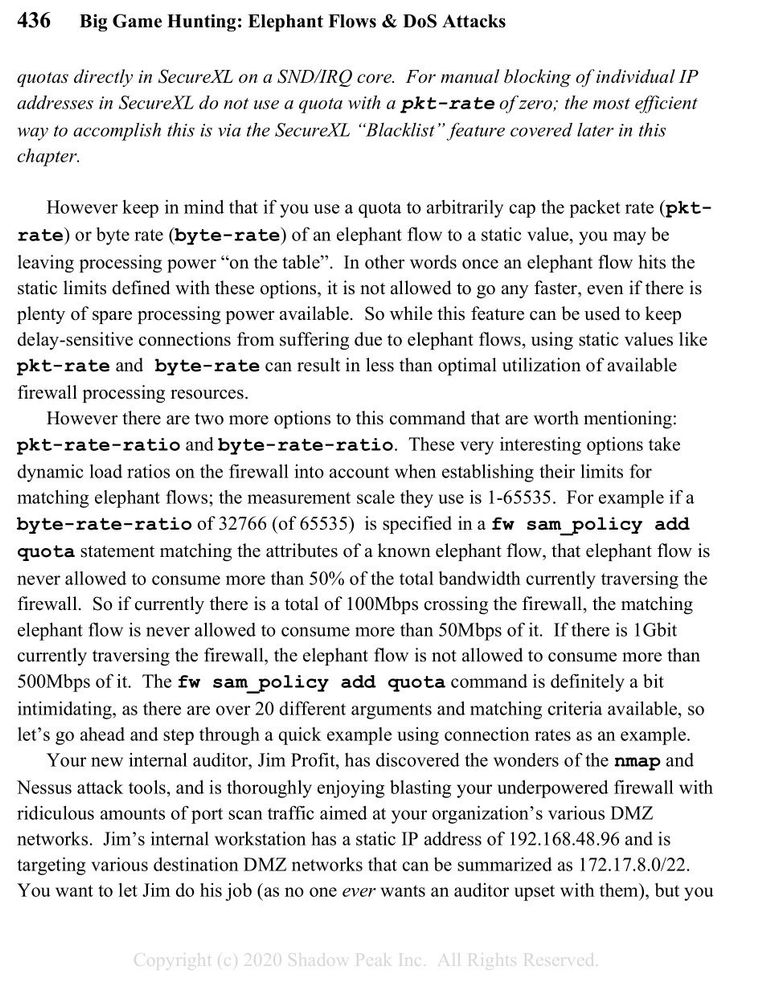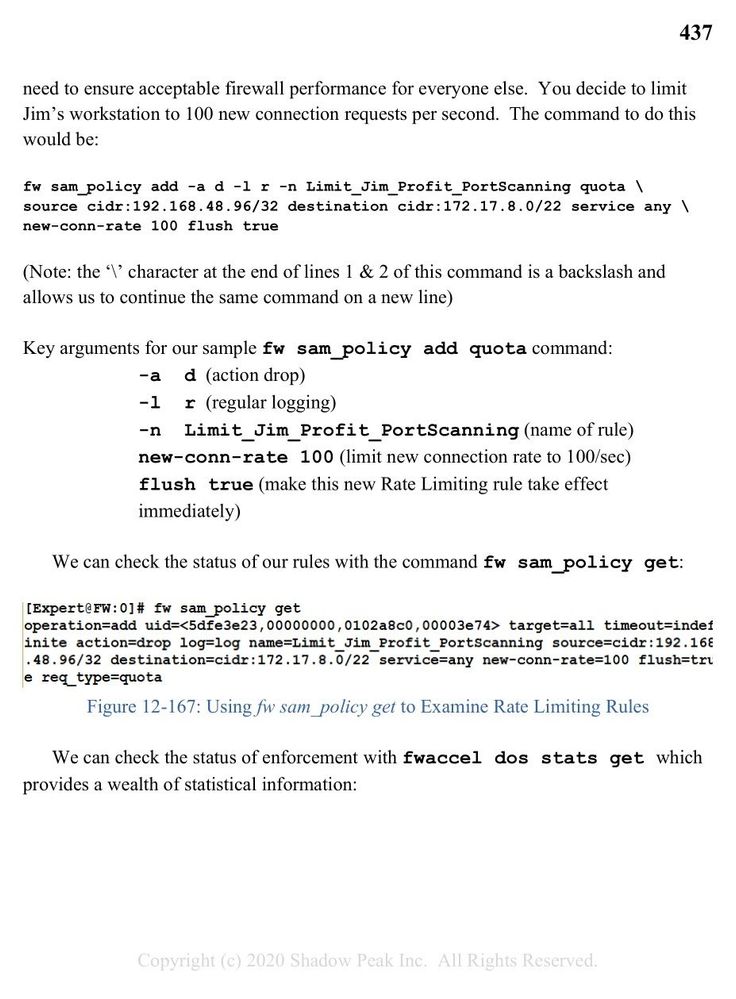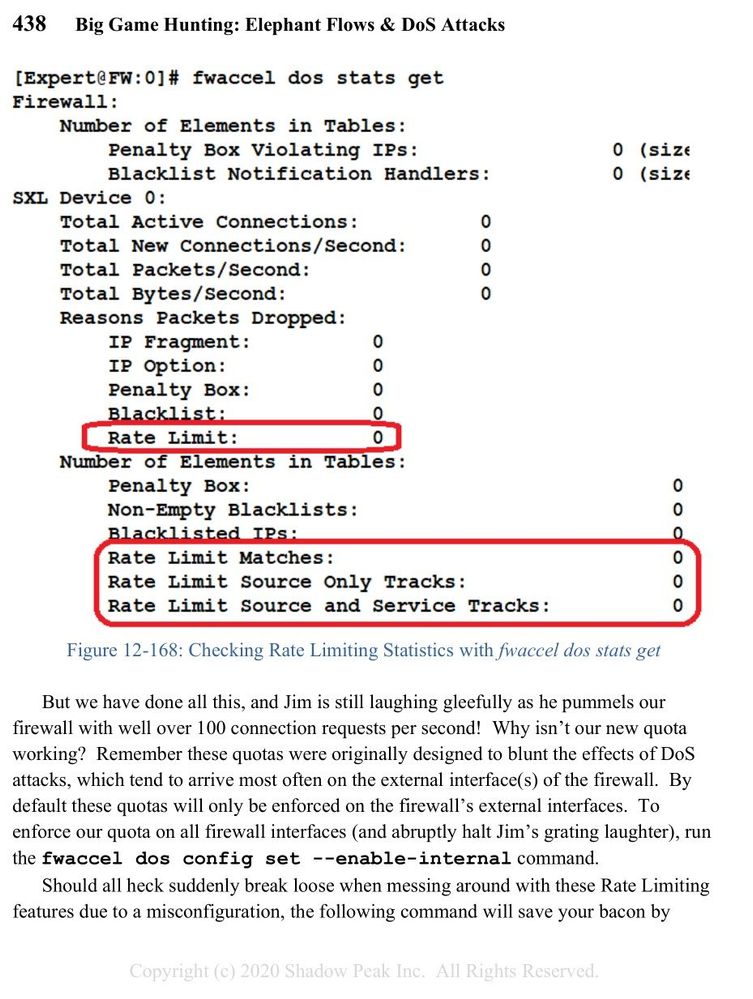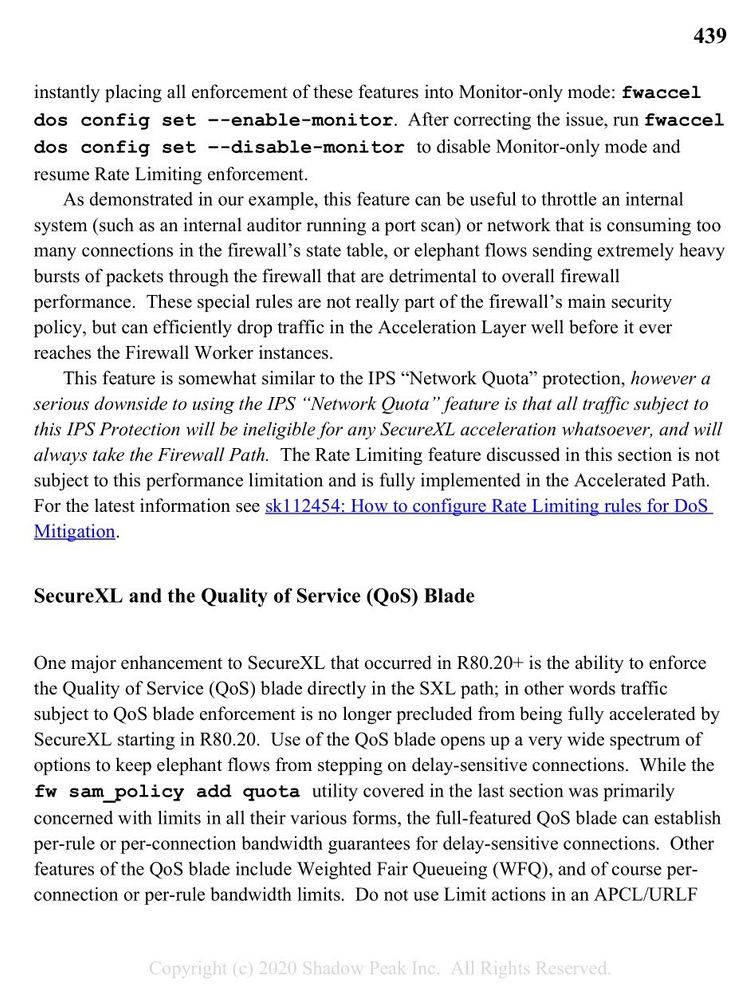- Products
Network & SASE IoT Protect Maestro Management OpenTelemetry/Skyline Remote Access VPN SASE SD-WAN Security Gateways SmartMove Smart-1 Cloud SMB Gateways (Spark) Threat PreventionCloud Cloud Network Security CloudMates General CloudGuard - WAF Talking Cloud Podcast Weekly ReportsSecurity Operations Events External Risk Management Incident Response Infinity AI Infinity Portal NDR Playblocks SOC XDR/XPR Threat Exposure Management
- Learn
- Local User Groups
- Partners
- More
This website uses Cookies. Click Accept to agree to our website's cookie use as described in our Privacy Policy. Click Preferences to customize your cookie settings.
- Products
- AI Security
- Developers & More
- Check Point Trivia
- CheckMates Toolbox
- General Topics
- Products Announcements
- Threat Prevention Blog
- Upcoming Events
- Americas
- EMEA
- Czech Republic and Slovakia
- Denmark
- Netherlands
- Germany
- Sweden
- United Kingdom and Ireland
- France
- Spain
- Norway
- Ukraine
- Baltics and Finland
- Greece
- Portugal
- Austria
- Kazakhstan and CIS
- Switzerland
- Romania
- Turkey
- Belarus
- Belgium & Luxembourg
- Russia
- Poland
- Georgia
- DACH - Germany, Austria and Switzerland
- Iberia
- Africa
- Adriatics Region
- Eastern Africa
- Israel
- Nordics
- Middle East and Africa
- Balkans
- Italy
- Bulgaria
- Cyprus
- APAC
CheckMates Fest 2026
Join the Celebration!
AI Security Masters
E1: How AI is Reshaping Our World
MVP 2026: Submissions
Are Now Open!
What's New in R82.10?
Watch NowOverlap in Security Validation
Help us to understand your needs better
CheckMates Go:
Maestro Madness
Turn on suggestions
Auto-suggest helps you quickly narrow down your search results by suggesting possible matches as you type.
Showing results for
- CheckMates
- :
- Products
- :
- Network & SASE
- :
- Security Gateways
- :
- Re: Traffic does not go through - how to catch cu...
Options
- Subscribe to RSS Feed
- Mark Topic as New
- Mark Topic as Read
- Float this Topic for Current User
- Bookmark
- Subscribe
- Mute
- Printer Friendly Page
Turn on suggestions
Auto-suggest helps you quickly narrow down your search results by suggesting possible matches as you type.
Showing results for
Are you a member of CheckMates?
×
Sign in with your Check Point UserCenter/PartnerMap account to access more great content and get a chance to win some Apple AirPods! If you don't have an account, create one now for free!
- Mark as New
- Bookmark
- Subscribe
- Mute
- Subscribe to RSS Feed
- Permalink
- Report Inappropriate Content
Jump to solution
Traffic does not go through - how to catch culprit?
HI,
I just run out of options and even opened support case, but so far no luck. To make story short, a customer started to complain, that every Sunday and Monday around 0:10AM is observing on monitoring traffic drop. Initially hard to believe for weekend we have switched off fwaccel and setup tcpdump on internal and external interfaces on one of virtual system. And really, we are able to identify, that on outside interface in given time we are observing packets, which are not visible on internal. We are observing clearly retransmissions, so packet arrives to external, but it is not forwarded. Such behavior is for 10 or even 30 seconds, many timed during two hours time window. Then everything works as designed. This is randomly visible in dumps many times from midnight to 2AM and then ... everything works. During that time, no backup is running, no policy update, routing is static and rather simple (default + directly connected), no drops in traffic logs, CPU 15% max. Traffic is permitted in rulebase, other time it works flawlessly .My best guess is, that even Check point support is puzzled by this, I have spoken with them, provided dumps and maybe all available logs.
So, as weekend is approaching ... any tips what I might setup to see reason for such really strange behavior? Anything, which I can setup and analyze after?
Thank you for your opinions.
Labels
- Labels:
-
VSX
1 Solution
Accepted Solutions
- Mark as New
- Bookmark
- Subscribe
- Mute
- Subscribe to RSS Feed
- Permalink
- Report Inappropriate Content
Root cause has been found.
Maybe in the future somebody would encounter similar problem, so I will try to make the story longer.
Customer was complaining, that sometimes only during weekends is loosing connections towards servers. We are still running VSX R77.30 with latest hotfix, no IPS blade running. Later on customer provided times, when connection has been lost (exact date omitted):
Monday 00:07 - 01:42
Sunday 00:16 - 00:25
Monday 00:05 - 01:33
Saturday 15:25 - 15:56
Sunday 00:20 - 01:33
Monday 00:10 - 01:48
Sunday 00:19 - 00:31
Monday 00:05 - 02:11
having such info with staggering recurrence , we did check first traffic logs. They appeared "business as usual", no unexpected drops, nothing else suspicious. Due to amount of affected servers, we picked up combination source and destination, and for few weekends we setup tcpdumps:
vsenv 10
fwaccel off
nohup tcpdump -s 96 -w /var/log/TCPDUMPoutside -C 200 -W 100 -Z root -i bond0.123 host 20.30.40.50 and host 10.20.30.40
nohup tcpdump -s 96 -w /var/log/TCPDUMPinside -C 200 -W 100 -Z root -i bond1.456 host host 20.30.40.50 and host 10.20.30.40
nohup tcpdump -s 96 -w /var/log/TCPDUMParp -C 200 -W 100 -Z root -i bond1.456 arp
So, from weekends we did have dumps. There was clearly visible, some connections were not able get through, re-transmissions, pings with missing reply and so on. Surprisingly it took many seconds, 30 or more. Then for minute was traffic visible, again drops, again visible.
We reviewed traffic logs, nothing. We did try to review cpview history. As it is VSX, history is available for main gateway, not for particular virtual system (or I am wrong?), the only suspicious was sudden increase of interrupts, those were evenly distributed among all cores, so we assumed that no elephant session occurred. CPU history did show also minor increase, but in nothing to worry about. Even support case has been opened, believed, that we missed something. Sure, we missed!
We run on that weekend also: "nohup fw ctl zdebug -vs 10 drop | grep --line-buffered '20.30.40.50|10.20.30.40' | tee /var/log/fw_ctl_zdebug_drop_LOG.txt" which came empty. So far I had no time to review why, also we did not clearly figure out, why debug was switch itself off after few hours of running, even if there was no rulebase update, no IPS update and so on.
So I took strong coffee around midnight and run manually "fw ctl zdebug -vs 10 drop", just only watching, how text goes. It is an internal firewall, occasionally rulebase drop, otherwise very quiet. Then around time reported a real havoc started, stream of:
;[vs_10];[tid_0];[fw4_0];fw_log_drop_ex: Packet proto=6 10.1.2.3:37995 -> 10.20.30.50:1720 dropped by fwconn_memory_check Reason: full connections table;
So, customer was right, we were dropping traffic without any log.
From output was found, that source server is a testing server with product called Nessus, scanning every single tcp/udp port on every server behind that firewall. Further more, customer specifically demanded (like a year ago) to have opening "src server, any, any", therefore all traffic from that server was permitted in rulebase and written to connection table. It have opened 3000 new connections per second, exhausting connection table in less a minute. Some already established connections survived it, many newly created connections were dropped, neither permission no drop in traffic logs.
What we missed in this case is one important hint (using cpview where such is not visible):
[Expert@FW:10]# fw tab -t connections -s
HOST NAME ID #VALS #PEAK #SLINKS
localhost connections 8158 5130 24901 15333
We know, that customer has virtual system with maximum of 25 000 connections, such hint should not be missed. Also from past experience I had "knowledge", that full connection table is visible in traffic logs, but in that past case it was IPS blade complaining about connection table capacity, this customer has no IPS blade activated.
Case is solved, root cause has been found. I hope, that it might help somebody else in the future.
6 Replies
- Mark as New
- Bookmark
- Subscribe
- Mute
- Subscribe to RSS Feed
- Permalink
- Report Inappropriate Content
You can try fw monitor, or running debugs looking for drops. I don't have exact commands at my fingertips, but those two options should show you more information than tcpdump.
Dave
- Mark as New
- Bookmark
- Subscribe
- Mute
- Subscribe to RSS Feed
- Permalink
- Report Inappropriate Content
Look at the update time for IPS (gateway) and Application control and see if they run at the same time, we had a problem with this a couple of years back. Both updates were running at the same time, start time was equal.
Regards, Maarten
- Mark as New
- Bookmark
- Subscribe
- Mute
- Subscribe to RSS Feed
- Permalink
- Report Inappropriate Content
Please see the "roach motel" troubleshooting steps in my 2018 CPX presentation here:
Just because traffic shows up in tcpdump doesn't mean it necessarily reaches the entrance to the INSPECT driver at point i. You need to verify that with fw monitor. Then fw ctl zdebug drop of course to see any drops by the Check Point code for any reason. Bottom line is you need to figure out where the packets are getting "eaten"; could be Gaia, could be some kind of ARP problem.
Also the historical mode of cpview accessible with -t during the problematic period may help you identify any excessive activity or resource shortages on the gateway.
Gaia 4.18 (R82) Immersion Tips, Tricks, & Best Practices Video Course
Now Available at https://shadowpeak.com/gaia4-18-immersion-course
Now Available at https://shadowpeak.com/gaia4-18-immersion-course
- Mark as New
- Bookmark
- Subscribe
- Mute
- Subscribe to RSS Feed
- Permalink
- Report Inappropriate Content
Root cause has been found.
Maybe in the future somebody would encounter similar problem, so I will try to make the story longer.
Customer was complaining, that sometimes only during weekends is loosing connections towards servers. We are still running VSX R77.30 with latest hotfix, no IPS blade running. Later on customer provided times, when connection has been lost (exact date omitted):
Monday 00:07 - 01:42
Sunday 00:16 - 00:25
Monday 00:05 - 01:33
Saturday 15:25 - 15:56
Sunday 00:20 - 01:33
Monday 00:10 - 01:48
Sunday 00:19 - 00:31
Monday 00:05 - 02:11
having such info with staggering recurrence , we did check first traffic logs. They appeared "business as usual", no unexpected drops, nothing else suspicious. Due to amount of affected servers, we picked up combination source and destination, and for few weekends we setup tcpdumps:
vsenv 10
fwaccel off
nohup tcpdump -s 96 -w /var/log/TCPDUMPoutside -C 200 -W 100 -Z root -i bond0.123 host 20.30.40.50 and host 10.20.30.40
nohup tcpdump -s 96 -w /var/log/TCPDUMPinside -C 200 -W 100 -Z root -i bond1.456 host host 20.30.40.50 and host 10.20.30.40
nohup tcpdump -s 96 -w /var/log/TCPDUMParp -C 200 -W 100 -Z root -i bond1.456 arp
So, from weekends we did have dumps. There was clearly visible, some connections were not able get through, re-transmissions, pings with missing reply and so on. Surprisingly it took many seconds, 30 or more. Then for minute was traffic visible, again drops, again visible.
We reviewed traffic logs, nothing. We did try to review cpview history. As it is VSX, history is available for main gateway, not for particular virtual system (or I am wrong?), the only suspicious was sudden increase of interrupts, those were evenly distributed among all cores, so we assumed that no elephant session occurred. CPU history did show also minor increase, but in nothing to worry about. Even support case has been opened, believed, that we missed something. Sure, we missed!
We run on that weekend also: "nohup fw ctl zdebug -vs 10 drop | grep --line-buffered '20.30.40.50|10.20.30.40' | tee /var/log/fw_ctl_zdebug_drop_LOG.txt" which came empty. So far I had no time to review why, also we did not clearly figure out, why debug was switch itself off after few hours of running, even if there was no rulebase update, no IPS update and so on.
So I took strong coffee around midnight and run manually "fw ctl zdebug -vs 10 drop", just only watching, how text goes. It is an internal firewall, occasionally rulebase drop, otherwise very quiet. Then around time reported a real havoc started, stream of:
;[vs_10];[tid_0];[fw4_0];fw_log_drop_ex: Packet proto=6 10.1.2.3:37995 -> 10.20.30.50:1720 dropped by fwconn_memory_check Reason: full connections table;
So, customer was right, we were dropping traffic without any log.
From output was found, that source server is a testing server with product called Nessus, scanning every single tcp/udp port on every server behind that firewall. Further more, customer specifically demanded (like a year ago) to have opening "src server, any, any", therefore all traffic from that server was permitted in rulebase and written to connection table. It have opened 3000 new connections per second, exhausting connection table in less a minute. Some already established connections survived it, many newly created connections were dropped, neither permission no drop in traffic logs.
What we missed in this case is one important hint (using cpview where such is not visible):
[Expert@FW:10]# fw tab -t connections -s
HOST NAME ID #VALS #PEAK #SLINKS
localhost connections 8158 5130 24901 15333
We know, that customer has virtual system with maximum of 25 000 connections, such hint should not be missed. Also from past experience I had "knowledge", that full connection table is visible in traffic logs, but in that past case it was IPS blade complaining about connection table capacity, this customer has no IPS blade activated.
Case is solved, root cause has been found. I hope, that it might help somebody else in the future.
- Mark as New
- Bookmark
- Subscribe
- Mute
- Subscribe to RSS Feed
- Permalink
- Report Inappropriate Content
Thanks for the followup, the scenario of an auditor/scanner opening an excessive number of connections was covered in all editions of my book as it is a classic problem, that has mostly gone away due to the default "Automatically" dynamic allocation setting for connection table size. Unfortunately VSX does not support this setting and can still bump against the static limit.
Gaia 4.18 (R82) Immersion Tips, Tricks, & Best Practices Video Course
Now Available at https://shadowpeak.com/gaia4-18-immersion-course
Now Available at https://shadowpeak.com/gaia4-18-immersion-course
- Mark as New
- Bookmark
- Subscribe
- Mute
- Subscribe to RSS Feed
- Permalink
- Report Inappropriate Content
Thanks for the followup. While it didn't explicitly mention that VS's cannot be set to size the connections table automatically, this topic was mentioned in my book. Best way to throttle/limit auditor traffic is via the new fwaccel dos rate command (formerly fw sam_policy/fw samp) to keep it from running the firewall out of connection table slots. DO NOT use the IPS protection Network Quota:
Gaia 4.18 (R82) Immersion Tips, Tricks, & Best Practices Video Course
Now Available at https://shadowpeak.com/gaia4-18-immersion-course
Now Available at https://shadowpeak.com/gaia4-18-immersion-course
Leaderboard
Epsum factorial non deposit quid pro quo hic escorol.
| User | Count |
|---|---|
| 22 | |
| 18 | |
| 11 | |
| 8 | |
| 7 | |
| 4 | |
| 3 | |
| 3 | |
| 3 | |
| 3 |
Upcoming Events
Thu 08 Jan 2026 @ 05:00 PM (CET)
AI Security Masters Session 1: How AI is Reshaping Our WorldThu 22 Jan 2026 @ 05:00 PM (CET)
AI Security Masters Session 2: Hacking with AI: The Dark Side of InnovationThu 12 Feb 2026 @ 05:00 PM (CET)
AI Security Masters Session 3: Exposing AI Vulnerabilities: CP<R> Latest Security FindingsThu 26 Feb 2026 @ 05:00 PM (CET)
AI Security Masters Session 4: Powering Prevention: The AI Driving Check Point’s ThreatCloudThu 08 Jan 2026 @ 05:00 PM (CET)
AI Security Masters Session 1: How AI is Reshaping Our WorldThu 22 Jan 2026 @ 05:00 PM (CET)
AI Security Masters Session 2: Hacking with AI: The Dark Side of InnovationThu 26 Feb 2026 @ 05:00 PM (CET)
AI Security Masters Session 4: Powering Prevention: The AI Driving Check Point’s ThreatCloudAbout CheckMates
Learn Check Point
Advanced Learning
YOU DESERVE THE BEST SECURITY
©1994-2025 Check Point Software Technologies Ltd. All rights reserved.
Copyright
Privacy Policy
About Us
UserCenter