- Products
Network & SASE IoT Protect Maestro Management OpenTelemetry/Skyline Remote Access VPN SASE SD-WAN Security Gateways SmartMove Smart-1 Cloud SMB Gateways (Spark) Threat PreventionCloud Cloud Network Security CloudMates General CloudGuard - WAF Talking Cloud Podcast Weekly ReportsSecurity Operations Events External Risk Management Incident Response Infinity AI Infinity Portal NDR Playblocks SOC XDR/XPR Threat Exposure Management
- Learn
- Local User Groups
- Partners
- More
This website uses Cookies. Click Accept to agree to our website's cookie use as described in our Privacy Policy. Click Preferences to customize your cookie settings.
- Products
- AI Security
- Developers & More
- Check Point Trivia
- CheckMates Toolbox
- General Topics
- Products Announcements
- Threat Prevention Blog
- Upcoming Events
- Americas
- EMEA
- Czech Republic and Slovakia
- Denmark
- Netherlands
- Germany
- Sweden
- United Kingdom and Ireland
- France
- Spain
- Norway
- Ukraine
- Baltics and Finland
- Greece
- Portugal
- Austria
- Kazakhstan and CIS
- Switzerland
- Romania
- Turkey
- Belarus
- Belgium & Luxembourg
- Russia
- Poland
- Georgia
- DACH - Germany, Austria and Switzerland
- Iberia
- Africa
- Adriatics Region
- Eastern Africa
- Israel
- Nordics
- Middle East and Africa
- Balkans
- Italy
- Bulgaria
- Cyprus
- APAC
CheckMates Fest 2026
Join the Celebration!
Quantum SD-WAN Monitoring
Register HereAI Security Masters
Hacking with AI: The Dark Side of Innovation
MVP 2026: Submissions
Are Now Open!
Overlap in Security Validation
Help us to understand your needs better
CheckMates Go:
R82.10 and Rationalizing Multi Vendor Security Policies
Turn on suggestions
Auto-suggest helps you quickly narrow down your search results by suggesting possible matches as you type.
Showing results for
- CheckMates
- :
- Products
- :
- Network & SASE
- :
- Security Gateways
- :
- Re: Sandblast and .msg attachments
Options
- Subscribe to RSS Feed
- Mark Topic as New
- Mark Topic as Read
- Float this Topic for Current User
- Bookmark
- Subscribe
- Mute
- Printer Friendly Page
Turn on suggestions
Auto-suggest helps you quickly narrow down your search results by suggesting possible matches as you type.
Showing results for
Are you a member of CheckMates?
×
Sign in with your Check Point UserCenter/PartnerMap account to access more great content and get a chance to win some Apple AirPods! If you don't have an account, create one now for free!
- Mark as New
- Bookmark
- Subscribe
- Mute
- Subscribe to RSS Feed
- Permalink
- Report Inappropriate Content
Sandblast and .msg attachments
Hi,
Can it be that Check Point Threat Prevention and Sandblast in MTA doesn't scan "*.msg" attachments inside an email?
I did the following tests:
First Test (Baseline)
I sent a malicious .doc file attached to an email via the MTA
Result: email is scanned and find malicious by the Gateway AV which is great!
Second Test
I took the same malicious doc file and attached it to a message. Then I took the message saved it as a .msg file and attached it to another email so the attachment in the mail is .msg and not .doc file.
Result: when I send the email, it is not scanned by AV or Threat Emulation, file is completly bypassed by AV/TE and arrives at the recipient mailbox with the infected .msg
Is it a configuration issue, a bug or a really simple way to evade Check Point Threat Prevention?
(Mime Nesting is configured on the Threat Prevention profile)
17 Replies
- Mark as New
- Bookmark
- Subscribe
- Mute
- Subscribe to RSS Feed
- Permalink
- Report Inappropriate Content
I would involve TAC here...
CCSP - CCSE / CCTE / CTPS / CCME / CCSM Elite / SMB Specialist
- Mark as New
- Bookmark
- Subscribe
- Mute
- Subscribe to RSS Feed
- Permalink
- Report Inappropriate Content
Already did (please avoid generic answers)
Does anybody know what is the default behavior?
scanning files inside .msg should be a basic thing
- Mark as New
- Bookmark
- Subscribe
- Mute
- Subscribe to RSS Feed
- Permalink
- Report Inappropriate Content
Then include that fact in your question, please ! .msg are just not supported as attachement file types for TE. Looks like a RFE is needed. Refer to sk106123 - File types supported by SandBlast Threat Emulation
CCSP - CCSE / CCTE / CTPS / CCME / CCSM Elite / SMB Specialist
- Mark as New
- Bookmark
- Subscribe
- Mute
- Subscribe to RSS Feed
- Permalink
- Report Inappropriate Content
Can anyone confirm that AV is not supported with MTA on R80.10?
If This is true then the .msg attachments will not be scanned by the MTA+TE.
This is still basic feature that should be supported by TE
- Mark as New
- Bookmark
- Subscribe
- Mute
- Subscribe to RSS Feed
- Permalink
- Report Inappropriate Content
Hi Shahar,
in general the "old" AB blade (which is streaming network traffic inspection BEFORE the MTA) is supported.
That said with R80.20 or R80.10 and latest MTA take we added AV support INSIDE MTA.
Mail Transfer Agent Update - What's New
Regards Thomas
- Mark as New
- Bookmark
- Subscribe
- Mute
- Subscribe to RSS Feed
- Permalink
- Report Inappropriate Content
Thanks for the confirmation Thomas,
This is a major improvement in R80.20.
Is there a way to test if or confirm with R&D if .msg attachments are scanned by AV in this configuration?
- Mark as New
- Bookmark
- Subscribe
- Mute
- Subscribe to RSS Feed
- Permalink
- Report Inappropriate Content
Do you already know sk112240: How to add support for new file types in Threat Extraction ?
CCSP - CCSE / CCTE / CTPS / CCME / CCSM Elite / SMB Specialist
- Mark as New
- Bookmark
- Subscribe
- Mute
- Subscribe to RSS Feed
- Permalink
- Report Inappropriate Content
Hi Günther,
This is an interesting information, but it doesn't address my question.
I just want to know if a simple word doc or pdf attachments are scanned by AV/TE in MTA mode when nested inside a .msg file. this is not related to scrubbing additional file types.
- Mark as New
- Bookmark
- Subscribe
- Mute
- Subscribe to RSS Feed
- Permalink
- Report Inappropriate Content
Hi Shahar,
so I learned from our MTA guys that we are already awesome 🙂
Our MTA parses attached .eml and .msg files, extracts and scans links and attachments.
Here a test I did with a GoldenEye ransomware attached to a .eml attached to an email:
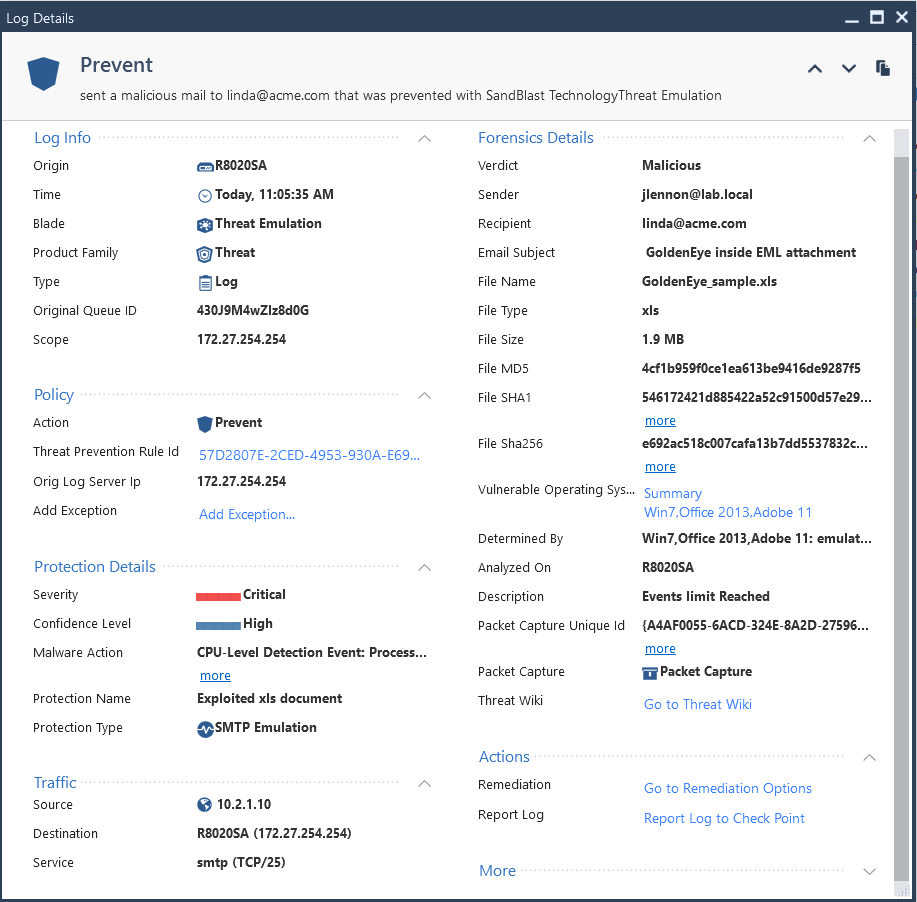
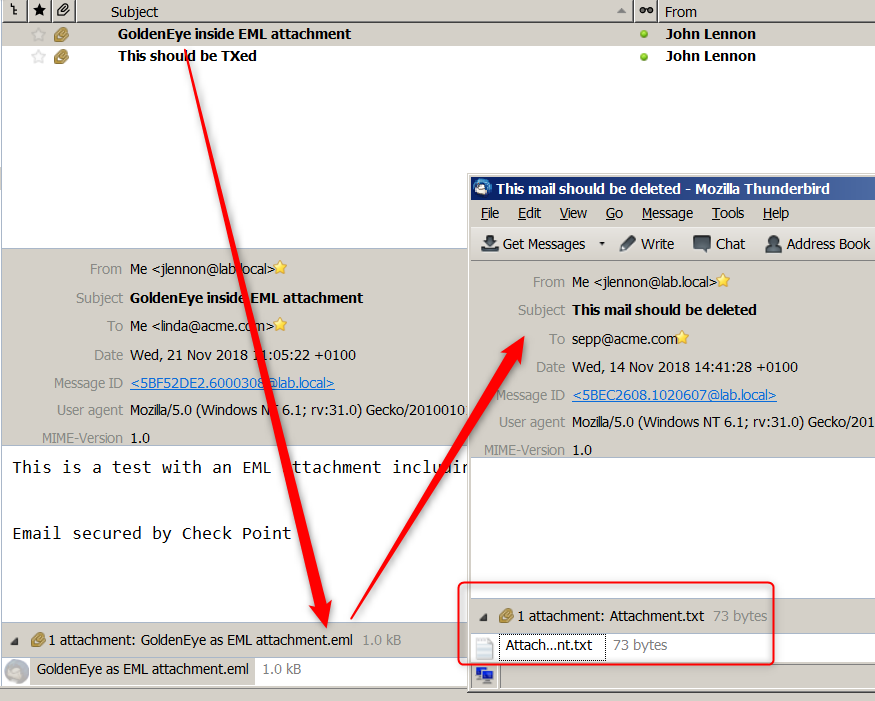
I also tested recursive .eml in .eml with GoldenEye attachment successfully:
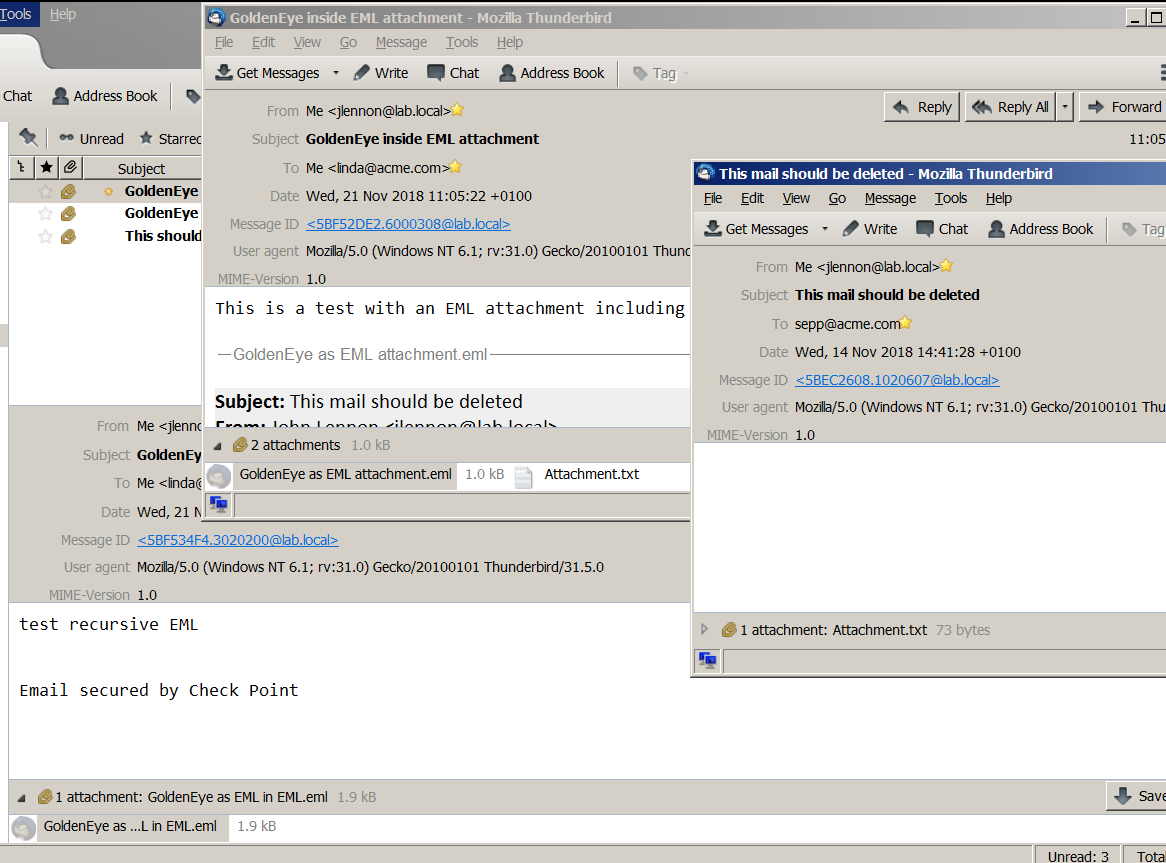
Regards Thomas
- Mark as New
- Bookmark
- Subscribe
- Mute
- Subscribe to RSS Feed
- Permalink
- Report Inappropriate Content
Hi Thomas,
I'm running TE on a R80.20 gateway (jumbo take 33, MTA take 24).
Content of the EML attachement is extracted and analysed. However, if it is a MSG attachement (with exactly same content), the attachments are not extracted nor analysed
In ted.log in debug mode, nothing about my .MSG tests
Do I miss something ? Could you please confirm that the MTA extracts content from the .MSG attachement ?
If so, I will contact TAC.
Regards,
Benoit
- Mark as New
- Bookmark
- Subscribe
- Mute
- Subscribe to RSS Feed
- Permalink
- Report Inappropriate Content
Thanks Thomas,
I see it is R80.20, should it work with R80.10 as well?
- Mark as New
- Bookmark
- Subscribe
- Mute
- Subscribe to RSS Feed
- Permalink
- Report Inappropriate Content
I think as long as you're running the latest engine updates, yes.
- Mark as New
- Bookmark
- Subscribe
- Mute
- Subscribe to RSS Feed
- Permalink
- Report Inappropriate Content
Thanks Dameon,
How can I see which mta version I have?
According to SK123174 the version should be in $FWDIR/conf/mta_ver but I couldn’t find the file on the gateway
- Mark as New
- Bookmark
- Subscribe
- Mute
- Subscribe to RSS Feed
- Permalink
- Report Inappropriate Content
Hi Shahar,
have you installed one of the updated R80.10 MTA takes ?
You should have similar in R80.10 when accessing the GAiA portal on https://<gwip>:
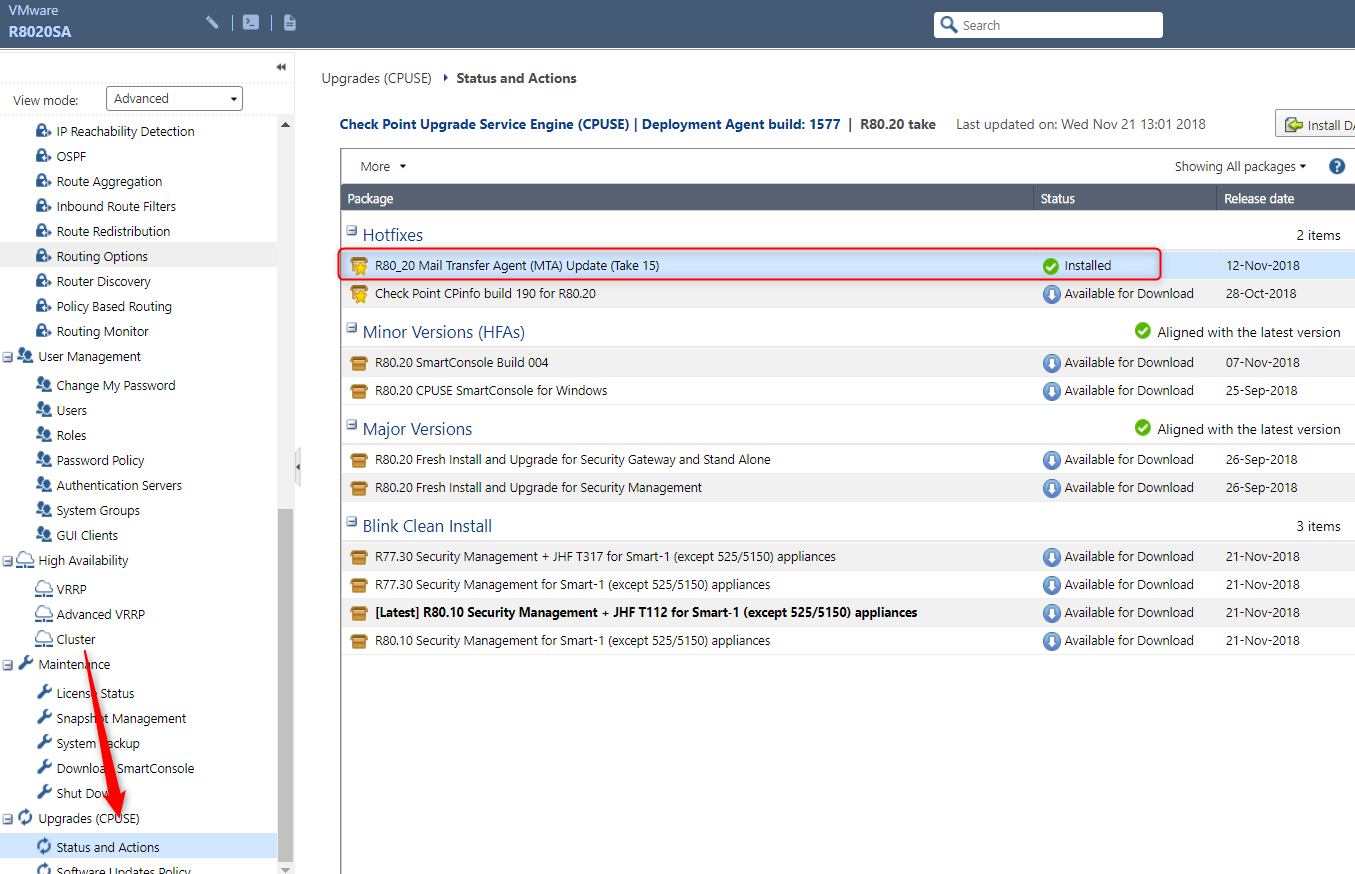
Afterwards you should get a populated $FWDIR/conf/mta_ver.
Regards Thomas
- Mark as New
- Bookmark
- Subscribe
- Mute
- Subscribe to RSS Feed
- Permalink
- Report Inappropriate Content
Hi Thomas,
I see that I have an update on my GW (T25 for R80.10), it wasn't there before I activated the MTA
I have a few questions:
1. Why it is not updated automatically as with the TE engine?
2. Why the MTA is not automatically updated when activating the blade?
2. I guess the MTA update cause downtime? does it requires reboot?
4. is there a way to see the MTA version from tecli?
Thanks for the helpful information!
- Mark as New
- Bookmark
- Subscribe
- Mute
- Subscribe to RSS Feed
- Permalink
- Report Inappropriate Content
Hi Shahar,
1. Why it is not updated automatically as with the TE engine?
It is because it is a significant infrastructur part where you may want to have control.
Currently, also as this updateable MTA mechanism has been introduced only weeks ago, we implemented it as a manual CPUSE update process.
It may change in the future.
2. Why the MTA is not automatically updated when activating the blade?
See 1)
2. I guess the MTA update cause downtime? does it requires reboot?
No reboot required. I also have not experienced downtime so far.
But in production environments with redundant MTAs you may choose to take one offline during the update process.
4. is there a way to see the MTA version from tecli?
tecli is the Threat Emulation Daemon interface. It is not aware of the MTA other than knowing from which context a file arrived.
Regards Thomas
- Mark as New
- Bookmark
- Subscribe
- Mute
- Subscribe to RSS Feed
- Permalink
- Report Inappropriate Content
Thanks again Thomas for the information,
I will update the MTA and test the AV functionality.
I think that TECLI is a great tool and should have some reference to the MTA (postfix) since they are working dependently
Leaderboard
Epsum factorial non deposit quid pro quo hic escorol.
| User | Count |
|---|---|
| 17 | |
| 12 | |
| 9 | |
| 8 | |
| 6 | |
| 5 | |
| 5 | |
| 4 | |
| 4 | |
| 4 |
Upcoming Events
Thu 22 Jan 2026 @ 05:00 PM (CET)
AI Security Masters Session 2: Hacking with AI: The Dark Side of InnovationTue 27 Jan 2026 @ 11:00 AM (EST)
CloudGuard Network Security for Red Hat OpenShift VirtualizationThu 22 Jan 2026 @ 05:00 PM (CET)
AI Security Masters Session 2: Hacking with AI: The Dark Side of InnovationTue 27 Jan 2026 @ 11:00 AM (EST)
CloudGuard Network Security for Red Hat OpenShift VirtualizationThu 26 Feb 2026 @ 05:00 PM (CET)
AI Security Masters Session 4: Powering Prevention: The AI Driving Check Point’s ThreatCloudAbout CheckMates
Learn Check Point
Advanced Learning
YOU DESERVE THE BEST SECURITY
©1994-2026 Check Point Software Technologies Ltd. All rights reserved.
Copyright
Privacy Policy
About Us
UserCenter


