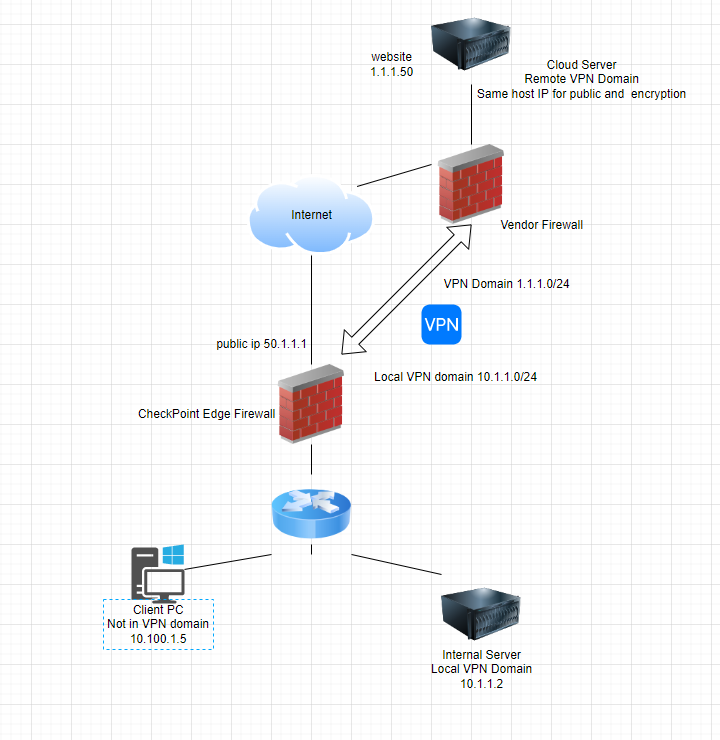- Products
Network & SASE IoT Protect Maestro Management OpenTelemetry/Skyline Remote Access VPN SASE SD-WAN Security Gateways SmartMove Smart-1 Cloud SMB Gateways (Spark) Threat PreventionCloud Cloud Network Security CloudMates General CloudGuard - WAF Talking Cloud Podcast Weekly ReportsSecurity Operations Events External Risk Management Incident Response Infinity AI Infinity Portal NDR Playblocks SOC XDR/XPR Threat Exposure Management
- Learn
- Local User Groups
- Partners
- More
This website uses Cookies. Click Accept to agree to our website's cookie use as described in our Privacy Policy. Click Preferences to customize your cookie settings.
- Products
- AI Security
- Developers & More
- Check Point Trivia
- CheckMates Toolbox
- General Topics
- Products Announcements
- Threat Prevention Blog
- Upcoming Events
- Americas
- EMEA
- Czech Republic and Slovakia
- Denmark
- Netherlands
- Germany
- Sweden
- United Kingdom and Ireland
- France
- Spain
- Norway
- Ukraine
- Baltics and Finland
- Greece
- Portugal
- Austria
- Kazakhstan and CIS
- Switzerland
- Romania
- Turkey
- Belarus
- Belgium & Luxembourg
- Russia
- Poland
- Georgia
- DACH - Germany, Austria and Switzerland
- Iberia
- Africa
- Adriatics Region
- Eastern Africa
- Israel
- Nordics
- Middle East and Africa
- Balkans
- Italy
- Bulgaria
- Cyprus
- APAC
AI Security Masters
E1: How AI is Reshaping Our World
MVP 2026: Submissions
Are Now Open!
What's New in R82.10?
Watch NowOverlap in Security Validation
Help us to understand your needs better
CheckMates Go:
Maestro Madness
Turn on suggestions
Auto-suggest helps you quickly narrow down your search results by suggesting possible matches as you type.
Showing results for
- CheckMates
- :
- Products
- :
- Network & SASE
- :
- Security Gateways
- :
- Re: Routing host to server behind VPN tunnel
Options
- Subscribe to RSS Feed
- Mark Topic as New
- Mark Topic as Read
- Float this Topic for Current User
- Bookmark
- Subscribe
- Mute
- Printer Friendly Page
Turn on suggestions
Auto-suggest helps you quickly narrow down your search results by suggesting possible matches as you type.
Showing results for
Are you a member of CheckMates?
×
Sign in with your Check Point UserCenter/PartnerMap account to access more great content and get a chance to win some Apple AirPods! If you don't have an account, create one now for free!
- Mark as New
- Bookmark
- Subscribe
- Mute
- Subscribe to RSS Feed
- Permalink
- Report Inappropriate Content
Routing host to server behind VPN tunnel
Running into a routing issue that I could use some advice on.
We have a VPN Community set up with a vendor, creating a tunnel between some of our servers and their servers. This tunnel is functioning fine for the server communications. Our VPN domain is the private subnet the required servers are in, and their VPN Domain is a range of public IP addresses. We have 1 public IP address we use for all our communications.
The Vendor hosts a website that we need our clients(non tunneled) to be able to access, but the IP is one of the ones in their VPN domain for the tunnel we have established. Our clients can't reach this site.
I'm suspecting this is because we use the same public IP assigned to eth1 for our client traffic and the VPN,
What's the best way to get this to work?
17 Replies
- Mark as New
- Bookmark
- Subscribe
- Mute
- Subscribe to RSS Feed
- Permalink
- Report Inappropriate Content
So your firewall has the IP your clients need to connect to assigned to one of its NICs?
Yeah, you'll need to change that somehow: either change the IP address the end users connect to OR change the IP assigned on your gateway.
That might mean a NAT rule is required so users can connect to that different IP.
- Mark as New
- Bookmark
- Subscribe
- Mute
- Subscribe to RSS Feed
- Permalink
- Report Inappropriate Content
Heres a Diagram to help better Explain.
The client PC can't reach the website, When attempting to tracert to the vendor public site, it doesnt get routed thru the firewalls default route out to the internet. I'm assuming this is because it wants to pass it thru the tunnel, because the destinaion ip is in the 3rd party vpn domain, but the client is not in the local VPN domain.
- Mark as New
- Bookmark
- Subscribe
- Mute
- Subscribe to RSS Feed
- Permalink
- Report Inappropriate Content
If the client network is not in the VPN encryption domain, I wouldn't expect it to enter the VPN tunnel to reach the destination host. If you run ip route get x.x.x.x (destination host) on your edge firewall, does it return your default route? Also, if you run an FW Monitor on the gateway on a client IP attempting to reach the destination, do you see the traffic get NAT'd and leave via your external interface? In the capture, does it show O or Oe?
- Mark as New
- Bookmark
- Subscribe
- Mute
- Subscribe to RSS Feed
- Permalink
- Report Inappropriate Content
the ip route get does return my expected default route, so that's good.
this is what i'm getting from the FW Monitor output. should I be using some specific flags or turning of accell for this capture?
fw monitor -e "host(10.X.X.X) and host(209.X.X.X), accept;"
[vs_0][fw_1] eth1-02:i[44]: 10.X.X.X -> 209.X.X.X (TCP) len=52 id=938 TCP: 15798 -> 443 .S.... seq=28e914ed ack=00000000
[vs_0][fw_1] eth1-02:i[44]: 10.X.X.X -> 209.X.X.X (TCP) len=52 id=941 TCP: 15799 -> 443 .S.... seq=f9f6952e ack=00000000
[vs_0][fw_3] eth1-02:i[44]: 10.X.X.X -> 209.X.X.X (TCP) len=52 id=944 TCP: 15800 -> 443 .S.... seq=84347a49 ack=00000000
- Mark as New
- Bookmark
- Subscribe
- Mute
- Subscribe to RSS Feed
- Permalink
- Report Inappropriate Content
Try fw monitor -F "10.x.x.x,0,209.x.x.x,0,0" - you don't need to disable SecureXL with the -F flag.
- Mark as New
- Bookmark
- Subscribe
- Mute
- Subscribe to RSS Feed
- Permalink
- Report Inappropriate Content
I see a couple packets with the O flag, looks like NAT'd packets, as it shows the firewall public IP 204.x.x.x:
It's not appearing at the rate i'd expect
[vs_0][ppak_0] eth1-02:i[44]: 10.x.x.x -> 209.x.x.x (TCP) len=52 id=63617
TCP: 21306 -> 443 .S.... seq=8b0adfea ack=00000000
[vs_0][fw_0] eth1-02:i[44]: 10.x.x.x -> 209.x.x.x (TCP) len=52 id=63617
TCP: 21306 -> 443 .S.... seq=8b0adfea ack=00000000
[vs_0][ppak_0] eth1-02:i[44]: 10.x.x.x -> 209.x.x.x (TCP) len=52 id=63617
TCP: 21306 -> 443 .S.... seq=8b0adfea ack=00000000
[vs_0][fw_0] eth1-01:I[44]: 209.x.x.x -> 10.x.x.x (TCP) len=52 id=58262
TCP: 443 -> 21306 .S..A. seq=d5b05b63 ack=8b0adfeb
[vs_0][fw_0] eth1-02:o[44]: 209.x.x.x -> 10.x.x.x (TCP) len=52 id=58262
TCP: 443 -> 21306 .S..A. seq=d5b05b63 ack=8b0adfeb
[vs_0][fw_0] eth1-02:O[44]: 209.x.x.x -> 10.x.x.x (TCP) len=52 id=58262
TCP: 443 -> 21306 .S..A. seq=d5b05b63 ack=8b0adfeb
[vs_0][ppak_0] eth1-02:i[40]: 10.x.x.x -> 209.x.x.x (TCP) len=40 id=63618
TCP: 21306 -> 443 ....A. seq=8b0adfeb ack=d5b05b64
[vs_0][fw_0] eth1-02:I[44]: 10.x.x.x -> 209.x.x.x (TCP) len=52 id=11363
TCP: 21306 -> 443 .S.... seq=8b4adfea ack=00000000
[vs_0][fw_0] eth1-01:o[44]: 10.x.x.x -> 209.x.x.x (TCP) len=52 id=11363
TCP: 21306 -> 443 .S.... seq=8b4adfea ack=00000000
[vs_0][fw_0] eth1-01:O[44]: 204.x.x.x -> 209.x.x.x (TCP) len=52 id=11363
TCP: 20388 -> 443 .S.... seq=8b4adfea ack=00000000
[vs_0][fw_0] eth1-01:I[40]: 209.x.x.x -> 10.x.x.x (TCP) len=40 id=58396
TCP: 443 -> 21306 ....A. seq=d5b05b64 ack=8b0adfeb
[vs_0][fw_0] eth1-02:o[40]: 209.x.x.x -> 10.x.x.x (TCP) len=40 id=58396
TCP: 443 -> 21306 ....A. seq=d5b05b64 ack=8b0adfeb
[vs_0][fw_0] eth1-02:O[40]: 209.x.x.x -> 10.x.x.x (TCP) len=40 id=58396
TCP: 443 -> 21306 ....A. seq=d5b05b64 ack=8b0adfeb
[vs_0][ppak_0] eth1-02:i[44]: 10.x.x.x -> 209.x.x.x (TCP) len=557 id=63619
TCP: 21306 -> 443 ...PA. seq=8b0adfeb ack=d5b05b64
- Mark as New
- Bookmark
- Subscribe
- Mute
- Subscribe to RSS Feed
- Permalink
- Report Inappropriate Content
That looks like a successful connection with the remote end.
What am I missing here?
- Mark as New
- Bookmark
- Subscribe
- Mute
- Subscribe to RSS Feed
- Permalink
- Report Inappropriate Content
I finally took a packet capture on my local machine, I'm receiving lots TCP Resets from them, so It looks like my routing should be fine then. I'm not sure why they're sending RST yet. An odd scenario, but I tried connecting to the site on an old 2008 server, and it's able to successfully connect, no Resets. It's in a different subnet, but basically the same routing.
I'll do some further investigation and report back. Any suggestions are appreciated as well!
- Mark as New
- Bookmark
- Subscribe
- Mute
- Subscribe to RSS Feed
- Permalink
- Report Inappropriate Content
Is your old server being NAT'd behind the same public IP as your client networks? And the old server IP is definitely not in your VPN domain?
- Mark as New
- Bookmark
- Subscribe
- Mute
- Subscribe to RSS Feed
- Permalink
- Report Inappropriate Content
the old server is being NAT'd behind the same public IP as the client networks, and it is not in the VPN domain
- Mark as New
- Bookmark
- Subscribe
- Mute
- Subscribe to RSS Feed
- Permalink
- Report Inappropriate Content
Have you reviewed the SK and scenario I referenced above?
CCSM R77/R80/ELITE
- Mark as New
- Bookmark
- Subscribe
- Mute
- Subscribe to RSS Feed
- Permalink
- Report Inappropriate Content
Hi Chris, Looks like that SK wasn't relevant to the solution.
I do have a secondary related issue. My Mobile Access VPN clients can't reach the website either, with the logs showing
"Connection terminated before the Security Gateway was able to make a decision: Insufficient data passed.
To learn more see sk113479."
I've reviewed this SK but i'm not seeing a clear solution yet.
- Mark as New
- Bookmark
- Subscribe
- Mute
- Subscribe to RSS Feed
- Permalink
- Report Inappropriate Content
At a high level, you will get this message in the logs when:
- One or more rules that allow the traffic use an application in the service column
- Not enough data was passed on the connection to determine whether or not the traffic matches one of those applications
The traffic is ultimately being allowed, and it's by design.
And it's also not a problem specific to Check Point either: https://phoneboy.org/2016/12/14/which-comes-first-the-ports-or-the-application-id/
- Mark as New
- Bookmark
- Subscribe
- Mute
- Subscribe to RSS Feed
- Permalink
- Report Inappropriate Content
That's what I've read, however the traffic doesn't appear to be allowed. While troubleshooting, I did a tracert from one of the mobile access vpn clients. The traffic is dropped before being sent to the gateways default route. the gateway itself can successfully tracert to the website. SSL inspection is bypassed for these connections as well.
- Mark as New
- Bookmark
- Subscribe
- Mute
- Subscribe to RSS Feed
- Permalink
- Report Inappropriate Content
What does fw ctl zdebug drop show?
- Mark as New
- Bookmark
- Subscribe
- Mute
- Subscribe to RSS Feed
- Permalink
- Report Inappropriate Content
It looks like this is actually an SSL inspection issue. I just realized the server is in a group object for ssl inspection bypass.
I had the sites URL and IP bypassed for all users, but looks like there are other resources causing issues. After adding the client PC to bypass all outbound traffic, the site became reachable.
I'm not seeing anything besides the sites IP and URL being referenced, not sure what else I would need to bypass for it as the destination.
- Mark as New
- Bookmark
- Subscribe
- Mute
- Subscribe to RSS Feed
- Permalink
- Report Inappropriate Content
Sounds like sk108600 scenario 3?
(Scenario 3 - Implied inclusion of Check Point Security Gateway's / 3rd party VPN Peer's interfaces)
CCSM R77/R80/ELITE
Leaderboard
Epsum factorial non deposit quid pro quo hic escorol.
| User | Count |
|---|---|
| 22 | |
| 17 | |
| 11 | |
| 8 | |
| 7 | |
| 3 | |
| 3 | |
| 3 | |
| 3 | |
| 3 |
Upcoming Events
Thu 18 Dec 2025 @ 10:00 AM (CET)
Cloud Architect Series - Building a Hybrid Mesh Security Strategy across cloudsThu 08 Jan 2026 @ 05:00 PM (CET)
AI Security Masters Session 1: How AI is Reshaping Our WorldThu 18 Dec 2025 @ 10:00 AM (CET)
Cloud Architect Series - Building a Hybrid Mesh Security Strategy across cloudsThu 08 Jan 2026 @ 05:00 PM (CET)
AI Security Masters Session 1: How AI is Reshaping Our WorldAbout CheckMates
Learn Check Point
Advanced Learning
YOU DESERVE THE BEST SECURITY
©1994-2025 Check Point Software Technologies Ltd. All rights reserved.
Copyright
Privacy Policy
About Us
UserCenter