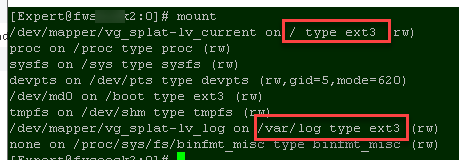- Products
- Learn
- Local User Groups
- Partners
- More
This website uses Cookies. Click Accept to agree to our website's cookie use as described in our Privacy Policy. Click Preferences to customize your cookie settings.
- Products
- AI Security
- Developers & More
- Check Point Trivia
- CheckMates Toolbox
- General Topics
- Products Announcements
- Threat Prevention Blog
- Upcoming Events
- Americas
- EMEA
- Czech Republic and Slovakia
- Denmark
- Netherlands
- Germany
- Sweden
- United Kingdom and Ireland
- France
- Spain
- Norway
- Ukraine
- Baltics and Finland
- Greece
- Portugal
- Austria
- Kazakhstan and CIS
- Switzerland
- Romania
- Turkey
- Belarus
- Belgium & Luxembourg
- Russia
- Poland
- Georgia
- DACH - Germany, Austria and Switzerland
- Iberia
- Africa
- Adriatics Region
- Eastern Africa
- Israel
- Nordics
- Middle East and Africa
- Balkans
- Italy
- Bulgaria
- Cyprus
- APAC
MVP 2026: Submissions
Are Now Open!
What's New in R82.10?
Watch NowOverlap in Security Validation
Help us to understand your needs better
CheckMates Go:
Maestro Madness
Turn on suggestions
Auto-suggest helps you quickly narrow down your search results by suggesting possible matches as you type.
Showing results for
- CheckMates
- :
- Products
- :
- Network & SASE
- :
- Security Gateways
- :
- Re: Real life comparison of XFS and EXT3 file syst...
Options
- Subscribe to RSS Feed
- Mark Topic as New
- Mark Topic as Read
- Float this Topic for Current User
- Bookmark
- Subscribe
- Mute
- Printer Friendly Page
Turn on suggestions
Auto-suggest helps you quickly narrow down your search results by suggesting possible matches as you type.
Showing results for
Are you a member of CheckMates?
×
Sign in with your Check Point UserCenter/PartnerMap account to access more great content and get a chance to win some Apple AirPods! If you don't have an account, create one now for free!
- Mark as New
- Bookmark
- Subscribe
- Mute
- Subscribe to RSS Feed
- Permalink
- Report Inappropriate Content
Real life comparison of XFS and EXT3 file systems
To give a bit historic background - XFS was introduced in R80.20. The caveat was that if you were doing upgrades from R80.10 or earlier version using CPUSE, it would keep existing EXT3 file system and you would miss out on apparently faster XFS. The only way to change the file system to XFS would be by full fresh install from external disk, which for many of us meant a hard choice of being forced to rely on CPUSE upgrade and keeping EXT3 as boxes were in remote locations and cost of the travel and time of full box reinstall was too high.
I had a bit of lab time today and decided to test the difference between two file systems as we have many 5900 clusters that were introduced back in 2017 with R80.10 onboard = EXT3 file system. As mentioned above, we decided to perform upgrades to R80.30 and R80.40 using CPUSE, thus keeping original file system.
And the main reason for the test actually was the fact that snapshot creation on EXT3 boxes puts insane strain on CPU usage - they almost become unmanageable with multiple CPU cores running zero CPU idle time.
Results actually exceeded my expectations. In case you wanted to know 🙂
| Test | XFS | EXT3 | ||
| Snapshot creation | 3 mins | Minimal CPU impact | 15 mins | System becomes nearly unusable |
| HFA install | 17 mins | 21 mins | Fair impact on CPU | |
| Reboot time | 4 mins | 6 mins | ||
| Write speed large file | 100MB/s | 27MB/s | ||
| Write speed small files | 0.6-1.6GB/s | Varied a lot! | 0.9GB/s | Fairly consistent |
Just to add if you wanted to know how to check it:
9 Replies
- Mark as New
- Bookmark
- Subscribe
- Mute
- Subscribe to RSS Feed
- Permalink
- Report Inappropriate Content
Creation snapshot with BTRFS: less then a second 😏
- Mark as New
- Bookmark
- Subscribe
- Mute
- Subscribe to RSS Feed
- Permalink
- Report Inappropriate Content
This is awesome information!
Are these results from a gateway or a Manager? Everything I know about the XFS filesystem suggested there was no real benefit to do a clean build on a gateway, but certainly was worth doing it at the management layer, especially on a logging server.
- Mark as New
- Bookmark
- Subscribe
- Mute
- Subscribe to RSS Feed
- Permalink
- Report Inappropriate Content
Sorry - I should have been more clear - it's definitely gateways, not management. For management there was no question from the start - XFS was a MUST. And gateways I was doubtful as all they do is write a bit of local logging, but I was really wrong - there are very good reasons to update file system even on gateways, like taking snapshots during daytime which is impossible with EXT3 as it will affect traffic. And faster boot times. And faster HFA installations. For me it's all valid operational reasons.
- Mark as New
- Bookmark
- Subscribe
- Mute
- Subscribe to RSS Feed
- Permalink
- Report Inappropriate Content
Awesome!
I think CP should be adding these figures into there documentation!
Gives technical resources real figures to justify clean installation to the business.
- Mark as New
- Bookmark
- Subscribe
- Mute
- Subscribe to RSS Feed
- Permalink
- Report Inappropriate Content
Just to clarify, XFS was available on anything that has a Linux 3.10 kernel.
That meant initially on the management in R80.20 but didn’t become mainstream on gateways until R80.40.
And yes, it requires a fresh install from ISO to convert to the new filesystem since we use a different partitioning scheme as well.
In any cases this is exceptionally useful information you’ve provided here.
- Mark as New
- Bookmark
- Subscribe
- Mute
- Subscribe to RSS Feed
- Permalink
- Report Inappropriate Content
Wow, what a difference! Thanks for the post.
Gaia 4.18 (R82) Immersion Tips, Tricks, & Best Practices Video Course
Now Available at https://shadowpeak.com/gaia4-18-immersion-course
Now Available at https://shadowpeak.com/gaia4-18-immersion-course
- Mark as New
- Bookmark
- Subscribe
- Mute
- Subscribe to RSS Feed
- Permalink
- Report Inappropriate Content
I know! Totally changed my mind about having XFS on gateways! 🙂 will be making plan of upgrading them all! 🙂
- Mark as New
- Bookmark
- Subscribe
- Mute
- Subscribe to RSS Feed
- Permalink
- Report Inappropriate Content
XFS was developed by SGI to run on their Cray mainframes and later "donated" to Linux community. As such it is targeted to work best with large files. On the down side it uses aggressive caching and in general eats a bit more memory. I was a great fan of it until BTRFS appeared. I wonder if CheckPoint is going to stick with XFS in the future or it is planning to support other file systems as well...
- Mark as New
- Bookmark
- Subscribe
- Mute
- Subscribe to RSS Feed
- Permalink
- Report Inappropriate Content
Eh. BTRFS's desirable features are way too immature for my taste. Needs another few years before I'll trust it on my management servers, let alone my firewalls. On the plus side, offering it would mean moving away from RHEL (which removed all support in RHEL 8), which could delay the systemd nonsense. I am absolutely never allowing systemd anywhere near my firewalls.
ZFS, on the other hand ...
draid2:1s means never having to say you're sorry.
Leaderboard
Epsum factorial non deposit quid pro quo hic escorol.
| User | Count |
|---|---|
| 19 | |
| 17 | |
| 13 | |
| 8 | |
| 7 | |
| 3 | |
| 3 | |
| 3 | |
| 3 | |
| 3 |
Upcoming Events
Tue 16 Dec 2025 @ 05:00 PM (CET)
Under the Hood: CloudGuard Network Security for Oracle Cloud - Config and Autoscaling!Thu 18 Dec 2025 @ 10:00 AM (CET)
Cloud Architect Series - Building a Hybrid Mesh Security Strategy across cloudsTue 16 Dec 2025 @ 05:00 PM (CET)
Under the Hood: CloudGuard Network Security for Oracle Cloud - Config and Autoscaling!Thu 18 Dec 2025 @ 10:00 AM (CET)
Cloud Architect Series - Building a Hybrid Mesh Security Strategy across cloudsAbout CheckMates
Learn Check Point
Advanced Learning
YOU DESERVE THE BEST SECURITY
©1994-2025 Check Point Software Technologies Ltd. All rights reserved.
Copyright
Privacy Policy
About Us
UserCenter