- Products
Network & SASE IoT Protect Maestro Management OpenTelemetry/Skyline Remote Access VPN SASE SD-WAN Security Gateways SmartMove Smart-1 Cloud SMB Gateways (Spark) Threat PreventionCloud Cloud Network Security CloudMates General CloudGuard - WAF Talking Cloud Podcast Weekly ReportsSecurity Operations Events External Risk Management Incident Response Infinity AI Infinity Portal NDR Playblocks SOC XDR/XPR Threat Exposure Management
- Learn
- Local User Groups
- Partners
- More
This website uses Cookies. Click Accept to agree to our website's cookie use as described in our Privacy Policy. Click Preferences to customize your cookie settings.
- Products
- AI Security
- Developers & More
- Check Point Trivia
- CheckMates Toolbox
- General Topics
- Products Announcements
- Threat Prevention Blog
- Upcoming Events
- Americas
- EMEA
- Czech Republic and Slovakia
- Denmark
- Netherlands
- Germany
- Sweden
- United Kingdom and Ireland
- France
- Spain
- Norway
- Ukraine
- Baltics and Finland
- Greece
- Portugal
- Austria
- Kazakhstan and CIS
- Switzerland
- Romania
- Turkey
- Belarus
- Belgium & Luxembourg
- Russia
- Poland
- Georgia
- DACH - Germany, Austria and Switzerland
- Iberia
- Africa
- Adriatics Region
- Eastern Africa
- Israel
- Nordics
- Middle East and Africa
- Balkans
- Italy
- Bulgaria
- Cyprus
- APAC
CheckMates Fest 2026
Join the Celebration!
AI Security Masters
E1: How AI is Reshaping Our World
MVP 2026: Submissions
Are Now Open!
What's New in R82.10?
Watch NowOverlap in Security Validation
Help us to understand your needs better
CheckMates Go:
Maestro Madness
Turn on suggestions
Auto-suggest helps you quickly narrow down your search results by suggesting possible matches as you type.
Showing results for
- CheckMates
- :
- Products
- :
- Network & SASE
- :
- Security Gateways
- :
- Re: R80.30 set message banner fails
Options
- Subscribe to RSS Feed
- Mark Topic as New
- Mark Topic as Read
- Float this Topic for Current User
- Bookmark
- Subscribe
- Mute
- Printer Friendly Page
Turn on suggestions
Auto-suggest helps you quickly narrow down your search results by suggesting possible matches as you type.
Showing results for
Are you a member of CheckMates?
×
Sign in with your Check Point UserCenter/PartnerMap account to access more great content and get a chance to win some Apple AirPods! If you don't have an account, create one now for free!
- Mark as New
- Bookmark
- Subscribe
- Mute
- Subscribe to RSS Feed
- Permalink
- Report Inappropriate Content
Jump to solution
R80.30 set message banner fails
Hello everyone,
I just tried to set a multiline message banner as I used to do in R77.30 (which did not change in R80.30) but could not:
~~~~~~~~~~~~~~~~~~~~~~~~
openserver> show message banner
Banner message: This system is for authorized use only.
openserver> delete message banner
openserver> set message banner on line msgvalue "Only authorized personnel is allowed to connect to the server"
openserver> set message banner on line msgvalue "Access is monitored"
openserver> set message banner on line msgvalue "Additional laws and regulations may apply"
openserver> show message banner
Banner message: This system is for authorized use only.
~~~~~~~~~~~~~~~~~~~~~~~~
The same in the WebUI:
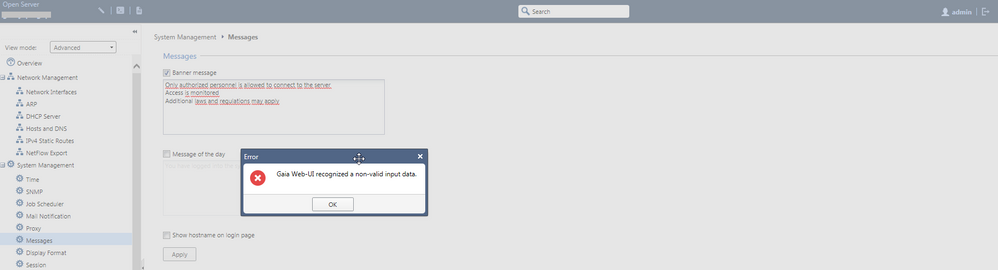
Does anyone have a clue what might be causing this?
Best regards
Carsten
1 Solution
Accepted Solutions
- Mark as New
- Bookmark
- Subscribe
- Mute
- Subscribe to RSS Feed
- Permalink
- Report Inappropriate Content
Ok, it was a layer 8 problem 😳
My bad entirely!
What I wanted to do, but then forgot before copying was to compare the old file structure with the new one in regards to sk99134.
In R77.30 we followed this article:
sk99134 - How to add logging for Bash shell commands in Gaia / SecurePlatform OS
Editing the following files:
/etc/bashrc
/etc/cli.sh
/etc/profile
/etc/sudoers
/etc/security/pam_env.conf
I used those from R77.30 also in R80.30 without checking (I wanted to check them, though...really!)
In R80.30 the files "sudoers" and "bashrc" have changed ever so slightly, that one of this files must have made all the difference. Restoring to the original R80.30 files "sudoers" and "bashrc" and editing them again according to sk99134 solved our issue with the message banner being implemented incorrectly.
Thanks for TACs response that triggered this chain of thought...
BR
Carsten
5 Replies
- Mark as New
- Bookmark
- Subscribe
- Mute
- Subscribe to RSS Feed
- Permalink
- Report Inappropriate Content
Max line length: 80 chars
Max Banner lenght: 143 chars
The old 155 chars limit has been lifted according to sk83140: Banner messages in SecurePlatform, Gaia, and IPSO:
Starting in Gaia R75.45, limits for Banner Message were increased:
from 3 lines, 50 characters per line, 150 characters total to 0 lines, 80 characters per line, 1600 characters total !
but it seems that R80.30 has similar restrictions again...
CCSP - CCSE / CCTE / CTPS / CCME / CCSM Elite / SMB Specialist
- Mark as New
- Bookmark
- Subscribe
- Mute
- Subscribe to RSS Feed
- Permalink
- Report Inappropriate Content
Ok, "0 lines" is indeed less than my 3 lines 😉
(You meant to write "20 lines")
I checked and I was well under 80 charcters. Also the clish does not mention that specific characters (like "#") are no longer allowed among others! The GAiA WebUI suddenly does tell me that, as long as I do not break the untold "40 characters"-law of the 3rd line (explained below). This might be checked before checking for special characters. This "not allowed characters check" does not trigger, even when starting with a "#" as a first character in line 1!
I played around a little bit and in GAiA WebUI and I tested until the following last line and letter...in that line the error popup message does not occur (all together 126 characters in all lines):
This worked (with only 40 characters in line3, but I can add more text in the first 2 lines without any negative impact):
~~~~~~~~~~~~~~~~~~~~~~~~
Only authorized personnel is allowed to connect to the server.
Access is monitored.
Additional laws and regulations may appl
~~~~~~~~~~~~~~~~~~~~~~~~
But yet, the new message does not show in the GAiA clish, using the command "show message banner" only when "using show configuration message"
~~~~~~~~~~~~~~~~~~~~~~~~
MLM> show message banner
Banner message: This system is for authorized use only.
After applying the text mentioned as working above:
~~~~~~~~~~~~~~~~~~~~~~~~
MLM> show message banner
Banner message:
~~~~~~~~~~~~~~~~~~~~~~~~
MLM> show configuration message
set message banner on
set message banner on line msgvalue "Only authorized personnel is allowed to connect to the server."
set message banner on line msgvalue "Access is monitored."
set message banner on line msgvalue "Additional laws and regulations may appl"
set message motd off
set message caption off
~~~~~~~~~~~~~~~~~~~~~~~~
When trying to log in to a system I see the text above properly.
Now, when entering the last letter "y" I get the following: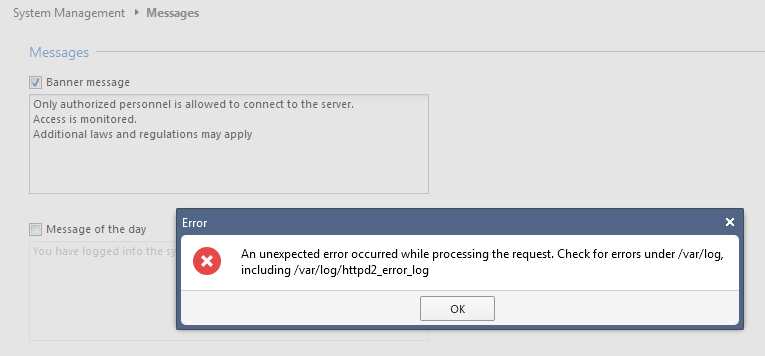
WTF?
Sorry if the above is a bit confusing. The "message banner" seems to be seriously broken in R80.30 .
- Mark as New
- Bookmark
- Subscribe
- Mute
- Subscribe to RSS Feed
- Permalink
- Report Inappropriate Content
Yes, it is 20, not 0 lines in sk83140. But while to call it broken is ok, i see not relevant gain in using it - i would prefer not to use this banner at all (and i have disabled it everywhere i could). Legacy, old school, only for granny an grandad...
CCSP - CCSE / CCTE / CTPS / CCME / CCSM Elite / SMB Specialist
- Mark as New
- Bookmark
- Subscribe
- Mute
- Subscribe to RSS Feed
- Permalink
- Report Inappropriate Content
...and for Auditors 😐
- Mark as New
- Bookmark
- Subscribe
- Mute
- Subscribe to RSS Feed
- Permalink
- Report Inappropriate Content
Ok, it was a layer 8 problem 😳
My bad entirely!
What I wanted to do, but then forgot before copying was to compare the old file structure with the new one in regards to sk99134.
In R77.30 we followed this article:
sk99134 - How to add logging for Bash shell commands in Gaia / SecurePlatform OS
Editing the following files:
/etc/bashrc
/etc/cli.sh
/etc/profile
/etc/sudoers
/etc/security/pam_env.conf
I used those from R77.30 also in R80.30 without checking (I wanted to check them, though...really!)
In R80.30 the files "sudoers" and "bashrc" have changed ever so slightly, that one of this files must have made all the difference. Restoring to the original R80.30 files "sudoers" and "bashrc" and editing them again according to sk99134 solved our issue with the message banner being implemented incorrectly.
Thanks for TACs response that triggered this chain of thought...
BR
Carsten
Leaderboard
Epsum factorial non deposit quid pro quo hic escorol.
| User | Count |
|---|---|
| 23 | |
| 17 | |
| 11 | |
| 8 | |
| 7 | |
| 4 | |
| 3 | |
| 3 | |
| 3 | |
| 3 |
Upcoming Events
Thu 08 Jan 2026 @ 05:00 PM (CET)
AI Security Masters Session 1: How AI is Reshaping Our WorldThu 22 Jan 2026 @ 05:00 PM (CET)
AI Security Masters Session 2: Hacking with AI: The Dark Side of InnovationThu 12 Feb 2026 @ 05:00 PM (CET)
AI Security Masters Session 3: Exposing AI Vulnerabilities: CP<R> Latest Security FindingsThu 26 Feb 2026 @ 05:00 PM (CET)
AI Security Masters Session 4: Powering Prevention: The AI Driving Check Point’s ThreatCloudThu 08 Jan 2026 @ 05:00 PM (CET)
AI Security Masters Session 1: How AI is Reshaping Our WorldThu 22 Jan 2026 @ 05:00 PM (CET)
AI Security Masters Session 2: Hacking with AI: The Dark Side of InnovationThu 26 Feb 2026 @ 05:00 PM (CET)
AI Security Masters Session 4: Powering Prevention: The AI Driving Check Point’s ThreatCloudAbout CheckMates
Learn Check Point
Advanced Learning
YOU DESERVE THE BEST SECURITY
©1994-2025 Check Point Software Technologies Ltd. All rights reserved.
Copyright
Privacy Policy
About Us
UserCenter


