- Products
- Learn
- Local User Groups
- Partners
- More
This website uses Cookies. Click Accept to agree to our website's cookie use as described in our Privacy Policy. Click Preferences to customize your cookie settings.
- Products
- AI Security
- Developers & More
- Check Point Trivia
- CheckMates Toolbox
- General Topics
- Products Announcements
- Threat Prevention Blog
- Upcoming Events
- Americas
- EMEA
- Czech Republic and Slovakia
- Denmark
- Netherlands
- Germany
- Sweden
- United Kingdom and Ireland
- France
- Spain
- Norway
- Ukraine
- Baltics and Finland
- Greece
- Portugal
- Austria
- Kazakhstan and CIS
- Switzerland
- Romania
- Turkey
- Belarus
- Belgium & Luxembourg
- Russia
- Poland
- Georgia
- DACH - Germany, Austria and Switzerland
- Iberia
- Africa
- Adriatics Region
- Eastern Africa
- Israel
- Nordics
- Middle East and Africa
- Balkans
- Italy
- Bulgaria
- Cyprus
- APAC
What's New in R82.10?
10 December @ 5pm CET / 11am ET
Improve Your Security Posture with
Threat Prevention and Policy Insights
Overlap in Security Validation
Help us to understand your needs better
CheckMates Go:
Maestro Madness
Turn on suggestions
Auto-suggest helps you quickly narrow down your search results by suggesting possible matches as you type.
Showing results for
- CheckMates
- :
- Products
- :
- Network & SASE
- :
- Security Gateways
- :
- Re: 'No valid licens found on server' even though ...
Options
- Subscribe to RSS Feed
- Mark Topic as New
- Mark Topic as Read
- Float this Topic for Current User
- Bookmark
- Subscribe
- Mute
- Printer Friendly Page
Turn on suggestions
Auto-suggest helps you quickly narrow down your search results by suggesting possible matches as you type.
Showing results for
Are you a member of CheckMates?
×
Sign in with your Check Point UserCenter/PartnerMap account to access more great content and get a chance to win some Apple AirPods! If you don't have an account, create one now for free!
- Mark as New
- Bookmark
- Subscribe
- Mute
- Subscribe to RSS Feed
- Permalink
- Report Inappropriate Content
Jump to solution
'No valid licens found on server' even though I've attached licens and contracts
Brief: Cannot connect to SmartDashboard on Standalone appliance CP2200 HW with eval license.
I fired up one of my lab appliances, restored a backup, created a new eval licens for it and then attached it via SmartUpdate. Then I selected 'update contracts > from user center'. Result below:
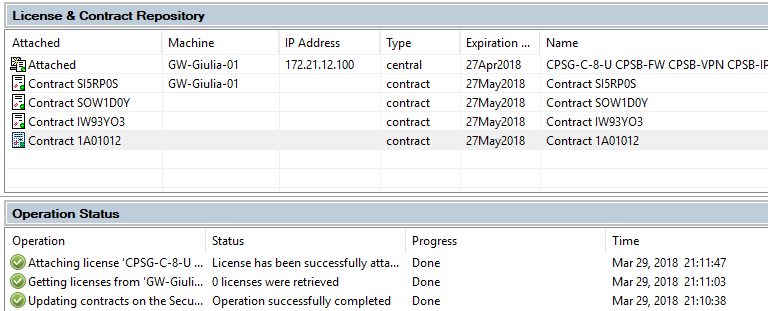
All good so far. But when I launch smart console i get the below error.

I also get the below warning which is explained in sk117577. It does not seem related, though.
GW-Giulia-01> cplic print
Warning: Can't find ::CPSB-CTNT in cp.macro. License version might be not compatible
Host Expiration Features
172.21.12.100 27Apr2018 CPSG-C-8-U CPSB-FW CPSB-VPN CPSB-IPSA CPSB-DLP CPSB-SSLVPN-U CPSB-IA CPSB-ADNC CPSG-VSX-25S CPSB-SWB CPSB-IPS CPSB-AV CPSB-URLF CPSB-ASPM CPSB-APCL CPSB-ABOT CPSB-CTNT CK-A5ED14B47B8D
Contract Coverage:
# ID Expiration SKU
===+===========+============+====================
1 | IW93YO3 | 27May2018 | CPSB-TEX-EVAL
+-----------+------------+--------------------
|Covers: CPSG-C-8-U CPSB-FW CPSB-VPN CPSB-IPSA CPSB-DLP CPSB-SSLVPN-U CPSB-IA CPSB-ADNC CPSG-VSX-25S CPSB-SWB CPSB-IPS CPSB-AV CPSB-URLF CPSB-ASPM CPSB-APCL CPSB-ABOT CPSB-CTNT CK-A5ED14B47B8D
===+===========+============+====================
2 | 1A01012 | 27May2018 | CPSB-IPS-EVAL
+-----------+------------+--------------------
|Covers: CPSG-C-8-U CPSB-FW CPSB-VPN CPSB-IPSA CPSB-DLP CPSB-SSLVPN-U CPSB-IA CPSB-ADNC CPSG-VSX-25S CPSB-SWB CPSB-IPS CPSB-AV CPSB-URLF CPSB-ASPM CPSB-APCL CPSB-ABOT CPSB-CTNT CK-A5ED14B47B8D
===+===========+============+====================
3 | SI5RP0S | 27May2018 | CPSB-CTNT-EVAL
+-----------+------------+--------------------
|Covers: CPSG-C-8-U CPSB-FW CPSB-VPN CPSB-IPSA CPSB-DLP CPSB-SSLVPN-U CPSB-IA CPSB-ADNC CPSG-VSX-25S CPSB-SWB CPSB-IPS CPSB-AV CPSB-URLF CPSB-ASPM CPSB-APCL CPSB-ABOT CPSB-CTNT CK-A5ED14B47B8D
===+===========+============+====================
4 | SOW1D0Y | 27May2018 | CPSB-TE-EVAL
+-----------+------------+--------------------
|Covers: CPSG-C-8-U CPSB-FW CPSB-VPN CPSB-IPSA CPSB-DLP CPSB-SSLVPN-U CPSB-IA CPSB-ADNC CPSG-VSX-25S CPSB-SWB CPSB-IPS CPSB-AV CPSB-URLF CPSB-ASPM CPSB-APCL CPSB-ABOT CPSB-CTNT CK-A5ED14B47B8D
===+===========+============+====================
GW-Giulia-01>
Any idea what's up? I don't usually get errors when installing eval licenses for lab/demo GWs.
I tried wiping the box and connecting to the SmartDashboard with the demo license but then I got another error along the lines 'check if the server IP is correct or if you are defines as a GUI client'. So I restored the backup again and now I'm back at the above error again.
I should mention the GW does not currently have Internet connection because I just moved houses and my fiber is not yet active so I'm tethering from my mobile to give the PC (SmartConsole) Internet access.
1 Solution
Accepted Solutions
DeletedUser
Not applicable
2018-03-30
07:44 AM
- Mark as New
- Bookmark
- Subscribe
- Mute
- Subscribe to RSS Feed
- Permalink
- Report Inappropriate Content
This may be from this. There’s an issue with the CA cert on new installs that’s tracked in sk122612. One workaround for the CA issue is this.
- login to Web UI, change the date to March 2017
- login to CLI, run cpconfig, re-initialize CA
- reboot
- try to login with SmartDashboard, if it works go back to Web UI, set the date to the correct value
10 Replies
- Mark as New
- Bookmark
- Subscribe
- Mute
- Subscribe to RSS Feed
- Permalink
- Report Inappropriate Content
- Mark as New
- Bookmark
- Subscribe
- Mute
- Subscribe to RSS Feed
- Permalink
- Report Inappropriate Content
Hi,
I selectec the ALL-IN-ONE-EVALUATION. Usually that has worked just fine on standalone boxes.
- Mark as New
- Bookmark
- Subscribe
- Mute
- Subscribe to RSS Feed
- Permalink
- Report Inappropriate Content
There is no CPSB-NPM (Check Point Network Policy Management blade) in this license.
When I create an eval license (All-in-One) it shows me the following message:
- For the SmartCenter, run:
cplic put 192.168.X.X 29Apr2018 ... CPSM-C-U CPSB-NPM CPSB-EPM CPSB-LOGS CPSB-MNTR CPSB-PRVS CPSB-UDIR CPSB-WKFL-100 CPSB-WS CPSB-MPTL CPVP-SNX-U-NGX CPSB-SWB CPSB-ADNC-M CPSB-RPRT-U CPSB-EVCR-U CPSB-SSLVPN-MOBMAIL+5000 CPSB-COMP-150 CK-...- For the Module, run:
cplic put [module name] 192.168.X.X 29Apr2018 ... CPSG-C-8-U CPSB-FW CPSB-VPN CPSB-IPSA CPSB-DLP CPSB-SSLVPN-U CPSB-IA CPSB-ADNC CPSG-VSX-25S CPSB-SWB CPSB-IPS CPSB-AV CPSB-URLF CPSB-ASPM CPSB-APCL CPSB-ABOT CPSB-CTNT CK-...
So, I suppose you used the second part, but not the one for SmartCenter. I am not sure why and how that happened, but license the type says Central, which should be local, as I understand. You can try just paste the first line "For the SmartCenter" in ssh session from the email that was automatically sent to you.
Does someone know what these are for?
CPSB-SWB
CPSB-CTNT
- Mark as New
- Bookmark
- Subscribe
- Mute
- Subscribe to RSS Feed
- Permalink
- Report Inappropriate Content
Hi, thanks for the input.
I did in fact import the license file into SmartUpdate the first time. And the second time I tried pasting the license in to GAIA web. At that time I pasted the SmartCenter version. That didn't work at all because I got an error stating it was invalid SKU.
I also reacted on the central licens. I know since previously that they used to give you a choice to use a Central or local license when generating it but I could not select this time around. Maybe that's the problem, I got the wrong license even though I just chose the "All-IN-ONE".
- Mark as New
- Bookmark
- Subscribe
- Mute
- Subscribe to RSS Feed
- Permalink
- Report Inappropriate Content
Try downloading license file (get license option) then attach in SmartUpdate from file you have downloaded.
- Mark as New
- Bookmark
- Subscribe
- Mute
- Subscribe to RSS Feed
- Permalink
- Report Inappropriate Content
I did restore to factory defaults on the box once more. Then I generated a new license and found out what I did wrong last time:

You need to leave it blank in order to not get a centralized license. Then you go to your license > evaluations page and edit the specific license. There you change it to local and provide the IP address.
Below you can see it's now a bundle license.
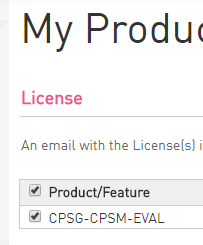
My new problem is that I cannot even reach the SmartUpdate nor SmartDashboard after wiping the box. I'm directly connected to the Mgmt interface and as you can see in the screen capture below I am connected to the appliance over SSH and have allowed my IP address in both GAIA web and directly in CLI (It did not show in CLI even though I had configured it in GAIA).
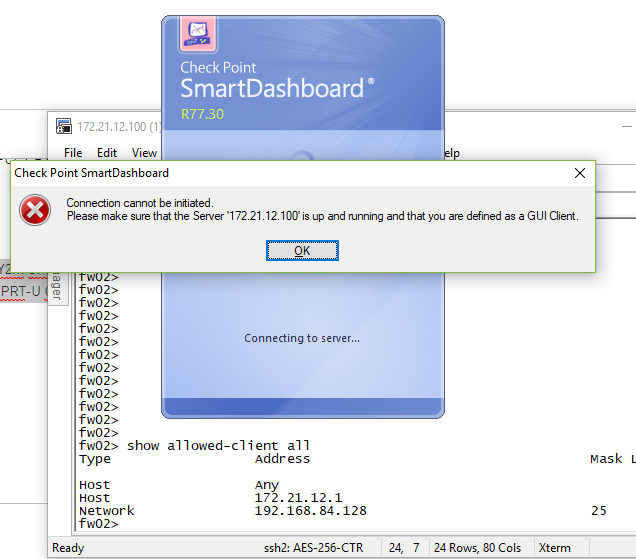
This box is getting on my nervs ![]()
DeletedUser
Not applicable
2018-03-30
07:44 AM
- Mark as New
- Bookmark
- Subscribe
- Mute
- Subscribe to RSS Feed
- Permalink
- Report Inappropriate Content
This may be from this. There’s an issue with the CA cert on new installs that’s tracked in sk122612. One workaround for the CA issue is this.
- login to Web UI, change the date to March 2017
- login to CLI, run cpconfig, re-initialize CA
- reboot
- try to login with SmartDashboard, if it works go back to Web UI, set the date to the correct value
- Mark as New
- Bookmark
- Subscribe
- Mute
- Subscribe to RSS Feed
- Permalink
- Report Inappropriate Content
Thanks Bob!
I followed your instructions and now I don't get that error anymore. Now i get to 30%, that is passed connectivity and credential check before I get this next error:

I'm downloading the new patched version of R77 over 4G atm. I'll have to investigate why I get this database error later and If I cannot fix it I'll just install the new image.
- Mark as New
- Bookmark
- Subscribe
- Mute
- Subscribe to RSS Feed
- Permalink
- Report Inappropriate Content
Searching for the above error led me to sk108253 which solved the database error. After installing the eval license I was able to log on to the dashboard again. Everything works again.
As soon as soon as my ISP activates my Internet connection I'll be able to patch to the latest R77 version.
Thanks for all help. Especially to Bob who found a way forward!
- Mark as New
- Bookmark
- Subscribe
- Mute
- Subscribe to RSS Feed
- Permalink
- Report Inappropriate Content
I believe this is related to the Unix Epoch time issue: The SmartCenter's self generated certificate's expiration time exceeds the end of the unix epoch and causes this error. I've stepped on this particular rake once already.
Leaderboard
Epsum factorial non deposit quid pro quo hic escorol.
| User | Count |
|---|---|
| 26 | |
| 18 | |
| 13 | |
| 8 | |
| 6 | |
| 6 | |
| 6 | |
| 5 | |
| 4 | |
| 4 |
Upcoming Events
Wed 26 Nov 2025 @ 12:00 PM (COT)
Panama City: Risk Management a la Parrilla: ERM, TEM & Meat LunchWed 03 Dec 2025 @ 10:00 AM (COT)
Última Sesión del Año – CheckMates LATAM: ERM & TEM con ExpertosThu 04 Dec 2025 @ 12:30 PM (SGT)
End-of-Year Event: Securing AI Transformation in a Hyperconnected World - APACThu 04 Dec 2025 @ 03:00 PM (CET)
End-of-Year Event: Securing AI Transformation in a Hyperconnected World - EMEAThu 04 Dec 2025 @ 02:00 PM (EST)
End-of-Year Event: Securing AI Transformation in a Hyperconnected World - AmericasWed 03 Dec 2025 @ 10:00 AM (COT)
Última Sesión del Año – CheckMates LATAM: ERM & TEM con ExpertosThu 04 Dec 2025 @ 12:30 PM (SGT)
End-of-Year Event: Securing AI Transformation in a Hyperconnected World - APACThu 04 Dec 2025 @ 03:00 PM (CET)
End-of-Year Event: Securing AI Transformation in a Hyperconnected World - EMEAThu 04 Dec 2025 @ 02:00 PM (EST)
End-of-Year Event: Securing AI Transformation in a Hyperconnected World - AmericasWed 26 Nov 2025 @ 12:00 PM (COT)
Panama City: Risk Management a la Parrilla: ERM, TEM & Meat LunchAbout CheckMates
Learn Check Point
Advanced Learning
YOU DESERVE THE BEST SECURITY
©1994-2025 Check Point Software Technologies Ltd. All rights reserved.
Copyright
Privacy Policy
About Us
UserCenter


