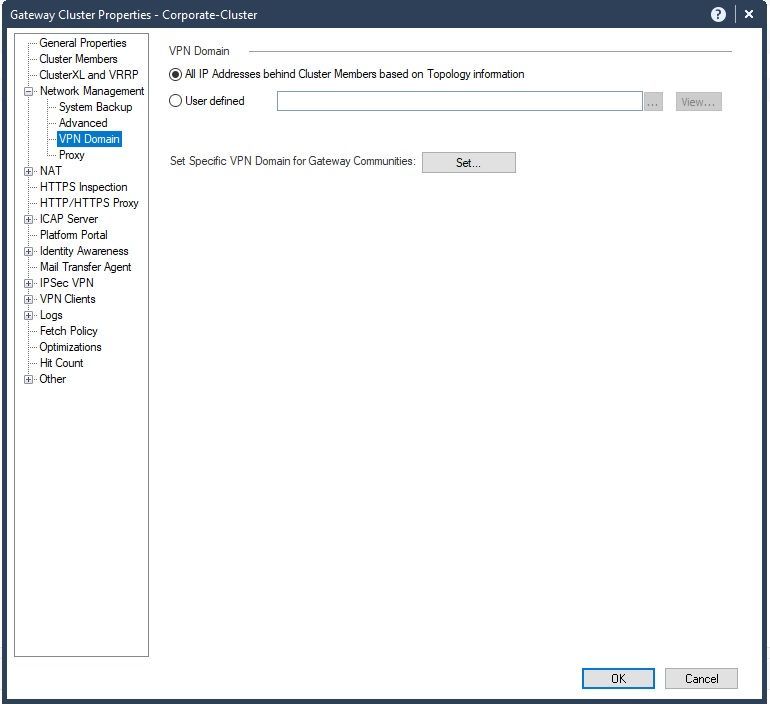- Products
- Learn
- Local User Groups
- Partners
- More
This website uses Cookies. Click Accept to agree to our website's cookie use as described in our Privacy Policy. Click Preferences to customize your cookie settings.
- Products
- AI Security
- Developers & More
- Check Point Trivia
- CheckMates Toolbox
- General Topics
- Products Announcements
- Threat Prevention Blog
- Upcoming Events
- Americas
- EMEA
- Czech Republic and Slovakia
- Denmark
- Netherlands
- Germany
- Sweden
- United Kingdom and Ireland
- France
- Spain
- Norway
- Ukraine
- Baltics and Finland
- Greece
- Portugal
- Austria
- Kazakhstan and CIS
- Switzerland
- Romania
- Turkey
- Belarus
- Belgium & Luxembourg
- Russia
- Poland
- Georgia
- DACH - Germany, Austria and Switzerland
- Iberia
- Africa
- Adriatics Region
- Eastern Africa
- Israel
- Nordics
- Middle East and Africa
- Balkans
- Italy
- Bulgaria
- Cyprus
- APAC
MVP 2026: Submissions
Are Now Open!
What's New in R82.10?
Watch NowOverlap in Security Validation
Help us to understand your needs better
CheckMates Go:
Maestro Madness
Turn on suggestions
Auto-suggest helps you quickly narrow down your search results by suggesting possible matches as you type.
Showing results for
- CheckMates
- :
- Products
- :
- Network & SASE
- :
- Security Gateways
- :
- Re: Mobile Access VPN users can't reach Internal n...
Options
- Subscribe to RSS Feed
- Mark Topic as New
- Mark Topic as Read
- Float this Topic for Current User
- Bookmark
- Subscribe
- Mute
- Printer Friendly Page
Turn on suggestions
Auto-suggest helps you quickly narrow down your search results by suggesting possible matches as you type.
Showing results for
Are you a member of CheckMates?
×
Sign in with your Check Point UserCenter/PartnerMap account to access more great content and get a chance to win some Apple AirPods! If you don't have an account, create one now for free!
- Mark as New
- Bookmark
- Subscribe
- Mute
- Subscribe to RSS Feed
- Permalink
- Report Inappropriate Content
Jump to solution
Mobile Access VPN users can't reach Internal network
Hi Guys,
I'm currently facing an issue whereby my mobile access VPN users couldn't reach to my Internal network but DMZ network is fine. E.g. I couldn't ping 172.16.0.37 but can ping 11.1.1.123. Seeking advise on which part of my configuration is wrong.
CP configuration:
Mobile Access > Office mode (172.16.9.x) and DNS server is configured in the optional parameter already.
Policy:- Src: Access Roles (local users), Dst: DMZ_Net (11.1.1.0), INT_Net (172.16.0.0) , Service: Any, Allow
Routing:- Dst Network: 172.16.0.0/255.255.0.0, Gateway: 10.1.1.102 (FG interface)
FG configuration:
Policy: Incoming Interface: External (10.1.1.102), Outgoing Interface: Internal (172.16.0.x) Src: All, Dst: 172.16.0.0, Service: All, Allow
Routing: 0.0.0.0/0.0.0.0, Gateway: 10.1.1.101 (CP interface)
Ping test case:
172.16.9.1 (mobile access vpn user) ping 172.16.0.37 failed!
172.16.9.1 (mobile access vpn user) ping 11.1.1.123 successful!
Regards,
Darren
1 Solution
Accepted Solutions
- Mark as New
- Bookmark
- Subscribe
- Mute
- Subscribe to RSS Feed
- Permalink
- Report Inappropriate Content
You need to ensure that 172.16.0.37 (or its containing network) is defined in your firewall's VPN Domain on the following screen, or the SNX client will never put it into the tunnel in the first place. What is your VPN domain definition on this screen and what networks does it contain:
If this still doesn't make sense, once the SNX client is connected, run command netstat -rn from the SNX client itself (not the firewall). Is there a route leading to 172.16.0.37 via the tunnel or not? If it is just hitting the default route it won't go into the tunnel because your VPN domain is not complete.
Gaia 4.18 (R82) Immersion Tips, Tricks, & Best Practices Video Course
Now Available at https://shadowpeak.com/gaia4-18-immersion-course
Now Available at https://shadowpeak.com/gaia4-18-immersion-course
6 Replies
- Mark as New
- Bookmark
- Subscribe
- Mute
- Subscribe to RSS Feed
- Permalink
- Report Inappropriate Content
Is traffic to 172.16.0.37 being dropped by policy on the gateway (logged drop) or never put into the tunnel by the client in the first place? (no log)
Is 172.16.0.37 contained within the defined VPN domain of your gateway?
Gaia 4.18 (R82) Immersion Tips, Tricks, & Best Practices Video Course
Now Available at https://shadowpeak.com/gaia4-18-immersion-course
Now Available at https://shadowpeak.com/gaia4-18-immersion-course
- Mark as New
- Bookmark
- Subscribe
- Mute
- Subscribe to RSS Feed
- Permalink
- Report Inappropriate Content
Hi @Timothy_Hall,
I never configure anything on the remote access community. Is it needed for mobile access ?
My idea is to allow access to the internal network (172.16.0.0) & DMZ network (11.1.1.0) with access role (office mode). I’m able to ping all my DMZ servers with the office mode IP (172.16.9.1) assigned to me.
Regards,
Darren
- Mark as New
- Bookmark
- Subscribe
- Mute
- Subscribe to RSS Feed
- Permalink
- Report Inappropriate Content
Is 172.16.0.37 contained within the defined VPN domain of your gateway?
Gaia 4.18 (R82) Immersion Tips, Tricks, & Best Practices Video Course
Now Available at https://shadowpeak.com/gaia4-18-immersion-course
Now Available at https://shadowpeak.com/gaia4-18-immersion-course
- Mark as New
- Bookmark
- Subscribe
- Mute
- Subscribe to RSS Feed
- Permalink
- Report Inappropriate Content
I don’t think so but given that the PC (mobile access users) successfully establish a tunnel with CP and was assigned with a local IP too via office mode, isn’t it considered as local connection already?
CP is serving as an external & DMZ firewall while FG is serving as an internal firewall. CP is directly connecting to FG and no switches in between.
- Mark as New
- Bookmark
- Subscribe
- Mute
- Subscribe to RSS Feed
- Permalink
- Report Inappropriate Content
You need to ensure that 172.16.0.37 (or its containing network) is defined in your firewall's VPN Domain on the following screen, or the SNX client will never put it into the tunnel in the first place. What is your VPN domain definition on this screen and what networks does it contain:
If this still doesn't make sense, once the SNX client is connected, run command netstat -rn from the SNX client itself (not the firewall). Is there a route leading to 172.16.0.37 via the tunnel or not? If it is just hitting the default route it won't go into the tunnel because your VPN domain is not complete.
Gaia 4.18 (R82) Immersion Tips, Tricks, & Best Practices Video Course
Now Available at https://shadowpeak.com/gaia4-18-immersion-course
Now Available at https://shadowpeak.com/gaia4-18-immersion-course
- Mark as New
- Bookmark
- Subscribe
- Mute
- Subscribe to RSS Feed
- Permalink
- Report Inappropriate Content
Have you checked your anti-spoofing configuration?
Leaderboard
Epsum factorial non deposit quid pro quo hic escorol.
| User | Count |
|---|---|
| 19 | |
| 17 | |
| 14 | |
| 8 | |
| 7 | |
| 3 | |
| 3 | |
| 3 | |
| 3 | |
| 2 |
Upcoming Events
Tue 16 Dec 2025 @ 05:00 PM (CET)
Under the Hood: CloudGuard Network Security for Oracle Cloud - Config and Autoscaling!Thu 18 Dec 2025 @ 10:00 AM (CET)
Cloud Architect Series - Building a Hybrid Mesh Security Strategy across cloudsTue 16 Dec 2025 @ 05:00 PM (CET)
Under the Hood: CloudGuard Network Security for Oracle Cloud - Config and Autoscaling!Thu 18 Dec 2025 @ 10:00 AM (CET)
Cloud Architect Series - Building a Hybrid Mesh Security Strategy across cloudsAbout CheckMates
Learn Check Point
Advanced Learning
YOU DESERVE THE BEST SECURITY
©1994-2025 Check Point Software Technologies Ltd. All rights reserved.
Copyright
Privacy Policy
About Us
UserCenter