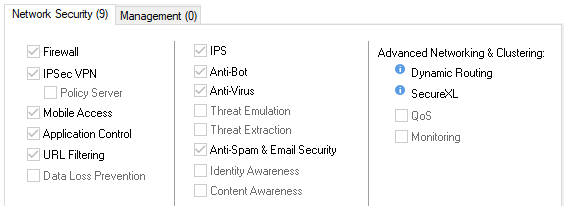- Products
Network & SASE IoT Protect Maestro Management OpenTelemetry/Skyline Remote Access VPN SASE SD-WAN Security Gateways SmartMove Smart-1 Cloud SMB Gateways (Spark) Threat PreventionCloud Cloud Network Security CloudMates General CloudGuard - WAF Talking Cloud Podcast Weekly ReportsSecurity Operations Events External Risk Management Incident Response Infinity AI Infinity Portal NDR Playblocks SOC XDR/XPR Threat Exposure Management
- Learn
- Local User Groups
- Partners
- More
This website uses Cookies. Click Accept to agree to our website's cookie use as described in our Privacy Policy. Click Preferences to customize your cookie settings.
- Products
- AI Security
- Developers & More
- Check Point Trivia
- CheckMates Toolbox
- General Topics
- Products Announcements
- Threat Prevention Blog
- Upcoming Events
- Americas
- EMEA
- Czech Republic and Slovakia
- Denmark
- Netherlands
- Germany
- Sweden
- United Kingdom and Ireland
- France
- Spain
- Norway
- Ukraine
- Baltics and Finland
- Greece
- Portugal
- Austria
- Kazakhstan and CIS
- Switzerland
- Romania
- Turkey
- Belarus
- Belgium & Luxembourg
- Russia
- Poland
- Georgia
- DACH - Germany, Austria and Switzerland
- Iberia
- Africa
- Adriatics Region
- Eastern Africa
- Israel
- Nordics
- Middle East and Africa
- Balkans
- Italy
- Bulgaria
- Cyprus
- APAC
CheckMates Fest 2026
Join the Celebration!
AI Security Masters
E1: How AI is Reshaping Our World
MVP 2026: Submissions
Are Now Open!
What's New in R82.10?
Watch NowOverlap in Security Validation
Help us to understand your needs better
CheckMates Go:
R82.10 and Rationalizing Multi Vendor Security Policies
Turn on suggestions
Auto-suggest helps you quickly narrow down your search results by suggesting possible matches as you type.
Showing results for
- CheckMates
- :
- Products
- :
- Network & SASE
- :
- Security Gateways
- :
- Re: Low throughput from 4200 appliance
Options
- Subscribe to RSS Feed
- Mark Topic as New
- Mark Topic as Read
- Float this Topic for Current User
- Bookmark
- Subscribe
- Mute
- Printer Friendly Page
Turn on suggestions
Auto-suggest helps you quickly narrow down your search results by suggesting possible matches as you type.
Showing results for
Are you a member of CheckMates?
×
Sign in with your Check Point UserCenter/PartnerMap account to access more great content and get a chance to win some Apple AirPods! If you don't have an account, create one now for free!
- Mark as New
- Bookmark
- Subscribe
- Mute
- Subscribe to RSS Feed
- Permalink
- Report Inappropriate Content
Low throughput from 4200 appliance
We have a CheckPoint 4200 appliance running as our gateway/firewall. Our WAN speed is 1Gbps, but we can only seem to get 100Mbps throughput from the appliance.
I have connected a computer directly to our WAN-connection to confirm WAN speed, and without going through the firewall i get the correct speed (1Gbps).
The WAN interface (eth1) says "Link Speed: 1000Mbps / Full Duplex".
I have been monitoring with CPview on the firewall, and I have not seen "Total Mbits/sec" go above 102 Mbps. To me it seems like speed is capped at 100Mbps. I am wondering what the cause of this can be, and what steps should I do to troubleshoot this issue? Appreciate any help.
10 Replies
- Mark as New
- Bookmark
- Subscribe
- Mute
- Subscribe to RSS Feed
- Permalink
- Report Inappropriate Content
Try from different clients at the same time - and add up the throughputs...
CCSP - CCSE / CCTE / CTPS / CCME / CCSM Elite / SMB Specialist
- Mark as New
- Bookmark
- Subscribe
- Mute
- Subscribe to RSS Feed
- Permalink
- Report Inappropriate Content
I have, and the speed still doesn't exceed 100Mbps.
- Mark as New
- Bookmark
- Subscribe
- Mute
- Subscribe to RSS Feed
- Permalink
- Report Inappropriate Content
Hello,
- Which version are you running?
- Which blades are you running?
- Please post output of fwaccel stats -s (or stat, don't remember right now)
- From expert (#) run ifconfig -a . Do you see errors on the interfaces?
- Output from top
- Did you tried to connect your host directly to the firewall to perform the speed test?
Regards,
____________
https://www.linkedin.com/in/federicomeiners/
https://www.linkedin.com/in/federicomeiners/
- Mark as New
- Bookmark
- Subscribe
- Mute
- Subscribe to RSS Feed
- Permalink
- Report Inappropriate Content
Hello,
Q: Which version are you running?
A: R77.30.
Q: Which blades are you running?
A:
Q: Please post output of fwaccel stats -s (or stat, don't remember right now)
A:
Click to Expand
Accelerator Status : on
Accept Templates : disabled by Firewall
disabled from rule #12
Drop Templates : disabled
NAT Templates : disabled by user
Accelerator Features : Accounting, NAT, Cryptography, Routing,
HasClock, Templates, Synchronous, IdleDetection,
Sequencing, TcpStateDetect, AutoExpire,
DelayedNotif, TcpStateDetectV2, CPLS, McastRouting,
WireMode, DropTemplates, NatTemplates,
Streaming, MultiFW, AntiSpoofing, Nac,
ViolationStats, AsychronicNotif, ERDOS,
NAT64, GTPAcceleration, SCTPAcceleration,
McastRoutingV2
Cryptography Features : Tunnel, UDPEncapsulation, MD5, SHA1, NULL,
3DES, DES, CAST, CAST-40, AES-128, AES-256,
ESP, LinkSelection, DynamicVPN, NatTraversal,
EncRouting, AES-XCBC, SHA256
Q: From expert (#) run ifconfig -a . Do you see errors on the interfaces?
A: I only see 22 errors on the trunked interface...
Q: Did you tried to connect your host directly to the firewall to perform the speed test?
A: No.
Regards.
- Mark as New
- Bookmark
- Subscribe
- Mute
- Subscribe to RSS Feed
- Permalink
- Report Inappropriate Content
Q: Which version are you running?
A: R77.30.
--> having support for eleven more days, so what about the future ?
CCSP - CCSE / CCTE / CTPS / CCME / CCSM Elite / SMB Specialist
- Mark as New
- Bookmark
- Subscribe
- Mute
- Subscribe to RSS Feed
- Permalink
- Report Inappropriate Content
The maximum speed through a 2core box like 4200 will depend on which blades are enabled (enabled_blades command), and how much traffic is being pulled into the PXL or F2F paths based on your APCL/URLF and Threat Prevention policies. Please provide the output from the "Super Seven" commands run on your firewall for further analysis:
Gaia 4.18 (R82) Immersion Tips, Tricks, & Best Practices Video Course
Now Available at https://shadowpeak.com/gaia4-18-immersion-course
Now Available at https://shadowpeak.com/gaia4-18-immersion-course
- Mark as New
- Bookmark
- Subscribe
- Mute
- Subscribe to RSS Feed
- Permalink
- Report Inappropriate Content
Hello!
Super Seven output:
fwaccel stat
Click to Expand
Accelerator Status : on
Accept Templates : disabled by Firewall
disabled from rule #12
Drop Templates : disabled
NAT Templates : disabled by user
Accelerator Features : Accounting, NAT, Cryptography, Routing,
HasClock, Templates, Synchronous, IdleDetection,
Sequencing, TcpStateDetect, AutoExpire,
DelayedNotif, TcpStateDetectV2, CPLS, McastRouting,
WireMode, DropTemplates, NatTemplates,
Streaming, MultiFW, AntiSpoofing, Nac,
ViolationStats, AsychronicNotif, ERDOS,
NAT64, GTPAcceleration, SCTPAcceleration,
McastRoutingV2
Cryptography Features : Tunnel, UDPEncapsulation, MD5, SHA1, NULL,
3DES, DES, CAST, CAST-40, AES-128, AES-256,
ESP, LinkSelection, DynamicVPN, NatTraversal,
EncRouting, AES-XCBC, SHA256
fwaccel stats -s
Click to Expand
Accelerated conns/Total conns : 0/607 (0%)
Accelerated pkts/Total pkts : 40/4009649 (0%)
F2Fed pkts/Total pkts : 216182/4009649 (5%)
PXL pkts/Total pkts : 3793427/4009649 (94%)
QXL pkts/Total pkts : 0/4009649 (0%)
Accelerated pkts/Total pkts : 40/4009649 (0%)
F2Fed pkts/Total pkts : 216182/4009649 (5%)
PXL pkts/Total pkts : 3793427/4009649 (94%)
QXL pkts/Total pkts : 0/4009649 (0%)
grep -c ^processor /proc/cpuinfo
fw ctl affinity -l -r
Click to Expand
CPU 0: eth2 eth3
fw_1
CPU 1: eth1 Mgmt
fw_0
All: usrchkd mpdaemon in.acapd vpnd lpd rad fwd in.msd fwpushd cprid cpd
fw_1
CPU 1: eth1 Mgmt
fw_0
All: usrchkd mpdaemon in.acapd vpnd lpd rad fwd in.msd fwpushd cprid cpd
netstat -ni
Click to Expand
Kernel Interface table
| Iface | MTU | Met | RX-OK | RX-ERR | RX-DRP | RX-OVR | TX-OK | TX-ERR | TX-DRP | TX-OVR | Flg |
| Mgmt | 1500 | 0 | 352341 | 0 | 0 | 0 | 315754 | 0 | 0 | 0 | BMRU |
| eth1 | 1500 | 0 | 195704407 | 0 | 3154326 | 0 | 102409603 | 0 | 0 | 0 | BMRU |
| eth2 | 1500 | 0 | 251686 | 0 | 1549 | 0 | 150148 | 0 | 0 | 0 | BMRU |
| eth3 | 1500 | 0 | 104346397 | 23 | 385319 | 0 | 189718282 | 0 | 0 | 0 | BMRU |
| eth3.3 | 1500 | 0 | 390303 | 0 | 0 | 0 | 46120 | 0 | 0 | 0 | BMRU |
| eth3.5 | 1500 | 0 | 97345634 | 0 | 0 | 0 | 181543112 | 0 | 0 | 0 | BMRU |
| eth3.6 | 1500 | 0 | 5467821 | 0 | 0 | 0 | 8966394 | 0 | 0 | 0 | BMRU |
| eth3.7 | 1500 | 0 | 0 | 0 | 0 | 0 | 0 | 0 | 0 | 0 | BMRU |
| eth3.9 | 1500 | 0 | 79155 | 0 | 0 | 0 | 1099 | 0 | 0 | 0 | BMRU |
| eth3.10 | 1500 | 0 | 473634 | 0 | 0 | 0 | 260472 | 0 | 0 | 0 | BMRU |
| eth3.15 | 1500 | 0 | 81049 | 0 | 0 | 0 | 8108 | 0 | 0 | 0 | BMRU |
| eth3.20 | 1500 | 0 | 508709 | 0 | 0 | 0 | 229251 | 0 | 0 | 0 | BMRU |
| lo | 16436 | 0 | 1101289 | 0 | 0 | 0 | 1101289 | 0 | 0 | 0 | LRU |
fw ctl multik stat
Click to Expand
ID | Active | CPU | Connections | Peak
----------------------------------------------
0 | Yes | 1 | 271 | 3596
1 | Yes | 0 | 368 | 3657
----------------------------------------------
0 | Yes | 1 | 271 | 3596
1 | Yes | 0 | 368 | 3657
cpstat os -f multi_cpu -o 1
Click to Expand
Processors load
---------------------------------------------------------------------------------
|CPU#|User Time(%)|System Time(%)|Idle Time(%)|Usage(%)|Run queue|Interrupts/sec|
---------------------------------------------------------------------------------
| 1| 1| 79| 20| 80| ?| 2183|
| 2| 4| 62| 34| 66| ?| 2183|
---------------------------------------------------------------------------------
Processors load
---------------------------------------------------------------------------------
|CPU#|User Time(%)|System Time(%)|Idle Time(%)|Usage(%)|Run queue|Interrupts/sec|
---------------------------------------------------------------------------------
| 1| 1| 79| 20| 80| ?| 2183|
| 2| 4| 62| 34| 66| ?| 2183|
---------------------------------------------------------------------------------
Processors load
---------------------------------------------------------------------------------
|CPU#|User Time(%)|System Time(%)|Idle Time(%)|Usage(%)|Run queue|Interrupts/sec|
---------------------------------------------------------------------------------
| 1| 2| 85| 13| 87| ?| 2272|
| 2| 17| 51| 32| 68| ?| 2272|
---------------------------------------------------------------------------------
Processors load
---------------------------------------------------------------------------------
|CPU#|User Time(%)|System Time(%)|Idle Time(%)|Usage(%)|Run queue|Interrupts/sec|
---------------------------------------------------------------------------------
| 1| 2| 85| 13| 87| ?| 2272|
| 2| 17| 51| 32| 68| ?| 2272|
---------------------------------------------------------------------------------
Processors load
---------------------------------------------------------------------------------
|CPU#|User Time(%)|System Time(%)|Idle Time(%)|Usage(%)|Run queue|Interrupts/sec|
---------------------------------------------------------------------------------
| 1| 0| 83| 16| 84| ?| 2235|
| 2| 11| 43| 47| 53| ?| 2235|
---------------------------------------------------------------------------------
Processors load
---------------------------------------------------------------------------------
|CPU#|User Time(%)|System Time(%)|Idle Time(%)|Usage(%)|Run queue|Interrupts/sec|
---------------------------------------------------------------------------------
| 1| 0| 83| 16| 84| ?| 2235|
| 2| 11| 43| 47| 53| ?| 2235|
---------------------------------------------------------------------------------
Processors load
---------------------------------------------------------------------------------
|CPU#|User Time(%)|System Time(%)|Idle Time(%)|Usage(%)|Run queue|Interrupts/sec|
---------------------------------------------------------------------------------
| 1| 0| 85| 14| 86| ?| 2254|
| 2| 1| 37| 63| 37| ?| 2254|
---------------------------------------------------------------------------------
Processors load
---------------------------------------------------------------------------------
|CPU#|User Time(%)|System Time(%)|Idle Time(%)|Usage(%)|Run queue|Interrupts/sec|
---------------------------------------------------------------------------------
| 1| 0| 85| 14| 86| ?| 2254|
| 2| 1| 37| 63| 37| ?| 2254|
---------------------------------------------------------------------------------
Cheers.
- Mark as New
- Bookmark
- Subscribe
- Mute
- Subscribe to RSS Feed
- Permalink
- Report Inappropriate Content
You are getting frame loss (RX-DRP) rates of between 0.3% and 1.6% on your interfaces due to buffering misses which is probably the main thing slowing you down. This is almost certainly due to high CPU load on your 2 cores, given the large number blades you have enabled on an old 2-core box like that 4200, 100Mbps top throughput doesn't seem that unreasonable to me. Currently you have a 2/2 CoreXL split on your box, in some cases disabling CoreXL and going to a 1/1 split helps on a 2-core box but given your high PXL% I don't think doing that will help in this case.
The 4200 only has 4GB of RAM which may not be enough for all you are trying to do. Please provide output of the free -m command to see if a memory upgrade will help.
You can probably pick up some more speed by tuning your policies, the two major areas in your case are Threat Prevention and APCL/URLF. In order to figure out where to focus your efforts, try this and report back what you see:
1) Run Internet speed test and note throughput
2) On the gateway from expert mode run commands ips off and fw amw unload
3) Wait 60 seconds
4) From a completely new browser instance run an Internet speed test and note throughput. If throughput has substantially increased you need to tune your IPS & Threat Prevention configuration.
5) Run commands ips on and fw amw fetch local
6) Wait 60 seconds
7) From a completely new browser instance run an Internet speed test and note throughput. (should be about the same as #1)
8) On gateway object in SmartConsole, uncheck the APCL and URLF blades and reinstall policy to the gateway.
9) Wait 60 seconds
9) From a completely new browser instance run an Internet speed test and note throughput. If throughput has substantially increased you need to tune your APCL/URLF policy, typically this will involve removing the "Any Any Any Accept" rule at the bottom of your APCL/URLF policy (which is not necessary except for logging purposes), and making sure you are using object "Internet" in the Destination column of all APCL/URLF rules and NOT "Any".
10) Recheck the APCL and URLF checkboxes and reinstall policy to the gateway.
11) From a completely new browser instance run an Internet speed test and note throughput. (should be about the same as #1)
Let us know what you find out.
Gaia 4.18 (R82) Immersion Tips, Tricks, & Best Practices Video Course
Now Available at https://shadowpeak.com/gaia4-18-immersion-course
Now Available at https://shadowpeak.com/gaia4-18-immersion-course
- Mark as New
- Bookmark
- Subscribe
- Mute
- Subscribe to RSS Feed
- Permalink
- Report Inappropriate Content
Thanks for the input!
I’ve done the steps you suggested, and I found this:
free -m command:
| total | used | free | shared | buffers | cached |
Mem: | 3973 | 3289 | 684 | 0 | 34 | 834 |
-/+ buffers/cache: |
| 2420 | 1553 |
|
|
|
Swap: | 10268 | 0 | 10268 |
|
|
|
Throughput tests (peaks - CPview):
Without any changes: 74 Mbps
ips off & fw amw unload: 234 Mbps
Reverted (ips on & fw amw fetch local) 93 Mbps
APCL & URLF blades disabled: 115 Mbps
Reverted (APCL & URLF enabled) 95 Mbps
So it seems like the IPS & Threat Prevention needs tuning. Do you have any suggestions for that?
I will do your suggested tuning for APCL/URLF also.
- Mark as New
- Bookmark
- Subscribe
- Mute
- Subscribe to RSS Feed
- Permalink
- Report Inappropriate Content
Looks like your box is not hitting swap at all which is good, no memory upgrade needed.
We'll need to do a few more tests to determine whether it is IPS specifically (more likely) or the rest of Threat Prevention (less likely) that is causing the bulk of the slowdown:
1) Run Internet speed test and note throughput
2) On the gateway from expert mode run commands ips off
3) Wait 60 seconds
4) From a completely new browser instance run an Internet speed test and note throughput. If throughput has substantially increased you need to tune your IPS configuration.
5) Run command ips on
6) Run command fw amw unload
7) Wait 60 seconds
8) From a completely new browser instance run an Internet speed test and note throughput. If throughput has substantially increased you need to tune your TP (AV/ABOT) configuration.
9) Run command fw amw fetch local
You may well see a performance improvement at both steps #4 & #8, I'd suggest focusing on where you get the biggest increase for tuning. If turning off IPS provides most of the gain, determine which IPS profile is in use by your 4200 gateway and open it for editing. Sort the IPS protections by the "Performance Impact" rating and disable all IPS Protections with a "Critical" or "High" rating. That should help a lot.
If turning off Threat Prevention (amw) provided most of the gain, my guess is that Anti-virus is causing most of the overhead as Anti-bot tends to be pretty low impact. I'll need to see the AV & ABOT settings in the relevant TP profile applied to your gateway to make specific recommendations.
Gaia 4.18 (R82) Immersion Tips, Tricks, & Best Practices Video Course
Now Available at https://shadowpeak.com/gaia4-18-immersion-course
Now Available at https://shadowpeak.com/gaia4-18-immersion-course
Leaderboard
Epsum factorial non deposit quid pro quo hic escorol.
| User | Count |
|---|---|
| 18 | |
| 12 | |
| 8 | |
| 5 | |
| 4 | |
| 4 | |
| 3 | |
| 3 | |
| 3 | |
| 3 |
Upcoming Events
Thu 08 Jan 2026 @ 05:00 PM (CET)
AI Security Masters Session 1: How AI is Reshaping Our WorldFri 09 Jan 2026 @ 10:00 AM (CET)
CheckMates Live Netherlands - Sessie 42: Looking back & forwardThu 22 Jan 2026 @ 05:00 PM (CET)
AI Security Masters Session 2: Hacking with AI: The Dark Side of InnovationThu 12 Feb 2026 @ 05:00 PM (CET)
AI Security Masters Session 3: Exposing AI Vulnerabilities: CP<R> Latest Security FindingsThu 08 Jan 2026 @ 05:00 PM (CET)
AI Security Masters Session 1: How AI is Reshaping Our WorldFri 09 Jan 2026 @ 10:00 AM (CET)
CheckMates Live Netherlands - Sessie 42: Looking back & forwardThu 22 Jan 2026 @ 05:00 PM (CET)
AI Security Masters Session 2: Hacking with AI: The Dark Side of InnovationThu 26 Feb 2026 @ 05:00 PM (CET)
AI Security Masters Session 4: Powering Prevention: The AI Driving Check Point’s ThreatCloudAbout CheckMates
Learn Check Point
Advanced Learning
YOU DESERVE THE BEST SECURITY
©1994-2026 Check Point Software Technologies Ltd. All rights reserved.
Copyright
Privacy Policy
About Us
UserCenter