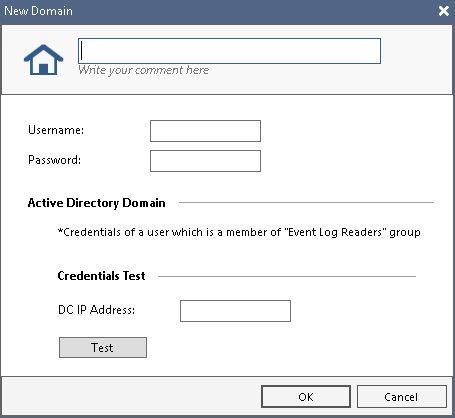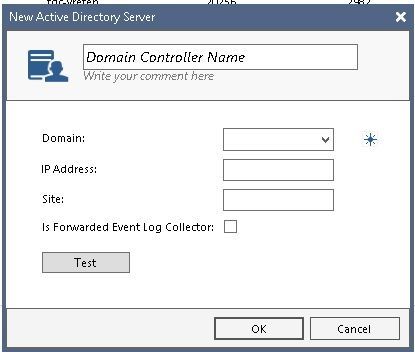- Products
- Learn
- Local User Groups
- Partners
- More
This website uses Cookies. Click Accept to agree to our website's cookie use as described in our Privacy Policy. Click Preferences to customize your cookie settings.
- Products
- AI Security
- Developers & More
- Check Point Trivia
- CheckMates Toolbox
- General Topics
- Products Announcements
- Threat Prevention Blog
- Upcoming Events
- Americas
- EMEA
- Czech Republic and Slovakia
- Denmark
- Netherlands
- Germany
- Sweden
- United Kingdom and Ireland
- France
- Spain
- Norway
- Ukraine
- Baltics and Finland
- Greece
- Portugal
- Austria
- Kazakhstan and CIS
- Switzerland
- Romania
- Turkey
- Belarus
- Belgium & Luxembourg
- Russia
- Poland
- Georgia
- DACH - Germany, Austria and Switzerland
- Iberia
- Africa
- Adriatics Region
- Eastern Africa
- Israel
- Nordics
- Middle East and Africa
- Balkans
- Italy
- Bulgaria
- Cyprus
- APAC
MVP 2026: Submissions
Are Now Open!
What's New in R82.10?
Watch NowOverlap in Security Validation
Help us to understand your needs better
CheckMates Go:
Maestro Madness
Turn on suggestions
Auto-suggest helps you quickly narrow down your search results by suggesting possible matches as you type.
Showing results for
- CheckMates
- :
- Products
- :
- Network & SASE
- :
- Security Gateways
- :
- Re: Identity Collector - LDAPS
Options
- Subscribe to RSS Feed
- Mark Topic as New
- Mark Topic as Read
- Float this Topic for Current User
- Bookmark
- Subscribe
- Mute
- Printer Friendly Page
Turn on suggestions
Auto-suggest helps you quickly narrow down your search results by suggesting possible matches as you type.
Showing results for
Are you a member of CheckMates?
×
Sign in with your Check Point UserCenter/PartnerMap account to access more great content and get a chance to win some Apple AirPods! If you don't have an account, create one now for free!
- Mark as New
- Bookmark
- Subscribe
- Mute
- Subscribe to RSS Feed
- Permalink
- Report Inappropriate Content
Jump to solution
Identity Collector - LDAPS
Hi,
When checking SK108235 for ports.
Communication Protocols
| Direction | Port | Protocol |
| Identity Collector to Identity Awareness Gateway | 443 | Proprietary Check Point protocol, over HTTPS. Used for ongoing communication between the Agent and the Security Gateway. |
| Identity Awareness Gateway to Domain Controller | 389 / 636 | LDAP / LDAPS |
| Identity Collector to Domain Controller | 53 | DNS |
| *Identity Collector to Domain Controller | 389 | LDAP |
| Identity Collector to Domain Controller | 135, and dynamically allocated ports | DCOM protocol, which makes extensive use of DCE/RPC. |
| Identity Collector to Cisco ISE | 5222 | Session subscribe. Gets notifications of new login/logout events. |
| Identity Collector to Cisco ISE | 8910 | Bulk session download. Fetches all the active sessions from the ISE Server. |
* Note: LDAPS is also optional (through port 636) when using "NetIQ eDirectory". For all other uses (which are the most common ones), we are using LDAP only.
I dont see LDAPS, 636 for standard Microsoft AD. not sure what this NetIQ eDirectory is.
When is LDAPS 636 comming for IA if its not already present, (if so i dont see where to change it in the GUI)
Regards,
Magnus
https://www.youtube.com/c/MagnusHolmberg-NetSec
1 Solution
Accepted Solutions
- Mark as New
- Bookmark
- Subscribe
- Mute
- Subscribe to RSS Feed
- Permalink
- Report Inappropriate Content
Hi Magnus,
LDAP is used on Identity Collector in 2 ways:
- AD integration - only for discovering the AD servers in the environment. After this discovery, the entire communication is done securely with Microsoft API. The discovery itself is performed with LDAP (not LDAPS).
- NetIQ eDirectory - this is an LDAP server by NetIQ, which we are communicating over LDAP / LDAPS all the way for fetching logged in users.
Thanks,
Royi Priov.
Thanks,
Royi Priov
R&D Group manager, Infinity Identity
Royi Priov
R&D Group manager, Infinity Identity
11 Replies
- Mark as New
- Bookmark
- Subscribe
- Mute
- Subscribe to RSS Feed
- Permalink
- Report Inappropriate Content
I believe it's configured on the relevant LDAP Account Unit object.
- Mark as New
- Bookmark
- Subscribe
- Mute
- Subscribe to RSS Feed
- Permalink
- Report Inappropriate Content
Within smartconsole, yes sure.
But the Identity collector you dont have any options like that.
And Microsoft is pushing pretty hard to remove LDAP for LDAPS,
https://www.youtube.com/c/MagnusHolmberg-NetSec
- Mark as New
- Bookmark
- Subscribe
- Mute
- Subscribe to RSS Feed
- Permalink
- Report Inappropriate Content
I'm guessing Identity Collector will try both LDAP and LDAPS but maybe @Royi_Priov can confirm.
- Mark as New
- Bookmark
- Subscribe
- Mute
- Subscribe to RSS Feed
- Permalink
- Report Inappropriate Content
Hi Magnus,
LDAP is used on Identity Collector in 2 ways:
- AD integration - only for discovering the AD servers in the environment. After this discovery, the entire communication is done securely with Microsoft API. The discovery itself is performed with LDAP (not LDAPS).
- NetIQ eDirectory - this is an LDAP server by NetIQ, which we are communicating over LDAP / LDAPS all the way for fetching logged in users.
Thanks,
Royi Priov.
Thanks,
Royi Priov
R&D Group manager, Infinity Identity
Royi Priov
R&D Group manager, Infinity Identity
- Mark as New
- Bookmark
- Subscribe
- Mute
- Subscribe to RSS Feed
- Permalink
- Report Inappropriate Content
Hi Royi
I have a customer that is exactly in the same situation, trying to move away from AD query and use Identity Collector... As the AD environment is configured to allow only LDAPS connections, the initial test connection to and AD server, using plain LDAP is unsuccessful and the migration cannot progress further...
Is there any way of forcing the initial test connection to use LDAPS instead of LDAP? The customer has downloaded and installed the latest version of the Identity Collector software - R81.040.0000 / 20 Sep 2022...
Thanks and best regards,
Valeriu
- Mark as New
- Bookmark
- Subscribe
- Mute
- Subscribe to RSS Feed
- Permalink
- Report Inappropriate Content
Hi Valeriu,
You can connect to the "Active Directory" LDAPS server if the LDAPS certificate contains the IP address of the DC in the SAN field.
Click New Source > Active Directory > Fetch Automatically and choose LDAP over SSL.
The IC only accepts IP address and the DC IP address must be entered.
Br,
Zolo
- Mark as New
- Bookmark
- Subscribe
- Mute
- Subscribe to RSS Feed
- Permalink
- Report Inappropriate Content
Hello Check Mates,
any tipps for those whose PKI does not support IPs in SAN field?
Any help appreciated,
Jöran
- Mark as New
- Bookmark
- Subscribe
- Mute
- Subscribe to RSS Feed
- Permalink
- Report Inappropriate Content
Upgrade to R82 when it's available as the validation mechanism for the LDAPS certificate will change.
Instead of validating the existing certificate, we'll ensure the certificate is valid and signed by a specific CA.
- Mark as New
- Bookmark
- Subscribe
- Mute
- Subscribe to RSS Feed
- Permalink
- Report Inappropriate Content
Hello Jöran,
Good news 😀
As I checked, the latest IC version (R81.069.0000) finally supports FQDN.
Br,
Zoli
- Mark as New
- Bookmark
- Subscribe
- Mute
- Subscribe to RSS Feed
- Permalink
- Report Inappropriate Content
Hello Zolo,
unfortunately I can't confirm. Using R81.069.0000 throughout the currently running DC migration to Windows Server 2022 I can only fetch them via the remaining 2016 DCs, not directly. And then I can't get them connected neither via IP, nor hostname or FQDN.
Fetching via IP works instantly while hostname and fqdn needs about 30 secs.
Error states "Unable to connect; please check connectivity with server and server firewall configuration". I can see tcp/udp 389 but no 636. Nothings getting dropped, tried debug options via regedit but got not significant more info other than "ErrCode (1722)" which seems to be a dead end.
Any tipps appreciated
Jöran
- Mark as New
- Bookmark
- Subscribe
- Mute
- Subscribe to RSS Feed
- Permalink
- Report Inappropriate Content
Hello mates,
sorry for the noise. DCs local firewalls refuse to answer to RPC when freshly deployed. Problem solved from my side.
Thanks
Leaderboard
Epsum factorial non deposit quid pro quo hic escorol.
| User | Count |
|---|---|
| 19 | |
| 17 | |
| 13 | |
| 8 | |
| 7 | |
| 3 | |
| 3 | |
| 3 | |
| 3 | |
| 2 |
Upcoming Events
Tue 16 Dec 2025 @ 05:00 PM (CET)
Under the Hood: CloudGuard Network Security for Oracle Cloud - Config and Autoscaling!Thu 18 Dec 2025 @ 10:00 AM (CET)
Cloud Architect Series - Building a Hybrid Mesh Security Strategy across cloudsTue 16 Dec 2025 @ 05:00 PM (CET)
Under the Hood: CloudGuard Network Security for Oracle Cloud - Config and Autoscaling!Thu 18 Dec 2025 @ 10:00 AM (CET)
Cloud Architect Series - Building a Hybrid Mesh Security Strategy across cloudsAbout CheckMates
Learn Check Point
Advanced Learning
YOU DESERVE THE BEST SECURITY
©1994-2025 Check Point Software Technologies Ltd. All rights reserved.
Copyright
Privacy Policy
About Us
UserCenter