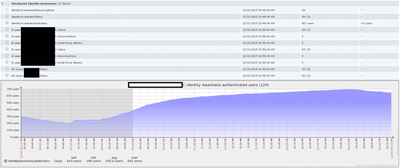- Products
Network & SASE IoT Protect Maestro Management OpenTelemetry/Skyline Remote Access VPN SASE SD-WAN Security Gateways SmartMove Smart-1 Cloud SMB Gateways (Spark) Threat PreventionCloud Cloud Network Security CloudMates General CloudGuard - WAF Talking Cloud Podcast Weekly ReportsSecurity Operations Events External Risk Management Incident Response Infinity AI Infinity Portal NDR Playblocks SOC XDR/XPR Threat Exposure Management
- Learn
- Local User Groups
- Partners
- More
This website uses Cookies. Click Accept to agree to our website's cookie use as described in our Privacy Policy. Click Preferences to customize your cookie settings.
- Products
- AI Security
- Developers & More
- Check Point Trivia
- CheckMates Toolbox
- General Topics
- Products Announcements
- Threat Prevention Blog
- Upcoming Events
- Americas
- EMEA
- Czech Republic and Slovakia
- Denmark
- Netherlands
- Germany
- Sweden
- United Kingdom and Ireland
- France
- Spain
- Norway
- Ukraine
- Baltics and Finland
- Greece
- Portugal
- Austria
- Kazakhstan and CIS
- Switzerland
- Romania
- Turkey
- Belarus
- Belgium & Luxembourg
- Russia
- Poland
- Georgia
- DACH - Germany, Austria and Switzerland
- Iberia
- Africa
- Adriatics Region
- Eastern Africa
- Israel
- Nordics
- Middle East and Africa
- Balkans
- Italy
- Bulgaria
- Cyprus
- APAC
AI Security Masters
E1: How AI is Reshaping Our World
MVP 2026: Submissions
Are Now Open!
What's New in R82.10?
Watch NowOverlap in Security Validation
Help us to understand your needs better
CheckMates Go:
Maestro Madness
Turn on suggestions
Auto-suggest helps you quickly narrow down your search results by suggesting possible matches as you type.
Showing results for
- CheckMates
- :
- Products
- :
- Network & SASE
- :
- Security Gateways
- :
- Re: Identity Awareness - Identity Collector monito...
Options
- Subscribe to RSS Feed
- Mark Topic as New
- Mark Topic as Read
- Float this Topic for Current User
- Bookmark
- Subscribe
- Mute
- Printer Friendly Page
Turn on suggestions
Auto-suggest helps you quickly narrow down your search results by suggesting possible matches as you type.
Showing results for
Are you a member of CheckMates?
×
Sign in with your Check Point UserCenter/PartnerMap account to access more great content and get a chance to win some Apple AirPods! If you don't have an account, create one now for free!
- Mark as New
- Bookmark
- Subscribe
- Mute
- Subscribe to RSS Feed
- Permalink
- Report Inappropriate Content
Jump to solution
Identity Awareness - Identity Collector monitoring
Hello everyone,
We're about to start using Identity Awareness with Identity Collectors (redundant and everything else), and one problem we're were noticing is that we did not see any ways to monitor Identity Collector .
Like the connection to AD servers, or connection to ISE servers or even GW's .
Are you aware of any ways to achieve this ? or are there any MIB's for GW's through where we can get IA status and eventual errors ?
Thank you,
PS: there is another topic IA Monitoring that we will try in a similar way, but still
1 Solution
Accepted Solutions
- Mark as New
- Bookmark
- Subscribe
- Mute
- Subscribe to RSS Feed
- Permalink
- Report Inappropriate Content
The identity collector itself? I don't think so.
That said if you're not seeing identities flow on the gateway, that would be a sign of an issue.
This SK suggests a possible MIB to query: https://supportcenter.checkpoint.com/supportcenter/portal?eventSubmit_doGoviewsolutiondetails=&solut...
10 Replies
- Mark as New
- Bookmark
- Subscribe
- Mute
- Subscribe to RSS Feed
- Permalink
- Report Inappropriate Content
The identity collector itself? I don't think so.
That said if you're not seeing identities flow on the gateway, that would be a sign of an issue.
This SK suggests a possible MIB to query: https://supportcenter.checkpoint.com/supportcenter/portal?eventSubmit_doGoviewsolutiondetails=&solut...
- Mark as New
- Bookmark
- Subscribe
- Mute
- Subscribe to RSS Feed
- Permalink
- Report Inappropriate Content
Morning,
Currently we don't have any issues with the identity flow to the GW, but we are looking into a way to monitor this.
We are testing for now the SNMP monitoring of IA/IC through the GW, and that provides us with details on the sources connected to the IC (DC or pxGrid/ISE) . So we should be able to alert and take actions in case somethings shows up.
Thank you,
(As example from similar SNMP implementation)
- Mark as New
- Bookmark
- Subscribe
- Mute
- Subscribe to RSS Feed
- Permalink
- Report Inappropriate Content
There doesn't seem to be an obvious way to monitor this directly.
That said, you should see an active TCP connection on the gateway from the Identity Collector.
Maybe we need additional instrumentation here?
@Royi_Priov
- Mark as New
- Bookmark
- Subscribe
- Mute
- Subscribe to RSS Feed
- Permalink
- Report Inappropriate Content
Hi @Sorin_Gogean ,
There are monitoring capabilities to IDC.
Please check sk108235, under "Monitoring capability" section - as @PhoneBoy wrote above.
The SNMP OIDs are mentioned in $FWDIR/conf/identity_server.cps
I suggest first to see the feature is working as needed with "pdp idc status" command.
As for direct monitoring mechanism, there isn't. However, since IDC worth nothing without the PDP gateway getting the info from IDC, I personally don't think we need to add something to IDC itself.
Thanks,
Royi Priov
R&D Group manager, Infinity Identity
Royi Priov
R&D Group manager, Infinity Identity
- Mark as New
- Bookmark
- Subscribe
- Mute
- Subscribe to RSS Feed
- Permalink
- Report Inappropriate Content
Morning everyone,
Like Royi said, we are monitoring via SNMP from the PDP (our GW) that shows the sources detail received from IDC (sorry for the confusion) .
We're getting all the information from the table OID .1.3.6.1.4.1.2620.1.38.53.... with all it's members ("Identity Collector Sources") .
That covers our current needs .
Thank you and have a nice week,
- Mark as New
- Bookmark
- Subscribe
- Mute
- Subscribe to RSS Feed
- Permalink
- Report Inappropriate Content
Hi,
I'm also looking into this OID for monitoring, but I would like to monitor the total number of events sent from the IDC to the firewall. It seems like under the snmp branch .1.3.6.1.4.1.2620.1.38 you can only monitor the connection between the IDC and the ADs (in our case), not the number of events being sent over from the IDC to the firewall itself, much like what you see on the "events in last hour" column ("Gateways" tab), on the IDC GUI.
Does anyone have any idea on how to monitor these? Thanks!
- Mark as New
- Bookmark
- Subscribe
- Mute
- Subscribe to RSS Feed
- Permalink
- Report Inappropriate Content
I found a way to do this without SNMP, by using the gaia_api run-script. You can run any expert command there, that includes pdp conn idc. Then I just need to handle it on the client side
- Mark as New
- Bookmark
- Subscribe
- Mute
- Subscribe to RSS Feed
- Permalink
- Report Inappropriate Content
This below works for us, you can play with different branches of OID to suit your needs but I used .6 for 'Status' column of idc table, as shown in $FWDIR/conf/identity_server.cps:
-Add new custom poller 1.3.6.1.4.1.2620.1.38.53.1.6 (SNMP type GET TABLE) - to pull all IDC lines in one go
-Assign poller to gateways communicating with IDCs
-Alert trigger if row label = Status AND value != Connected
Some SNMP walk on the OID tree can help you to shape what you are looking to achieve, you can go one level up to get the table or just look at events received if you like (use .5 instead of .6 works, just tested).
- Mark as New
- Bookmark
- Subscribe
- Mute
- Subscribe to RSS Feed
- Permalink
- Report Inappropriate Content
Hi Sorin, I do not have any return on a snmpwalk to .1.3.6.1.4.1.2620.1.38.53, how comes?
- Mark as New
- Bookmark
- Subscribe
- Mute
- Subscribe to RSS Feed
- Permalink
- Report Inappropriate Content
hey @hemh ,
maybe the planets didn't align, I don't know 😁,
(without knowing what you did and your environment, we can't answer)
now on a serious note, were you following the SK108235 ?
did you enabled the Registry keys on the server that is hosting the IC ?
are you seeing in the GW's the DC and/or ISE servers when you try the below commands ?
Via cpstat CLI: cpstat identityServer -f idc
- Via pdp CLI: pdp idc status (available since R80.30)
do an snmpwalk on the GW starting from .1.3.6.1.4.1.2620.1.38 - you will see all the OID's under that root....
more details https://oidref.com/1.3.6.1.4.1.2620.1.38
Thank you,
Leaderboard
Epsum factorial non deposit quid pro quo hic escorol.
| User | Count |
|---|---|
| 22 | |
| 17 | |
| 11 | |
| 8 | |
| 7 | |
| 3 | |
| 3 | |
| 3 | |
| 3 | |
| 3 |
Upcoming Events
Thu 18 Dec 2025 @ 10:00 AM (CET)
Cloud Architect Series - Building a Hybrid Mesh Security Strategy across cloudsThu 08 Jan 2026 @ 05:00 PM (CET)
AI Security Masters Session 1: How AI is Reshaping Our WorldThu 18 Dec 2025 @ 10:00 AM (CET)
Cloud Architect Series - Building a Hybrid Mesh Security Strategy across cloudsThu 08 Jan 2026 @ 05:00 PM (CET)
AI Security Masters Session 1: How AI is Reshaping Our WorldAbout CheckMates
Learn Check Point
Advanced Learning
YOU DESERVE THE BEST SECURITY
©1994-2025 Check Point Software Technologies Ltd. All rights reserved.
Copyright
Privacy Policy
About Us
UserCenter