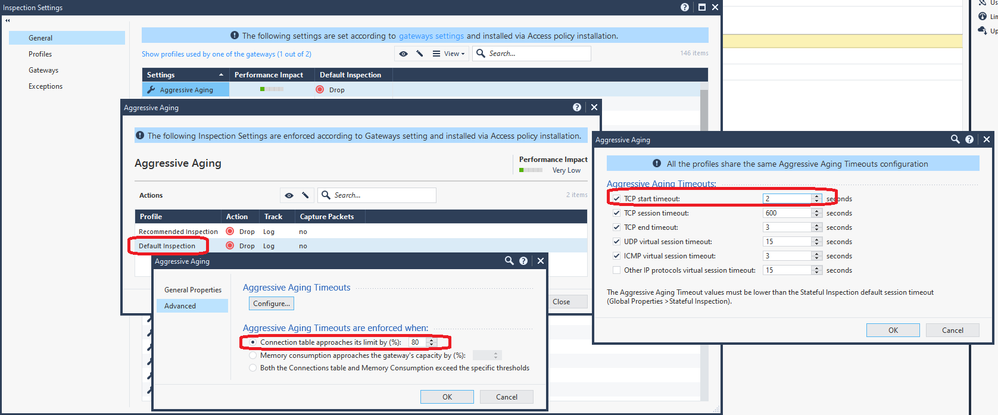- Products
- Learn
- Local User Groups
- Partners
- More
Are you a member of CheckMates?
×
Sign in with your Check Point UserCenter/PartnerMap account to access more great content and get a chance to win some Apple AirPods! If you don't have an account, create one now for free!
Wed 03 Sep 2025 @ 11:00 AM (SGT)
Deep Dive APAC: Troubleshooting 101 for Quantum Security GatewaysThu 04 Sep 2025 @ 10:00 AM (CEST)
CheckMates Live BeLux: External Risk Management for DummiesWed 10 Sep 2025 @ 11:00 AM (CEST)
Effortless Web Application & API Security with AI-Powered WAF, an intro to CloudGuard WAFWed 10 Sep 2025 @ 11:00 AM (EDT)
Quantum Spark Management Unleashed: Hands-On TechTalk for MSPs Managing SMB NetworksWed 03 Sep 2025 @ 11:00 AM (SGT)
Deep Dive APAC: Troubleshooting 101 for Quantum Security GatewaysThu 04 Sep 2025 @ 10:00 AM (CEST)
CheckMates Live BeLux: External Risk Management for DummiesWed 10 Sep 2025 @ 11:00 AM (EDT)
Quantum Spark Management Unleashed: Hands-On TechTalk for MSPs Managing SMB Networks