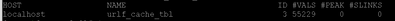- Products
- Learn
- Local User Groups
- Partners
- More
This website uses Cookies. Click Accept to agree to our website's cookie use as described in our Privacy Policy. Click Preferences to customize your cookie settings.
- Products
- Learn
- Local User Groups
- Upcoming Events
- Americas
- EMEA
- Czech Republic and Slovakia
- Denmark
- Netherlands
- Germany
- Sweden
- United Kingdom and Ireland
- France
- Spain
- Norway
- Ukraine
- Baltics and Finland
- Greece
- Portugal
- Austria
- Kazakhstan and CIS
- Switzerland
- Romania
- Turkey
- Belarus
- Belgium & Luxembourg
- Russia
- Poland
- Georgia
- DACH - Germany, Austria and Switzerland
- Iberia
- Africa
- Adriatics Region
- Eastern Africa
- Israel
- Nordics
- Middle East and Africa
- Balkans
- Italy
- Bulgaria
- Cyprus
- APAC
- Partners
- More
- ABOUT CHECKMATES & FAQ
- Sign In
- Leaderboard
- Events
The Great Exposure Reset
24 February 2026 @ 5pm CET / 11am EST
AI Security Masters E4:
Introducing Cyata - Securing the Agenic AI Era
AI Security Masters E3:
AI-Generated Malware
CheckMates Go:
CheckMates Fest
Turn on suggestions
Auto-suggest helps you quickly narrow down your search results by suggesting possible matches as you type.
Showing results for
- CheckMates
- :
- Products
- :
- Hybrid Mesh
- :
- Firewall and Security Management
- :
- Re: High cpu utilization on RAD Process
Options
- Subscribe to RSS Feed
- Mark Topic as New
- Mark Topic as Read
- Float this Topic for Current User
- Bookmark
- Subscribe
- Mute
- Printer Friendly Page
Turn on suggestions
Auto-suggest helps you quickly narrow down your search results by suggesting possible matches as you type.
Showing results for
Are you a member of CheckMates?
×
Sign in with your Check Point UserCenter/PartnerMap account to access more great content and get a chance to win some Apple AirPods! If you don't have an account, create one now for free!
- Mark as New
- Bookmark
- Subscribe
- Mute
- Subscribe to RSS Feed
- Permalink
- Report Inappropriate Content
High cpu utilization on RAD Process
Hello!
We just update to 80.40 and with latest hotfix. (appliance 15600)
I observe with top command high CPU percentage on rad process.
I check and found that is related with URL cache.
We firstly hit the limits of 20000 (I checked it with the below command)
fw tab -t urlf_cache_tbl -s
After upgrading to 80.40 we add more users through the checkpoint (all with URL filtering enabled)
I change the limits of rad service yesterday with GuiDBedit.
The cache max hash size from 20000(default) firstly tried to 40000.
Today I saw that we reached the 40000 limit and I set it to 70000.
we hit the below values right now:
What are you proposing about this situation ?
20 Replies
- Mark as New
- Bookmark
- Subscribe
- Mute
- Subscribe to RSS Feed
- Permalink
- Report Inappropriate Content
How many internal users do you have? The table default of 20,000 entries assumes about 1,000 users with a "normal" level of web browsing activity.
Also check your policy and make sure APCL/URLF is not getting matched against inbound web requests heading to a DMZ web server farm or something.
Gaia 4.18 (R82) Immersion Tips, Tricks, & Best Practices Video Course
Now Available at https://shadowpeak.com/gaia4-18-immersion-course
Now Available at https://shadowpeak.com/gaia4-18-immersion-course
- Mark as New
- Bookmark
- Subscribe
- Mute
- Subscribe to RSS Feed
- Permalink
- Report Inappropriate Content
My users generally will going to be about 5000. Does this mean that I should change the limit to 100000?
- Mark as New
- Bookmark
- Subscribe
- Mute
- Subscribe to RSS Feed
- Permalink
- Report Inappropriate Content
Occasionally having the cache fill up and get cleared is fine, it is when it happens constantly that it is a problem. If you have it set to 70000 and are now hitting 55000 without it constantly hitting the limit and getting cleared, I'd leave it at 70000 for now.
Gaia 4.18 (R82) Immersion Tips, Tricks, & Best Practices Video Course
Now Available at https://shadowpeak.com/gaia4-18-immersion-course
Now Available at https://shadowpeak.com/gaia4-18-immersion-course
- Mark as New
- Bookmark
- Subscribe
- Mute
- Subscribe to RSS Feed
- Permalink
- Report Inappropriate Content
Thank you. Is normal the rad process going to 250% but not staying permanently ?
- Mark as New
- Bookmark
- Subscribe
- Mute
- Subscribe to RSS Feed
- Permalink
- Report Inappropriate Content
A CPU spike in rad every now and then is fine.
Gaia 4.18 (R82) Immersion Tips, Tricks, & Best Practices Video Course
Now Available at https://shadowpeak.com/gaia4-18-immersion-course
Now Available at https://shadowpeak.com/gaia4-18-immersion-course
- Mark as New
- Bookmark
- Subscribe
- Mute
- Subscribe to RSS Feed
- Permalink
- Report Inappropriate Content
- Mark as New
- Bookmark
- Subscribe
- Mute
- Subscribe to RSS Feed
- Permalink
- Report Inappropriate Content
As this is multi-threaded, you will see more RAD processes and CPU can exceed 100%. This is a normal behavior.
Source: sk163793
CCSM R77/R80/ELITE
- Mark as New
- Bookmark
- Subscribe
- Mute
- Subscribe to RSS Feed
- Permalink
- Report Inappropriate Content
Yes, but RAD CPU usage topping the CPU usage of all virtual firewalls on a VSX?
- Mark as New
- Bookmark
- Subscribe
- Mute
- Subscribe to RSS Feed
- Permalink
- Report Inappropriate Content
Does sound like normal behavior to me, sorry. Personally, I had never seen something like this pre R80 version.
Best,
Andy
Andy
- Mark as New
- Bookmark
- Subscribe
- Mute
- Subscribe to RSS Feed
- Permalink
- Report Inappropriate Content
This seems to me absurdly high. I'm still looking into the source of the RAD load.
My impression:
a) Malware-Blade generates a lots of queries to the RAD
b) Cache too small, that causes the RAD too often to inquire externally.
But that is only my current impression... My gut feeling has been wrong before.
- Mark as New
- Bookmark
- Subscribe
- Mute
- Subscribe to RSS Feed
- Permalink
- Report Inappropriate Content
The operation of the process was changed in JHFs applied over versions of R80.20 and above. That's not to say there isn't an issue warranting investigation however.
CCSM R77/R80/ELITE
- Mark as New
- Bookmark
- Subscribe
- Mute
- Subscribe to RSS Feed
- Permalink
- Report Inappropriate Content
Yes, we guess that the problem started after applying JHF 219. But this is unsure as we were slow to notice the problem. I need to rewrite our monitoring. Nobody was watching the RAD CPU usage ;-).
- Mark as New
- Bookmark
- Subscribe
- Mute
- Subscribe to RSS Feed
- Permalink
- Report Inappropriate Content
Do you know how R80.30 differs in regard to the RAD cache from R80.40?
With R80.30 the gateway (VSX) does not yield any result with the "fw tab -t urlf_cache_tbl -s" command: Failed to get table status for urlf_cache_tbl.
Since the update to the latest JHF (Take 219), the RAD CPU usage is through the roof. It often tops the CPU usage from all the virtual firewalls together. The CPU usage alone would not worry us, but we see in tcpdumps that firewall ist sometimes "keeping" HTTP connections "on hold" for 5 seconds.
With some optimisations in the policy (exceptions in Thread Prevention Policy) the RAD load has been reduced a bit and the 5s delays occur now less often.
My impression is that the cache is too small. I asked the support on how to increase the cache, but I did not get a reply for 5 days now.
Do DNS queries somehow end up in the RAD? RAD CPU usage seems to be the highest when we see a lot of DNS traffic.
Thanks, Martin
- Mark as New
- Bookmark
- Subscribe
- Mute
- Subscribe to RSS Feed
- Permalink
- Report Inappropriate Content
- Mark as New
- Bookmark
- Subscribe
- Mute
- Subscribe to RSS Feed
- Permalink
- Report Inappropriate Content
The URLF cache increase procedure is documented per sk90422
CCSM R77/R80/ELITE
- Mark as New
- Bookmark
- Subscribe
- Mute
- Subscribe to RSS Feed
- Permalink
- Report Inappropriate Content
With all due respect, it would not be the first time (and Im sure it wont be last either) that CP sk is wrong.
Best,
Andy
Andy
- Mark as New
- Bookmark
- Subscribe
- Mute
- Subscribe to RSS Feed
- Permalink
- Report Inappropriate Content
Thanks, I have been looking for such an SK for quite some time now. This is really helpful.
According to what I see, I rather need to increase the cache for malware instead of urlf, but that is easily adapted.
- Mark as New
- Bookmark
- Subscribe
- Mute
- Subscribe to RSS Feed
- Permalink
- Report Inappropriate Content
What value exactly did you change in guidbedit?
Andy
Best,
Andy
Andy
- Mark as New
- Bookmark
- Subscribe
- Mute
- Subscribe to RSS Feed
- Permalink
- Report Inappropriate Content
In my case I adjust the url cache at 120000. I have rad spikes but with no issues.
- Mark as New
- Bookmark
- Subscribe
- Mute
- Subscribe to RSS Feed
- Permalink
- Report Inappropriate Content
Okay, thats fair...BUT, personally (and I cant really speak for anyone else), to me, thats more really masking an issue, unless it truly addressed the problem you had. I always found that TAC may ask customers to increase certain values in guidbedit without a true understanding of how to fix the issue more permanently.
Andy
Best,
Andy
Andy
Leaderboard
Epsum factorial non deposit quid pro quo hic escorol.
| User | Count |
|---|---|
| 43 | |
| 26 | |
| 14 | |
| 13 | |
| 11 | |
| 8 | |
| 7 | |
| 6 | |
| 6 | |
| 6 |
Upcoming Events
Tue 24 Feb 2026 @ 10:00 AM (CET)
Latest updates on Quantum Spark including R82 features and Spark Management zero touch - EMEATue 24 Feb 2026 @ 11:00 AM (EST)
Under The Hood: CloudGuard Network Security for Azure Virtual WANTue 24 Feb 2026 @ 10:00 AM (CET)
Latest updates on Quantum Spark including R82 features and Spark Management zero touch - EMEATue 24 Feb 2026 @ 11:00 AM (EST)
Under The Hood: CloudGuard Network Security for Azure Virtual WANThu 26 Feb 2026 @ 05:00 PM (CET)
AI Security Masters Session 4: Introducing Cyata, Securing the Agentic AI EraTue 03 Mar 2026 @ 04:00 PM (CET)
Maestro Masters EMEA: Introduction to Maestro Hyperscale FirewallsFri 06 Mar 2026 @ 08:00 AM (COT)
Check Point R82 Hands‑On Bootcamp – Comunidad DOJO PanamáAbout CheckMates
Learn Check Point
Advanced Learning
YOU DESERVE THE BEST SECURITY
©1994-2026 Check Point Software Technologies Ltd. All rights reserved.
Copyright
Privacy Policy
About Us
UserCenter