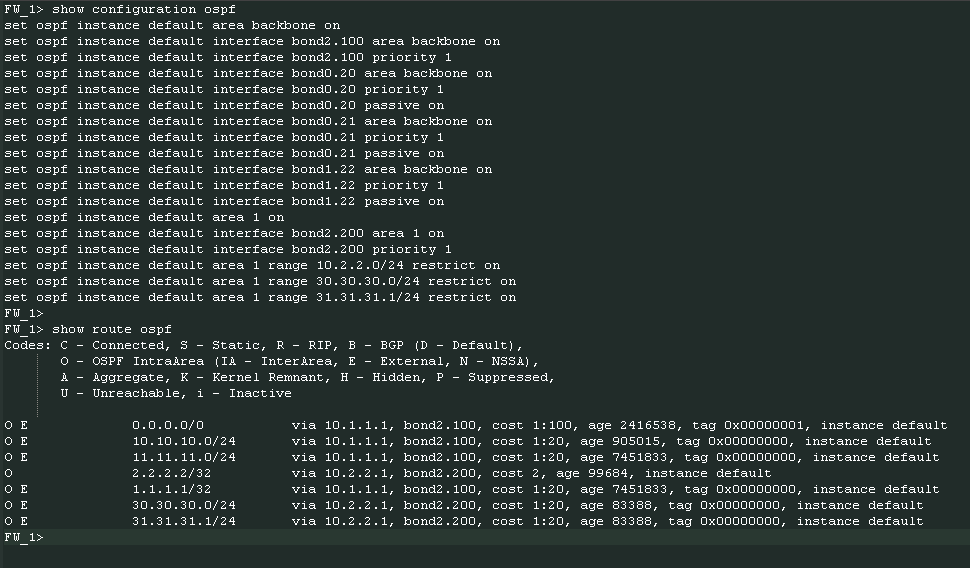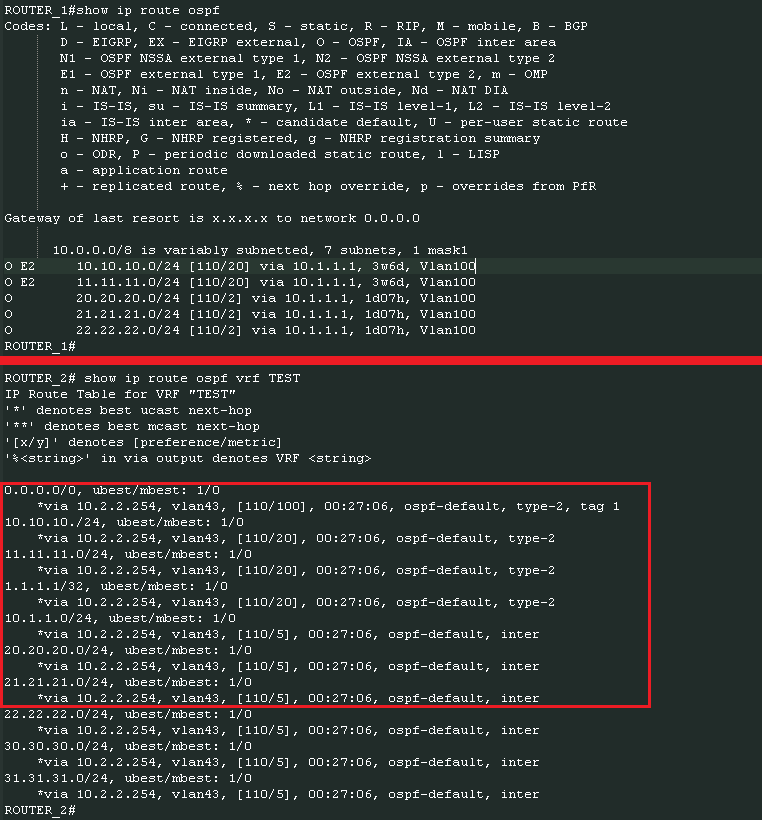- Products
Network & SASE IoT Protect Maestro Management OpenTelemetry/Skyline Remote Access VPN SASE SD-WAN Security Gateways SmartMove Smart-1 Cloud SMB Gateways (Spark) Threat PreventionCloud Cloud Network Security CloudMates General CloudGuard - WAF Talking Cloud Podcast Weekly ReportsSecurity Operations Events External Risk Management Incident Response Infinity AI Infinity Portal NDR Playblocks SOC XDR/XPR Threat Exposure Management
- Learn
- Local User Groups
- Partners
- More
This website uses Cookies. Click Accept to agree to our website's cookie use as described in our Privacy Policy. Click Preferences to customize your cookie settings.
- Products
- AI Security
- Developers & More
- Check Point Trivia
- CheckMates Toolbox
- General Topics
- Products Announcements
- Threat Prevention Blog
- Upcoming Events
- Americas
- EMEA
- Czech Republic and Slovakia
- Denmark
- Netherlands
- Germany
- Sweden
- United Kingdom and Ireland
- France
- Spain
- Norway
- Ukraine
- Baltics and Finland
- Greece
- Portugal
- Austria
- Kazakhstan and CIS
- Switzerland
- Romania
- Turkey
- Belarus
- Belgium & Luxembourg
- Russia
- Poland
- Georgia
- DACH - Germany, Austria and Switzerland
- Iberia
- Africa
- Adriatics Region
- Eastern Africa
- Israel
- Nordics
- Middle East and Africa
- Balkans
- Italy
- Bulgaria
- Cyprus
- APAC
CheckMates Fest 2026
Join the Celebration!
AI Security Masters
E1: How AI is Reshaping Our World
MVP 2026: Submissions
Are Now Open!
What's New in R82.10?
Watch NowOverlap in Security Validation
Help us to understand your needs better
CheckMates Go:
Maestro Madness
Turn on suggestions
Auto-suggest helps you quickly narrow down your search results by suggesting possible matches as you type.
Showing results for
- CheckMates
- :
- Products
- :
- Network & SASE
- :
- Security Gateways
- :
- Re: Filtering networks between OSPF Areas
Options
- Subscribe to RSS Feed
- Mark Topic as New
- Mark Topic as Read
- Float this Topic for Current User
- Bookmark
- Subscribe
- Mute
- Printer Friendly Page
Turn on suggestions
Auto-suggest helps you quickly narrow down your search results by suggesting possible matches as you type.
Showing results for
Are you a member of CheckMates?
×
Sign in with your Check Point UserCenter/PartnerMap account to access more great content and get a chance to win some Apple AirPods! If you don't have an account, create one now for free!
- Mark as New
- Bookmark
- Subscribe
- Mute
- Subscribe to RSS Feed
- Permalink
- Report Inappropriate Content
Jump to solution
Filtering networks between OSPF Areas
Hello Mates 🙂
I'm testing an OSPF configuration in a CheckPoint Firewall cluster with 2 different routers.
I'm not able to avoid to announce all networks from Area0 (the ones directly connected in the Firewall but also the ones learned by OSPF in Backbone Area "0") to Area 1.
I attached a simple network diagram for better understanding.
My Configuration:
- FW has only 1 instance (default);
- Both Areas in FW are Normal Type;
- FW has all interfaces except Transit 2 in Area 0 (Backbone);
- FW has Transit 2 interface in Area 1;
- Net20, Net 21 and Net 22 are in passive mode;
- FW config is restricting Net 30 and Net31 from being advertised from Area 1 to Area 0;
My Goal:
- Only advertise Net22 from Area 0 to Area 1 (Only see Net22 in Router_2 routing table from OSPF);
My failed attempts:
- Restrict all networks except Net 22 in FW Area 1 config;
- Add all networks except Net 22 in address range in Area 0 config;
My understanding: Open to clarifications 🙂
- Restrictions and Ranges inside Area configuration is always into Area Backbone. (At least from the R80.30 Advanced Routing Admin Guide);
- Is my only option to create a different Instance and use redistribution between OSPF instances ?
Thanks in advance for your help !
Bruno Petrónio
1 Solution
Accepted Solutions
- Mark as New
- Bookmark
- Subscribe
- Mute
- Subscribe to RSS Feed
- Permalink
- Report Inappropriate Content
Just for the sake of sharing, i ended up creating a different instance with Area 1 and then redistributing what i needed.
6 Replies
- Mark as New
- Bookmark
- Subscribe
- Mute
- Subscribe to RSS Feed
- Permalink
- Report Inappropriate Content
Hi Bruno.
Thank you for your detailed post.
Have you configured the ospf areas in cli?
Sometimes I find configuring OSPF is better in CLI.
This way, you can set the redistribution options for OSPF areas and also restrict to apply restrictions to areas.
A copy of your OSPF configuration maybe handy here - blanking out any ip addresses if you so wish to.
Please get this from running show configuration on the firewall CLI
- Mark as New
- Bookmark
- Subscribe
- Mute
- Subscribe to RSS Feed
- Permalink
- Report Inappropriate Content
Hi Jack,
I've done the config in GUI, but re-done in clish 🙂
I was thinking redistributing was about different protocols and not inside the same protocol (in same instance).
The ospf output config as the show route output
The router outputs:
Thanks in advance!
- Mark as New
- Bookmark
- Subscribe
- Mute
- Subscribe to RSS Feed
- Permalink
- Report Inappropriate Content
Hi Bruno,
To advertise the routes to the different area, you need to do a 'set ospf area xxxx range xxx.xxx.xxx.xx on
Then, as you have done above, to restrict routes, you need to do a 'set ospf area xxx range xxx.xx.xxx.xxx restrict on'
Let me know how you get on 🙂
- Mark as New
- Bookmark
- Subscribe
- Mute
- Subscribe to RSS Feed
- Permalink
- Report Inappropriate Content
Hi Jack,
Without doing the "set ospf instance default area 0 range xxx.xxx.xxx.xx on", im still getting in Router_2 all the networks belonging from Router_1 and all networks defined in the Firewall as belonging in Area0.
I give it the chance to try, and even if i allow the range 10.0.0.0/7 and then restrict the 11.11.11.0/24, (in area 0 configuration) i still see both (10.10.10.0/24 and 11.11.11.0/24) in my Router_2 learned by OSPF.
What i could see as different was when i did the same for 20.0.0.0/6, without restrict any i got a summarized route instead 3 individual.
Restriction still don't restrict from Area0 to Area 1.
In Admin guide they always mention add and restrict networks from other areas to Backbone... I'm wondering if this is a limitation ?!
😞
- Mark as New
- Bookmark
- Subscribe
- Mute
- Subscribe to RSS Feed
- Permalink
- Report Inappropriate Content
Just for the sake of sharing, i ended up creating a different instance with Area 1 and then redistributing what i needed.
- Mark as New
- Bookmark
- Subscribe
- Mute
- Subscribe to RSS Feed
- Permalink
- Report Inappropriate Content
One thing I would like to do is:
Ensure the Checkpoint is advertising only a default route into an OSPF area (NSSA), but learns other routes in that area, would the above achieve this?
So on the switch the only route it should pickup is a default route via the Checkpoint.
On the Checkpoint learn any connected routes and advertised routes from the switch.
Leaderboard
Epsum factorial non deposit quid pro quo hic escorol.
| User | Count |
|---|---|
| 18 | |
| 17 | |
| 8 | |
| 8 | |
| 5 | |
| 4 | |
| 3 | |
| 3 | |
| 3 | |
| 3 |
Upcoming Events
Thu 08 Jan 2026 @ 05:00 PM (CET)
AI Security Masters Session 1: How AI is Reshaping Our WorldThu 22 Jan 2026 @ 05:00 PM (CET)
AI Security Masters Session 2: Hacking with AI: The Dark Side of InnovationThu 12 Feb 2026 @ 05:00 PM (CET)
AI Security Masters Session 3: Exposing AI Vulnerabilities: CP<R> Latest Security FindingsThu 26 Feb 2026 @ 05:00 PM (CET)
AI Security Masters Session 4: Powering Prevention: The AI Driving Check Point’s ThreatCloudThu 08 Jan 2026 @ 05:00 PM (CET)
AI Security Masters Session 1: How AI is Reshaping Our WorldThu 22 Jan 2026 @ 05:00 PM (CET)
AI Security Masters Session 2: Hacking with AI: The Dark Side of InnovationThu 26 Feb 2026 @ 05:00 PM (CET)
AI Security Masters Session 4: Powering Prevention: The AI Driving Check Point’s ThreatCloudAbout CheckMates
Learn Check Point
Advanced Learning
YOU DESERVE THE BEST SECURITY
©1994-2025 Check Point Software Technologies Ltd. All rights reserved.
Copyright
Privacy Policy
About Us
UserCenter