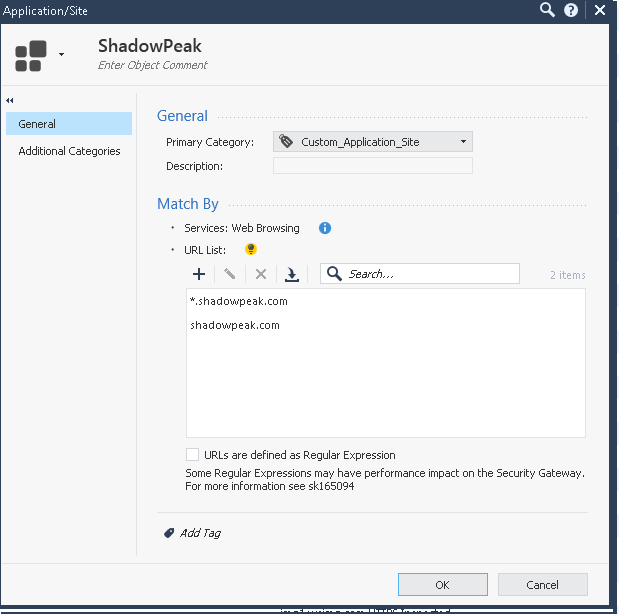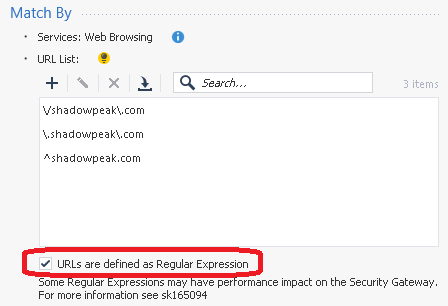- Products
Network & SASE IoT Protect Maestro Management OpenTelemetry/Skyline Remote Access VPN SASE SD-WAN Security Gateways SmartMove Smart-1 Cloud SMB Gateways (Spark) Threat PreventionCloud Cloud Network Security CloudMates General CloudGuard - WAF Talking Cloud Podcast Weekly ReportsSecurity Operations Events External Risk Management Incident Response Infinity AI Infinity Portal NDR Playblocks SOC XDR/XPR Threat Exposure Management
- Learn
- Local User Groups
- Partners
- More
This website uses Cookies. Click Accept to agree to our website's cookie use as described in our Privacy Policy. Click Preferences to customize your cookie settings.
- Products
- AI Security
- Developers & More
- Check Point Trivia
- CheckMates Toolbox
- General Topics
- Products Announcements
- Threat Prevention Blog
- Upcoming Events
- Americas
- EMEA
- Czech Republic and Slovakia
- Denmark
- Netherlands
- Germany
- Sweden
- United Kingdom and Ireland
- France
- Spain
- Norway
- Ukraine
- Baltics and Finland
- Greece
- Portugal
- Austria
- Kazakhstan and CIS
- Switzerland
- Romania
- Turkey
- Belarus
- Belgium & Luxembourg
- Russia
- Poland
- Georgia
- DACH - Germany, Austria and Switzerland
- Iberia
- Africa
- Adriatics Region
- Eastern Africa
- Israel
- Nordics
- Middle East and Africa
- Balkans
- Italy
- Bulgaria
- Cyprus
- APAC
CheckMates Fest 2026
Join the Celebration!
AI Security Masters
E1: How AI is Reshaping Our World
MVP 2026: Submissions
Are Now Open!
What's New in R82.10?
Watch NowOverlap in Security Validation
Help us to understand your needs better
CheckMates Go:
R82.10 and Rationalizing Multi Vendor Security Policies
Turn on suggestions
Auto-suggest helps you quickly narrow down your search results by suggesting possible matches as you type.
Showing results for
- CheckMates
- :
- Products
- :
- Network & SASE
- :
- Security Gateways
- :
- Custom Sites and RegExp Wildcard Efficiency
Options
- Subscribe to RSS Feed
- Mark Topic as New
- Mark Topic as Read
- Float this Topic for Current User
- Bookmark
- Subscribe
- Mute
- Printer Friendly Page
Turn on suggestions
Auto-suggest helps you quickly narrow down your search results by suggesting possible matches as you type.
Showing results for
Are you a member of CheckMates?
×
Sign in with your Check Point UserCenter/PartnerMap account to access more great content and get a chance to win some Apple AirPods! If you don't have an account, create one now for free!
- Mark as New
- Bookmark
- Subscribe
- Mute
- Subscribe to RSS Feed
- Permalink
- Report Inappropriate Content
Custom Sites and RegExp Wildcard Efficiency
For Custom Application/Site object definitions sk165094 recommends avoiding wildcards like "*" as much as possible, as using them increases the load on the gateway's pattern matcher as measured by fw pm_stats. However a very good question came up during the most recent run of my Gateway Performance Optimization class.
Below are two different Custom Application/Site objects that both successfully accomplish the following three goals:
1) Match website shadowpeak.com
2) Match all subdomains of shadowpeak.com (i.e. www.shadowpeak.com, www.shop.shadowpeak.com) even if there is more than one subdomain.
3) Do NOT match a domain like SCAMshadowpeak.com
The first candidate object does not have the regular expressions checkbox set:
The second candidate object does have the checkbox set, but successfully avoids the use of the "*" wildcard:
Both of these object definitions accomplish the three stated goals, however the install policy operation takes much, much longer when the second object utilizing regular expressions is created; presumably this is triggering a recompilation of the entire pattern matcher database.
Two questions:
1) Once the policy is successfully installed to the gateway, which of these objects will do the job most efficiently from a CPU consumption perspective for the Pattern Matcher? Part of me thinks the first one will since the regexp checkbox is not set, but the other half of me thinks it would be the second object since we are avoiding the use of "*", but we now have the regexp checkbox set which may cause additional overhead?
2) When the SK says to avoid wildcards, obviously "*" is being referred to as matching zero or more characters. What other ones should be avoided for performance reasons? I'm assuming regexp constructs that match 0/1 "or more" characters are the ones to avoid, as the "or more" concept requires the pattern matcher to cycle through many different possible combinations. So would the following list be authoritative as to which regex constructs should be avoided:
* Matches the previous element zero or more times.
+ Matches the previous element one or more times.
*? Matches the previous element zero or more times, but as few times as possible.
+? Matches the previous element one or more times, but as few times as possible.
Like many of my esoteric questions, this will almost certainly have to be answered by R&D so I'm tagging @PhoneBoy
Edit: I saw the term "greedy matching" in another thread which is what I think we want to avoid here for performance reasons.
Gaia 4.18 (R82) Immersion Tips, Tricks, & Best Practices Video Course
Now Available at https://shadowpeak.com/gaia4-18-immersion-course
Now Available at https://shadowpeak.com/gaia4-18-immersion-course
9 Replies
- Mark as New
- Bookmark
- Subscribe
- Mute
- Subscribe to RSS Feed
- Permalink
- Report Inappropriate Content
A question asked so often and never really answered...hopefully we get some real insights this time. And funny enough the CPX 2023 HTTPS Inspection Best Practices presentation even says "Use wildcards - less URLs" pointing to the sk saying avoid using it 😅
- Mark as New
- Bookmark
- Subscribe
- Mute
- Subscribe to RSS Feed
- Permalink
- Report Inappropriate Content
I know, right? lol
EVERY time I was on remote with TAC (regardless if it was T2, T3 or esc person), we always ended up using wildcards to make this work. Seems to me that whats communicated to customers varies big time : - )
Best,
Andy
Andy
- Mark as New
- Bookmark
- Subscribe
- Mute
- Subscribe to RSS Feed
- Permalink
- Report Inappropriate Content
When working on an RAD issue a couple of years ago, R&D said that we should only really use regular expressions due to the performance advantages.
- Mark as New
- Bookmark
- Subscribe
- Mute
- Subscribe to RSS Feed
- Permalink
- Report Inappropriate Content
Did you also check whether they match the domain name in the username portion or path of the URL? I've been seeing a lot of spam with well-known domains in the username of the URL lately. How about case? For example:
http://shadowpeak.com@totallynotphishing.info/
http://totallynotphishing.info/shadowpeak.com/
http://ShadowPeak.COM/I'd love documentation on the input to Check Point's match space. Does it always include the scheme? If a username is specified in the URL, is that included in the input to the match? What about the password? Port number? Is there any normalization (domain names aren't case-sensitive, but paths are)?
From experimentation, I know the answers to some of these. Would still be nice to have real documentation providing official answers to help optimize matching expressions.
- Mark as New
- Bookmark
- Subscribe
- Mute
- Subscribe to RSS Feed
- Permalink
- Report Inappropriate Content
Related Links for Custom Sites/Applications
- Best Practice
- SmartConsole Help
- Close URL strings with "/" at the end
- Solution if Application & URL Filtering Policy doesn't match
- Unable to bypass custom sites/applications in HTTPS inspection policy
- Measure CPU time consumed by Pattern Matcher
Recommendations
- Don't use * as it puts high load to the Pattern Matcher on the Security Gateway (it doesn't matter if it's with or without Regex)
- Don't put http: or https: in the string of the custom site
- Always put a / at the end of non-Regex domains
- If a special subdomain can be referenced, such as www.sample.com/ avoid Regex and directly reference it
- Verify the common name of the custom site and test with this one as well, if it's different
Special considerations
- Regex syntax implicitly starts and ends with .*
- Non-Regex syntax implicitly ends with *
- Custom applications are matched only with the payload of a connection
Risk mitigation
- Many syntaxes allow more than intended, thoughtfully plan and test your syntax
- Workarounds might cause performance impacts, though they are always a good read
- Learn Regex! Verify your Regex syntax with online Regex generators. Understand your Regex!
Common mistakes
-
checkpoint.com matches for checkpoint.com.crime.org
-
*checkpoint.com/ matches for crime.org/checkpoint.com/
-
*.checkpoint.com/ matches for crime.org/www.checkpoint.com/
- Regex \/checkpoint.com\.com matches for crime.org/checkpoint.com/
-
Regex \.checkpoint\.com matches for www.checkpoint.com.crime.org
- Mark as New
- Bookmark
- Subscribe
- Mute
- Subscribe to RSS Feed
- Permalink
- Report Inappropriate Content
Excellent advice, as always.
Best,
Andy
Andy
- Mark as New
- Bookmark
- Subscribe
- Mute
- Subscribe to RSS Feed
- Permalink
- Report Inappropriate Content
Great tips, thanks Danny and I will work them into the course. Still hoping someone from R&D can answer my original question as I couldn't find any easy way to measure CPU utilization by the pattern matcher while utilizing either version of the ShadowPeak custom object, the fw pm_stats command is supposed to show you that information but its output is not exactly easy reading.
Gaia 4.18 (R82) Immersion Tips, Tricks, & Best Practices Video Course
Now Available at https://shadowpeak.com/gaia4-18-immersion-course
Now Available at https://shadowpeak.com/gaia4-18-immersion-course
- Mark as New
- Bookmark
- Subscribe
- Mute
- Subscribe to RSS Feed
- Permalink
- Report Inappropriate Content
Pretty sure the underlying infrastructure used in both cases is the Pattern Matcher (used by multiple blades).
A properly constructed regex should perform better than a wildcard.
I tend to agree with your list of things to avoid.
Basically, the less precise the regex, the more pattern matcher has to work to do so.
- Mark as New
- Bookmark
- Subscribe
- Mute
- Subscribe to RSS Feed
- Permalink
- Report Inappropriate Content
I received a private reply from the owner of sk165094, and they have clarified that the authoritative list of wildcards to avoid if possible in Custom Site/Application objects are:
- *
- .*
So it would appear my second example is the preferred method. I notified this individual of the presence of this thread and invited them to chime in if they like.
Gaia 4.18 (R82) Immersion Tips, Tricks, & Best Practices Video Course
Now Available at https://shadowpeak.com/gaia4-18-immersion-course
Now Available at https://shadowpeak.com/gaia4-18-immersion-course
Leaderboard
Epsum factorial non deposit quid pro quo hic escorol.
| User | Count |
|---|---|
| 10 | |
| 10 | |
| 9 | |
| 7 | |
| 5 | |
| 5 | |
| 4 | |
| 3 | |
| 3 | |
| 3 |
Upcoming Events
Thu 08 Jan 2026 @ 05:00 PM (CET)
AI Security Masters Session 1: How AI is Reshaping Our WorldFri 09 Jan 2026 @ 10:00 AM (CET)
CheckMates Live Netherlands - Sessie 42: Looking back & forwardThu 22 Jan 2026 @ 05:00 PM (CET)
AI Security Masters Session 2: Hacking with AI: The Dark Side of InnovationThu 12 Feb 2026 @ 05:00 PM (CET)
AI Security Masters Session 3: Exposing AI Vulnerabilities: CP<R> Latest Security FindingsThu 08 Jan 2026 @ 05:00 PM (CET)
AI Security Masters Session 1: How AI is Reshaping Our WorldFri 09 Jan 2026 @ 10:00 AM (CET)
CheckMates Live Netherlands - Sessie 42: Looking back & forwardThu 22 Jan 2026 @ 05:00 PM (CET)
AI Security Masters Session 2: Hacking with AI: The Dark Side of InnovationThu 26 Feb 2026 @ 05:00 PM (CET)
AI Security Masters Session 4: Powering Prevention: The AI Driving Check Point’s ThreatCloudAbout CheckMates
Learn Check Point
Advanced Learning
YOU DESERVE THE BEST SECURITY
©1994-2026 Check Point Software Technologies Ltd. All rights reserved.
Copyright
Privacy Policy
About Us
UserCenter