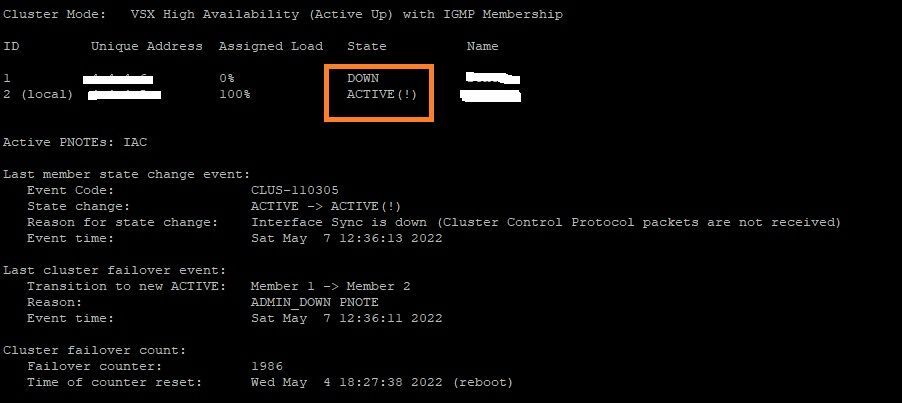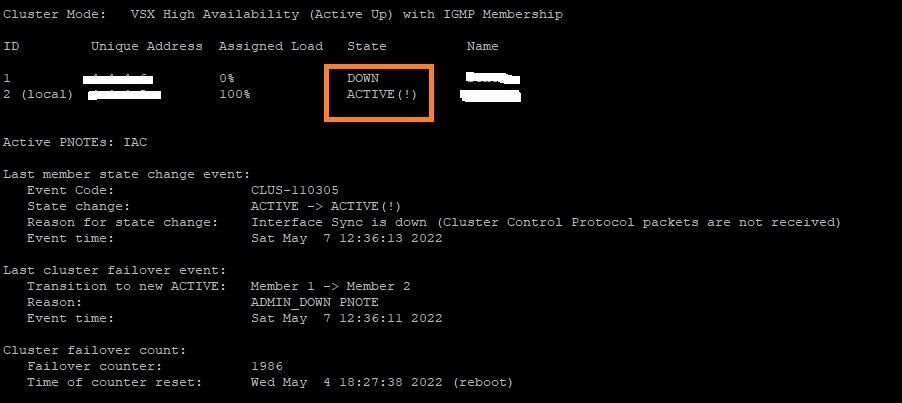- Products
- Learn
- Local User Groups
- Partners
- More
This website uses Cookies. Click Accept to agree to our website's cookie use as described in our Privacy Policy. Click Preferences to customize your cookie settings.
- Products
- AI Security
- Developers & More
- Check Point Trivia
- CheckMates Toolbox
- General Topics
- Products Announcements
- Threat Prevention Blog
- Upcoming Events
- Americas
- EMEA
- Czech Republic and Slovakia
- Denmark
- Netherlands
- Germany
- Sweden
- United Kingdom and Ireland
- France
- Spain
- Norway
- Ukraine
- Baltics and Finland
- Greece
- Portugal
- Austria
- Kazakhstan and CIS
- Switzerland
- Romania
- Turkey
- Belarus
- Belgium & Luxembourg
- Russia
- Poland
- Georgia
- DACH - Germany, Austria and Switzerland
- Iberia
- Africa
- Adriatics Region
- Eastern Africa
- Israel
- Nordics
- Middle East and Africa
- Balkans
- Italy
- Bulgaria
- Cyprus
- APAC
Policy Insights and Policy Auditor in Action
19 November @ 5pm CET / 11am ET
Access Control and Threat Prevention Best Practices
Watch HereOverlap in Security Validation
Help us to understand your needs better
CheckMates Go:
Maestro Madness
Turn on suggestions
Auto-suggest helps you quickly narrow down your search results by suggesting possible matches as you type.
Showing results for
- CheckMates
- :
- Products
- :
- Network & SASE
- :
- Security Gateways
- :
- Re: Cluster inconsistency after policy installatio...
Options
- Subscribe to RSS Feed
- Mark Topic as New
- Mark Topic as Read
- Float this Topic for Current User
- Bookmark
- Subscribe
- Mute
- Printer Friendly Page
Turn on suggestions
Auto-suggest helps you quickly narrow down your search results by suggesting possible matches as you type.
Showing results for
Are you a member of CheckMates?
×
Sign in with your Check Point UserCenter/PartnerMap account to access more great content and get a chance to win some Apple AirPods! If you don't have an account, create one now for free!
- Mark as New
- Bookmark
- Subscribe
- Mute
- Subscribe to RSS Feed
- Permalink
- Report Inappropriate Content
Jump to solution
Cluster inconsistency after policy installation
Hello guys
We have noticed that after upgrading from R80.30 to R81.10 two of our clusters behave erratically after policy installation. The primary will remain as active(F) which believing the secondary is in standby while the secondary shows itself as active and the primary as Lost. This will go on for 4-5 minutes until both members converge in the correct state. cphaprob says that there are no ccp sent in the sync interface however tcpdump says otherwise
I noticed that the output of the following parameters is different on both members
[Expert@GW-01:0]# fw ctl get int fwha_mac_magic
fwha_mac_magic = 254
[Expert@GW-01:0]# fw ctl get int fwha_mac_forward_magic
fwha_mac_forward_magic = 253
[Expert@GW-02:0]# fw ctl get int fwha_mac_magic
fwha_mac_magic = 1
[Expert@GW-02:0]# fw ctl get int fwha_mac_forward_magic
fwha_mac_forward_magic = 254
Are this still relevant in R81.10, I have a case open with tac however it has been lagging so any opinion would be helpful
Labels
- Labels:
-
ClusterXL
1 Solution
Accepted Solutions
- Mark as New
- Bookmark
- Subscribe
- Mute
- Subscribe to RSS Feed
- Permalink
- Report Inappropriate Content
Rebooting the standby member has solved the issue for now, I will monitor this for a moment.
32 Replies
- Mark as New
- Bookmark
- Subscribe
- Mute
- Subscribe to RSS Feed
- Permalink
- Report Inappropriate Content
Your commands are outdated! Better look into the current CP_R81.10_ClusterXL_AdminGuide and here: sk42096: Cluster member is stuck in 'Ready' state
CCSP - CCSE / CCTE / CTPS / CCME / CCSM Elite / SMB Specialist
- Mark as New
- Bookmark
- Subscribe
- Mute
- Subscribe to RSS Feed
- Permalink
- Report Inappropriate Content
I did not see any mention of cluster ID or mac magic in the new admin guide. I am afraid that this is something the gateways have inherited from previous versions since they have been upgraded in place. On other R81.10 cluster I have done a clean install the values are the same on both members.
- Mark as New
- Bookmark
- Subscribe
- Mute
- Subscribe to RSS Feed
- Permalink
- Report Inappropriate Content
What CCP mode does each member believe it is operating in?
Note the following was introduced starting from R80.40
* Support for Cluster Control Protocol (CCP) in Unicast mode for any number of cluster members eliminating the need for CCP Broadcast, Multicast or Automatic modes.
* Eliminated the need for MAC Magic configuration when several clusters are connected to the same subnet.
* Cluster Control Protocol encryption is now enabled by default.
CCSM R77/R80/ELITE
- Mark as New
- Bookmark
- Subscribe
- Mute
- Subscribe to RSS Feed
- Permalink
- Report Inappropriate Content
You're onto something while the active member has ccp correctly set as unicast on the standby it is like this
CCP mode: Manual (Multicast)
- Mark as New
- Bookmark
- Subscribe
- Mute
- Subscribe to RSS Feed
- Permalink
- Report Inappropriate Content
They should ideally both be the same i.e. both auto or both unicast.
CCSM R77/R80/ELITE
- Mark as New
- Bookmark
- Subscribe
- Mute
- Subscribe to RSS Feed
- Permalink
- Report Inappropriate Content
Any idea as to how I can change it?
- Mark as New
- Bookmark
- Subscribe
- Mute
- Subscribe to RSS Feed
- Permalink
- Report Inappropriate Content
To set the CCP mode:
- In Gaia Clish, run:
set cluster ccp {auto | unicast | multicast | broadcast} - In Expert mode, run:
cphaconf set_ccp {auto | unicast | multicast | broadcast}
This configuration applies immediately and survives reboot.
CCSM R77/R80/ELITE
- Mark as New
- Bookmark
- Subscribe
- Mute
- Subscribe to RSS Feed
- Permalink
- Report Inappropriate Content
I checked in client's cluster and both members have exact same values, mac_magic as 254 and mac_forward_magic as 253.
Can you paste output of cphaprob state and cphaprob -a if?
Best,
Andy
Andy
- Mark as New
- Bookmark
- Subscribe
- Mute
- Subscribe to RSS Feed
- Permalink
- Report Inappropriate Content
gw2
cphaprob -a if
CCP mode: Manual (Multicast)
Required interfaces: 5
Required secured interfaces: 1
Interface Name: Status:
eth5 UP
eth8 UP
Sync (S) UP
bond0.11 (LS) UP
bond0.48 (LS) UP
S - sync, LM - link monitor, HA/LS - bond type
Virtual cluster interfaces: 16
gw1
cphaprob -a if
CCP mode: Manual (Unicast)
Required interfaces: 5
Required secured interfaces: 1
Interface Name: Status:
eth5 UP
eth8 UP
Sync (S) UP
bond0.11 (LS) UP
bond0.48 (LS) UP
S - sync, LM - link monitor, HA/LS - bond type
Virtual cluster interfaces: 16
- Mark as New
- Bookmark
- Subscribe
- Mute
- Subscribe to RSS Feed
- Permalink
- Report Inappropriate Content
[Expert@HostName]# cphaconf set_ccp unicast
I dont believe multicast is supported in R81.10 from what I remember last time customer and I tried changing it, but give it a go. Its been few months, so its possible it was another protocol.
Best,
Andy
Andy
- Mark as New
- Bookmark
- Subscribe
- Mute
- Subscribe to RSS Feed
- Permalink
- Report Inappropriate Content
I change it however the issue still happens this is what cphaprob state on gw2 looks after policy installation. There is no unique address for gw-1 either
ID Unique Address Assigned Load State Name
1 none 0% GW-01
2 (local) a.b.c.d 100% GW-02
Active PNOTEs: LPRB, IAC
Last member state change event:
Event Code: CLUS-116505
State change: DOWN -> ACTIVE(!)
Reason for state change: All other machines are dead (timeout), Interface Sync is down (Cluster Control Protocol packets are not received)
Event time: Thu Jul 14 16:59:52 2022
Last cluster failover event:
Transition to new ACTIVE: Member 1 -> Member 2
Reason: Available on member 1
Event time: Thu Jul 14 16:59:52 2022
Cluster failover count:
Failover counter: 6
Time of counter reset: Fri Jun 24 08:32:48 2022 (reboot)
- Mark as New
- Bookmark
- Subscribe
- Mute
- Subscribe to RSS Feed
- Permalink
- Report Inappropriate Content
What mode did you change it to?
Best,
Andy
Andy
- Mark as New
- Bookmark
- Subscribe
- Mute
- Subscribe to RSS Feed
- Permalink
- Report Inappropriate Content
I changed both members to unicast
- Mark as New
- Bookmark
- Subscribe
- Mute
- Subscribe to RSS Feed
- Permalink
- Report Inappropriate Content
So what is currently output of cphaprob state and cphaprob -a if?
Best,
Andy
Andy
- Mark as New
- Bookmark
- Subscribe
- Mute
- Subscribe to RSS Feed
- Permalink
- Report Inappropriate Content
CCP mode: Manual (Unicast)
Required interfaces: 5
Required secured interfaces: 1
same for both
- Mark as New
- Bookmark
- Subscribe
- Mute
- Subscribe to RSS Feed
- Permalink
- Report Inappropriate Content
Okay and what about magic_mac settings? Are they the same? If so, then its possible to make it work, you may need to do a quick failover by running clusterXL_admin down on master or cphastop and cphastart on BOTH.
Andy
Best,
Andy
Andy
- Mark as New
- Bookmark
- Subscribe
- Mute
- Subscribe to RSS Feed
- Permalink
- Report Inappropriate Content
Same thing happened to me. I upgraded from R80.30 to R81.10 and the cluster was not established as it kept poking both members. Would it be necessary to configure the CCP mode so that the cluster remains Active > Passive? and keep it in the state it comes from R80.30?
- Mark as New
- Bookmark
- Subscribe
- Mute
- Subscribe to RSS Feed
- Permalink
- Report Inappropriate Content
Same thing happened to me. I upgraded from R80.30 to R81.10 and the cluster was not established as it kept poking both members. Would it be necessary to configure the CCP mode so that the cluster remains Active > Passive? and keep it in the state it comes from R80.30?
- Mark as New
- Bookmark
- Subscribe
- Mute
- Subscribe to RSS Feed
- Permalink
- Report Inappropriate Content
I upgraded one customer's cluster from R80.40 to R81.10 and never had this problem. The mode has always been unicast.
Best,
Andy
Andy
- Mark as New
- Bookmark
- Subscribe
- Mute
- Subscribe to RSS Feed
- Permalink
- Report Inappropriate Content
It's also worth checking CCP encryption per sk169777.
CCSM R77/R80/ELITE
- Mark as New
- Bookmark
- Subscribe
- Mute
- Subscribe to RSS Feed
- Permalink
- Report Inappropriate Content
This might be worth a try, I will probably check this on Monday and come back here with the results
- Mark as New
- Bookmark
- Subscribe
- Mute
- Subscribe to RSS Feed
- Permalink
- Report Inappropriate Content
This unfortunately did not work
- Mark as New
- Bookmark
- Subscribe
- Mute
- Subscribe to RSS Feed
- Permalink
- Report Inappropriate Content
This is exactly the behavior I am seeing too still no meaningful reply from TAC
- Mark as New
- Bookmark
- Subscribe
- Mute
- Subscribe to RSS Feed
- Permalink
- Report Inappropriate Content
Rebooting the standby member has solved the issue for now, I will monitor this for a moment.
- Mark as New
- Bookmark
- Subscribe
- Mute
- Subscribe to RSS Feed
- Permalink
- Report Inappropriate Content
Has it remained stable since?
(Note sk174510 was recently published for an MVC upgrade issue)
CCSM R77/R80/ELITE
- Mark as New
- Bookmark
- Subscribe
- Mute
- Subscribe to RSS Feed
- Permalink
- Report Inappropriate Content
It has, I have marked the post as the solution, thank you for you help
- Mark as New
- Bookmark
- Subscribe
- Mute
- Subscribe to RSS Feed
- Permalink
- Report Inappropriate Content
So, if kernel parameters are different – what is the content of $FWDIR/boot/modules/fwkern.conf of both nodes? Any kernel parameters set there differently?
- Mark as New
- Bookmark
- Subscribe
- Mute
- Subscribe to RSS Feed
- Permalink
- Report Inappropriate Content
The parameters mentioned above are not in fwkern.conf
- Mark as New
- Bookmark
- Subscribe
- Mute
- Subscribe to RSS Feed
- Permalink
- Report Inappropriate Content
I believe it would if it was set manually
$FWDIR/boot/modules/fwkern.conf
Best,
Andy
Andy
Leaderboard
Epsum factorial non deposit quid pro quo hic escorol.
| User | Count |
|---|---|
| 24 | |
| 18 | |
| 15 | |
| 13 | |
| 12 | |
| 10 | |
| 6 | |
| 5 | |
| 5 | |
| 4 |
Upcoming Events
Wed 19 Nov 2025 @ 11:00 AM (EST)
TechTalk: Improve Your Security Posture with Threat Prevention and Policy InsightsThu 20 Nov 2025 @ 05:00 PM (CET)
Hacking LLM Applications: latest research and insights from our LLM pen testing projects - AMERThu 20 Nov 2025 @ 10:00 AM (CST)
Hacking LLM Applications: latest research and insights from our LLM pen testing projects - EMEAWed 26 Nov 2025 @ 12:00 PM (COT)
Panama City: Risk Management a la Parrilla: ERM, TEM & Meat LunchWed 19 Nov 2025 @ 11:00 AM (EST)
TechTalk: Improve Your Security Posture with Threat Prevention and Policy InsightsThu 20 Nov 2025 @ 05:00 PM (CET)
Hacking LLM Applications: latest research and insights from our LLM pen testing projects - AMERThu 20 Nov 2025 @ 10:00 AM (CST)
Hacking LLM Applications: latest research and insights from our LLM pen testing projects - EMEAThu 04 Dec 2025 @ 12:30 PM (SGT)
End-of-Year Event: Securing AI Transformation in a Hyperconnected World - APACThu 04 Dec 2025 @ 03:00 PM (CET)
End-of-Year Event: Securing AI Transformation in a Hyperconnected World - EMEAWed 26 Nov 2025 @ 12:00 PM (COT)
Panama City: Risk Management a la Parrilla: ERM, TEM & Meat LunchAbout CheckMates
Learn Check Point
Advanced Learning
YOU DESERVE THE BEST SECURITY
©1994-2025 Check Point Software Technologies Ltd. All rights reserved.
Copyright
Privacy Policy
About Us
UserCenter