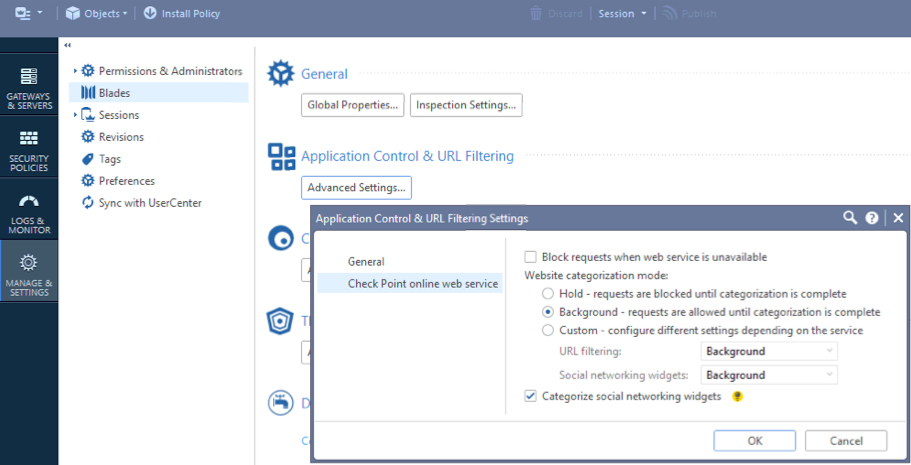We purchased a checkpoint 5600 device 2 months ago to replace our ageing URL/Firewall device we where expecting to have issues but not the ones we are currently experiencing with standard feature.
1) First issue we have a active user base of around 310 with internet access but we are finding randomly it displays a "this site can't be reached" like no internet connection, refreshing the page will load without any issues correctly. (I've been told by checkpoint support this is by designed).
2) Second Issue, A user can be surfing when visiting a new website it displays the checkpoint this website is blocked. (The website shouldnt be blocked) when the user refreshes the page it loads correctly. (Waiting on feedback from checkpoint support on this one)
3) Third Issue. Which I think is linked to both if the user gets issue 1 sometime the page will display a partial load again refreshing the page normally resolve this.
4) Fourth Issue, https inspection causes a number of issues with website we visit, a exception rule as been created for websites we are having problems with but this list is growing larger by the day.
Any feedback on any of the below would be great or if you're experiencing the same issues or had these issues and managed to resolve them.
Cheers