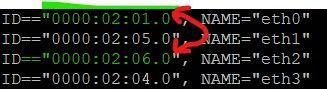Hello Mates,
I have a challenging question to all of you and hope you can help with advise on the Proper plan.
My case is that, I have three gateways cluster, which I need to change their external interface from one physical interface to another, currently on 1 G, I need to move it to 10G. All the IP addresses on the Interfaces on all three gateways should be the same just I have to move the IPs on another physical interface. The issue is that my Management Server part of the MDS environment is located in another location and the only connectivity to the MDS ( other location) is via VPN from the location which I am making the pre-configuration. As this is external interface ( Public IPs/peer for the that site)once I attempt to shutdown and remove IPs from current external interface this will disconnect all the VPNs as the VIP of that external interface is peer for each VPN tunnel, so I will kick down my connection to the MDS/ CMA ( Management).
So my question is, is there easy way on the Gateway level that I can simply change the IP via command line/ interface file, without the need to " get interfaces with topology" on the Management. If not what is the best plan that you can suggest.
The eventual plan which comes to my mind is:
1. Configure new Interface with the same IPs as other with state down. ( if Gaia allow this as same IPs with same Netmask, will not be allowed to configure as far as I know)
2. Shutdown the old interfaces * this way I will lose the VIP on the external and my VPN connection will be down...
3. Set new Interfaces UP, but without Management Server( CMA/MDS) I will not be possible to point via Smart Console which is the VIP IP ( same OLD IP- re-used) so to push policy and finish the pre-configuration....
This is all that comes to my mind, but looks like I am not on the right way, so I am looking for your kind advise.
Could you please share you suggestion and better approach for that case?