- Products
Network & SASE IoT Protect Maestro Management OpenTelemetry/Skyline Remote Access VPN SASE SD-WAN Security Gateways SmartMove Smart-1 Cloud SMB Gateways (Spark) Threat PreventionCloud Cloud Network Security CloudMates General CloudGuard - WAF Talking Cloud Podcast Weekly ReportsSecurity Operations Events External Risk Management Incident Response Infinity Portal NDR Playblocks SOC XDR/XPR Threat Exposure Management
- Learn
- Local User Groups
- Partners
- More
This website uses Cookies. Click Accept to agree to our website's cookie use as described in our Privacy Policy. Click Preferences to customize your cookie settings.
- Products
- AI Security
- Developers & More
- Check Point Trivia
- CheckMates Toolbox
- General Topics
- Products Announcements
- Threat Prevention Blog
- Upcoming Events
- Americas
- EMEA
- Czech Republic and Slovakia
- Denmark
- Netherlands
- Germany
- Sweden
- United Kingdom and Ireland
- France
- Spain
- Norway
- Ukraine
- Baltics and Finland
- Greece
- Portugal
- Austria
- Kazakhstan and CIS
- Switzerland
- Romania
- Turkey
- Belarus
- Belgium & Luxembourg
- Russia
- Poland
- Georgia
- DACH - Germany, Austria and Switzerland
- Iberia
- Africa
- Adriatics Region
- Eastern Africa
- Israel
- Nordics
- Middle East and Africa
- Balkans
- Italy
- Bulgaria
- Cyprus
- APAC
Quantum SD-WAN Monitoring
Watch NowCheckMates Fest 2026
Watch Now!AI Security Masters
Hacking with AI: The Dark Side of Innovation
MVP 2026: Submissions
Are Now Open!
Overlap in Security Validation
Help us to understand your needs better
CheckMates Go:
R82.10 and Rationalizing Multi Vendor Security Policies
Turn on suggestions
Auto-suggest helps you quickly narrow down your search results by suggesting possible matches as you type.
Showing results for
- CheckMates
- :
- Products
- :
- Network & SASE
- :
- Security Gateways
- :
- Re: CPSG 23800 Performance Issue
Options
- Subscribe to RSS Feed
- Mark Topic as New
- Mark Topic as Read
- Float this Topic for Current User
- Bookmark
- Subscribe
- Mute
- Printer Friendly Page
Turn on suggestions
Auto-suggest helps you quickly narrow down your search results by suggesting possible matches as you type.
Showing results for
Are you a member of CheckMates?
×
Sign in with your Check Point UserCenter/PartnerMap account to access more great content and get a chance to win some Apple AirPods! If you don't have an account, create one now for free!
- Mark as New
- Bookmark
- Subscribe
- Mute
- Subscribe to RSS Feed
- Permalink
- Report Inappropriate Content
CPSG 23800 Performance Issue
I am currently working on an issue with a brand new CPSG-23800 device:
- Two 10g Interfaces
- One Firewall Rule (Any-Any-Accept-Log)
- CP R80.10 without HF
As we tested throughput, there is a maximum of 1.6 gbps going though the box, no matter how much traffic we try to generate. We also tried with multiple systems/flow but it seems like the firewall has a fixed 1.6 gbps Limit.
We enabled multi queueing, configured more SND cores, no change.
Log message (drop debug) is:
"fwmultik_enqueue_packet_kernel Reason: Instance is currently fully utilized"
But: Buffer is already at 16k...
Any ideas?
Cheers
Michael
11 Replies
- Mark as New
- Bookmark
- Subscribe
- Mute
- Subscribe to RSS Feed
- Permalink
- Report Inappropriate Content
BTW: The system does not report ANY error. No receive queue drops. Not a single error visible with ethtool...
- Mark as New
- Bookmark
- Subscribe
- Mute
- Subscribe to RSS Feed
- Permalink
- Report Inappropriate Content
We are pushing 10G on our production 23800 VSX and it's nowhere near the limit ![]() Could easily double it. Just to ease your mind.
Could easily double it. Just to ease your mind.
We would need more info on your CoreXL and SXL set up. Start with:
fw ctl affinity -l
cpmq get -vv
top (with all cores visible, so press 1, during the test)
fwaccel stats -s (when you are running your test)
- Mark as New
- Bookmark
- Subscribe
- Mute
- Subscribe to RSS Feed
- Permalink
- Report Inappropriate Content
Currently, we are working with a traffic generator which generates 10 sessions of ip protocol 254 traffic (alltogether 6 gbps) which is not getting accelerated. But nevertheless I think the box should be able to push about 6 to 7 gbps.
We did the following:
- disable hyperthreading
- configure 12 snd cores
- reconfigure cpmq
cpmq get -vv Output:
Active ixgbe interfaces:
eth3-01 [On]
eth3-02 [On]
Active igb interfaces:
Mgmt [Off]
The rx_num for ixgbe is: 12 (default)
multi-queue affinity for ixgbe interfaces:
CPU | TX | Vector | RX Packets | RX Bytes
-----------------------------------------------------------------------------------
0 | 0 | eth3-01-TxRx-0 (68) | 184 | 11040
| | eth3-02-TxRx-0 (228) | |
1 | 1 | eth3-01-TxRx-1 (76) | 0 | 0
| | eth3-02-TxRx-1 (236) | |
2 | 2 | eth3-01-TxRx-2 (84) | 0 | 0
| | eth3-02-TxRx-2 (53) | |
3 | 3 | eth3-01-TxRx-3 (92) | 0 | 0
| | eth3-02-TxRx-3 (61) | |
4 | 4 | eth3-01-TxRx-4 (100) | 0 | 0
| | eth3-02-TxRx-4 (69) | |
5 | 5 | eth3-01-TxRx-5 (108) | 0 | 0
| | eth3-02-TxRx-5 (77) | |
6 | 6 | eth3-01-TxRx-6 (116) | 0 | 0
| | eth3-02-TxRx-6 (85) | |
7 | 7 | eth3-01-TxRx-7 (124) | 99358895 | 45794052878
| | eth3-02-TxRx-7 (93) | |
8 | 8 | eth3-01-TxRx-8 (132) | 0 | 0
| | eth3-02-TxRx-8 (101) | |
9 | 9 | eth3-01-TxRx-9 (140) | 0 | 0
| | eth3-02-TxRx-9 (109) | |
10 | 10 | eth3-01-TxRx-10 (148) | 0 | 0
| | eth3-02-TxRx-10 (117) | |
11 | 11 | eth3-01-TxRx-11 (156) | 0 | 0
| | eth3-02-TxRx-11 (125) | |
12 | 12 | | |
13 | 13 | | |
14 | 14 | | |
15 | 15 | | |
16 | 16 | | |
17 | 17 | | |
18 | 18 | | |
19 | 19 | | |
20 | 20 | | |
21 | 21 | | |
22 | 22 | | |
23 | 23 | | |
Top Output:
top - 13:05:22 up 6 min, 2 users, load average: 7.62, 5.70, 2.62
Tasks: 318 total, 7 running, 311 sleeping, 0 stopped, 0 zombie
Cpu0 : 0.0%us, 0.0%sy, 0.0%ni, 0.0%id, 0.0%wa, 0.3%hi, 99.7%si, 0.0%st
Cpu1 : 0.0%us, 0.0%sy, 0.0%ni, 85.3%id, 0.0%wa, 0.0%hi, 14.7%si, 0.0%st
Cpu2 : 0.0%us, 0.0%sy, 0.0%ni, 94.4%id, 0.0%wa, 0.7%hi, 5.0%si, 0.0%st
Cpu3 : 0.0%us, 0.0%sy, 0.0%ni, 86.3%id, 0.0%wa, 0.3%hi, 13.3%si, 0.0%st
Cpu4 : 0.0%us, 0.0%sy, 0.0%ni, 96.3%id, 0.0%wa, 0.3%hi, 3.3%si, 0.0%st
Cpu5 : 0.0%us, 0.0%sy, 0.0%ni, 96.3%id, 0.0%wa, 0.7%hi, 3.0%si, 0.0%st
Cpu6 : 0.0%us, 0.0%sy, 0.0%ni, 84.4%id, 0.0%wa, 0.7%hi, 15.0%si, 0.0%st
Cpu7 : 0.0%us, 0.0%sy, 0.0%ni, 24.3%id, 0.0%wa, 0.0%hi, 75.7%si, 0.0%st
Cpu8 : 0.0%us, 0.0%sy, 0.0%ni,100.0%id, 0.0%wa, 0.0%hi, 0.0%si, 0.0%st
Cpu9 : 0.0%us, 0.0%sy, 0.0%ni,100.0%id, 0.0%wa, 0.0%hi, 0.0%si, 0.0%st
Cpu10 : 0.0%us, 0.0%sy, 0.0%ni, 96.3%id, 0.0%wa, 0.3%hi, 3.3%si, 0.0%st
Cpu11 : 0.0%us, 0.0%sy, 0.0%ni, 96.0%id, 0.0%wa, 0.3%hi, 3.7%si, 0.0%st
Cpu12 : 0.0%us, 0.7%sy, 0.0%ni, 57.8%id, 0.0%wa, 0.0%hi, 41.5%si, 0.0%st
Cpu13 : 0.0%us, 0.0%sy, 0.0%ni, 0.0%id, 0.0%wa, 0.0%hi,100.0%si, 0.0%st
Cpu14 : 0.3%us, 1.0%sy, 0.0%ni, 67.8%id, 0.0%wa, 0.0%hi, 30.9%si, 0.0%st
Cpu15 : 0.0%us, 0.0%sy, 0.0%ni, 0.0%id, 0.0%wa, 0.0%hi,100.0%si, 0.0%st
Cpu16 : 0.0%us, 0.7%sy, 0.0%ni, 79.7%id, 0.0%wa, 0.0%hi, 19.6%si, 0.0%st
Cpu17 : 0.3%us, 0.7%sy, 0.0%ni, 77.7%id, 0.0%wa, 0.0%hi, 21.3%si, 0.0%st
Cpu18 : 0.0%us, 0.0%sy, 0.0%ni, 0.0%id, 0.0%wa, 0.0%hi,100.0%si, 0.0%st
Cpu19 : 0.0%us, 0.7%sy, 0.0%ni, 59.5%id, 0.0%wa, 0.0%hi, 39.9%si, 0.0%st
Cpu20 : 0.3%us, 0.0%sy, 0.0%ni, 99.3%id, 0.0%wa, 0.0%hi, 0.3%si, 0.0%st
Cpu21 : 0.0%us, 0.0%sy, 0.0%ni, 99.7%id, 0.0%wa, 0.0%hi, 0.3%si, 0.0%st
Cpu22 : 0.0%us, 1.0%sy, 0.0%ni, 73.1%id, 0.0%wa, 0.0%hi, 25.9%si, 0.0%st
Cpu23 : 0.0%us, 0.7%sy, 0.0%ni, 75.7%id, 0.0%wa, 0.0%hi, 23.7%si, 0.0%st
fw ctl affinity -l:
Mgmt: CPU 0
Kernel fw_0: CPU 23
Kernel fw_1: CPU 22
Kernel fw_2: CPU 21
Kernel fw_3: CPU 20
Kernel fw_4: CPU 19
Kernel fw_5: CPU 18
Kernel fw_6: CPU 17
Kernel fw_7: CPU 16
Kernel fw_8: CPU 15
Kernel fw_9: CPU 14
Kernel fw_10: CPU 13
Kernel fw_11: CPU 12
Daemon mpdaemon: CPU 12 13 14 15 16 17 18 19 20 21 22 23
Daemon fwd: CPU 12 13 14 15 16 17 18 19 20 21 22 23
Daemon lpd: CPU 12 13 14 15 16 17 18 19 20 21 22 23
Daemon in.asessiond: CPU 12 13 14 15 16 17 18 19 20 21 22 23
Daemon cprid: CPU 12 13 14 15 16 17 18 19 20 21 22 23
Daemon cpd: CPU 12 13 14 15 16 17 18 19 20 21 22 23
Interface eth3-01: has multi queue enabled
Interface eth3-02: has multi queue enabled
- Mark as New
- Bookmark
- Subscribe
- Mute
- Subscribe to RSS Feed
- Permalink
- Report Inappropriate Content
you forgot the fwaccel stats -s ![]()
but there are couple of things sticking out: MQ is running everything through one CPU core (#7), so you are not really using MQ ![]()
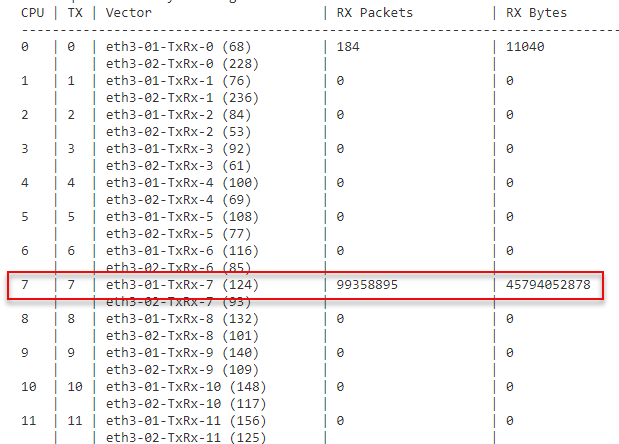
have you reset affinity after you changed it to 12?
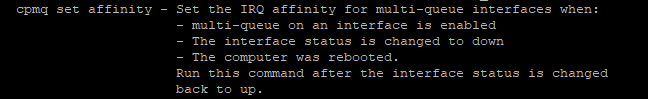
And for pure throughput tests you will need to get acceleration working for that traffic, else you are hammering CPU core on system interrupts
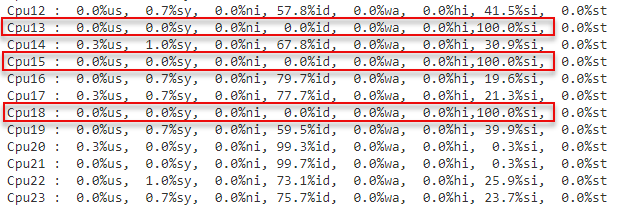
- Mark as New
- Bookmark
- Subscribe
- Mute
- Subscribe to RSS Feed
- Permalink
- Report Inappropriate Content
I'm also not too sure about whole MQ and SXL behaviour with IP proto 254.. I would switch to something more regular as UDP or TCP ![]()
- Mark as New
- Bookmark
- Subscribe
- Mute
- Subscribe to RSS Feed
- Permalink
- Report Inappropriate Content
I didn't forget it, it's useless because the ip protocol 254 traffic the traffic generator generates is not accelerated in any way. But that's not the point. I think, neither MQ nor dynamic patcher is working for any reason...
- Mark as New
- Bookmark
- Subscribe
- Mute
- Subscribe to RSS Feed
- Permalink
- Report Inappropriate Content
Oh, I forgot to mention that cpmq reconfigure should deal with affinities. Isn't it?
- Mark as New
- Bookmark
- Subscribe
- Mute
- Subscribe to RSS Feed
- Permalink
- Report Inappropriate Content
From memory, if you change number of cores handling specific interface type, you must run set affinity. I'm not entirely sure what you meant by cpmq reconfigure? there is no such option ![]()
- Mark as New
- Bookmark
- Subscribe
- Mute
- Subscribe to RSS Feed
- Permalink
- Report Inappropriate Content
Well, not accelerating traffic will make tremendous impact on throughput. All I can suggest is try to set up your traffic generator to use standard protocols ![]()
- Mark as New
- Bookmark
- Subscribe
- Mute
- Subscribe to RSS Feed
- Permalink
- Report Inappropriate Content
How many source/destination IPs are being used here?
If you're using only a single source and a single destination, particularly with something that isn't UDP/TCP, you've got yourself an elephant flow.
Dynamic Dispatcher won't help in this case.
- Mark as New
- Bookmark
- Subscribe
- Mute
- Subscribe to RSS Feed
- Permalink
- Report Inappropriate Content
Hm indeed maybe this is related to the nature of the traffic. We've been running tests witch multiple flows starting from 100 mbit and increasing traffic after 5 seconds in 10 mbit steps. During one of these tests, the firewall began to drop packets (without logging) at a rate of 600 mbit...
Nevertheless, we advised the customer to use two standard linux boxes with 10g interfaces and repeat the tests with iperf3. With that, we were able to push about 9 Gbps. Enough in that case to prove the Checkpoint box is not the problem here.
Thanks to all of you for your help and effort.
Leaderboard
Epsum factorial non deposit quid pro quo hic escorol.
| User | Count |
|---|---|
| 26 | |
| 21 | |
| 9 | |
| 8 | |
| 7 | |
| 6 | |
| 5 | |
| 5 | |
| 5 | |
| 5 |
Upcoming Events
Tue 27 Jan 2026 @ 11:00 AM (EST)
CloudGuard Network Security for Red Hat OpenShift VirtualizationThu 12 Feb 2026 @ 05:00 PM (CET)
AI Security Masters Session 3: Exposing AI Vulnerabilities: CP<R> Latest Security FindingsFri 13 Feb 2026 @ 10:00 AM (CET)
CheckMates Live Netherlands - Sessie 43: Terugblik op de Check Point Sales Kick Off 2026Thu 26 Feb 2026 @ 05:00 PM (CET)
AI Security Masters Session 4: Powering Prevention: The AI Driving Check Point’s ThreatCloudTue 27 Jan 2026 @ 11:00 AM (EST)
CloudGuard Network Security for Red Hat OpenShift VirtualizationFri 13 Feb 2026 @ 10:00 AM (CET)
CheckMates Live Netherlands - Sessie 43: Terugblik op de Check Point Sales Kick Off 2026Thu 26 Feb 2026 @ 05:00 PM (CET)
AI Security Masters Session 4: Powering Prevention: The AI Driving Check Point’s ThreatCloudAbout CheckMates
Learn Check Point
Advanced Learning
YOU DESERVE THE BEST SECURITY
©1994-2026 Check Point Software Technologies Ltd. All rights reserved.
Copyright
Privacy Policy
About Us
UserCenter


