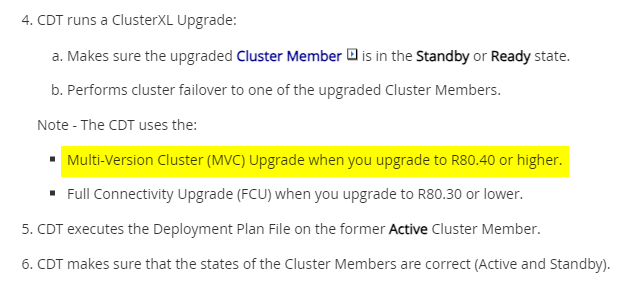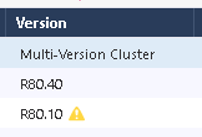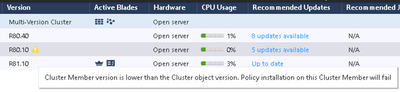- Products
Network & SASE IoT Protect Maestro Management OpenTelemetry/Skyline Remote Access VPN SASE SD-WAN Security Gateways SmartMove Smart-1 Cloud SMB Gateways (Spark) Threat PreventionCloud Cloud Network Security CloudMates General CloudGuard - WAF Talking Cloud Podcast Weekly ReportsSecurity Operations Events External Risk Management Incident Response Infinity AI Infinity Portal NDR Playblocks SOC XDR/XPR Threat Exposure Management
- Learn
- Local User Groups
- Partners
- More
This website uses Cookies. Click Accept to agree to our website's cookie use as described in our Privacy Policy. Click Preferences to customize your cookie settings.
- Products
- AI Security
- Developers & More
- Check Point Trivia
- CheckMates Toolbox
- General Topics
- Products Announcements
- Threat Prevention Blog
- Upcoming Events
- Americas
- EMEA
- Czech Republic and Slovakia
- Denmark
- Netherlands
- Germany
- Sweden
- United Kingdom and Ireland
- France
- Spain
- Norway
- Ukraine
- Baltics and Finland
- Greece
- Portugal
- Austria
- Kazakhstan and CIS
- Switzerland
- Romania
- Turkey
- Belarus
- Belgium & Luxembourg
- Russia
- Poland
- Georgia
- DACH - Germany, Austria and Switzerland
- Iberia
- Africa
- Adriatics Region
- Eastern Africa
- Israel
- Nordics
- Middle East and Africa
- Balkans
- Italy
- Bulgaria
- Cyprus
- APAC
CheckMates Fest 2026
Join the Celebration!
Quantum SD-WAN Monitoring
Register HereAI Security Masters
Hacking with AI: The Dark Side of Innovation
MVP 2026: Submissions
Are Now Open!
Overlap in Security Validation
Help us to understand your needs better
CheckMates Go:
R82.10 and Rationalizing Multi Vendor Security Policies
Turn on suggestions
Auto-suggest helps you quickly narrow down your search results by suggesting possible matches as you type.
Showing results for
- CheckMates
- :
- Products
- :
- Network & SASE
- :
- Security Gateways
- :
- CDT upgrade method
Options
- Subscribe to RSS Feed
- Mark Topic as New
- Mark Topic as Read
- Float this Topic for Current User
- Bookmark
- Subscribe
- Mute
- Printer Friendly Page
Turn on suggestions
Auto-suggest helps you quickly narrow down your search results by suggesting possible matches as you type.
Showing results for
Are you a member of CheckMates?
×
Sign in with your Check Point UserCenter/PartnerMap account to access more great content and get a chance to win some Apple AirPods! If you don't have an account, create one now for free!
- Mark as New
- Bookmark
- Subscribe
- Mute
- Subscribe to RSS Feed
- Permalink
- Report Inappropriate Content
Jump to solution
CDT upgrade method
What type of upgrade method does the CDT use when upgrading an HA cluster?
Multi-Version Cluster, Minimum Effort or Minimum Downtime?
2 Solutions
Accepted Solutions
- Mark as New
- Bookmark
- Subscribe
- Mute
- Subscribe to RSS Feed
- Permalink
- Report Inappropriate Content
According to the CDT admin guide it's MVC for versions R80.40 and up.
Introduction to CDT (checkpoint.com)
- Mark as New
- Bookmark
- Subscribe
- Mute
- Subscribe to RSS Feed
- Permalink
- Report Inappropriate Content
MVC
If you keep an eye on GATEWAYS & SERVERS view during the upgrade you will see the state, mode and version changing.
It says Multi-Version Cluster.
You may need to expand the Version column.
9 Replies
- Mark as New
- Bookmark
- Subscribe
- Mute
- Subscribe to RSS Feed
- Permalink
- Report Inappropriate Content
https://support.checkpoint.com/results/sk/sk111158
Im fairly sure its MVC, but maybe someone else can confirm.
Andy
Best,
Andy
Andy
- Mark as New
- Bookmark
- Subscribe
- Mute
- Subscribe to RSS Feed
- Permalink
- Report Inappropriate Content
Quote from
Central Deployment Tool (CDT) Administration Guide -> page "Introduction to CDT" -> section "CDT workflow to upgrade Cluster Members in High Availability mode"
Note - The CDT uses the:
-
Multi-Version Cluster (MVC) Upgrade when you upgrade to R80.40 or higher.
-
Full Connectivity Upgrade (FCU) when you upgrade to R80.30 or lower.
- Mark as New
- Bookmark
- Subscribe
- Mute
- Subscribe to RSS Feed
- Permalink
- Report Inappropriate Content
One thing to note is the naming of CDT vs CD.
CDT is the CLI tool (long standing tool) sk111158 and CD is the name for the new feature (effectively CDT) embedded into / added to the SmartConsole since R80.40
It's normal for the names to get confused, especially when they are using almost the same name.
When the names are not getting confused then the question can be completely understood and the answers more accurate.
All good though.
Minimum Downtime Upgrade
This section provides instructions for Minimum Downtime (formerly, Zero Downtime) Upgrade:

| Best Practice - Use the Central Deployment in SmartConsole 
. For more information, see the R81.20 Security Management Administration Guide > Chapter Managing Gateways > Section Central Deployment of Hotfixes and Version Upgrades. |

Upgrade of Security Gateways and Cluster Members with Central Deployment
With Central Deployment in SmartConsole

, you can install software packages to upgrade or to perform a clean install on Security Gateways and Cluster Members.
- Mark as New
- Bookmark
- Subscribe
- Mute
- Subscribe to RSS Feed
- Permalink
- Report Inappropriate Content
I am old school as they say for these things...I ALWAYS stick with things that work for me, which in this case has always been zero downtime upgrade, must have done 10s of them and never had a single problem.
Andy
Best,
Andy
Andy
- Mark as New
- Bookmark
- Subscribe
- Mute
- Subscribe to RSS Feed
- Permalink
- Report Inappropriate Content
Full Connectivity Upgrade by default, as stated in sk111158
- Mark as New
- Bookmark
- Subscribe
- Mute
- Subscribe to RSS Feed
- Permalink
- Report Inappropriate Content
Yup, correct.
Andy
Central Deployment Tool (CDT) is a utility that runs on Security Management Servers and Multi-Domain Security Management Servers running Gaia OS. This utility lets you manage a deployment of software packages from your Management Server to the multiple managed Security gateways and cluster members at the same time:
- Installation of software packages
- Perform various actions - take snapshots, run shell scripts, push/pull files, etc.
- Automate the RMA backup and restore process
CDT handles cluster upgrades automatically, including Connectivity Upgrade (CU).
Best,
Andy
Andy
- Mark as New
- Bookmark
- Subscribe
- Mute
- Subscribe to RSS Feed
- Permalink
- Report Inappropriate Content
According to the CDT admin guide it's MVC for versions R80.40 and up.
Introduction to CDT (checkpoint.com)
- Mark as New
- Bookmark
- Subscribe
- Mute
- Subscribe to RSS Feed
- Permalink
- Report Inappropriate Content
Good point, just saw the same.
Andy
Best,
Andy
Andy
- Mark as New
- Bookmark
- Subscribe
- Mute
- Subscribe to RSS Feed
- Permalink
- Report Inappropriate Content
MVC
If you keep an eye on GATEWAYS & SERVERS view during the upgrade you will see the state, mode and version changing.
It says Multi-Version Cluster.
You may need to expand the Version column.
Leaderboard
Epsum factorial non deposit quid pro quo hic escorol.
| User | Count |
|---|---|
| 16 | |
| 12 | |
| 9 | |
| 8 | |
| 5 | |
| 5 | |
| 5 | |
| 4 | |
| 4 | |
| 4 |
Upcoming Events
Thu 22 Jan 2026 @ 05:00 PM (CET)
AI Security Masters Session 2: Hacking with AI: The Dark Side of InnovationTue 27 Jan 2026 @ 11:00 AM (EST)
CloudGuard Network Security for Red Hat OpenShift VirtualizationThu 22 Jan 2026 @ 05:00 PM (CET)
AI Security Masters Session 2: Hacking with AI: The Dark Side of InnovationTue 27 Jan 2026 @ 11:00 AM (EST)
CloudGuard Network Security for Red Hat OpenShift VirtualizationThu 26 Feb 2026 @ 05:00 PM (CET)
AI Security Masters Session 4: Powering Prevention: The AI Driving Check Point’s ThreatCloudAbout CheckMates
Learn Check Point
Advanced Learning
YOU DESERVE THE BEST SECURITY
©1994-2026 Check Point Software Technologies Ltd. All rights reserved.
Copyright
Privacy Policy
About Us
UserCenter