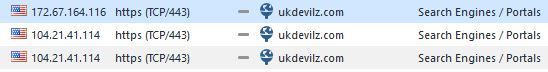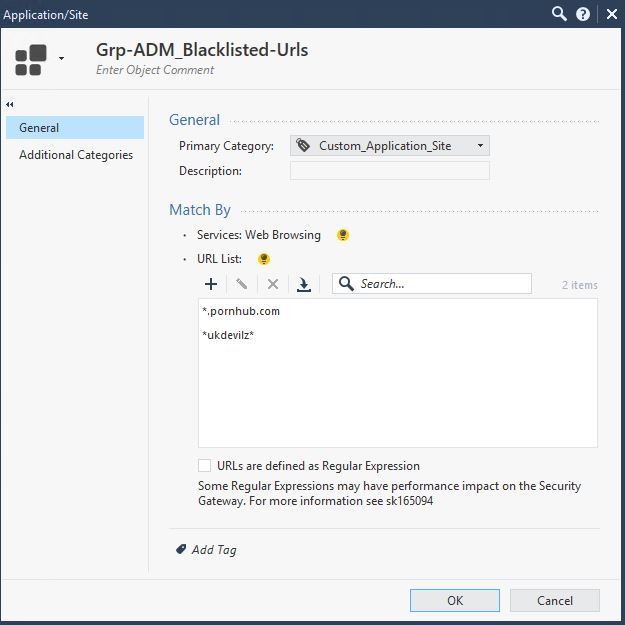Hi,
Ukdevilz.com is a website that predominantly features adult content, leading to its classification as a pornographic platform. It is worth noting, however, that despite its explicit content, the website is intriguingly categorized as a search engine or portal. This unique classification may be attributed to its potential incorporation of search functionalities or diverse content offerings beyond explicit material. Despite its primary focus, Ukdevilz.com seems to adopt an unconventional role, perhaps combining aspects of a traditional search engine or portal within the context of its adult-oriented content.
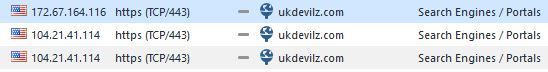
What factors contribute to the assignment of such a specific category to this website? How can one go about unveiling or identifying websites that fall into this particular classification?
This is a school environment and students try always to find a new way to bypass the firewall and they have successded this time.
I tried to block it with no success:
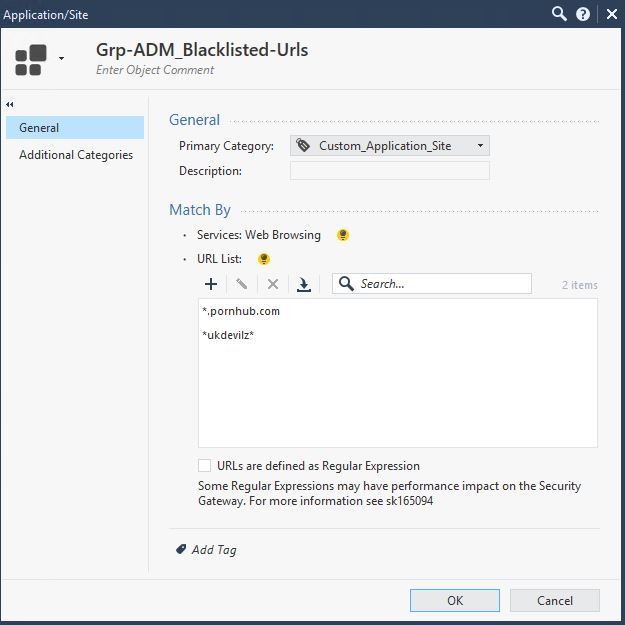
I have tried *.ukdevilz.com, ukdevilz.com and *ukdevilz* and nothing is hitting right
it still get Accept by the access policy even if it is blocked by the url filtring blade.
Pornhub.com is blocked by that same rule!
Any ideas?