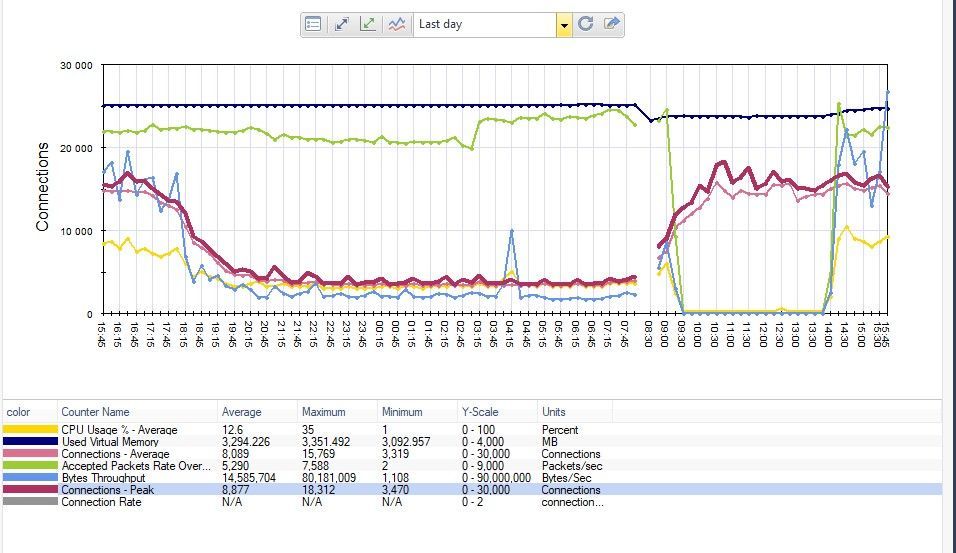- Products
Network & SASE IoT Protect Maestro Management OpenTelemetry/Skyline Remote Access VPN SASE SD-WAN Security Gateways SmartMove Smart-1 Cloud SMB Gateways (Spark) Threat PreventionCloud Cloud Network Security CloudMates General CloudGuard - WAF Talking Cloud Podcast Weekly ReportsSecurity Operations Events External Risk Management Incident Response Infinity AI Infinity Portal NDR Playblocks SOC XDR/XPR Threat Exposure Management
- Learn
- Local User Groups
- Partners
- More
This website uses Cookies. Click Accept to agree to our website's cookie use as described in our Privacy Policy. Click Preferences to customize your cookie settings.
- Products
- AI Security
- Developers & More
- Check Point Trivia
- CheckMates Toolbox
- General Topics
- Products Announcements
- Threat Prevention Blog
- Upcoming Events
- Americas
- EMEA
- Czech Republic and Slovakia
- Denmark
- Netherlands
- Germany
- Sweden
- United Kingdom and Ireland
- France
- Spain
- Norway
- Ukraine
- Baltics and Finland
- Greece
- Portugal
- Austria
- Kazakhstan and CIS
- Switzerland
- Romania
- Turkey
- Belarus
- Belgium & Luxembourg
- Russia
- Poland
- Georgia
- DACH - Germany, Austria and Switzerland
- Iberia
- Africa
- Adriatics Region
- Eastern Africa
- Israel
- Nordics
- Middle East and Africa
- Balkans
- Italy
- Bulgaria
- Cyprus
- APAC
CheckMates Fest 2026
Join the Celebration!
AI Security Masters
E1: How AI is Reshaping Our World
MVP 2026: Submissions
Are Now Open!
What's New in R82.10?
Watch NowOverlap in Security Validation
Help us to understand your needs better
CheckMates Go:
R82.10 and Rationalizing Multi Vendor Security Policies
Turn on suggestions
Auto-suggest helps you quickly narrow down your search results by suggesting possible matches as you type.
Showing results for
- CheckMates
- :
- Products
- :
- Network & SASE
- :
- Security Gateways
- :
- Best Practices to check the performance of the equ...
Options
- Subscribe to RSS Feed
- Mark Topic as New
- Mark Topic as Read
- Float this Topic for Current User
- Bookmark
- Subscribe
- Mute
- Printer Friendly Page
Turn on suggestions
Auto-suggest helps you quickly narrow down your search results by suggesting possible matches as you type.
Showing results for
Are you a member of CheckMates?
×
Sign in with your Check Point UserCenter/PartnerMap account to access more great content and get a chance to win some Apple AirPods! If you don't have an account, create one now for free!
- Mark as New
- Bookmark
- Subscribe
- Mute
- Subscribe to RSS Feed
- Permalink
- Report Inappropriate Content
Best Practices to check the performance of the equipment
We encountered a problem that users were having trouble accessing the Internet. We were asked to test the Check Point perimeter cluster. Is there any Best Practice on how we can check the performance of the equipment, including the interfaces and its traffic that leads to the Internet. Maybe there is some script that will give us statistics and useful information on the interfaces? HCP please do not suggest 🙂
9 Replies
- Mark as New
- Bookmark
- Subscribe
- Mute
- Subscribe to RSS Feed
- Permalink
- Report Inappropriate Content
Monitoring and analyzing Check Point devices with CPview and DiagnosticsView
CCSP - CCSE / CCTE / CTPS / CCME / CCSM Elite / SMB Specialist
- Mark as New
- Bookmark
- Subscribe
- Mute
- Subscribe to RSS Feed
- Permalink
- Report Inappropriate Content
Is there some kind of coordinate plan for checking the interfaces and its traffic and the presence of errors (e.g., some scripts)? Administrator Guide we have already looked at. We started this thread to get information from our colleagues from experience, not to link to sk and Administrator Guide
- Mark as New
- Bookmark
- Subscribe
- Mute
- Subscribe to RSS Feed
- Permalink
- Report Inappropriate Content
Nice answer, thank you!
CCSP - CCSE / CCTE / CTPS / CCME / CCSM Elite / SMB Specialist
- Mark as New
- Bookmark
- Subscribe
- Mute
- Subscribe to RSS Feed
- Permalink
- Report Inappropriate Content
I do not think you should brush out valid recommendations. Admin guides and SKs are what you should look for in the first place, especially if you do not have experience with the procedures.
sk167553 is exactly what you are looking for, with step-by-step elaborate procedures, starting from basic sanity checks.
For interface specifics, also look into sk166424.
- Mark as New
- Bookmark
- Subscribe
- Mute
- Subscribe to RSS Feed
- Permalink
- Report Inappropriate Content
hey,
can you elaborate a bit more on "encountered a problem that users were having trouble accessing the Internet" .
(also would help stating the HW model and set-up [like cluster and such])
I want to see what problems you encounter as we also have some HUGE load situations randomly (search for my other post) and in our case (and others from here got the same) it seems to be a sort of DNS attack. Still is manageable from our side and we're working to get a final protection/solution implemented.
So, if there is no HW issue (CPU, memory others) then it can be high number of connections.
You can see that in below screenshot from SmartView Monitor...
Ty,
- Mark as New
- Bookmark
- Subscribe
- Mute
- Subscribe to RSS Feed
- Permalink
- Report Inappropriate Content
Hi! Answering the questions in more detail:
1. Our users are having trouble opening some sites (periodically) -- sites load slowly or don't open. After some time everything comes back to normal.
2. We are using cluster solution. In HCP we don't see errors on interfaces.
3. In ifconfig we see an increase of drops on RX (1-2 drops once per second) on all interfaces. But on the switch in front of the Check Point equipment we don't see these drops.
4. We are not sure if the problem is Check Point, but I was asked to check Check Point operation and the most interesting thing I found was drops on the RX and no drops on the switch.
Maybe there are some options on how we can solve the problem?
We don't see that the peaks are large.
At 8:30 we rebooted the device and then changed the cluster activity (it is now active equipment. We have a work day that starts at 9am.
- Mark as New
- Bookmark
- Subscribe
- Mute
- Subscribe to RSS Feed
- Permalink
- Report Inappropriate Content
Several notes:
1. "Slow internet" may be related to NAT reaching capacity. If you are using a single NAT Hide IP address for all your internal networks, I would look into this first.
2. RX drops mean receiving side drops. This may be caused by too many frames in the buffer and not enough CPU effort to de-queue those. Look at those interfaces to get more details. You will not see anything on the switch, because it is your FW interface and not the switch that is dropping frames. If rasing RX errors/drops coincide with the Internet issue, that may be the cause.
- Mark as New
- Bookmark
- Subscribe
- Mute
- Subscribe to RSS Feed
- Permalink
- Report Inappropriate Content
More notes:
3. You did not specify, what HW model you are using. Depending on how many CPUs you have, peak 35% CPU utilization may be a symptom of one or several cores running 100%, which would cause all kinds of traffic issues, including RX drops and errors, slow internet, and more.
4. I encourage you to look into the SK I mentioned earlier. It actually provides you with step by step analysis of ANY performance issue you might have.
- Mark as New
- Bookmark
- Subscribe
- Mute
- Subscribe to RSS Feed
- Permalink
- Report Inappropriate Content
The RX-DRPs may be a red herring. As Val said they have nothing to do with the quality of the physical cabling or interface.
1) What version are you running on the gateway? Upgrading to at least R81 and making sure Dynamic Balancing/Split is enabled will solve most gateway performance problems and help dynamically adjust to spikes in load. sk164155: Dynamic Balancing for CoreXL
2) First off if the RX-DRP rate is < 0.1% compared to RX-OK on an interface don't worry about it. If it is higher than that the RX-DRPs may just indicate the reception of unknown/unsupported protocols. In the output of ethtool -S (interface) actual queuing frame drops due to insufficient CPU resources available on your SNDs will increment counters that have something like "missed" or "fifo" or "buffer" in their name. If there are way more total RX-DRPs than individual counters for these types of variables it is unknown/unsupported protocols coming in, which do not increment any of the ethtool counters at all. sk166424: Number of RX packet drops on interfaces increases on a Security Gateway R80.30 and higher ...
3) If you are running R80.40 or earlier, providing the output of the command enabled_blades as well as the output of the "Super Seven" will allow me to diagnose your situation and provide recommendations. S7PAC - Super Seven Performance Assessment Commands
Gaia 4.18 (R82) Immersion Tips, Tricks, & Best Practices Video Course
Now Available at https://shadowpeak.com/gaia4-18-immersion-course
Now Available at https://shadowpeak.com/gaia4-18-immersion-course
Leaderboard
Epsum factorial non deposit quid pro quo hic escorol.
| User | Count |
|---|---|
| 11 | |
| 8 | |
| 7 | |
| 6 | |
| 5 | |
| 5 | |
| 4 | |
| 4 | |
| 3 | |
| 3 |
Upcoming Events
Thu 08 Jan 2026 @ 05:00 PM (CET)
AI Security Masters Session 1: How AI is Reshaping Our WorldFri 09 Jan 2026 @ 10:00 AM (CET)
CheckMates Live Netherlands - Sessie 42: Looking back & forwardThu 22 Jan 2026 @ 05:00 PM (CET)
AI Security Masters Session 2: Hacking with AI: The Dark Side of InnovationThu 12 Feb 2026 @ 05:00 PM (CET)
AI Security Masters Session 3: Exposing AI Vulnerabilities: CP<R> Latest Security FindingsThu 08 Jan 2026 @ 05:00 PM (CET)
AI Security Masters Session 1: How AI is Reshaping Our WorldFri 09 Jan 2026 @ 10:00 AM (CET)
CheckMates Live Netherlands - Sessie 42: Looking back & forwardThu 22 Jan 2026 @ 05:00 PM (CET)
AI Security Masters Session 2: Hacking with AI: The Dark Side of InnovationThu 26 Feb 2026 @ 05:00 PM (CET)
AI Security Masters Session 4: Powering Prevention: The AI Driving Check Point’s ThreatCloudAbout CheckMates
Learn Check Point
Advanced Learning
YOU DESERVE THE BEST SECURITY
©1994-2026 Check Point Software Technologies Ltd. All rights reserved.
Copyright
Privacy Policy
About Us
UserCenter