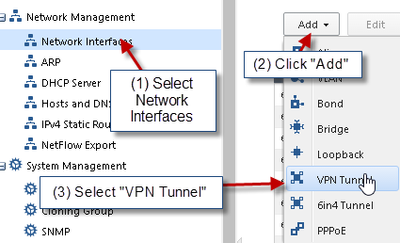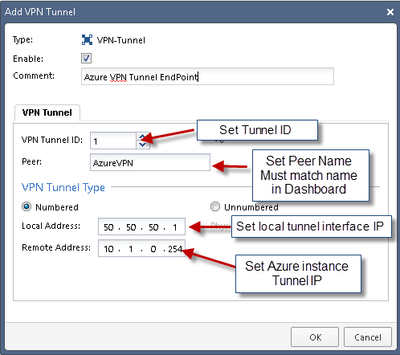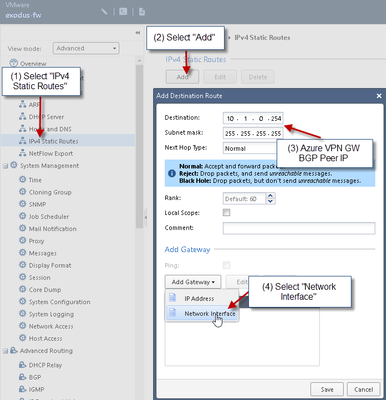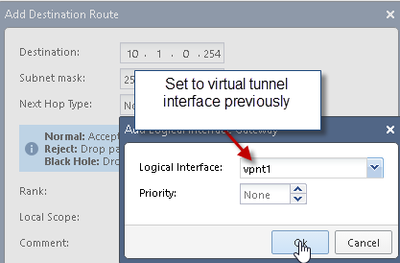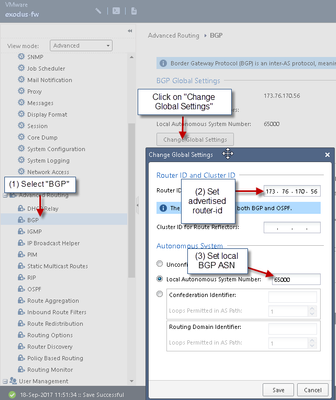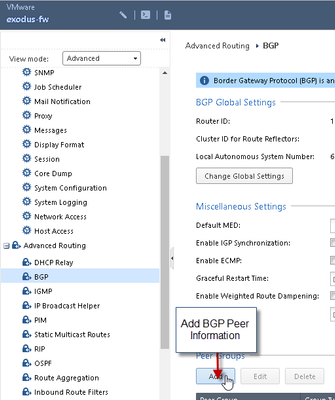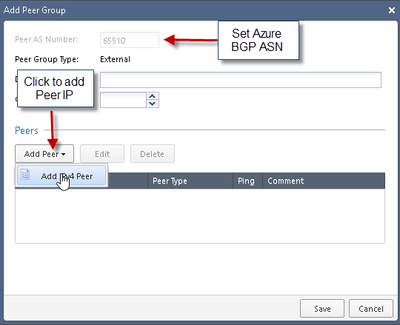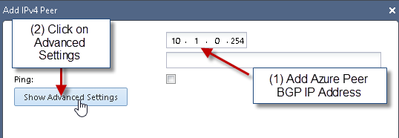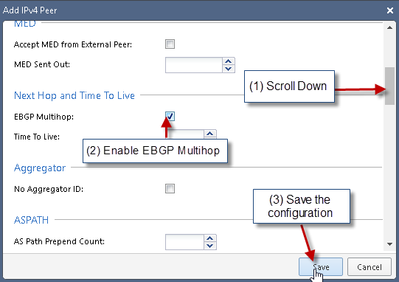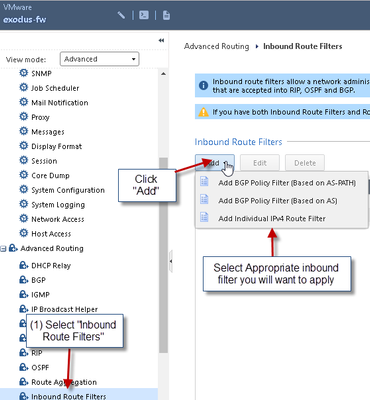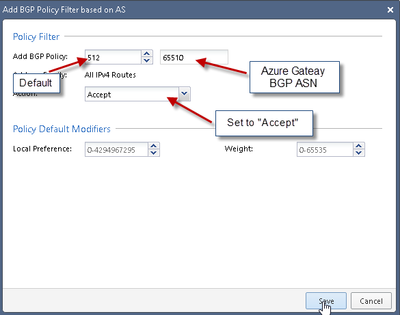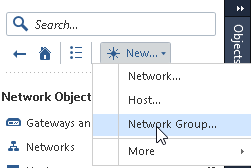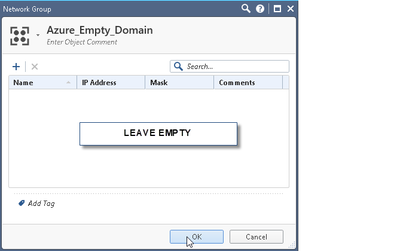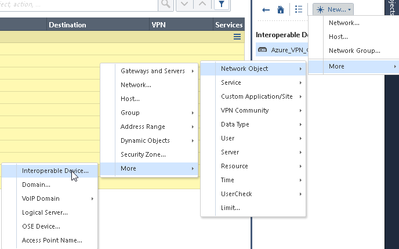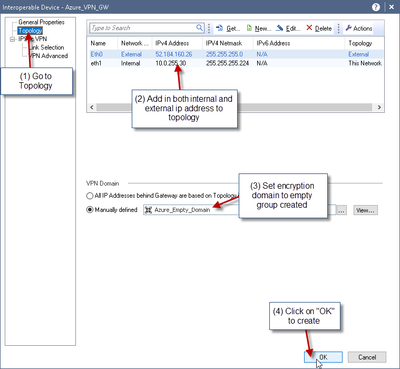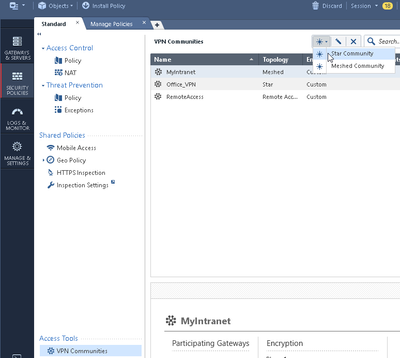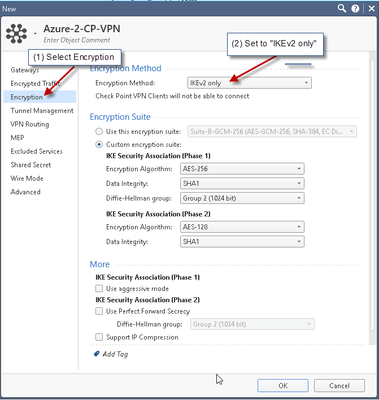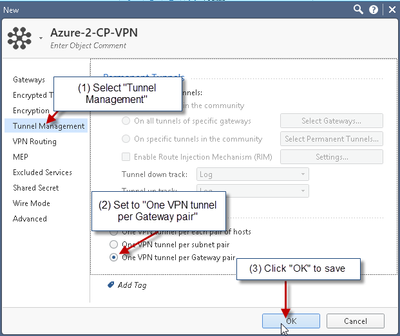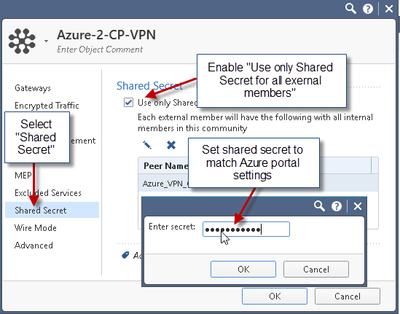- Products
- Learn
- Local User Groups
- Partners
- More
This website uses Cookies. Click Accept to agree to our website's cookie use as described in our Privacy Policy. Click Preferences to customize your cookie settings.
- Products
- AI Security
- Developers & More
- Check Point Trivia
- CheckMates Toolbox
- General Topics
- Products Announcements
- Threat Prevention Blog
- Upcoming Events
- Americas
- EMEA
- Czech Republic and Slovakia
- Denmark
- Netherlands
- Germany
- Sweden
- United Kingdom and Ireland
- France
- Spain
- Norway
- Ukraine
- Baltics and Finland
- Greece
- Portugal
- Austria
- Kazakhstan and CIS
- Switzerland
- Romania
- Turkey
- Belarus
- Belgium & Luxembourg
- Russia
- Poland
- Georgia
- DACH - Germany, Austria and Switzerland
- Iberia
- Africa
- Adriatics Region
- Eastern Africa
- Israel
- Nordics
- Middle East and Africa
- Balkans
- Italy
- Bulgaria
- Cyprus
- APAC
AI Security Masters
E1: How AI is Reshaping Our World
MVP 2026: Submissions
Are Now Open!
What's New in R82.10?
Watch NowOverlap in Security Validation
Help us to understand your needs better
CheckMates Go:
Maestro Madness
Turn on suggestions
Auto-suggest helps you quickly narrow down your search results by suggesting possible matches as you type.
Showing results for
- CheckMates
- :
- Products
- :
- Network & SASE
- :
- Security Gateways
- :
- Re: BGP peer Throught IPSEC tunnel
Options
- Subscribe to RSS Feed
- Mark Topic as New
- Mark Topic as Read
- Float this Topic for Current User
- Bookmark
- Subscribe
- Mute
- Printer Friendly Page
Turn on suggestions
Auto-suggest helps you quickly narrow down your search results by suggesting possible matches as you type.
Showing results for
Are you a member of CheckMates?
×
Sign in with your Check Point UserCenter/PartnerMap account to access more great content and get a chance to win some Apple AirPods! If you don't have an account, create one now for free!
- Mark as New
- Bookmark
- Subscribe
- Mute
- Subscribe to RSS Feed
- Permalink
- Report Inappropriate Content
Jump to solution
BGP peer Throught IPSEC tunnel
Hello Mates!
I need to configure an iBGP peer where the peer is in the site-to-site tunnel. This environment is currently running on Fortinet Firewall and I need to migrate that from it to Check Point Firewall.
I made a lab to try to resolve this demand and when I try to put the peer up with the configuration inside the tunnel it doesn't work at all. Testing the out the tunnel, the peer goes up normally.
Does anybody know if it is possible or compatible with Check Point this iBGP inside IPSEC tunnel configuration?
Is there any specific configuration that I need to do to the peer goes up?
If you guys need prints from my configurations I can send it.
Thank you!
1 Solution
Accepted Solutions
- Mark as New
- Bookmark
- Subscribe
- Mute
- Subscribe to RSS Feed
- Permalink
- Report Inappropriate Content
Here is an example how this works with Azure.
Instead of Azure, this can also be any other VPN destination.
| GAIA Web GUI |
1) Create VPN Tunnel Interface (VTI)
NOTE:
THE PEER NAME MUST MATCH THE SMARTDASHBOARD OBJECT NAME OTHERWISE THE VTI WILL NOT WORK
2) Add Static Route for Azure VPN Peer BGP IP:
3) Setup BGP in GAIA WebUI
WARNING:
Without “ALL” of these configurations completed BGP will not be successful
4) Add Azure Gateway BGP Information:
Fill in information based on Azure Gateway BGP Settings:
NOTE:
Without Multihop enabled the BGP session will not be established
5) Set BGP Inbound route filters
NOTE:
For the purpose of this documentation the inbound filter has been set to accept all routes – this will vary in each environment
6) Set inbound route filter settings
| SmartConsole |
7) Create an empty VPN group which will represent the Azure VPN Gateway’s vpn domain:
8 ) Next create Azure VPN Gateway object:
9) Create VPN Community
10) Create VPN ruleset
...
➜ CCSM Elite, CCME, CCTE ➜ www.checkpoint.tips
8 Replies
- Mark as New
- Bookmark
- Subscribe
- Mute
- Subscribe to RSS Feed
- Permalink
- Report Inappropriate Content
Here is an example how this works with Azure.
Instead of Azure, this can also be any other VPN destination.
| GAIA Web GUI |
1) Create VPN Tunnel Interface (VTI)
NOTE:
THE PEER NAME MUST MATCH THE SMARTDASHBOARD OBJECT NAME OTHERWISE THE VTI WILL NOT WORK
2) Add Static Route for Azure VPN Peer BGP IP:
3) Setup BGP in GAIA WebUI
WARNING:
Without “ALL” of these configurations completed BGP will not be successful
4) Add Azure Gateway BGP Information:
Fill in information based on Azure Gateway BGP Settings:
NOTE:
Without Multihop enabled the BGP session will not be established
5) Set BGP Inbound route filters
NOTE:
For the purpose of this documentation the inbound filter has been set to accept all routes – this will vary in each environment
6) Set inbound route filter settings
| SmartConsole |
7) Create an empty VPN group which will represent the Azure VPN Gateway’s vpn domain:
8 ) Next create Azure VPN Gateway object:
9) Create VPN Community
10) Create VPN ruleset
...
➜ CCSM Elite, CCME, CCTE ➜ www.checkpoint.tips
- Mark as New
- Bookmark
- Subscribe
- Mute
- Subscribe to RSS Feed
- Permalink
- Report Inappropriate Content
Wow...the effort you put in your answer @HeikoAnkenbrand is truly outstanding!👌👌
Best,
Andy
Andy
- Mark as New
- Bookmark
- Subscribe
- Mute
- Subscribe to RSS Feed
- Permalink
- Report Inappropriate Content
How would this be configured on a cluster? Great explanation by the way.
- Mark as New
- Bookmark
- Subscribe
- Mute
- Subscribe to RSS Feed
- Permalink
- Report Inappropriate Content
My colleague and I did this in the lab, ONLY way we could make it work with cluster and BGP was using UNNUMBERED vti.
Andy
Best,
Andy
Andy
- Mark as New
- Bookmark
- Subscribe
- Mute
- Subscribe to RSS Feed
- Permalink
- Report Inappropriate Content
Each cluster member has its own VTI with IP Address, then you 'get' interfaces in smartconsole and create the VIP that the other end will talk to. Details are in the VPN admin guide.
- Mark as New
- Bookmark
- Subscribe
- Mute
- Subscribe to RSS Feed
- Permalink
- Report Inappropriate Content
Hello, @HeikoAnkenbrand
Is this the same process that must be followed in a VSX environment?
I have a VS where I currently have several S2S VPNs.
There is a need to “migrate” one of the traditional VPNs we have so that it now works using BGP.
So, are there many changes that would need to be considered to achieve this?
I understand that BGP in VSX is configured only by CLI, and that CLI is also where you have to work with VTIs?
Is there any documentation or post that talks about BGP over S2S VPNs in VSX environments?
Thanks for your comments.
- Mark as New
- Bookmark
- Subscribe
- Mute
- Subscribe to RSS Feed
- Permalink
- Report Inappropriate Content
For some hints please see: https://community.checkpoint.com/t5/Security-Gateways/VPN-SITE-TO-SITE-CHECKPOINT-VSX-ROUTE-BASED/td...
CCSM R77/R80/ELITE
- Mark as New
- Bookmark
- Subscribe
- Mute
- Subscribe to RSS Feed
- Permalink
- Report Inappropriate Content
@Bernardes ...just to add to what @HeikoAnkenbrand said, sometimes you may need to edit VTI in dashboard fw topology and possibly enable "dont check packets from.." to make this work 100%.
Just wanted to throw that out there...I had seen it few times, but not too too often.
Andy
Best,
Andy
Andy
Leaderboard
Epsum factorial non deposit quid pro quo hic escorol.
| User | Count |
|---|---|
| 20 | |
| 17 | |
| 13 | |
| 8 | |
| 7 | |
| 3 | |
| 3 | |
| 3 | |
| 3 | |
| 3 |
Upcoming Events
Tue 16 Dec 2025 @ 05:00 PM (CET)
Under the Hood: CloudGuard Network Security for Oracle Cloud - Config and Autoscaling!Thu 18 Dec 2025 @ 10:00 AM (CET)
Cloud Architect Series - Building a Hybrid Mesh Security Strategy across cloudsTue 16 Dec 2025 @ 05:00 PM (CET)
Under the Hood: CloudGuard Network Security for Oracle Cloud - Config and Autoscaling!Thu 18 Dec 2025 @ 10:00 AM (CET)
Cloud Architect Series - Building a Hybrid Mesh Security Strategy across cloudsThu 08 Jan 2026 @ 05:00 PM (CET)
AI Security Masters Session 1: How AI is Reshaping Our WorldAbout CheckMates
Learn Check Point
Advanced Learning
YOU DESERVE THE BEST SECURITY
©1994-2025 Check Point Software Technologies Ltd. All rights reserved.
Copyright
Privacy Policy
About Us
UserCenter