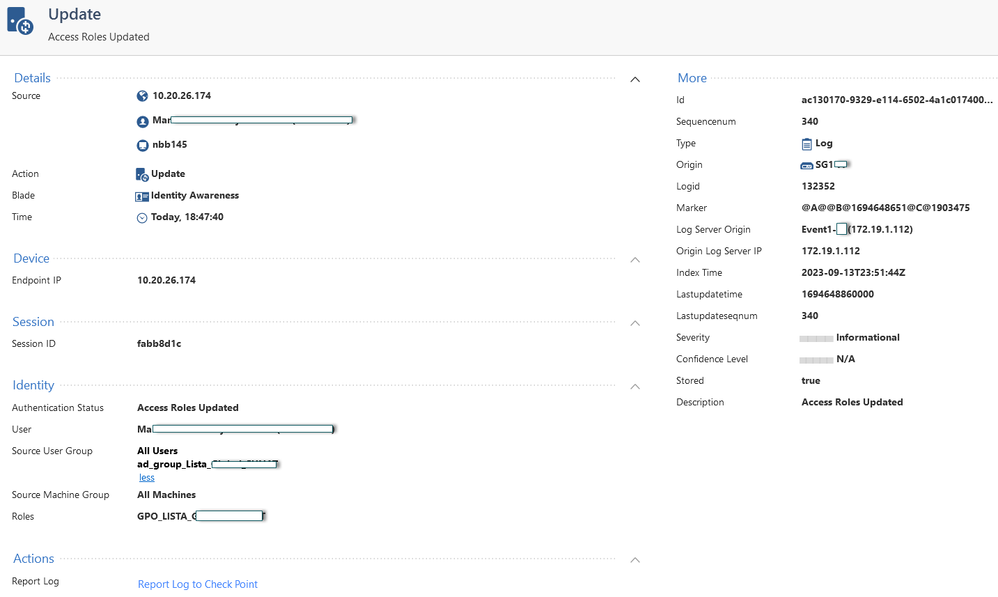- Products
- Learn
- Local User Groups
- Partners
- More
This website uses Cookies. Click Accept to agree to our website's cookie use as described in our Privacy Policy. Click Preferences to customize your cookie settings.
- Products
- AI Security
- Developers & More
- Check Point Trivia
- CheckMates Toolbox
- General Topics
- Products Announcements
- Threat Prevention Blog
- Upcoming Events
- Americas
- EMEA
- Czech Republic and Slovakia
- Denmark
- Netherlands
- Germany
- Sweden
- United Kingdom and Ireland
- France
- Spain
- Norway
- Ukraine
- Baltics and Finland
- Greece
- Portugal
- Austria
- Kazakhstan and CIS
- Switzerland
- Romania
- Turkey
- Belarus
- Belgium & Luxembourg
- Russia
- Poland
- Georgia
- DACH - Germany, Austria and Switzerland
- Iberia
- Africa
- Adriatics Region
- Eastern Africa
- Israel
- Nordics
- Middle East and Africa
- Balkans
- Italy
- Bulgaria
- Cyprus
- APAC
What's New in R82.10?
10 December @ 5pm CET / 11am ET
Improve Your Security Posture with
Threat Prevention and Policy Insights
Overlap in Security Validation
Help us to understand your needs better
CheckMates Go:
Maestro Madness
Turn on suggestions
Auto-suggest helps you quickly narrow down your search results by suggesting possible matches as you type.
Showing results for
- CheckMates
- :
- Products
- :
- Network & SASE
- :
- Security Gateways
- :
- Re: AD user connection by IA blade using IDC
Options
- Subscribe to RSS Feed
- Mark Topic as New
- Mark Topic as Read
- Float this Topic for Current User
- Bookmark
- Subscribe
- Mute
- Printer Friendly Page
Turn on suggestions
Auto-suggest helps you quickly narrow down your search results by suggesting possible matches as you type.
Showing results for
Are you a member of CheckMates?
×
Sign in with your Check Point UserCenter/PartnerMap account to access more great content and get a chance to win some Apple AirPods! If you don't have an account, create one now for free!
- Mark as New
- Bookmark
- Subscribe
- Mute
- Subscribe to RSS Feed
- Permalink
- Report Inappropriate Content
AD user connection by IA blade using IDC
Hello,
A query, when using the IA blade with the IDC (Identity Collector).
With which commands can I see if a user appears "registered" in the GW?
I understand that there are commands like "pdp monitor..." is this correct?
For example I have a user "rchapin", who already logged in with his network credentials, and I want to see if he appears in the GW.
Any useful commands?
Now, a question related to this, if a user, manages to "log in" with his network credentials, this should appear in the 2 members of a Cluster?
Or is it only seen on the active member of a Cluster?
Greetings.
12 Replies
- Mark as New
- Bookmark
- Subscribe
- Mute
- Subscribe to RSS Feed
- Permalink
- Report Inappropriate Content
Hey bro, you can use pdp monitor, hit enter and it will give you options. Ie say user is matlu. command is pdp monitor user matlu
Andy
Best,
Andy
Andy
- Mark as New
- Bookmark
- Subscribe
- Mute
- Subscribe to RSS Feed
- Permalink
- Report Inappropriate Content
Andy,
When an AD user logs in to the network, should this user be seen in both members of your cluster?
Or should the user only be seen on the active member?
For example, my user "matlu", if I have a Cluster, the "pdp monitor user matlu", must be seen in both members of the Cluster, in a mandatory way?
Regards
- Mark as New
- Bookmark
- Subscribe
- Mute
- Subscribe to RSS Feed
- Permalink
- Report Inappropriate Content
Not 100% certain on that, but I believe only current active member, will check tomorrow.
Best,
Andy
Andy
- Mark as New
- Bookmark
- Subscribe
- Mute
- Subscribe to RSS Feed
- Permalink
- Report Inappropriate Content
Ok, my friend.
Anyway, this question is related to the fact that I had a punctual problem with a user, that at a certain moment "could not" log in to the network, and we only visualize his "log" in the CLI of the active member of the Cluster, but not in the passive member.
Apart from the above, we observed the following log.
It gives us the impression, that it has something to do with the AD, a responsibility of the AD itself, that probably, by an update in the same one, this user, at a certain moment, could not log in.
What do you think?
- Mark as New
- Bookmark
- Subscribe
- Mute
- Subscribe to RSS Feed
- Permalink
- Report Inappropriate Content
I guess thats logical...you could always try pdp update all command and test.
Best,
Andy
Andy
- Mark as New
- Bookmark
- Subscribe
- Mute
- Subscribe to RSS Feed
- Permalink
- Report Inappropriate Content
Just checked bro and I only saw output on current active member.
Andy
Best,
Andy
Andy
- Mark as New
- Bookmark
- Subscribe
- Mute
- Subscribe to RSS Feed
- Permalink
- Report Inappropriate Content
Andy,
I guess this behavior is normal, in a ClusterXL (Active-Passive) environment.
But it seems that in an environment that you use the ClusterXL in a "Load Sharing - Unicast" mode, the validation of a network user, is done on the 2 members of the Cluster (This is what I am validating right now).
I have a customer, who has configured the Cluster, in Load Sharing mode, and I really don't understand why they decided to implement it that way.
Is it that Load Sharing offers more "stability" than a traditional Cluster?
Regards.
- Mark as New
- Bookmark
- Subscribe
- Mute
- Subscribe to RSS Feed
- Permalink
- Report Inappropriate Content
I suppose in load sharing, it would make sense to see it on both members. Personally, I would never deploy LS cluster, seen it before in production have so many issues.
Just my personal opinion.
Best,
Andy
Andy
- Mark as New
- Bookmark
- Subscribe
- Mute
- Subscribe to RSS Feed
- Permalink
- Report Inappropriate Content
Sorry,
I just rechecked the 2 clusters.
The ClusterXL in "Active-Passive" mode, the network user, appears to me in the 2 cluster members.
The ClusterXL in "Load-Sharing_Unicast" mode, the network user, does not appear in any of the 2 cluster members.
I am validating the user with the command "pdp montitor user <username>", but in the Cluster in LS mode, the user does not appear, in none of the 2 members.
It seems too strange to me.
I don't know if it could be a problem of the Cluster mode type 😕
- Mark as New
- Bookmark
- Subscribe
- Mute
- Subscribe to RSS Feed
- Permalink
- Report Inappropriate Content
I would call TAC and maybe get remote going, hard to say why it fails.
Best,
Andy
Andy
- Mark as New
- Bookmark
- Subscribe
- Mute
- Subscribe to RSS Feed
- Permalink
- Report Inappropriate Content
Hello,
We had a session with the TAC, but without achieving a solution so far.
The problem so far is focused on 1 user.
This user does "appear" in our Cluster-1, but does not appear in Cluster-2.
We checked the IDC, and although the user was no longer in working hours, we wanted to check his logs, and the only thing we found is a log that is related to the year 2022.
It is very strange.
A doubt, the logs that you see in the IDC, are they only in real time?
Or for example, can you see the logs of "logueo" of yesterday, or 1 week ago?
Greetings.
- Mark as New
- Bookmark
- Subscribe
- Mute
- Subscribe to RSS Feed
- Permalink
- Report Inappropriate Content
I believe its only in real time.
Best,
Andy
Andy
Leaderboard
Epsum factorial non deposit quid pro quo hic escorol.
| User | Count |
|---|---|
| 21 | |
| 18 | |
| 7 | |
| 6 | |
| 6 | |
| 6 | |
| 6 | |
| 5 | |
| 5 | |
| 4 |
Upcoming Events
Wed 03 Dec 2025 @ 10:00 AM (COT)
Última Sesión del Año – CheckMates LATAM: ERM & TEM con ExpertosThu 04 Dec 2025 @ 12:30 PM (SGT)
End-of-Year Event: Securing AI Transformation in a Hyperconnected World - APACThu 04 Dec 2025 @ 03:00 PM (CET)
End-of-Year Event: Securing AI Transformation in a Hyperconnected World - EMEAThu 04 Dec 2025 @ 02:00 PM (EST)
End-of-Year Event: Securing AI Transformation in a Hyperconnected World - AmericasWed 03 Dec 2025 @ 10:00 AM (COT)
Última Sesión del Año – CheckMates LATAM: ERM & TEM con ExpertosThu 04 Dec 2025 @ 12:30 PM (SGT)
End-of-Year Event: Securing AI Transformation in a Hyperconnected World - APACThu 04 Dec 2025 @ 03:00 PM (CET)
End-of-Year Event: Securing AI Transformation in a Hyperconnected World - EMEAThu 04 Dec 2025 @ 02:00 PM (EST)
End-of-Year Event: Securing AI Transformation in a Hyperconnected World - AmericasAbout CheckMates
Learn Check Point
Advanced Learning
YOU DESERVE THE BEST SECURITY
©1994-2025 Check Point Software Technologies Ltd. All rights reserved.
Copyright
Privacy Policy
About Us
UserCenter