
- Products
- Learn
- Local User Groups
- Partners
- More
MVP 2026: Submissions
Are Now Open!
What's New in R82.10?
Watch NowOverlap in Security Validation
Help us to understand your needs better
CheckMates Go:
Maestro Madness
Hi,
for sure all of you have seen that since those old UTM devices check Point is not Reporting the MAC Address of Gateways which are in "Provisioning" Mode. Please find below a shell script which you can start over cron-job to replenish missing information.
bold marked lines have to be modified to match your environment.
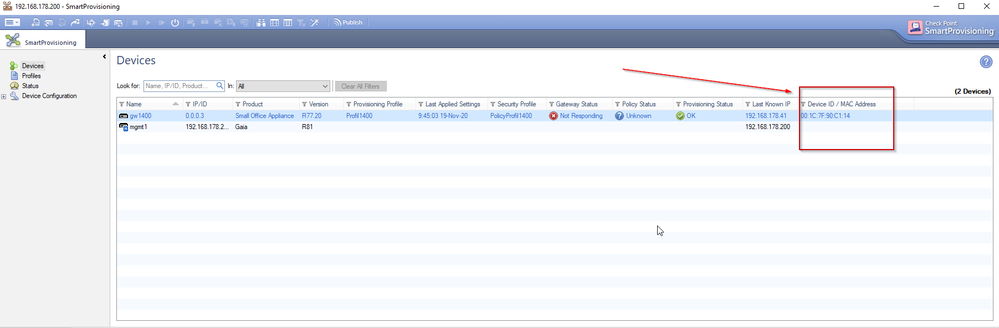
* in the second Line you have to put your Management Server Version
* in the third line management server name and credentials
* in line 16 use -local or -s <server> to specify Management Server IP or name
try the LSMcli command once before you use the whole script to see if the query result match your expectation.
>>>>>>>>>>>>> snipp
#!/bin/bash -f
source $CPDIR/tmp/.CPprofile.sh
LSMcli <mgmt-server> admin <admin-password> Show -F=nit | grep -i -P "(.*)\s(\d)+\.(\d)+\.(\d)+\.(\d+)\s.*(ROBO)" > DevList.txt
while IFS=$'\t' read -r DevName IPAddr DevProfile
do
cprid_util -server $IPAddr -verbose rexec -rcmd /bin/clish -c "show diag" > DevDiagOutput.txt
myArray=($(cat DevDiagOutput.txt | grep -Pi "HW MAC Address:\s([0-9a-f]{2}[:-]){5}([0-9a-f]{2})"))
if [[ "x${myArray[3]}" != "x" ]]
then
echo "modify robo_gateways $DevName device_id ${myArray[3]}" >> dbeditScript.txt
fi
myArray=""
done < /home/admin/DevList.txt
echo "quit -update_all" >> dbeditScript.txt
dbedit -local -f dbeditScript.txt
DevList.txt
DevDiagOutput.txt
dbeditScript.txt
>>>>>>>>>>>>>>> snapp
Hi,
for sure all of you have seen that since those old UTM devices check Point is not Reporting the MAC Address of Gateways which are in "Provisioning" Mode. Please find below a shell script which you can start over cron-job to replenish missing information.
bold marked lines have to be modified to match your environment.
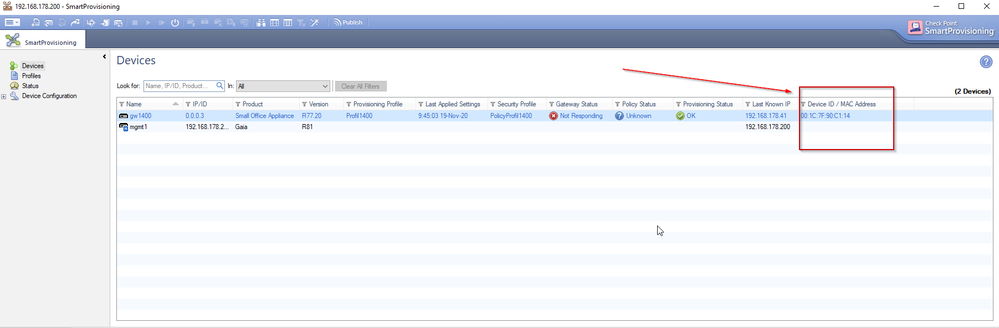
* in the second Line you have to put your Management Server Version
* in the third line management server name and cre
...;
About CheckMates
Learn Check Point
Advanced Learning
YOU DESERVE THE BEST SECURITY
