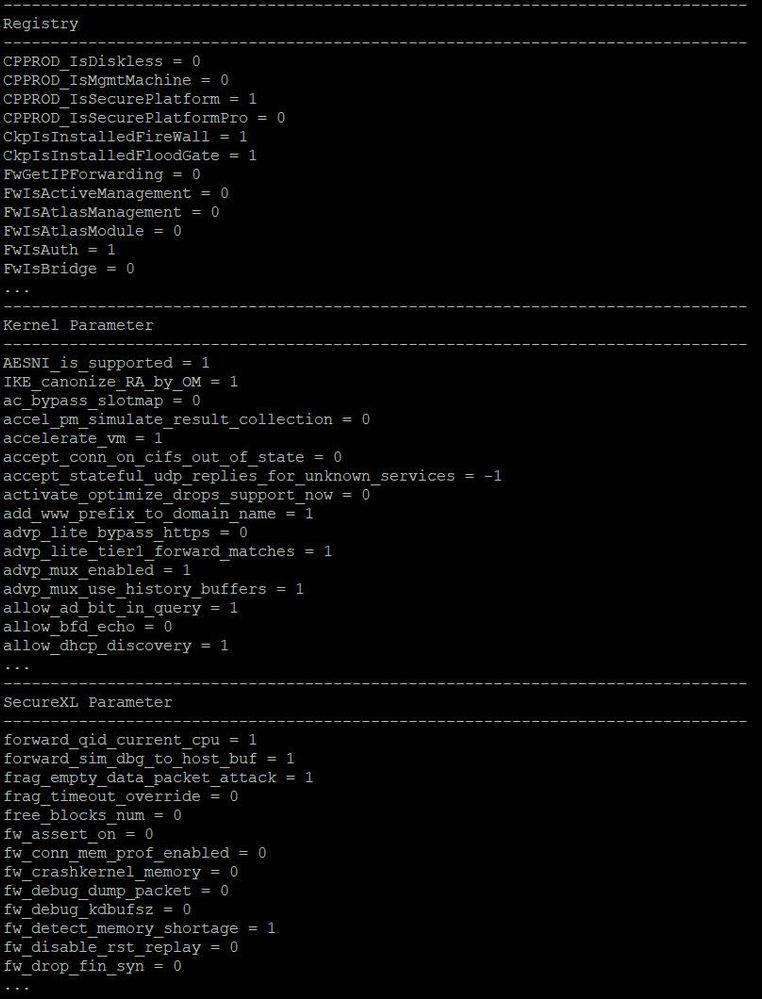This oneliner shows you all parameter of the firewall gateway with their values:
- Registry parameter
- Kernel parameter
- SecureXL parameter
This can be useful in the debug case to see an overview of all Gateway parameters.
printf '%.s-' {1..79};echo -e "\nRegistry";printf '%.s-' {1..79}; echo -e "";cpprod_util 2>&1 |grep -v Usage |grep -v "ome " | grep -v init | egrep -v '^\s*$|^#'|sort -u| awk '{printf $1 " = "} {system("cpprod_util " $1 " 2>&1")}' | grep -v 'cpprod_util: function'; printf '%.s-' {1..79};echo -e "\nKernel Parameter";printf '%.s-' {1..79}; echo -e ""; modinfo -p $FWDIR/boot/modules/fw_kern*.o |grep "int param" | grep -v "Get operation failed"| sort -u | awk 'BEGIN {FS=":"} ; {print $1}' | xargs -n 1 fw ctl get int; modinfo -p $FWDIR/boot/modules/fw_kern*.o 2>&1 |grep "string param" | grep -v "Get operation failed"| sort -u | awk 'BEGIN {FS=":"} ; {print $1}' | xargs -n 1 fw ctl get string; printf '%.s-' {1..79};echo -e "\nSecureXL Parameter";printf '%.s-' {1..79}; echo -e "";modinfo -p $PPKDIR/boot/modules/sim_kern*.o | sort -u | grep -E 'int param' | awk 'BEGIN {FS=":"} ; {print $1}' | xargs -i -n 1 fw ctl get int {} -a 2> /dev/null | grep PPAK | sed -r 's/PPAK 0://'; modinfo -p $PPKDIR/boot/modules/sim_kern*.o | sort -u | grep -E 'string param' | awk 'BEGIN {FS=":"} ; {print $1}' | xargs -i -n 1 fw ctl get string {} -a 2> /dev/null | grep PPAK | sed -r 's/PPAK 0://'
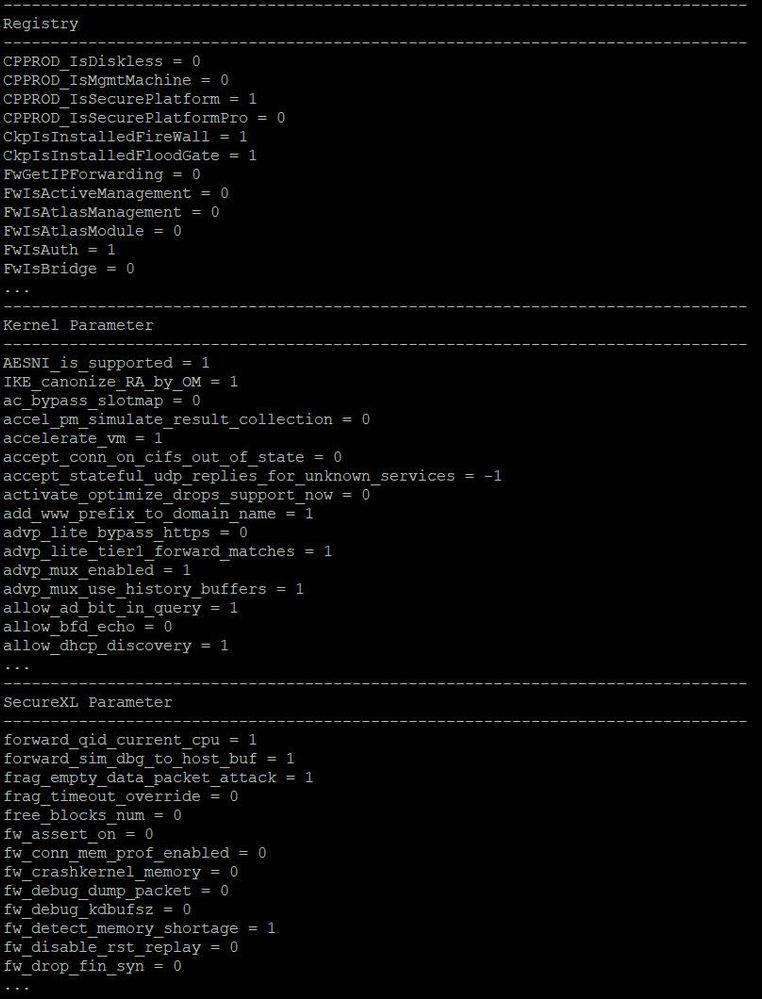
➜ CCSM Elite, CCME, CCTE ➜ www.checkpoint.tips